Hi there lovely and creative people of Hive World,
Hope you all are fine and having a fine day
I am sharing my drawing/illustration of a kid and GIF scene of my drawing, where a Kid wishing Happy Birthday.
It was all started when I share 14th Feb (GIF) and my friend @tahastories1 comment there that he have Birthday party on same day. I didn't ask him weather its his birthday or someone else haha but I am sure its his birthday and today He will confirm it here.
Here is a little GIFT for him, A drawing/illustration piece and GIF of it
Happy Birthday GIF
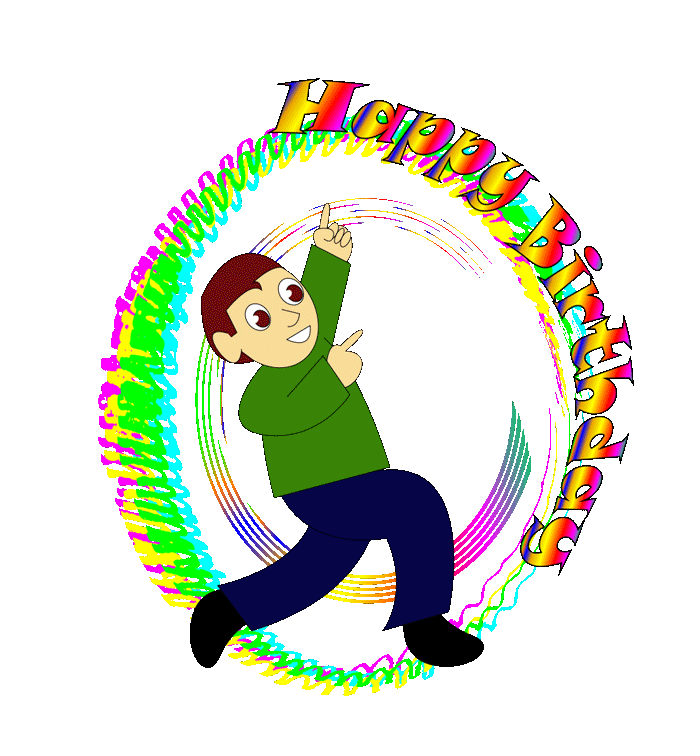
Happy Birthday

What??? still image is more nicer than GIF... hehe
It sounds true, but I spent hours to make a GIF of that drawing... but anyways it will be fine for me if you like even one of it 😂😂

Ok, its time to share my working process and below you will catch approx. all my working steps...
Software I used :
Adobe Illustrator 2019 for creating character and texts etc.
Adobe Photoshop 2020 for creating GIF by frames.

Steps of working :
First, I draw/illustrate a character and than background circles and text
I draw a pose pointing fingers...
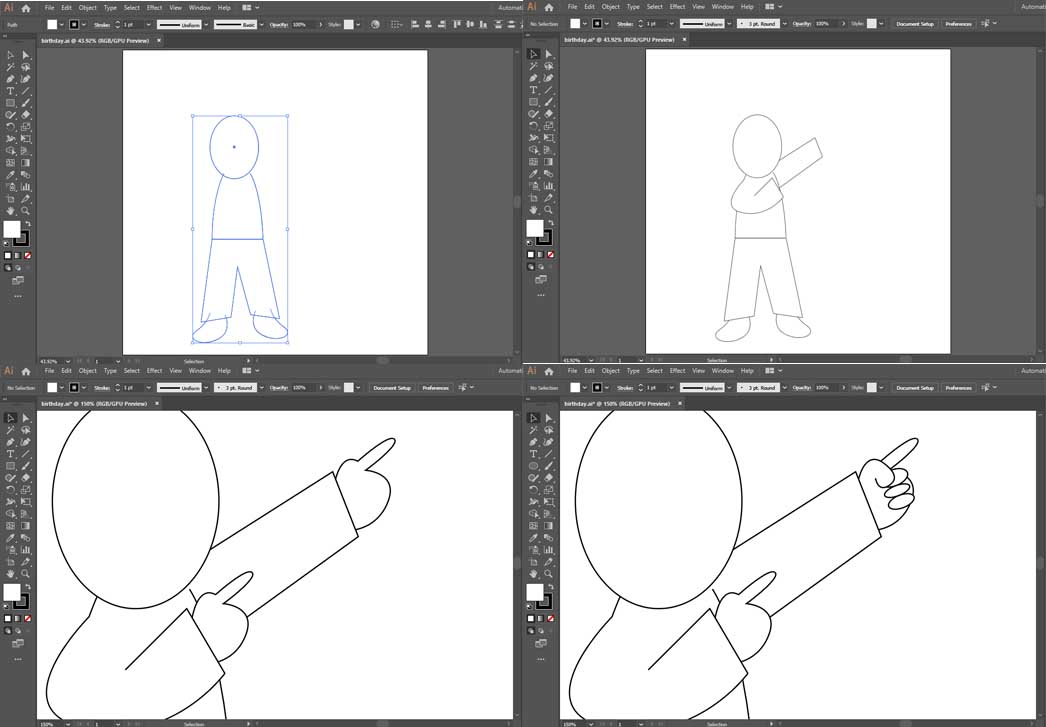
Illustrate/design a face and fill colors to my character drawing.

Add text to it and gave it ARC style and change its FONT TYPE.

Put Ellipse shape and gave it different line style options. And fill colors to those (texts and circles)
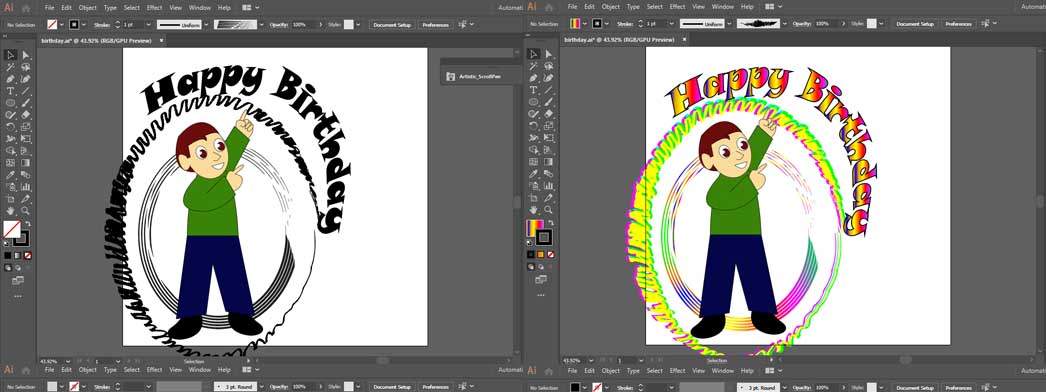
Steps for making GIF of it :
It was all finished...
I have one pose of the character and fine background as well...
But I have to make a GIF of it, so I move it a little
Change his leg positions and have another pose of the KID character.
After that I work more on it and have multiple poses of this kid character.
After, finishing my work on Illustrator I put those objects to Photoshop (separate layers) and framing out those objects to finish my GIF

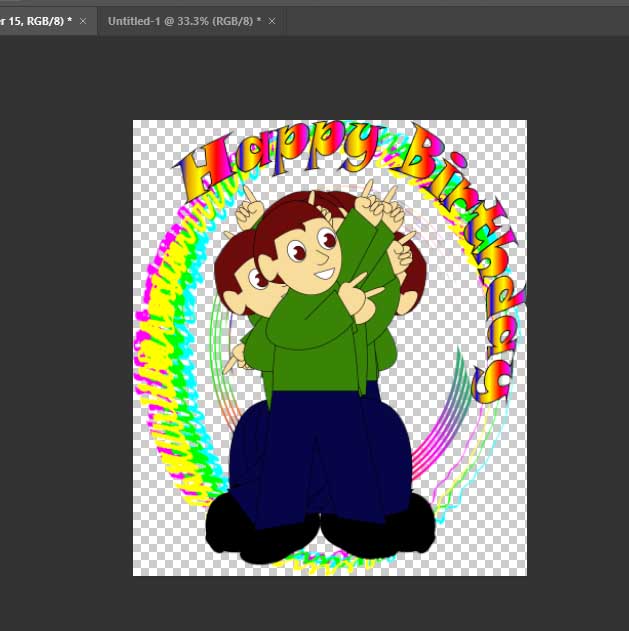
I have ellipse shapes, and I think to play with it.
I copy those shapes and mirror it and put it on frames to get this 👇
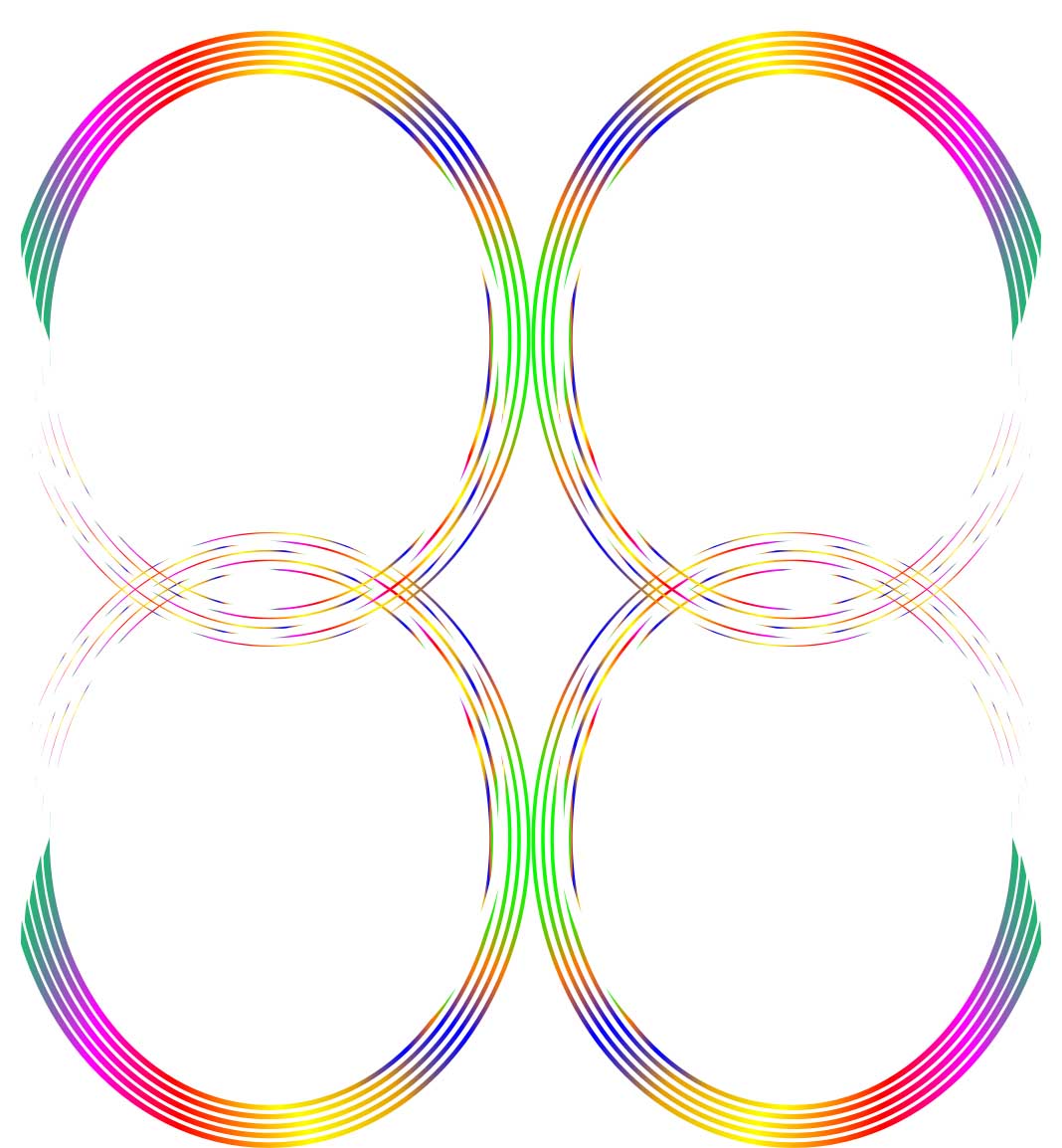
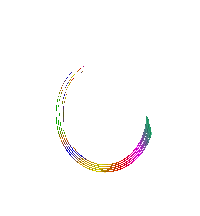
After that, I play with other ellipse shape and get this result
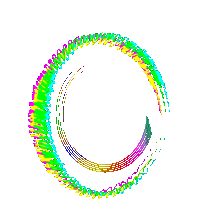
Huh, now its time to play with character.
I put all pose and different frames and than set the HBD text on every frame according to his point finger's position.
You can check the 1st image of this blog as my final GIF result.
Hope you guys also enjoyed my working and also working process.
Take care

Hope You like it,
Thanks for the Visit

