Hello friends, how are you all?? Wishing you all happy and prosperous life ahead.
Keychain is the application or browser Extension to provide you secure and seamless access to dapp powered by Hive,most secure Wallet for your Hive Account, even it will help you to handles your private keys securely. You can easily broadcast your transfer, HP delegation, swapping, Power UP & Power Down, check the history of your transaction etc. Keychain app is only the app where i perform all transaction via, Being the User of Hive platform, I has been using the this app for long time, the app is really user-friendly, seamless and most importantly Safe and secure.

If you are hiver, then Keychain is must app in your mobile, if you don't have app then easily download it from Playstore for Android users, app store for IOS users. A week ago there is updation in the application of keyChain.
Simply login it with your User name and active key. Once Successful login into it then create the MPIN to make it more secure and safe.
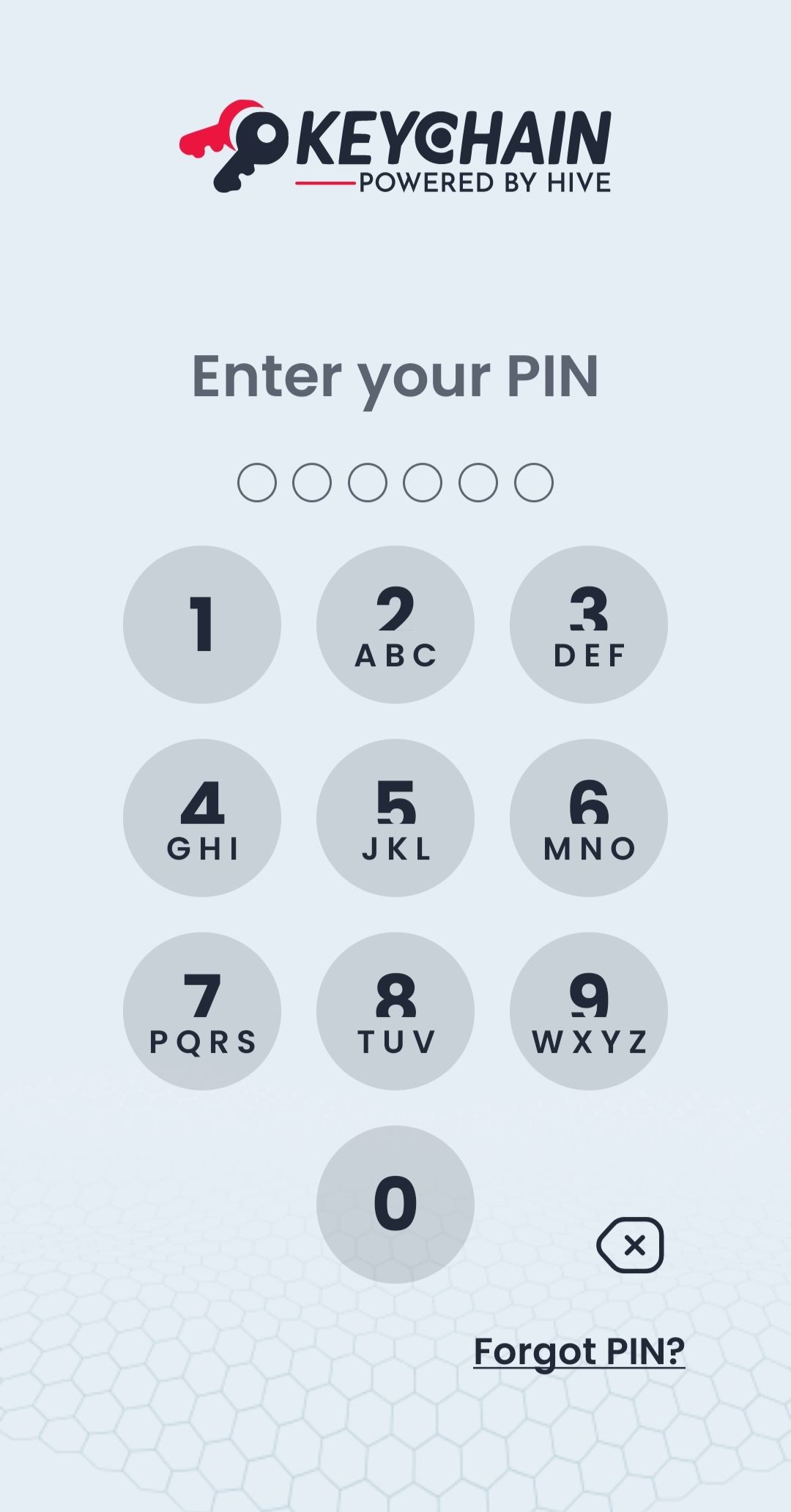
Step 1 Open the keychain app in your mobile/ browser. For me it is comfortable to use the mobile app, enter the MPIN.
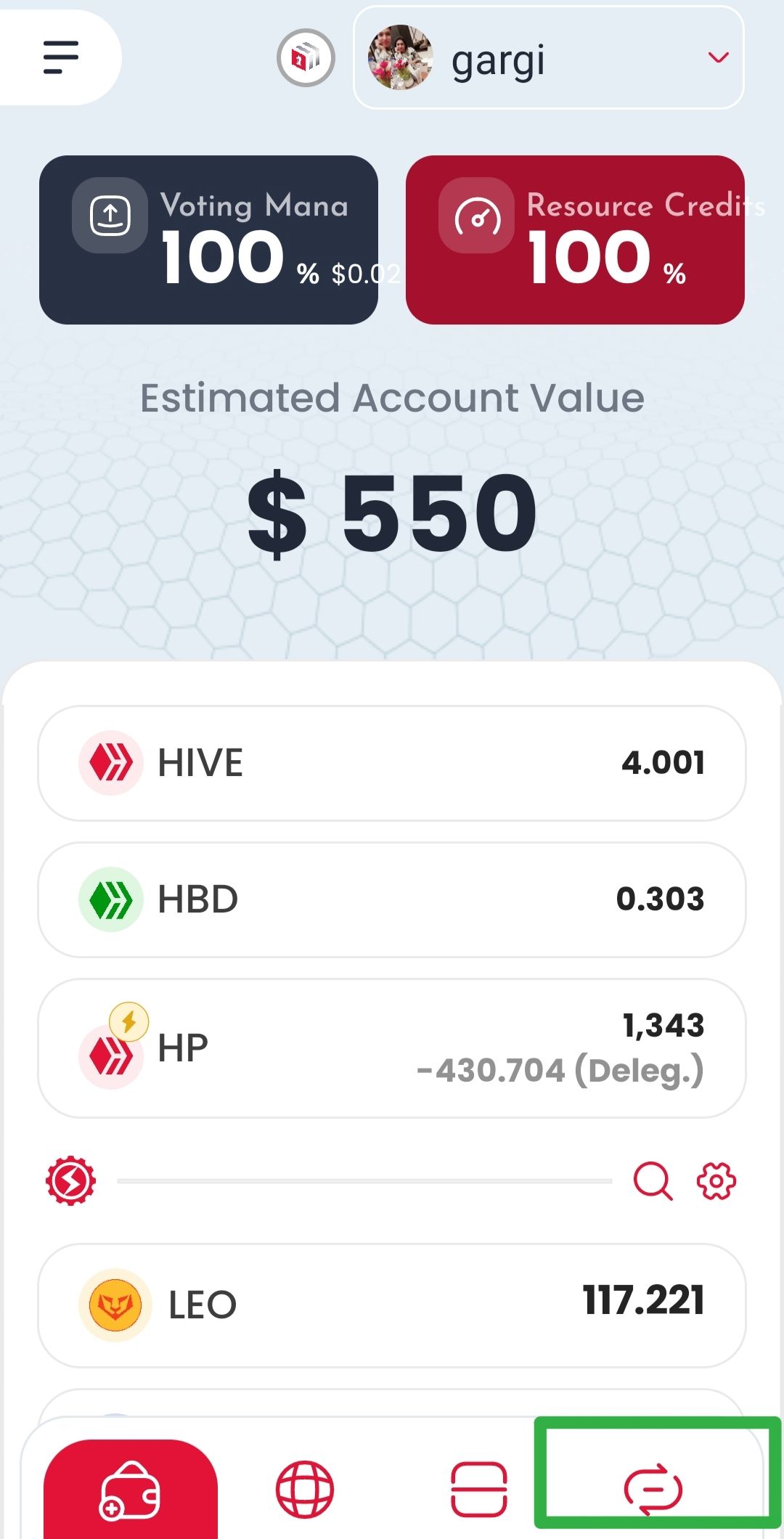
Step 2. Successful login into the app, as user interface is totally change, swap is the one of the new feature of updation, bottom right corner there is swap logon, click on it.
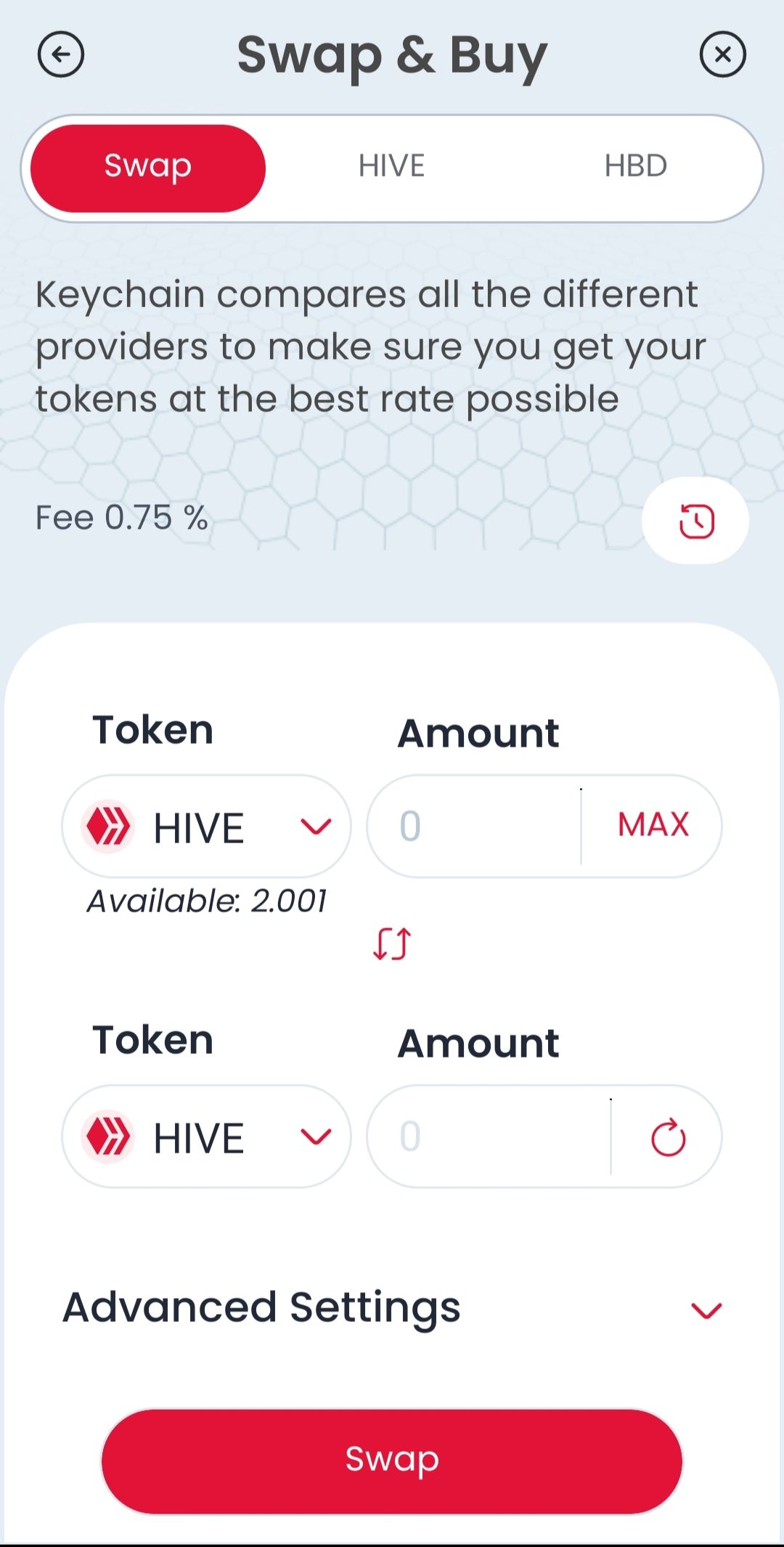
Step 3. Now, you can select the token you want to swap, here is list of your tokens
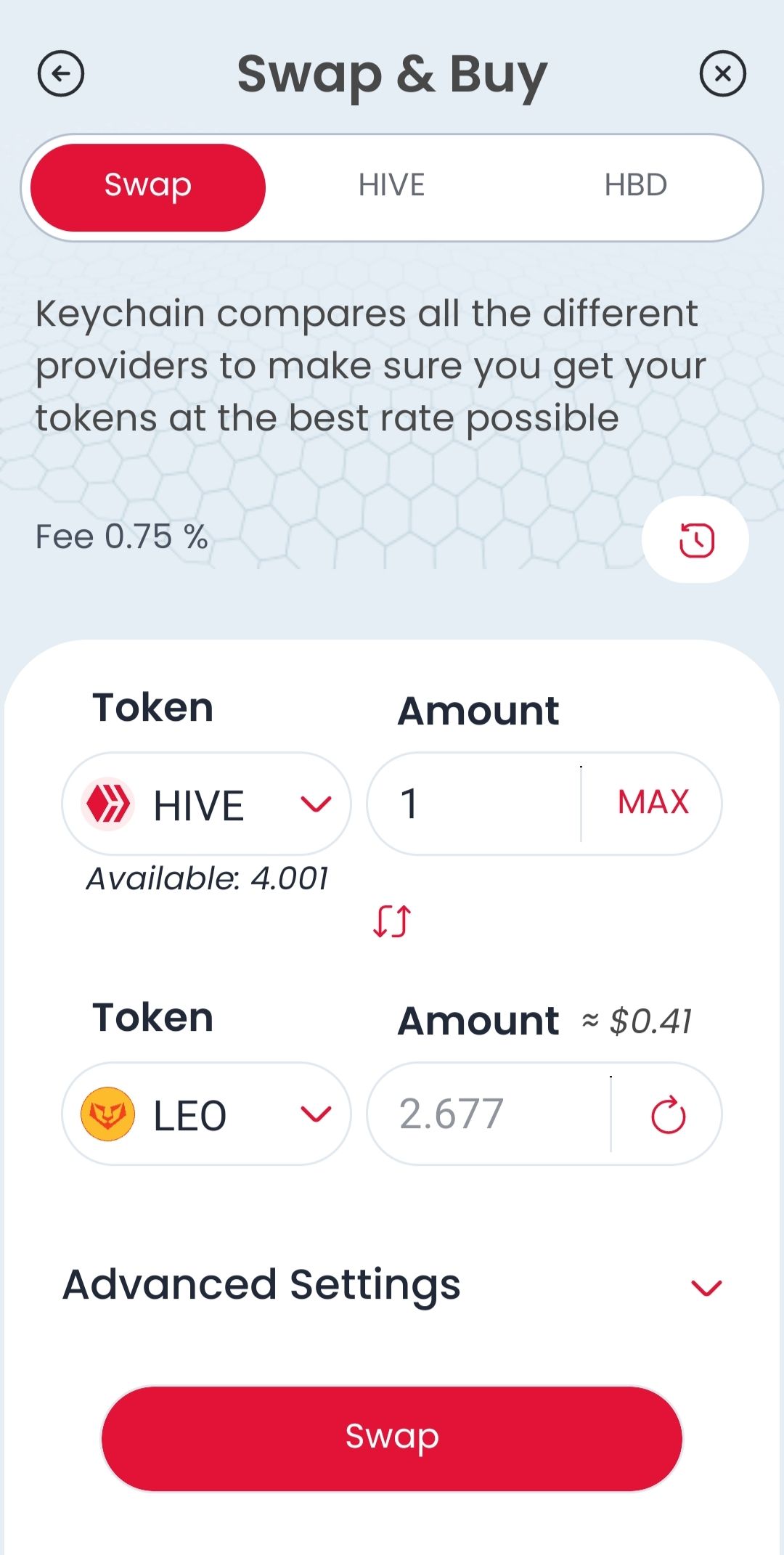
Step 4. I want to swap my Hive into Leo token, you I select accordingly. In the advanced settings, I set in default, Then click on Swap Button.
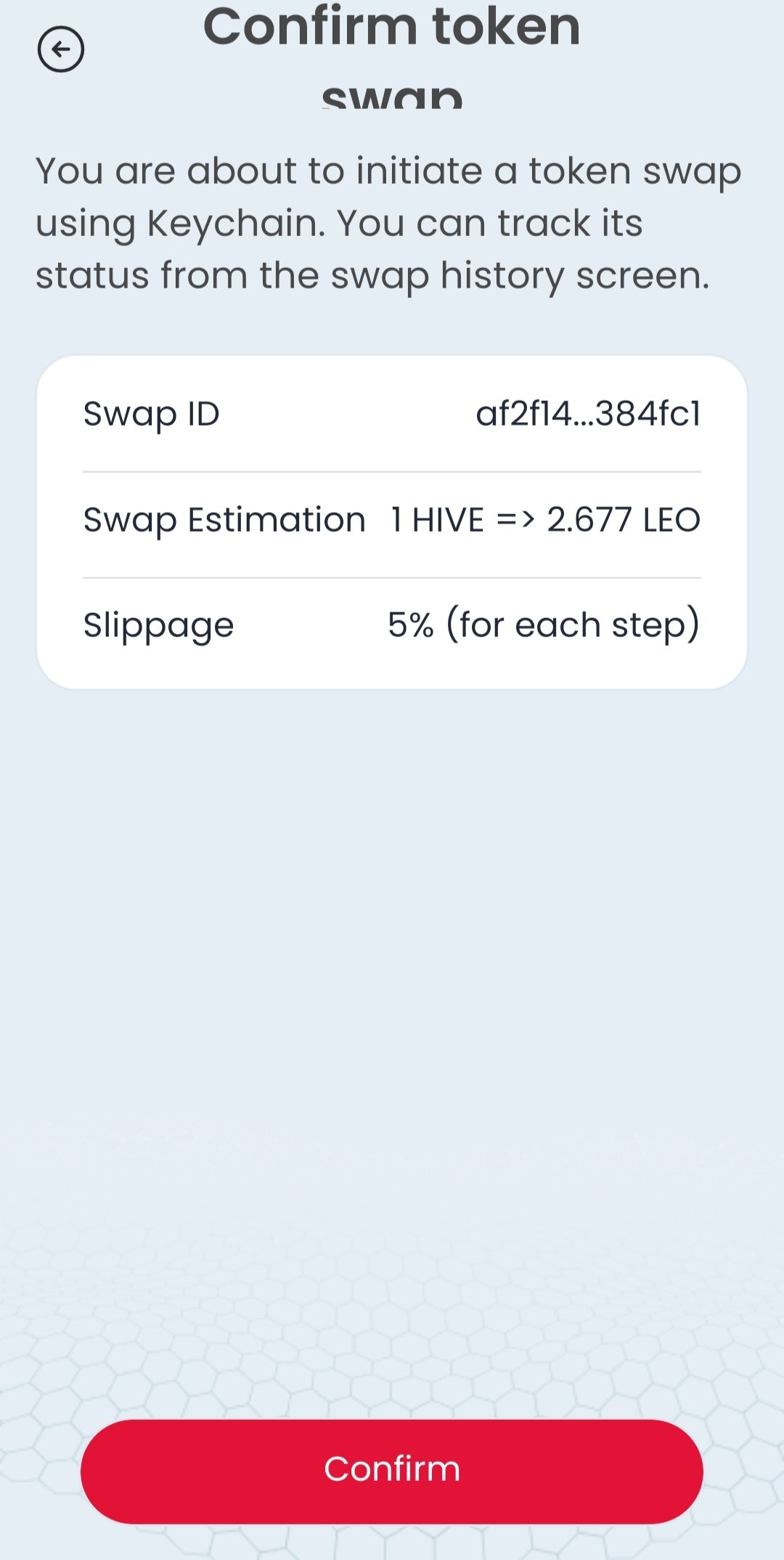
Step 5. There will be another page, for confirmation for swapping, click on confirm Button.
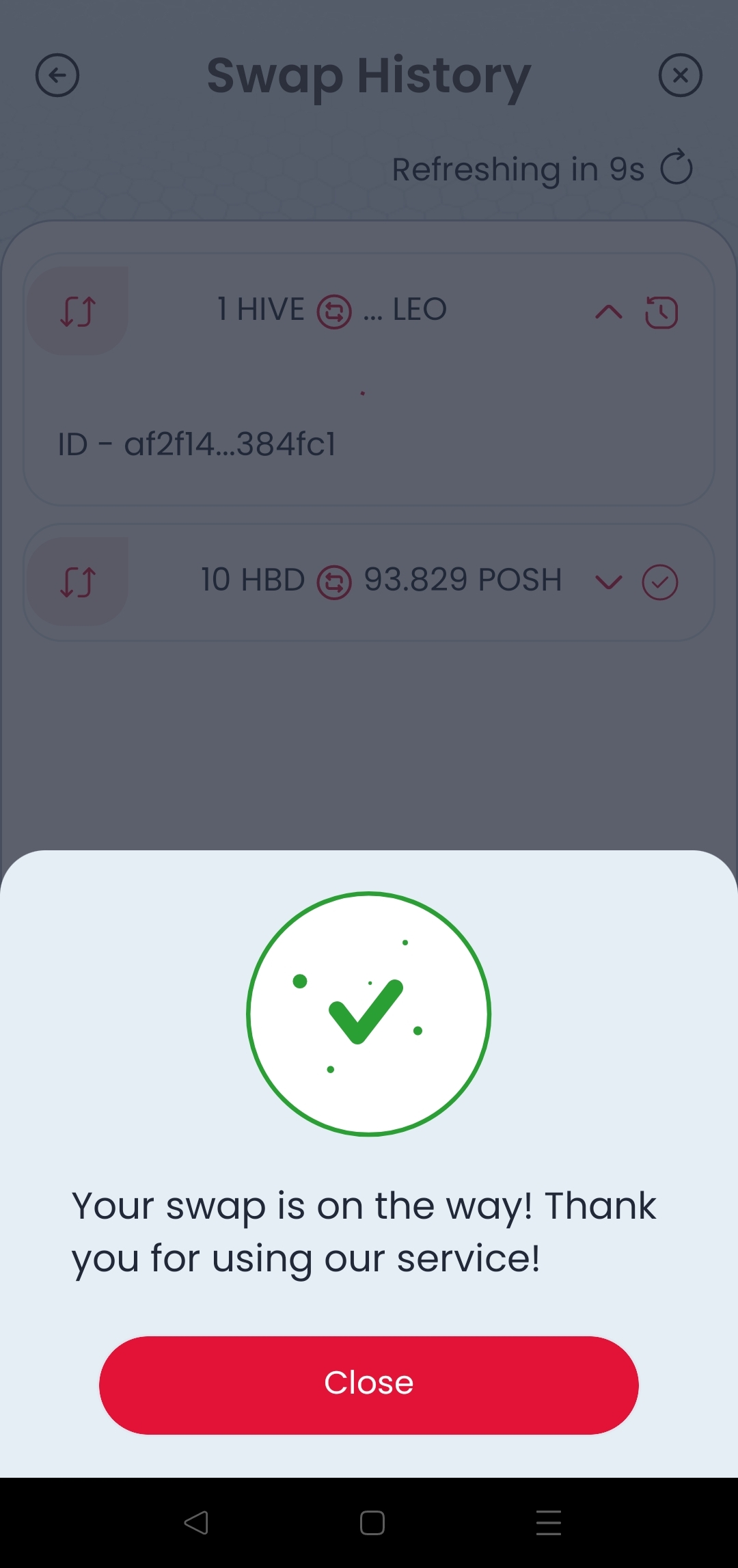
Step 6. Your swapping process start begins..
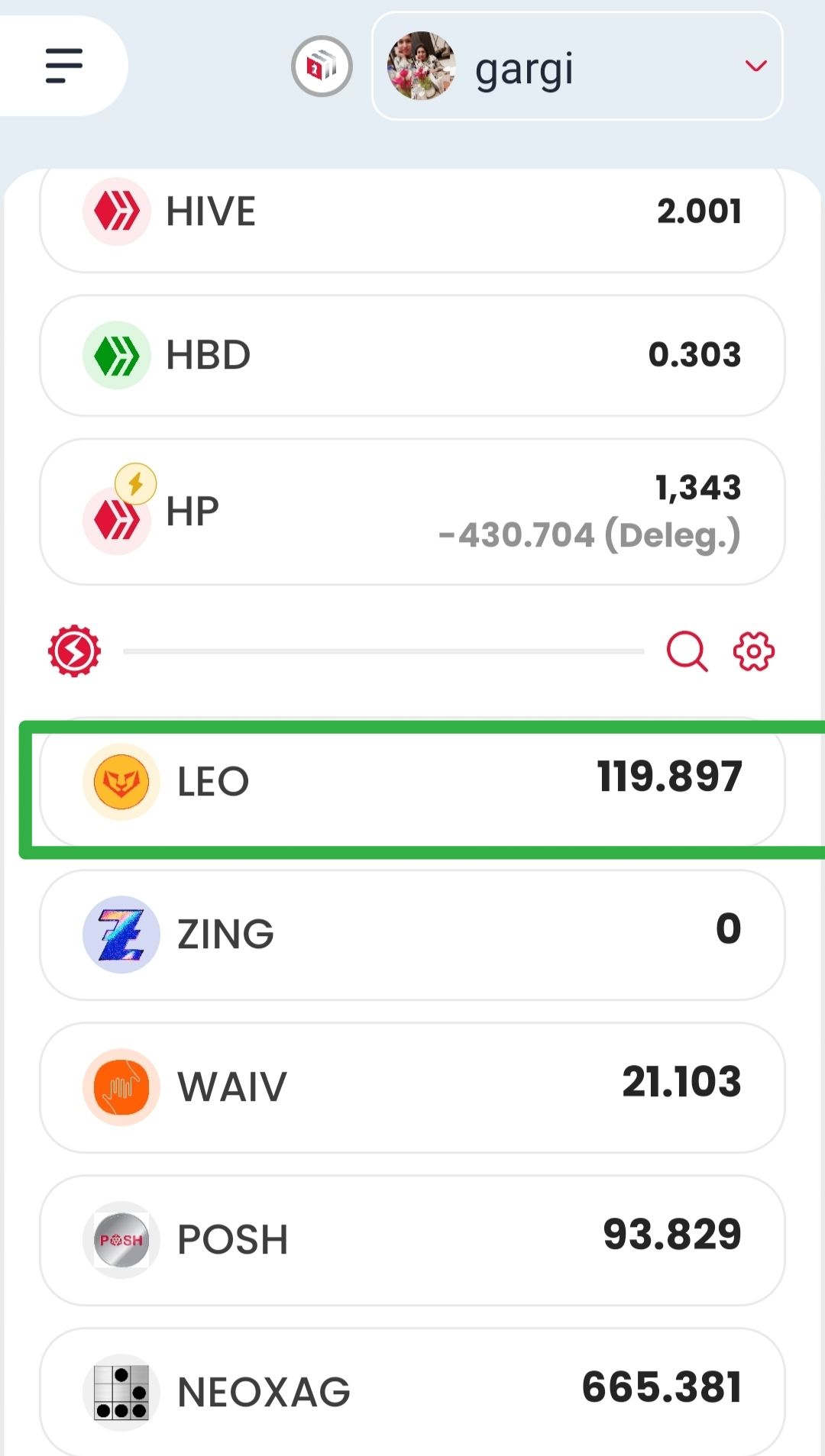
Step 7. As my swapping is successful done, you check earlier i have 117.221 leo tokens, after swapping my leo token is 119.897.
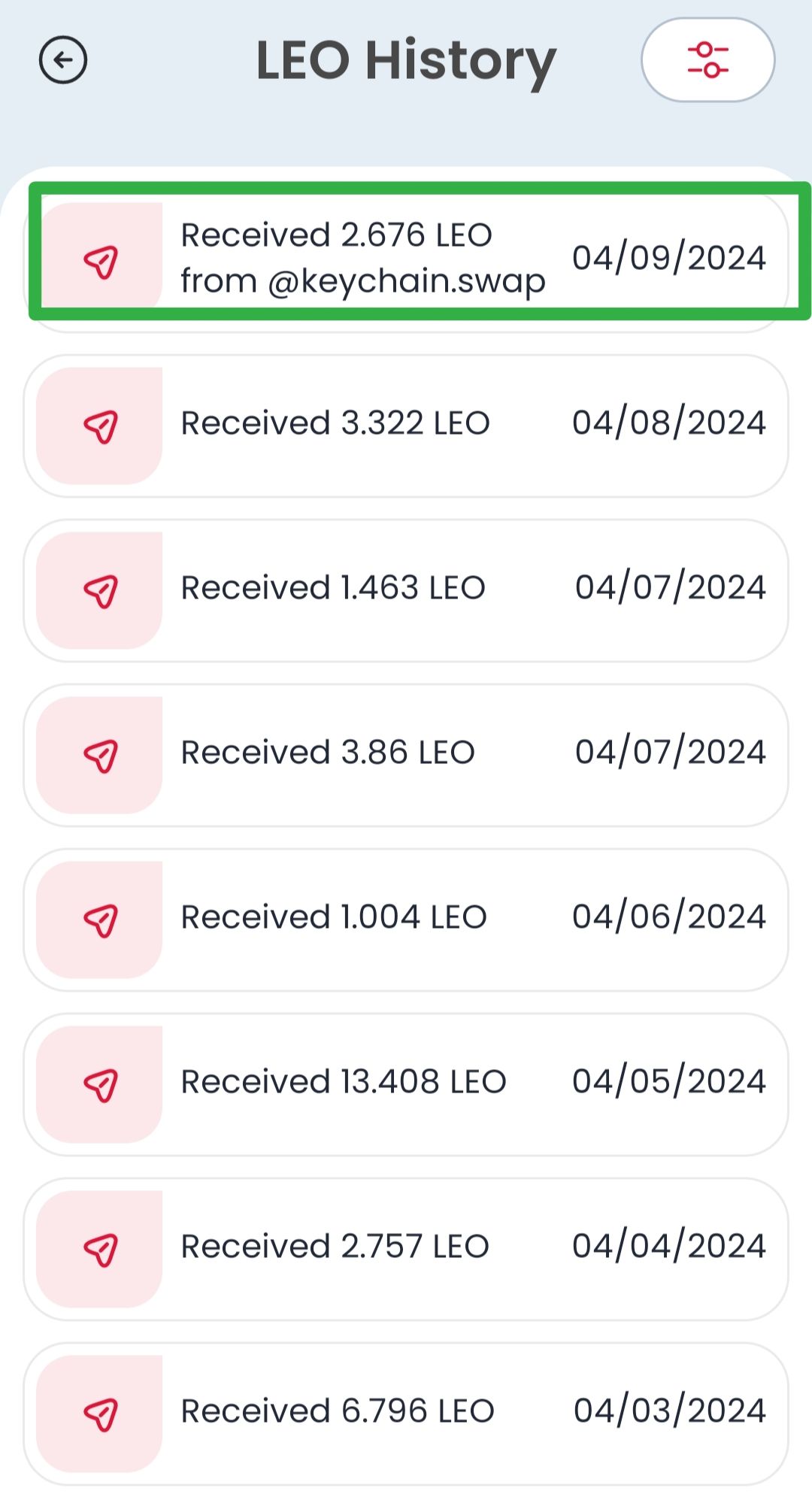
Step 8. You can check it directly, click on the converted token history.
It is easy way to swap your token within a second, you can do these steps in keychain browser also.
Keychain Giveaway Contest
Keychain has started a contest, This giveaway separate into two events, one on hive and another on X, there will be 6 winners each Winner get a chance to win 10,000 HP Delegtion for one month. For Hive users is grear opportunity to win such a huge amount of delegation, i really don't want to miss the opportunity, as rules are simple and prize is fabulous. You can also participate in the contest, you just need to show the Swap transactions using the mobile application or browser extension, write a blog to show the whole process of swapping either by videos or sharing the screenshot of each step.
Just cink on the link to the official announcement for the contest, to get know more about it, Thankyou @stoodkev for such fantastic contest to make people more about keychain and it's swapping process. I have done my participation followed by all the rules, If I become one of the six winners, then there will be no limit to my happiness. I will be on seventh heaven, let's wait for the result.
Keychain Website
Thankyou 😀
@gargi 🙏🏻🇮🇳
Posted Using InLeo Alpha