I just bought 2,000.00 PHP worth of $HIVE an hour ago. Transak still doesn't work. Just like what @gadrian mentioned, I think the difficulty has something to do with the minimum amount required to use the Transak platform.
Since this is the case, I have no other choice but return to my old way in buying $HIVE. How I wish someone out there can provide a better alternative that is cheaper, simpler and faster.
In my two and a half years of journey here on Hive, I used Binance I think for the first six months; MEXC for almost a year, and Transak for close to nine or ten months. Though the transaction fee is cheaper in the first two platforms, I still prefer Transak because its faster and the procedure is easy to follow. Unlike the first two platforms, if there is no one that will guide you, I think you will be discouraged to buy $HIVE. The process is too intricate for me and it involves so many steps. Of course, the young like my second son, the process appears to be second nature to him. He doesn't write any note and he would just simply click here and there. I can't do that and that's why I keep a record of all the three major steps and other sub-steps in buying $HIVE.
Twelve days ago, I shared the shorter route in buying HIVE in this article. This time I just want to share the long process in buying $HIVE.
From GCash to coins.ph
The first major step is to transfer money from GCash to coins.ph. To do this, you need to load your GCash wallet with the amount of fiat money you want to invest.
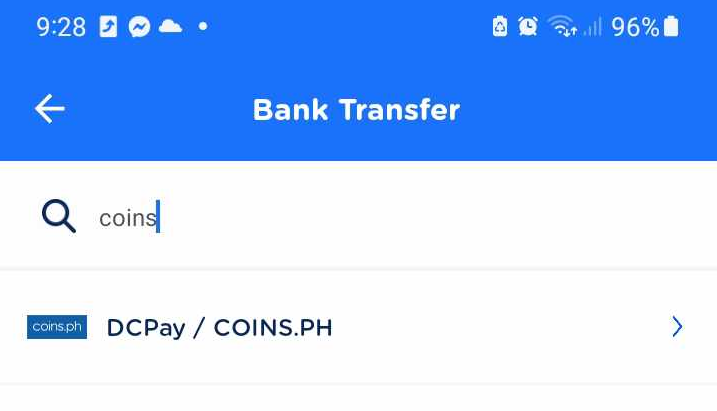
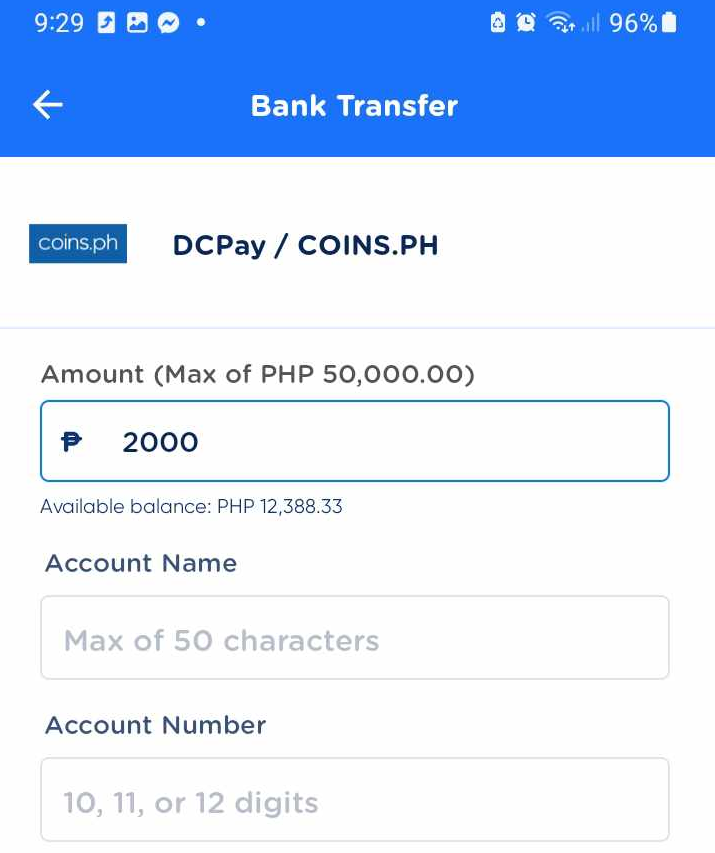
Once you are in your wallet, just press "transfer" and "view all". On the search bar, you type coins.ph. In transferring the amount you want to use to buy $HIVE, type the coins.ph Account Name and Account Number. Of course doing, this step assumes that you already have a prior coins.ph account. Accessing your account requires a Pin number.
The net sub-step is to click the "Send Money" tab and "Confirm". Enter the authentication code and press "Submit" and that's it. You will receive a confirmation from coins.ph in your email.
Coins.ph
Open your coins.ph account by entering your PIN. Press the "Buy/Sell" tab and select next the "Buy Crypto" tab. Select XRP.
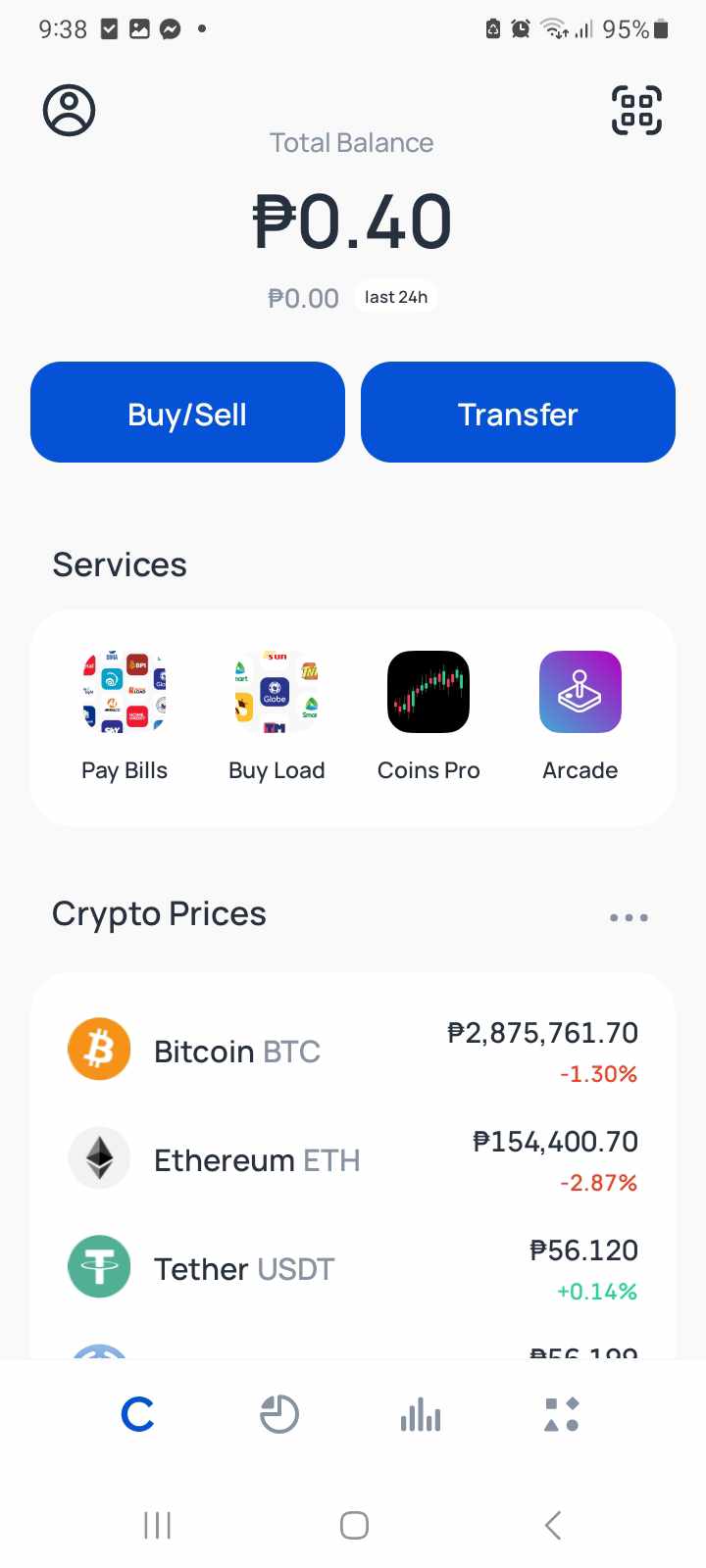
Click "Max" or the exact amount you want to use. Click the "Purchase" tab and check "Confirm Purchase".
Once you bought XRP, the net step is to transfer your XRP to MEXC. Click "Transfer" tab and then next the "Send Crypto" tab. Click XRP/Ripple and "Send to external wallet." Click "Max," input XRP address and "Destination Tag."
To find XRP address and the destination tag, You have to open your MEXC account. Point the cursor to "Wallets" tab and click "Spot." Once you see the "Assets List," look for XRP and click "Deposit." Check and confirm "I am aware of the above risks." Once you do that, you can see the XRP address and the Memo/Tag, which is also the Destination Tag.
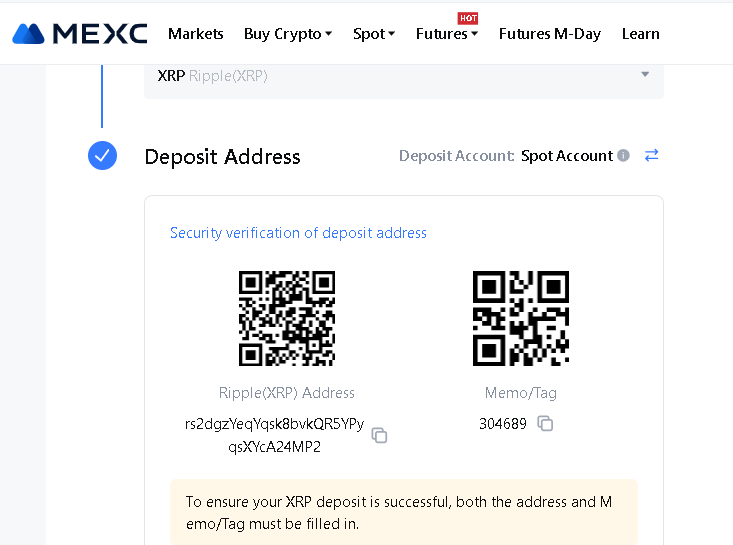
MEXC
Open your MEXC account by entering Google Authenticator Code. Go to Spot Market and type XRP/USDT on the Search bar. Once you sold XRP, type HIVE/USDT and buy Hive.
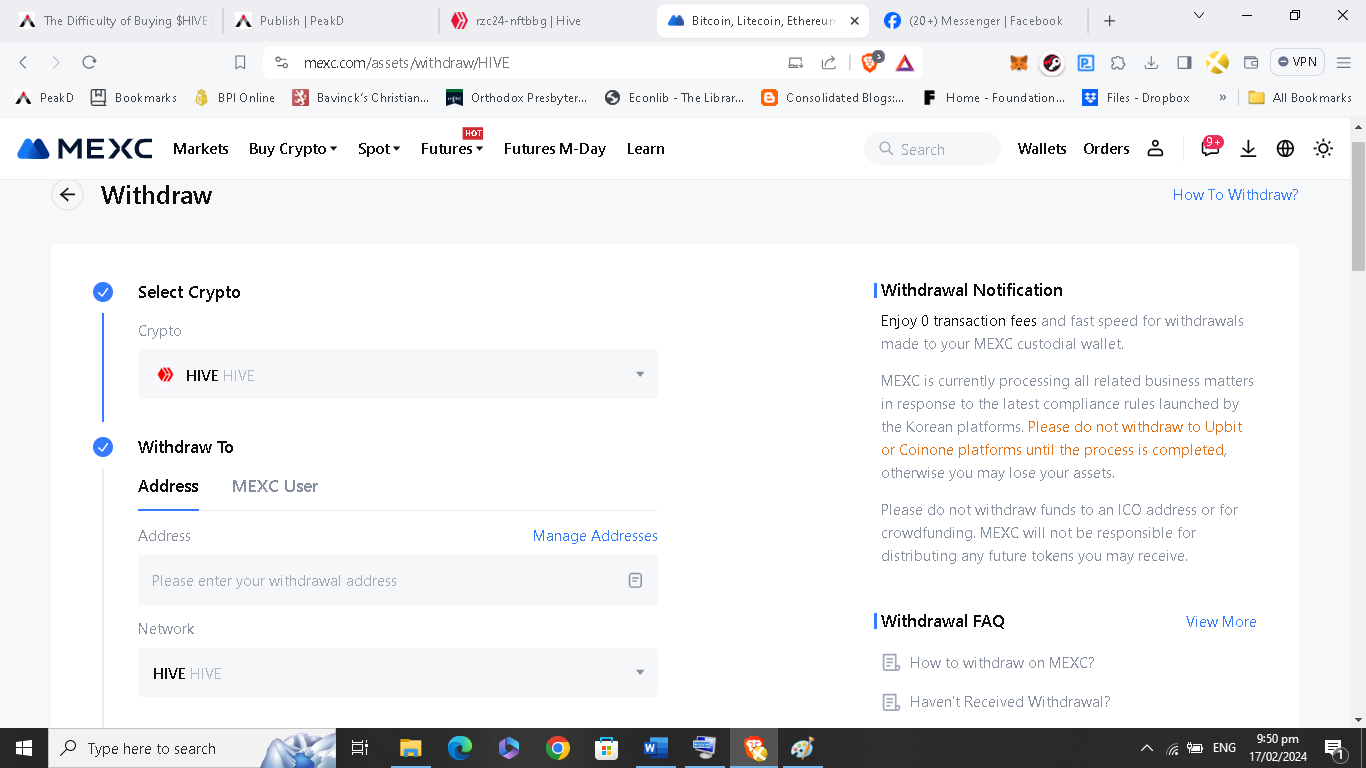
Return to "Wallet" again and go to "Spot". Click "Withdraw," select "HIVE," and type your Hive wallet address. Check "No Memo tag." Check "Select All" to withdraw HIVE. Click "Submit" and click "Get Code." You have to enter two codes: MEXC and Google Authenticator Codes. Click "Submit" and you will see a "Track Status" page. Wait for a few minutes until you see your HIVE on your wallet.
That's the long process I do in buying $HIVE for two months since I returned to MEXC. I just copy this process based on the instruction of my son. Sorry that I was not able to capture all the necessary images involved in the steps I mentioned for I decided to write this article only after I completed the transaction. If you have an easier route to buy, please share.
Thanks for your time!