
#ENG
Sometimes, I feel a bit lost when it comes to what type of content might be useful, what photos are more appealing, how to reach more people, what fonts to use, what image sizes are best, how to get text separators, and the list goes on... 👁️👅👁️
I remember last year when I saw a link on @fotlala WhatsApp status and clicked it, entering this platform for the first time. Then she helped me set up an account, but I left it at that because it seemed complicated. This year, I decided to try again, wrote my introduction, and although I put effort into it, due to some unknown details, my post ended up almost invisible. 🥴 Luckily, @fotlala explained some things to me again and encouraged me to keep going. I still don't know even 40%, but I want to share with you something I learned, and I know this information will be useful to you.
The size of images:
In my profile, I've experimented with different sizes when uploading them, but I don't want you to have to blindly experiment with this. That's why I'm going to share with you the sizes of different images.
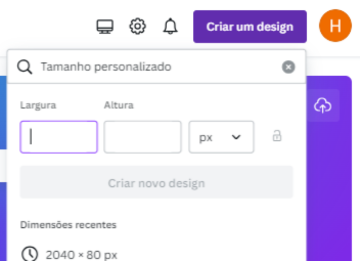

1160 x 1160

1020 x 1020

980 x 980

860 x 860

720 x 720

640 x 640

520 x 520

480 x 480

360 x 360

240 x 240

120 x 120
As you can see, this last photo is quite small. From these examples, you can choose the size you want for your photos or images. I placed the same measurement for height and width, but you can vary it and play with the measurements you want - 'the sky's the limit' 😅💥.
For instance, for paragraph separators, you can use these measurements:

1020 x 120

2040 x 80
From the bottom of my heart, I hope this information is helpful to you. Don't get discouraged if you're not getting the results you wanted. Instead, keep persevering and you'll find much more knowledge that you can put into practice. 🤜🤛🥰💥
#spanish
Algo que a veces siento es estar aún un poco perdida encuanto a que tipo de contenido puede ser útil, que fotos más atrayentes, como alcanzar más personas, que tipos de letras usar, que tamaños de imagen será mejor, como conseguir un separador de texto 👁️👅👁️ y la lista sigue...
Recuerdo que el año pasado cuando vi un enlace en el estado de wssp de @fotlala y di "click" entre por primera vez a esta plataforma. Ya luego ella me ayudó a abrir usuario y lo dejé hasta allí, me parecía complicado. Este año volví a intentarlo, coloqué mi introducción y aunque me esmeré, por detalles que desconocía mi publicación quedó casi invisible 🥴 que bueno que @fotlala de nuevo me explicó algunas cosas y me insistió en continuar. Aún no sé ni el 40% pero quiero compartir contigo algo que aprendí y sé que esta información que te será útil.
El tamaño de las imágenes:
En mi perfil e inventado con diferentes tamaños al subirlas pero no quiero que tengas que experimentar a ciegas con esto por eso te voy a compartir el tamaño de diferentes imágenes.
Estoy utilizando la medida de PÍXELES en Canva que es una de las diferentes aplicaciones que te da esta opción a la hora de modificar tus fotos o imágenes.
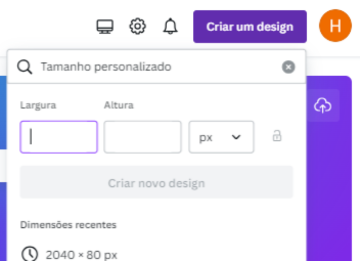

1160 x 1160

1020 x 1020

980 x 980

860 x 860

720 x 720

640 x 640

520 x 520

480 x 480

360 x 360

240 x 240

120 x 120
Como ves esta última foto es bien pequeña. De estos ejemplos puedes sacar el tamaño que desees para tus fotos o imágenes. Yo coloqué la misma medida en alto y el ancho pero tú puedes variarla y jugar con las médidas que quieras "el cielo es el límite" 😅💥.
Por ejemplo, para los separadores de párrafos puedes utilizar estas medidas:

1020 x 120

2040 x 80
De corazón espero que esta información te sea de utilidad, que no te desanimes si no estás consiguiendo los resultados que querías sino más bien que continúes perseverando y encuentres mucho más conocimiento que puedas llevar a la práctica 🤜🤛🥰💥
Translated using Google Translate. Images by me. Banner created with Canva. | Traducido en Google Tradutor. Imagenes de mi autoría. Banner de Canva.
