
Welcome to the Bee Balanced Blog!
Hey there, and welcome to the Bee Balanced blog! In this post, I want to dive deeper into what this tool does and how you can use it to get insights into your Hive activity. Whether you're just curious about your own standing, looking at trends in the community, or trying to make more informed curation decisions, this tool has something for you.
Jump right to the tool: https://beebalanced.streamlit.app/

Why I Built This
Lately, I've seen a lot of discussions—at least in my Hive bubble—about Hive ethics and the so-called extractors in the ecosystem. How people behave in Hive, whether they contribute meaningfully or just extract value, has been a hot topic.
Reading through these discussions, I realized that I wanted to check where I stand. I know my own actions and intentions, but how are they perceived by the community? Can I measure this objectively?
Many of these conversations focus on groups and trends, so I decided to build a tool that lets anyone check their own stats. Inspired by posts from @azircon, @captaindingus, and @slobberchops, I put together a simple way to get a clearer picture of Hive participation.

Who Is This Tool For?
Let’s break it down. Who might find this tool useful?
1. Hive Users
If you’re active on Hive, this tool can help you check your KE ratio—whether it’s "good, bad, or ugly." Of course, the KE ratio isn’t everything, so I highly recommend reading some of the great posts about its meaning and limitations.
New Splinterlands Contest Rules & KE Indicator: What It Is & How to Improve It (ENG/ITA)
Splinterlands Contest Posts and Curation - part 1
Splinterlands Contest Posts and Curation - part 2
KE ratio as a guide
A Sad Realization About Splinterlands & Hive
Leeching Arseholes
Understanding your ke ratio and why it is important
2. Curators
Many Hive communities host contests where they curate posts and reward participants with generous upvotes. The goal is usually to encourage engagement, visibility, and community growth—not just to hand out easy rewards.
This tool can help curators make better decisions by showing a user’s Hive ethics at a glance. You can:
- Check the KE ratio of an author.
- Dig a little deeper to see their other Hive assets.
- Decide whether your vote is going to someone contributing to Hive’s sustainability or just extracting value.
Even if you're just a regular voter, you might find it useful to check where your support is going.
3. Splinterlands (SPL) Players
Since I’m mostly active in the Splinterlands community, I also added detailed insights into SPL asset holdings. Weekly SPL contest posts made me realize how useful this could be.
With this tool, you can:
- View your SPL assets and their estimated value.
Spot missing data—if something isn’t showing up, let me know, and I’ll see if it can be added!
4. Data Analysts & Chart Lovers
If you're someone who just loves data and visualizations, this tool offers plenty of ways to query and graph Hive + Hive Engine balances. Whether you're looking at personal stats or community-wide trends, there are endless possibilities.

Before We Dive In…
A quick disclaimer: This is a side project I built in my free time. There might be bugs or missing features, and I’d love your feedback!
- If something isn’t working, let me know.
- If you have suggestions, I’m all ears!
- The project is open-source, so if you’re curious about what’s happening under the hood, check out the GitHub repository.
I’ll walk you through how the tool works and what you can do with it. Stay tuned!

Page - Bee Balanced
This is the core feature of the tool! Simply enter one or multiple Hive accounts you want to analyze, and you'll get various insights about their activity and assets.
Hive Balances
- If you enter one account, you’ll see the KE ratio displayed directly.
- If you enter multiple accounts, you can find the KE ratio in the data table at the end.
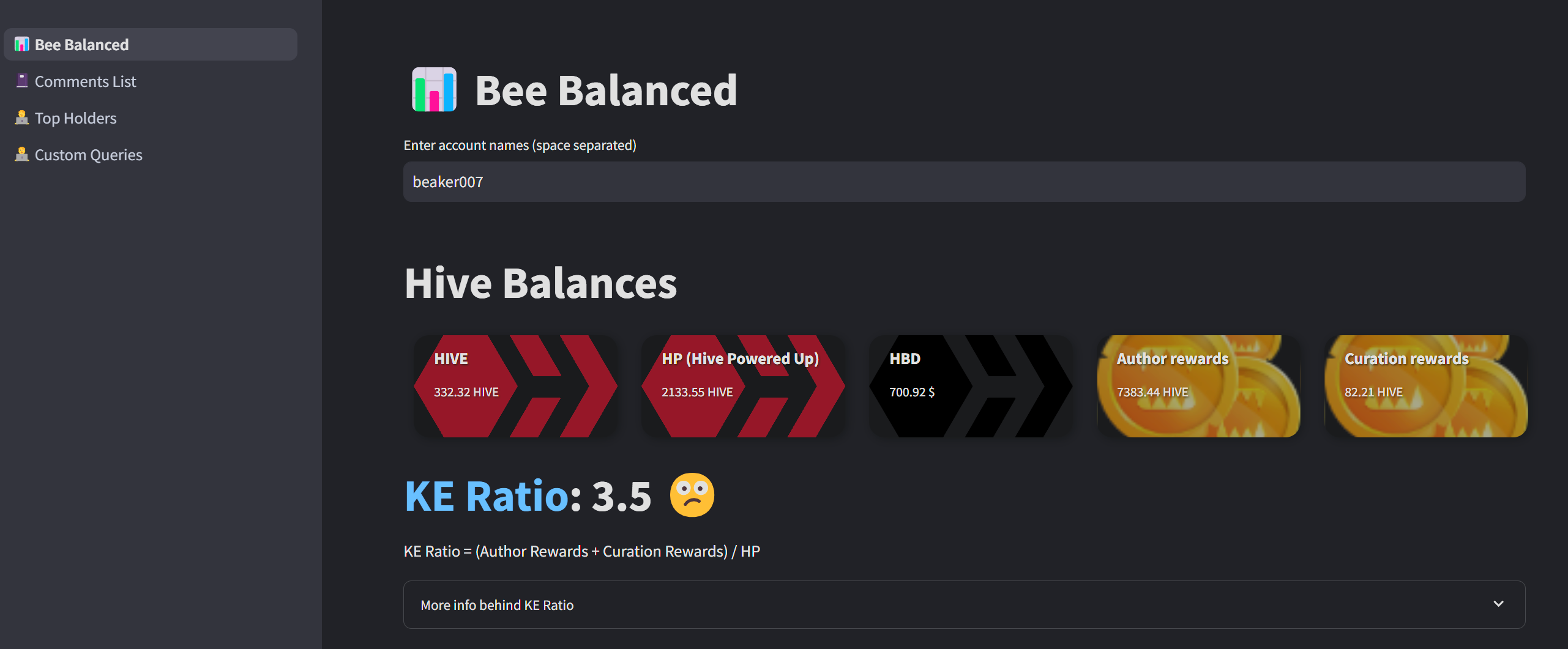
Hive Engine Balances
- The tool also retrieves Hive Engine balances for a selected set of tokens.
- Right now, it only includes some of the most commonly used tokens—loading all 1000+ tokens would take too much time.
- The formatting is still a work in progress, but for now, it’s displayed as a simple table.
- Upcoming feature: I plan to add real-time $ value calculations for these tokens.
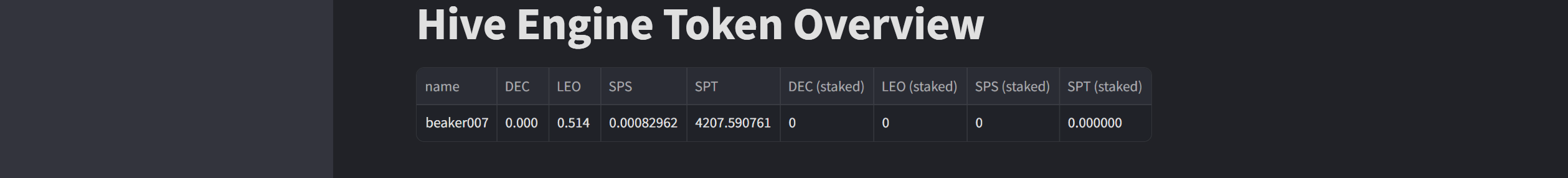
Splinterlands (SPL) Balances & Assets
- The next section focuses on Splinterlands assets, including:
- License holdings
- DEC, SPSP balances
- Collection Power (CP)
- Number of Deeds (land plots)

These numbers help assess a player's level of investment in the game.
Deeper Splinterlands Analysis
- If five or fewer accounts are entered, the tool performs a more detailed analysis of:
- Card holdings by edition with estimated values
- In-game token assets with a real-time $ value estimate
- If more than five accounts are entered, this deeper analysis is skipped to avoid excessive API calls (which could trigger the backoff strategy of the Splinterlands API).

Data
All data that is being collected can be stored into a csv so you can track it on you own in a excel.
Note: Be-aware when you do this the next time the columns can change make sure you watch that before combining it into you own excel.
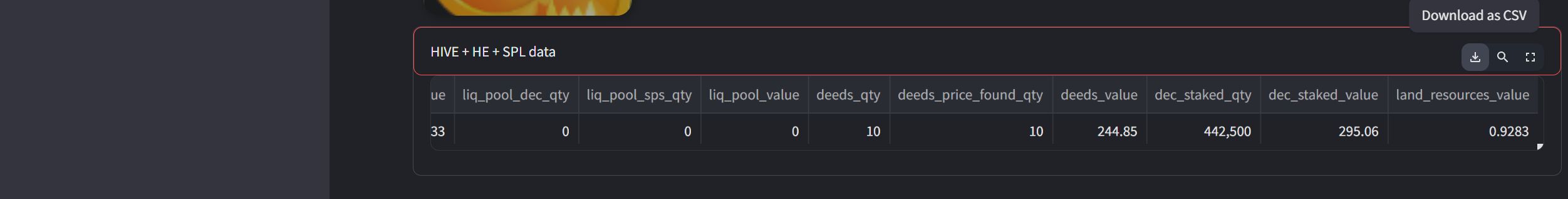

Page - Comments List
This page is pretty straightforward! Just enter one or multiple permalinks (these are the unique links to Hive posts or comments), and the tool will generate a list of unique commenters from that post.
How It Works
- The tool only includes direct commenters on the post itself.
- Replies to comments are not included.
Why Use This?
This feature is especially useful if you're hosting a contest and need to scan for all participants who left a comment on your post.
For example, here’s how it works with Splinterlands’ Social Media Challenge—you can quickly see who engaged with the post without manually checking every comment.
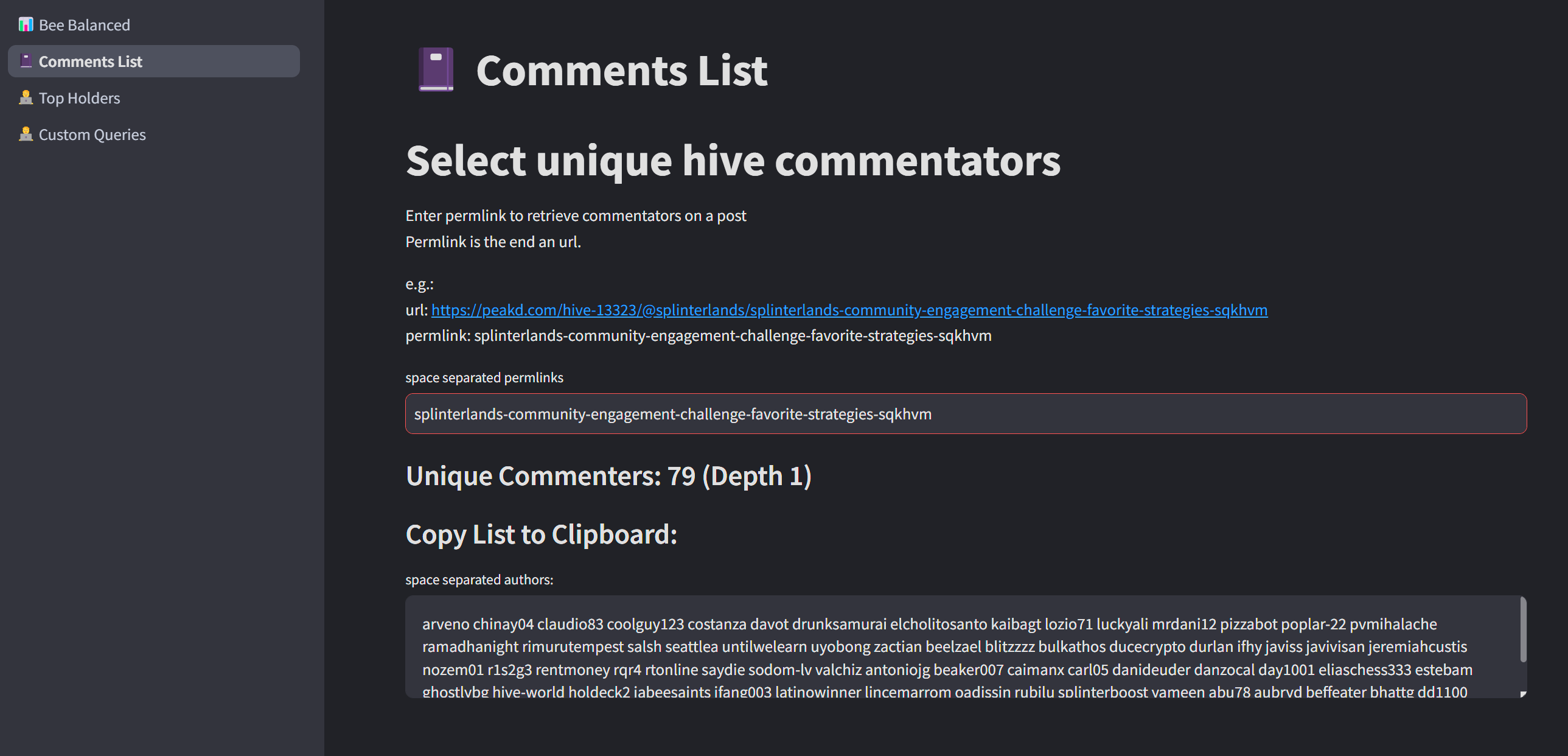

Page - Top Holder
This page provides a visual breakdown of the rich list for SPSP holders or the top 100 Hive users who have earned the most posting rewards (author rewards)—with a minimum of 500 HP.
What Can You See?
For these users, the tool generates several graphs, each with a detailed explanation of what the data represents.
Here are some examples of what you can explore:
- SPSP Holdings – A chart showing how the top holders compare in SPSP balances.
- KE Ratio – visualizes the relationship between KE Ratio and HP, helping to analyze how efficiently users generate rewards relative to their staked HP.
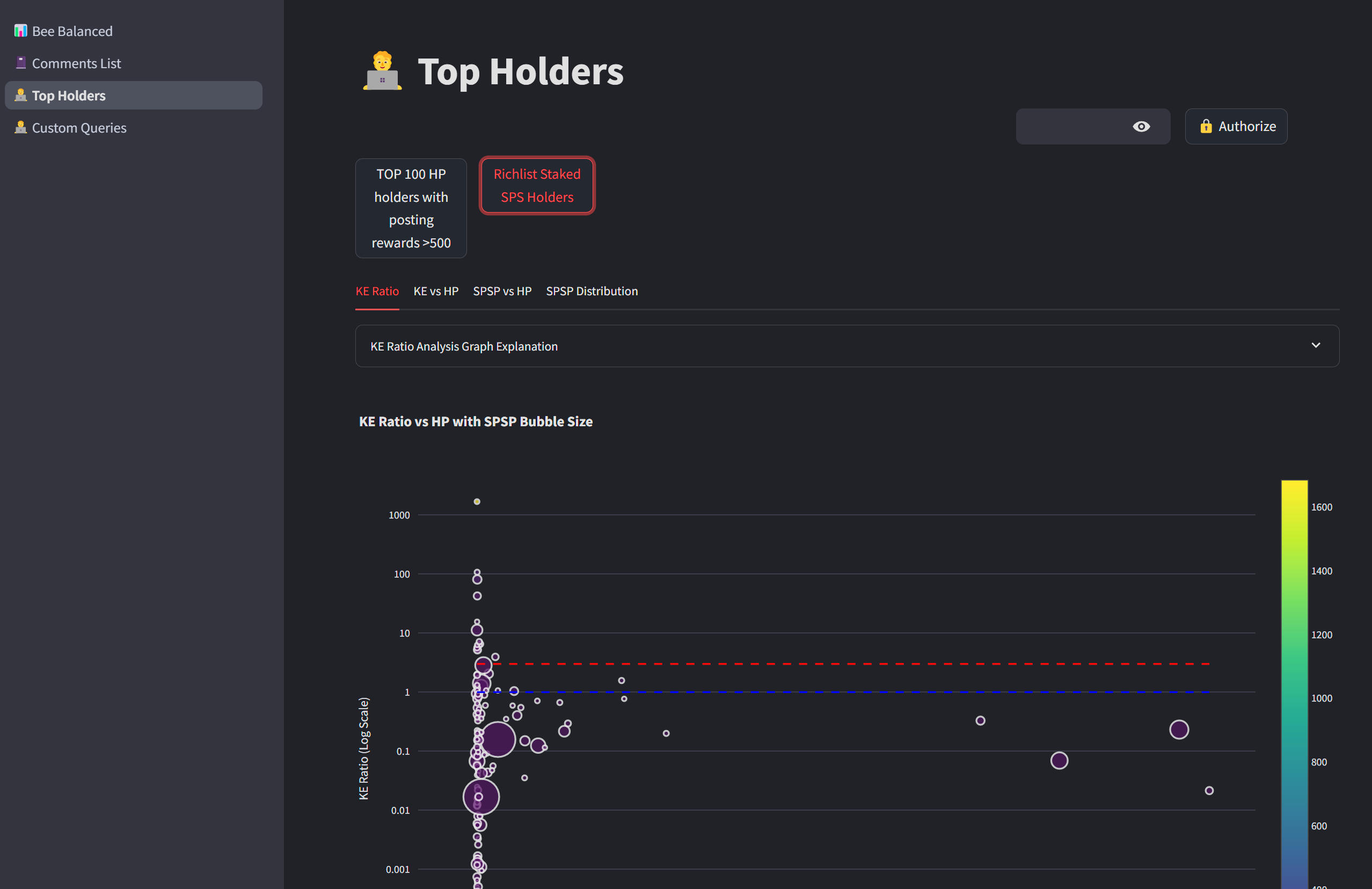
Every chart has a explanation on what you see:
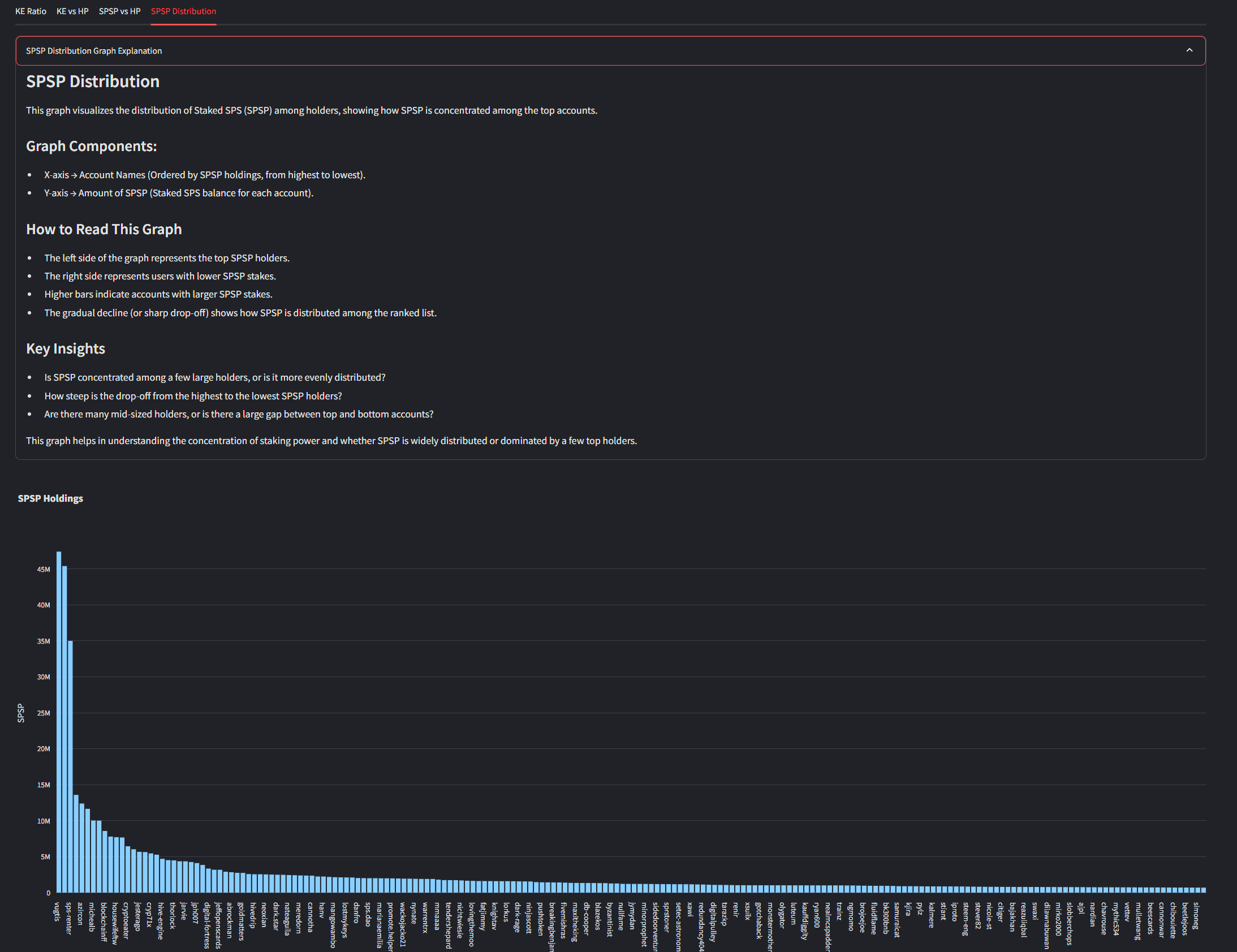
Advanced Query: Authorized
You need to be authorize to do some advance queries. These are resource-intensive and puts extra load on the Splinterlands API.
This query:
Retrieves all accounts that have been active in the last 6 months (at least 10 comments).
This results in a list of around 8,000 accounts, which can put a strain on the SPL API and might block the page for other users.
Because of this, the feature is restricted to prevent overloading the SPL API.
However, since this is an open-source project, if you really want to run this query, you can check out the code and do it yourself. Feel free to tweak it based on your needs!

Page - Custom Queries
Now we’re getting to my favorite part—custom queries! 🎉
This feature is still in development, and there are a lot of dependencies between options and fields, so no guarantees that everything works perfectly yet (consider this your friendly disclaimer!).
How It Works
On this page, you can define your own query and visualize the results:
- Basic Hive Graphing – Works for everyone, even for large queries.
- Handling Large Data – If your query returns a lot of data, loading graphs might become slow, so choose wisely!
Adding Extra Data Layers
Once you're happy with your base query, you can layer in more data:
✅ Hive Engine Tokens – The default token set we discussed earlier.
✅ Splinterlands (SPL) Data – Additional details on SPL assets.
Authorization Limits
If you're not authorized, you can still run queries, but with a limit of 100 accounts to fetch SPL data.
Authorized users can unlock more advanced queries, but again, to prevent excessive API calls, some restrictions apply.
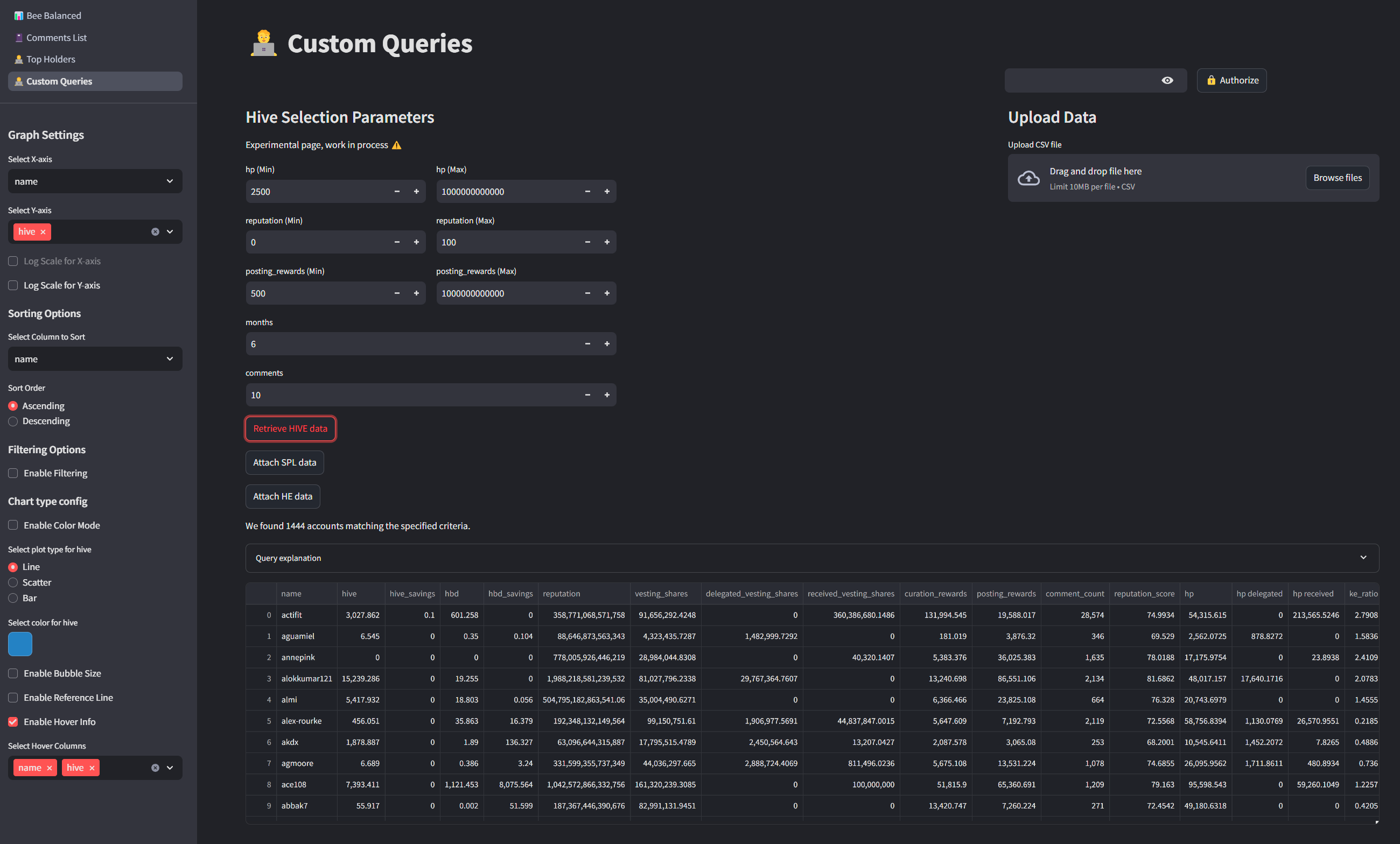
Examples Charts:
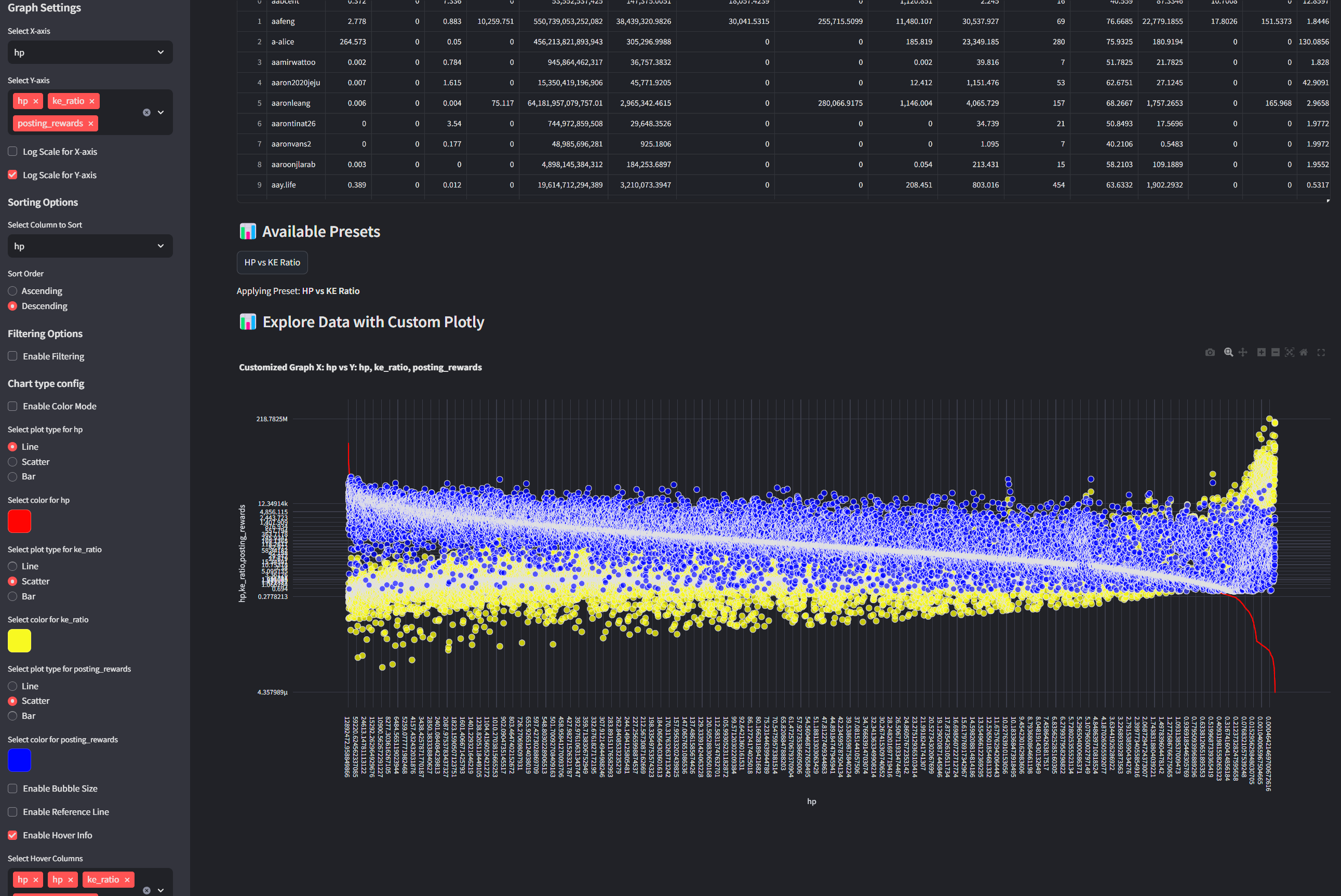


Final Thoughts – Stay Balanced!
And that’s it! BeeBalanced has been live for a little while now, and I hope you all enjoy using the tool and find it beneficial for the Hive community.
I want to emphasize that this tool was never meant to single out individuals or label anyone as a "bad actor." Instead, my goal was to look at the data objectively—to hold up a mirror for myself and others, reflecting how we engage on the blockchain.
At the end of the day, Hive is built on public data, but it’s up to each person to interpret that data and make their own decisions based on it.
For me, this project has been an eye-opener. Even though I already knew I wasn’t an extractor, it still inspired me to improve my own behavior—to be more mindful of how I contribute to Hive’s long-term sustainability.
I hope it does the same for you. 🚀
Stay balanced, stay engaged, and let’s keep building a better Hive ecosystem together!
Bee Balanced