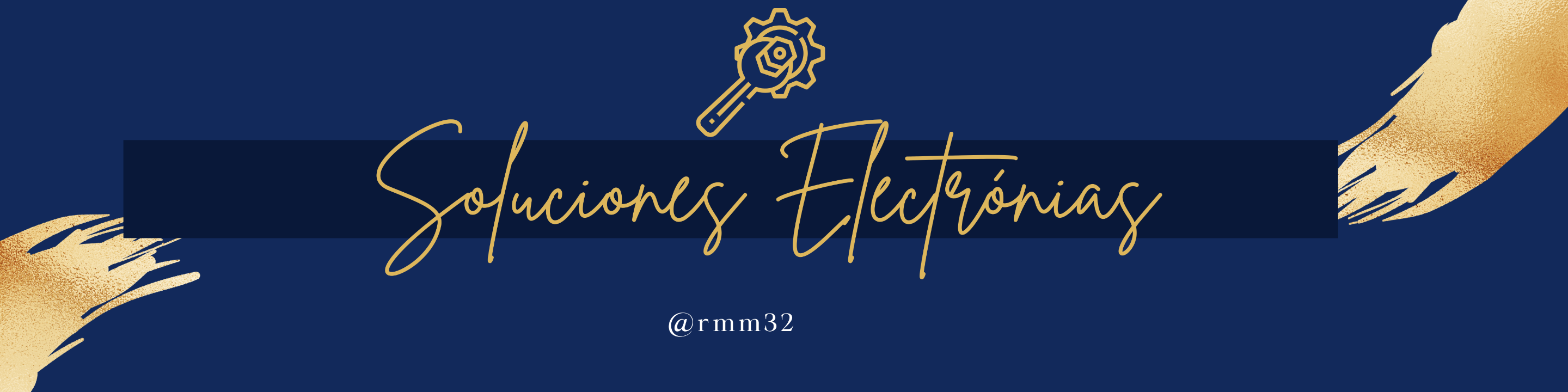Saludos para todos los Hivers aficionados a las reparaciones de equipos tecnológicos.
En esta ocasión les traigo un tutorial que les puede servir en algún momento de su vida y lo digo con total seguridad, porque hoy en día muchos de nosotros tenemos equipos celulares y puede llegar el momento en que nuestro botón de Power se dañe de tanto pulsarlo.
Hoy le daremos solución a un botón de Power de un Samsung A01 core
Greetings to all Hivers who are fond of repairing technological equipment.
This time I bring you a tutorial that can serve you at some point in your life and I say this with confidence, because today many of us have cell phones and may come a time when our power button is damaged by pressing it so much.
Today we are going to give you a solution for the Power button of a Samsung A01 core.

Este equipo celular es de gama baja, sin embargo es un buen equipo y siempre valdrá la pena repararlo, más aún si solo presenta una falla mínima.
Un solución para este daño en el botón sería comprar la tapa trasera del celular, pero creo que sería algo engorroso conseguirla por ser un equipo que ya tiene sus añitos.
La verdad es que me parece increíble que el botón de Power esté tan deteriorado, pero a veces somos un poco rústicos con estos equipos.
This cell phone is a low-end device, however it is a good device and will always be worth repairing, even more so if it only has a minor fault.
A solution for this damage to the button would be to buy the back cover of the cell phone, but I think it would be somewhat cumbersome to get it for being a team that already has its years.
The truth is that I find it incredible that the Power button is so deteriorated, but sometimes we are a little rustic with these devices.
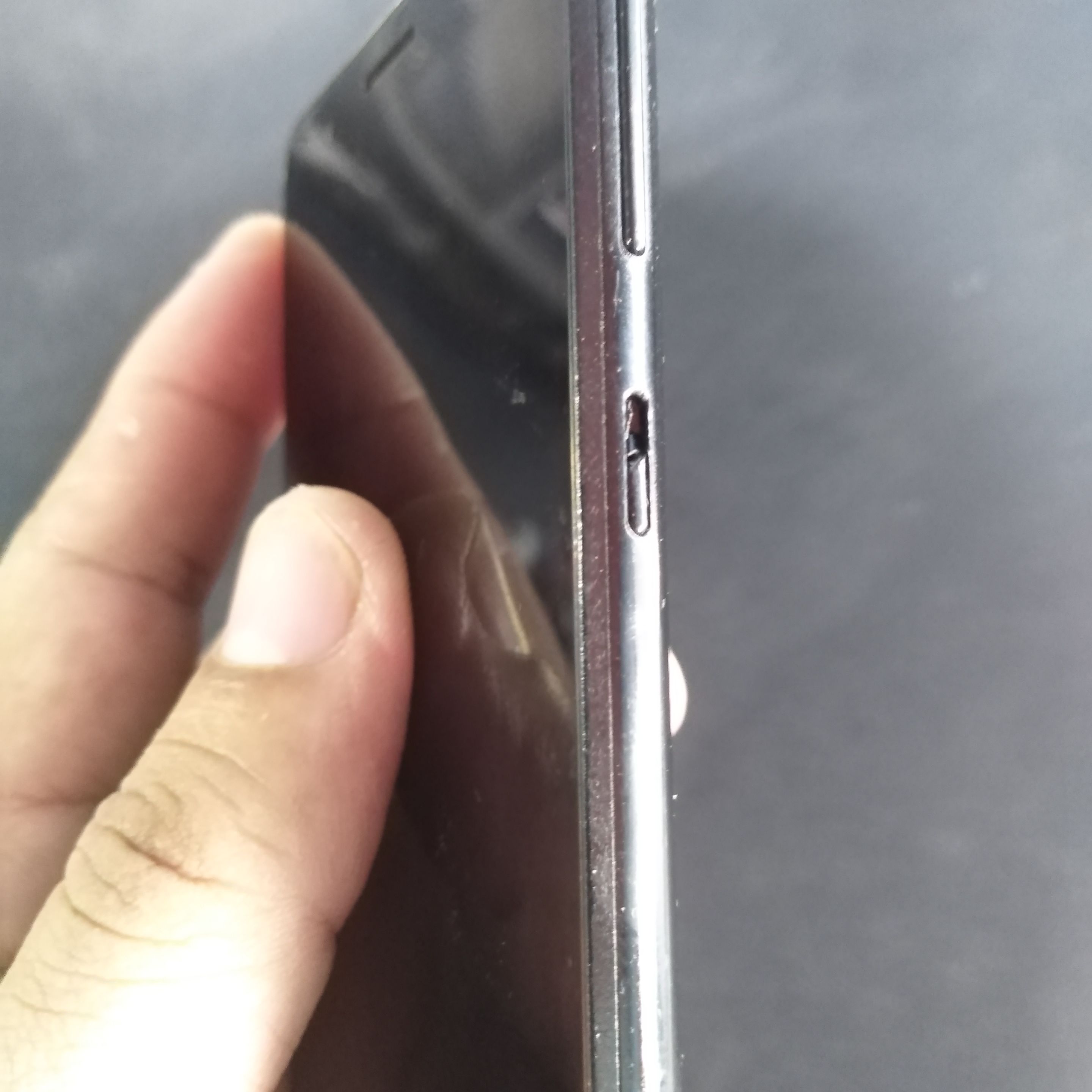
La solución que puedo ofrecer es adaptarle el botón de Power de otro celular,en casa siempre tengo equipos celulares viejos que pueden servir de donantes.
Pero primero debía retirar los residuos del botón deteriorado para ver de qué tipo es el pulsador y sí estaba en buen estado.
The solution I can offer is to adapt the power button of another cell phone, at home I always have old cell phones that can serve as donors.
But first I had to remove the debris from the damaged button to see what kind of button it is and if it was in good condition.

Afortunadamente se veía muy bien el pulsador, el cual es de botón y no del tipo lenteja (una lámina flexible que se asemeja a un grano de lenteja)
Ubiqué un celular ZTE que tenía el tamaño prácticamente exacto al del Samsung, sé que puede haber una variación en la forma, pero se buscará la manera de adaptarlo lo mejor posible.
Fortunately it looked very good the push button, which is a button and not the lentil type (a flexible sheet that resembles a lentil bead).
I located a ZTE cell phone that was almost exactly the same size as the Samsung, I know there may be a variation in the shape, but we will find a way to adapt it as best as possible.
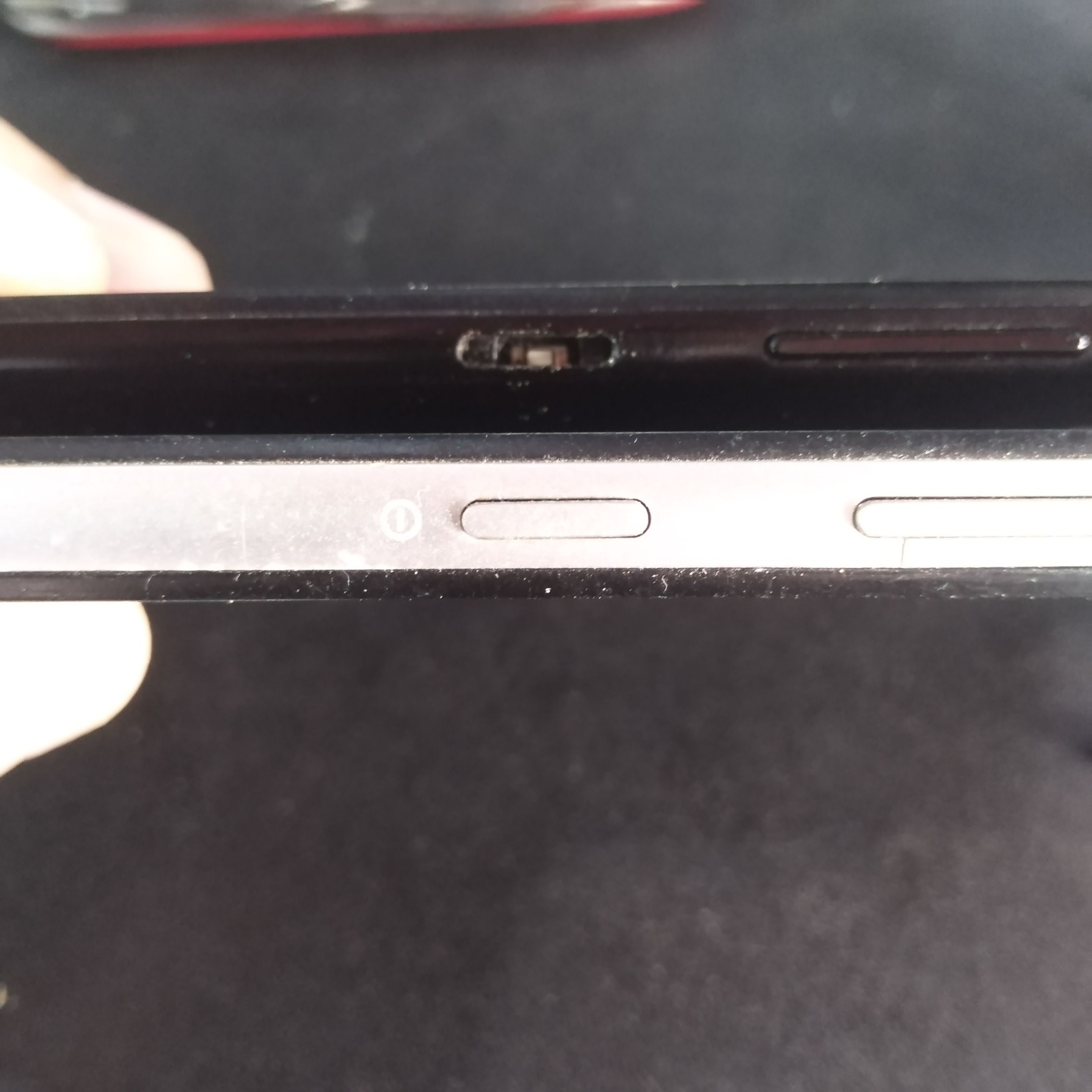
Destape el celular donante y le retiré el botón de Power. Luego destape el Samsung A01 core con la ayuda de la paleta de mi navaja.
Esta carcasa abre pasando suevemente la paleta por una ranura que está en el medio del lomo del celular, es casi imperceptible, de hecho, podrías pensar que abre sacando el vidrio de la pantalla, pero no es así.
I uncovered the donor cell phone and removed the Power button. Then I uncovered the Samsung A01 core with the help of the blade of my pocketknife.
This case opens by gently passing the blade through a slot in the middle of the back of the phone, it is almost imperceptible, in fact, you might think that it opens by removing the glass from the screen, but it does not.

Al presentar el botón donante en la carcasa del Samsung, éste entraba un poco forzado, pero lo ideal es que entre y salga con facilidad.
When presenting the donor button on the Samsung housing, it was a little forced in, but ideally it goes in and out easily.

Fíjense que a pesar de ser visualmente del mismo tamaño, siempre puede haber una milimétrica diferencia porque cada fabricante hace sus piezas para que lo coincidan con las de la competencia.
Note that despite being visually the same size, there can always be a millimeter difference because each manufacturer makes its parts to match those of the competition.

Procedemos a rebajar la carcasa y también parte del botón, eso sí con sumo cuidado para no pasarnos y después quede demasiado flojo.
Debemos ir rebajando y probando el movimiento en la carcasa hasta que pase y devuelva con ligereza, esto lo verán en el vídeo del final del post.
We proceed to lower the housing and also part of the button, but very carefully so as not to overdo it and then be too loose.
We must go lowering and testing the movement in the housing until it passes and returns with lightness, this you will see in the video at the end of the post.
t.

Otra diferencia encontrada en el botón del ZTE era que no tenía un punto de apoyo en el centro y en el Samsung si lo había.
Con este punto de apoyo el botón llegaba al punto del pulsador.
Another difference found in the ZTE button was that it did not have a fulcrum in the center and the Samsung did.
With this fulcrum, the button reached the point of pressing the button.
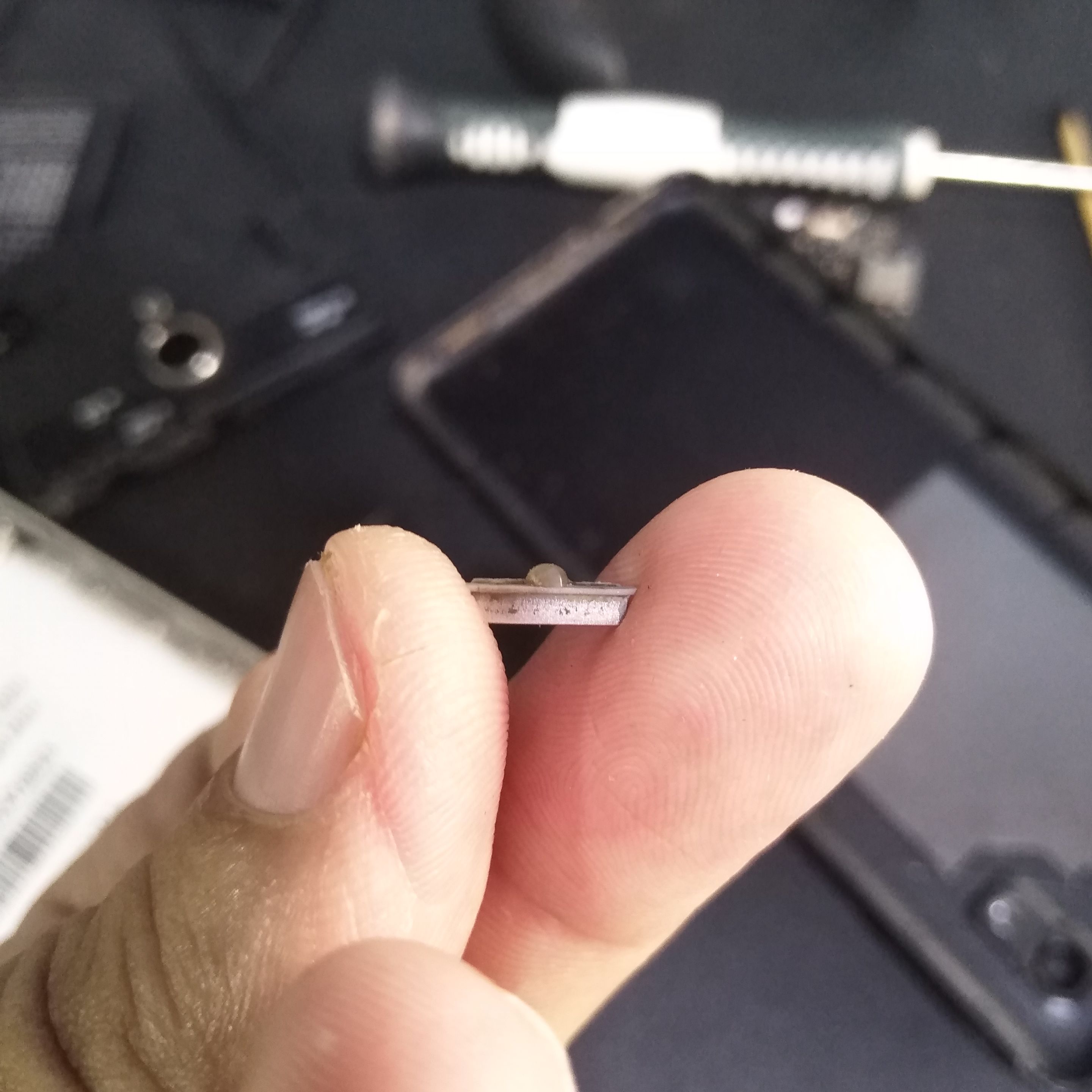
Así que debí hacérmelo con un punto de Silicon caliente, con la punta del cautín derreti un poco de Silicon y lo coloque en el centro del botón, luego esperé a que se enfriara y listo.
So I had to make it with a hot Silicon spot, with the tip of the soldering iron I melted some Silicon and placed it in the center of the button, then I waited for it to cool and that was it.

Ahora solo debía colocarl la carcasa y probarlo, sí no estaba bien alineado o del tamaño correcto se tenía que destapar nuevamente y hacer los ajustes.
Pero al ver la comparación con los otros botones podía estar seguro de que estaban del mismo tamaño.
Now all I had to do was put the housing back on and test it, if it wasn't aligned correctly or the right size I had to uncover it again and make the adjustments.
But by looking at the comparison with the other buttons I could be sure they were the same size.

Coloqué la tapa trasera, la ajusté a presión, ya que ella tiene unos pequeños ganchos que encajan en la carcasa principal y de esta forma queda bien ajustado.
Luego hice la prueba del botón y quedó a la perfección.
I put the back cover on, snapped it on, as it has small hooks that fit into the main housing and it fits snugly.
Then I did the button test and it fit perfectly.

Ya hemos resuelto este pequeño inconveniente sin necesidad de hacer un gasto en la compra de carcasa o de una tapa trasera de este equipo celular.
Nos ha servido de donante el botón de un celular ZTE blade A521.
Todo esto en atrevernos a buscar soluciones por nuestra propia cuenta y evitar gatos.
Claro está, que existirán cosas que no podemos modificar o adaptar, pero miestras se pueda, lo mejor es intentarlo.
Esto ha sido todo, espero que les guste y que lo pongan en práctica en el futuro. Hasta la próxima.
We have already solved this small inconvenience without having to spend money to buy a case or a back cover for this cell phone.
We have used the button of a ZTE blade A521 cell phone as a donor.
All this in daring to look for solutions on our own and to avoid the need to use a jack.
Of course, there will be things that we can not modify or adapt, but as long as you can, it is best to try.
This has been all, I hope you like it and that you put it into practice in the future. See you next time.
Video demostrativo:
Todas las fotografías fueron tomadas con mí Smartphone Huawei Dub-Al00.
Traducido con Deepl