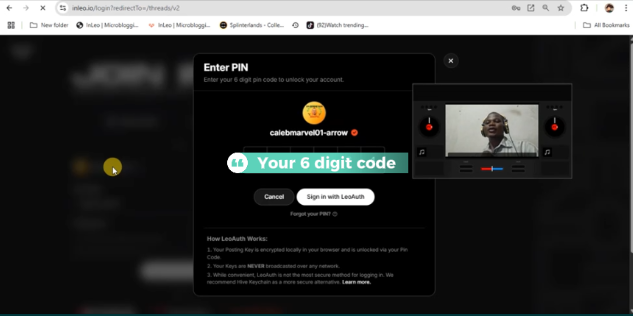
Greetings!!
We welcome you to the section of #anotherdayonleo, oh yes it is.
Because we start, I would like to appreciate khal and all the leo team including the users too, you are are wonderful people.
You that's that there are so many things (features) the team are working on in the production and are yet to bring to the public. If you have been following the AMA lately, you will know what I'm talking about.
I am glad to tell you about the latest features on Leo frontend which are the
- Language option
- 6 digit code
The two features that are listed above are the latest features on the Leo frontend as we speak and I am super excited.
Let's me run a little guide via screenshot on how to access the language feature presently, we have up to 15 languages. But the team are still working on how to bring other languages which we are expecting sooner.
- Language options
We were told that very soon, you will be able to translate unlimited languages if only you are a premium holder, but if not you can do a few numbers per day.
Below are the list of the languages we have presently.
- English
- Chinese
- Spanish
- Arabic
- German
- French
- Portuguese
- Russian
- Japanese
- Korean
- Turkish
- High-valyrian
- Klingon
- Elvish
- Pirate
The screenshot below is gonna show you how to access the languages.
Click on the menu section
Click on settings
Click on the drop-down button under language
Select your favorite language and click save
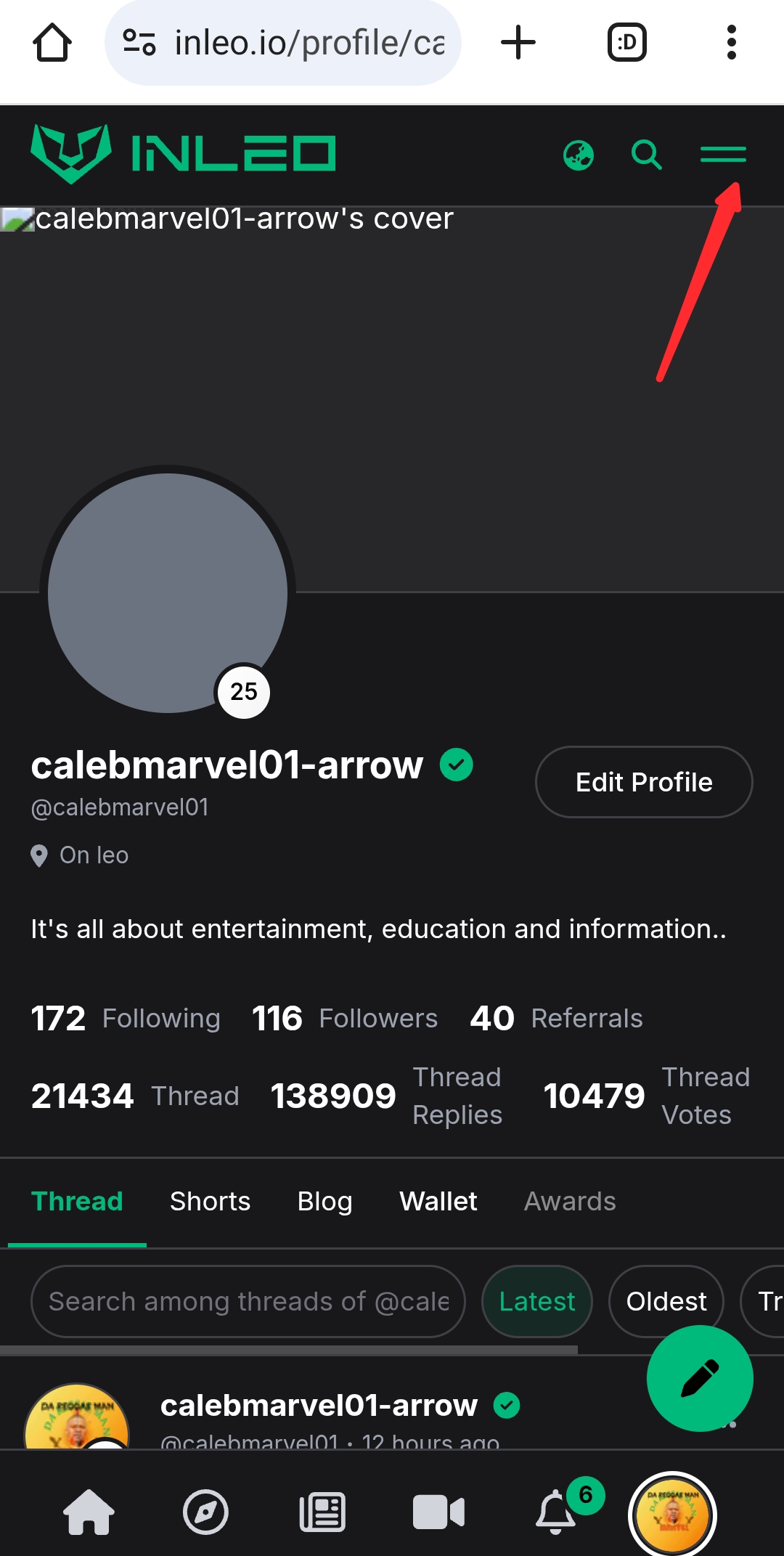
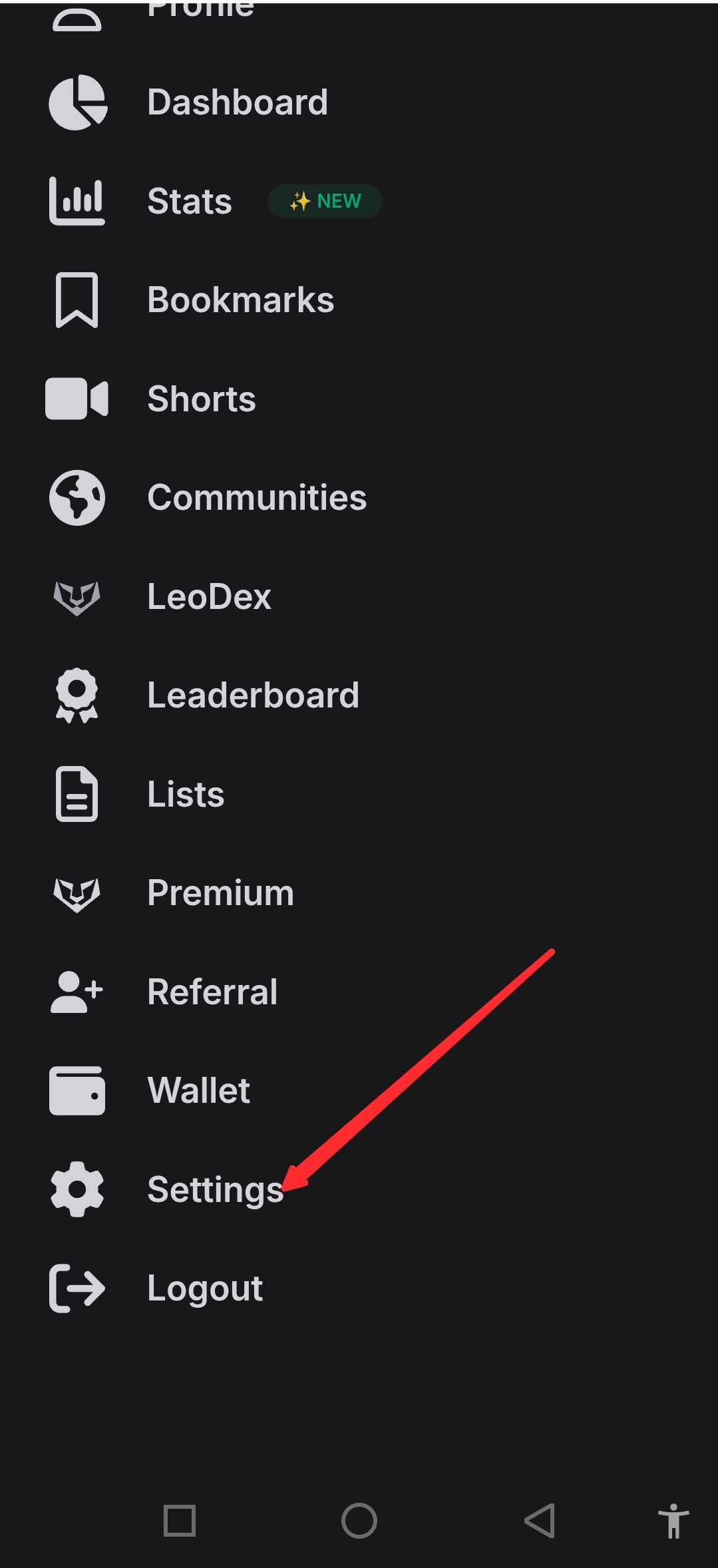
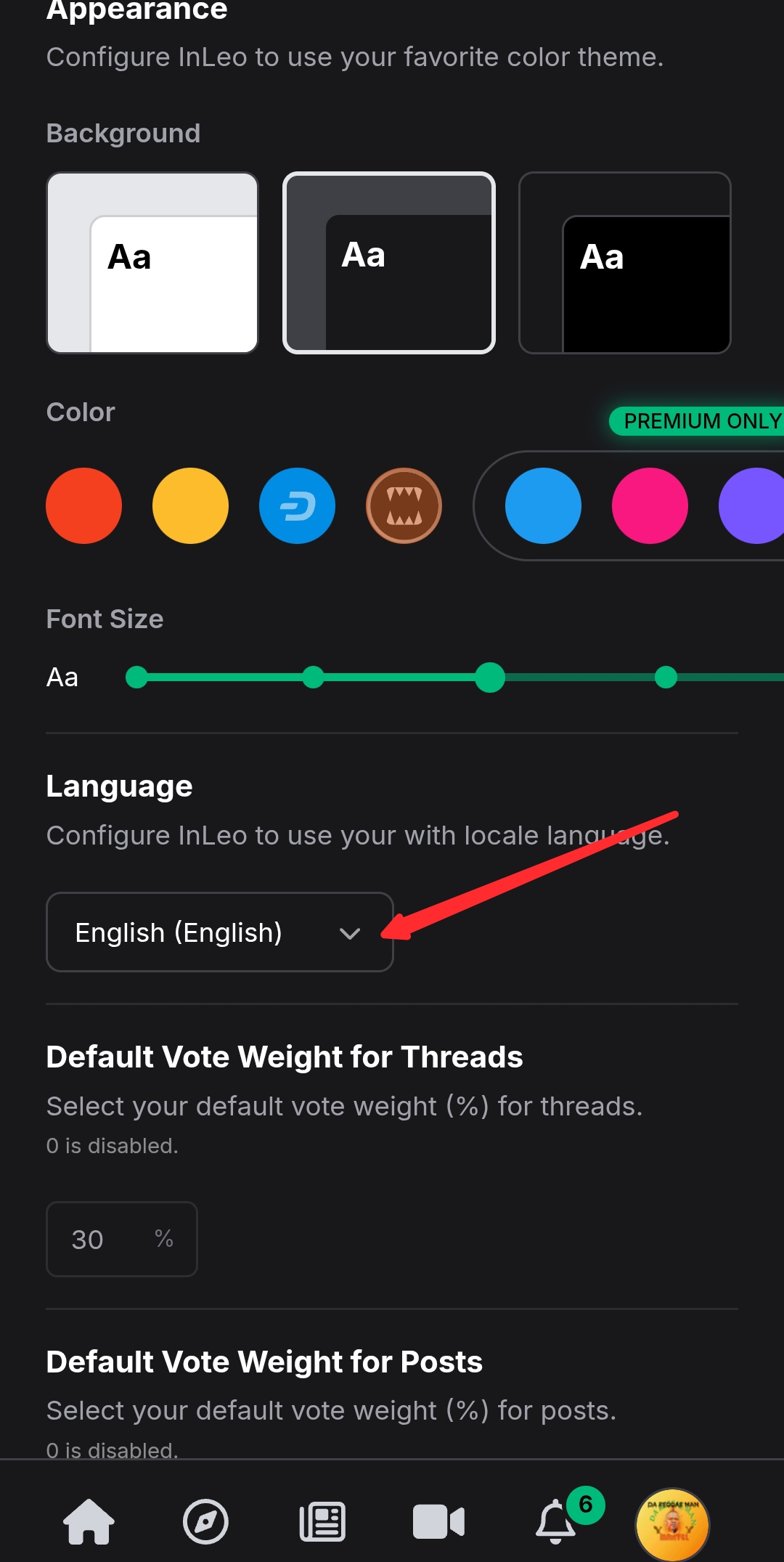
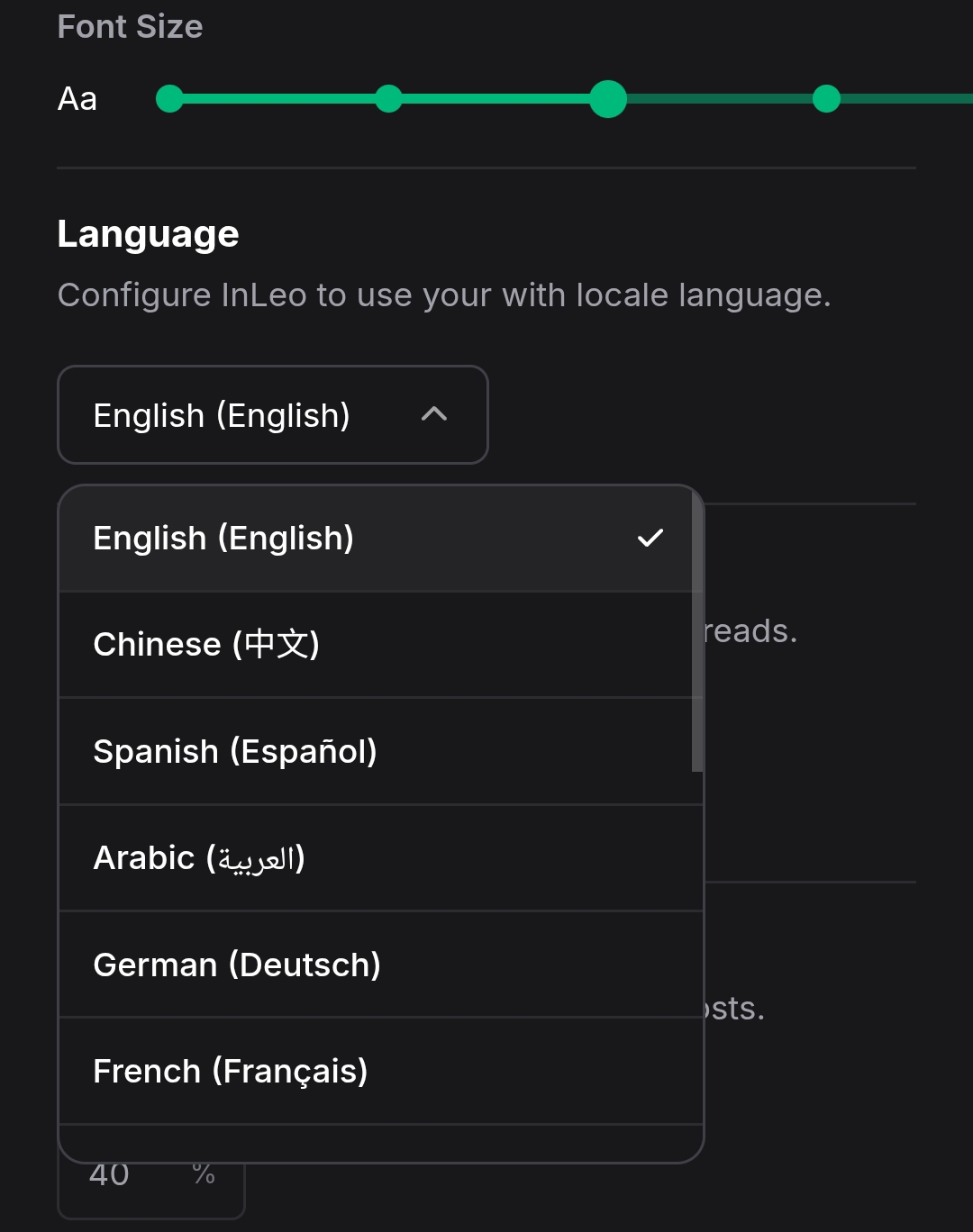
You can check on the video for more, thanks for reading through.
Posted Using INLEO