Falls ihr über Weihnachten für jemanden einen neuen PC installieren müsst, der vielleicht keinen Microsoft Account hat oder anlegen möchte, könnte euch dieser Hack helfen.
Bei der Installation von Windows 11 sind mir zwei Veränderungen an der Windows 11 aufgefallen, die einem Dark Pattern entsprechen.
Die Installation benötigt jetzt zwingend eine Internet-Verbindung und einen Microsoft Account.
Vor allem Letzteres ist für manche User ein No-Go. Die Windows bisher nur mit einem lokalen Account betrieben haben und zum Beispiel aus Datenschutzgründen keinen personalisierten Microsoft Account wollen.
Früher konnte man den Microsoft Account bei der Installation überspringen, das geht jetzt nicht mehr, aber es gibt einen Hack, wie man den Microsoft-Account überspringen kann.
Hack: Windows 11 mit einem Lokalen Account statt Microsoft Account installieren
Die Workaround besteht darin, die Internet-Verbindung während der Installation zu unterbrechen.
Dazu die Windows 11 Installation wie gewohnt starten, bis man zum "Internet verbinden" Screen bzw. zum Microsoft Account Login kommt.
Dann Shift+F10 drücken. Das öffnet einen Command Prompt.
Folgenden Befehl eingeben (auf den Backslash achten, ist ein Backslash kein Forward Slash):
oobe\bypassnro
Das startet die Installation ohne Netzwerk. Falls ihr aber irrtümlich bereits eine Netzwerkverbindung beim Setup hergestellt habt, müsst ihr jetzt das WLAN ausschalten bzw. das Ethernet-Kabel ausstecken.
Falls euch Windows nach dem Netzwerk-Verbindung fragt, könnt ihr jetzt "I don't have internet" und "Continue with limited setup" anklicken.
Danach könnte ihr so wie früher einen lokalen Account anlegen und braucht nicht mehr zwingend einen Microsoft Account bei der Installation.
Nach dem Setup den PC wieder mit dem Internet verbinden, um die Updates einzuspielen.
Einen Microsoft Account könnt ihr später immer noch anlegen und mit Windows verbinden.
Voilà!
Was sagt ihr dazu? Habt ihr auch schon einmal Windows 11 ohne Microsoft Account installieren wollen? Welchen Hack habt ihr verwendet?
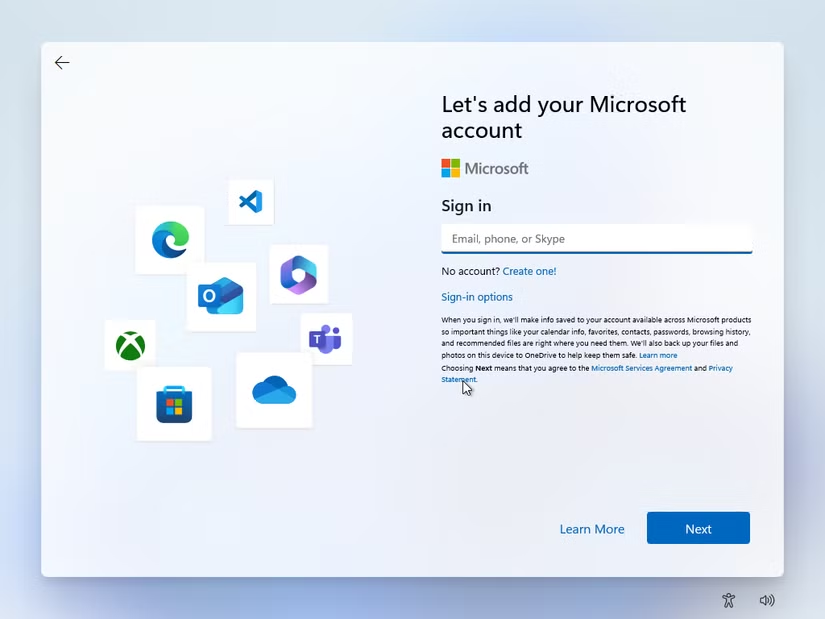
How to Set Up Windows 11 Without a Microsoft Account
https://www.howtogeek.com/836157/how-to-use-windows-11-with-a-local-account/
English
If you need to install a new PC over xmas for someone who may not have or want to create a Microsoft account, this hack could be useful.
During the installation of Windows 11, I noticed two changes to Windows 11 that correspond to a dark pattern.
The installation now requires both an Internet connection and a Microsoft account.
The latter in particular is a no-go for some users. Users who have previously only used Windows with a local account and do not want a personalized Microsoft account for privacy reasons, for example.
It used to be possible to skip the Microsoft account during installation, but this is no longer possible, but there is a hack that allows you to still skip the Microsoft account.
How to install Windows 11 with a local account instead of a Microsoft account
The workaround is to interrupt the Internet connection during the installation.
To do this, start the Windows 11 installation as usual until you reach the “Connect to Internet” screen or the Microsoft account login.
Then press Shift+F10. This opens a command prompt.
Enter the following command (pay attention to the backslash, it's a backslash not a forward slash):
oobe\bypassnro
This starts the installation without network. However, if you have already established a network connection by mistake during setup, you must now switch off your WiFi or unplug the Ethernet cable.
If Windows asks you for the network connection, you can now click on “I don't have internet” and “Continue with limited setup”.
You can then create a local account as before and no longer need a Microsoft account for the installation.
After the setup, reconnect the PC to the Internet to install the updates.
You can still create a Microsoft account later and connect it to Windows.
Voilà!
What do you think? Have you ever wanted to install Windows 11 without a Microsoft account? Which hack did you use?
Posted Using InLeo Alpha