

The Card Rental System
Renting cards is an option for players who do not have enough money to buy said card, it is a tip that although many know, there may be new players who still do not know, the fact of renting opens up many options because you can access cards either by day or by season, these cards will increase the power in battle so your deck will be much better.

By clicking on the "market" button we go to "Card Rentals" and it will open us to the world of rental cards, there are other rental options such as sets and sps, however in this topic we will only handle the cards that are important to us to improve our deck.
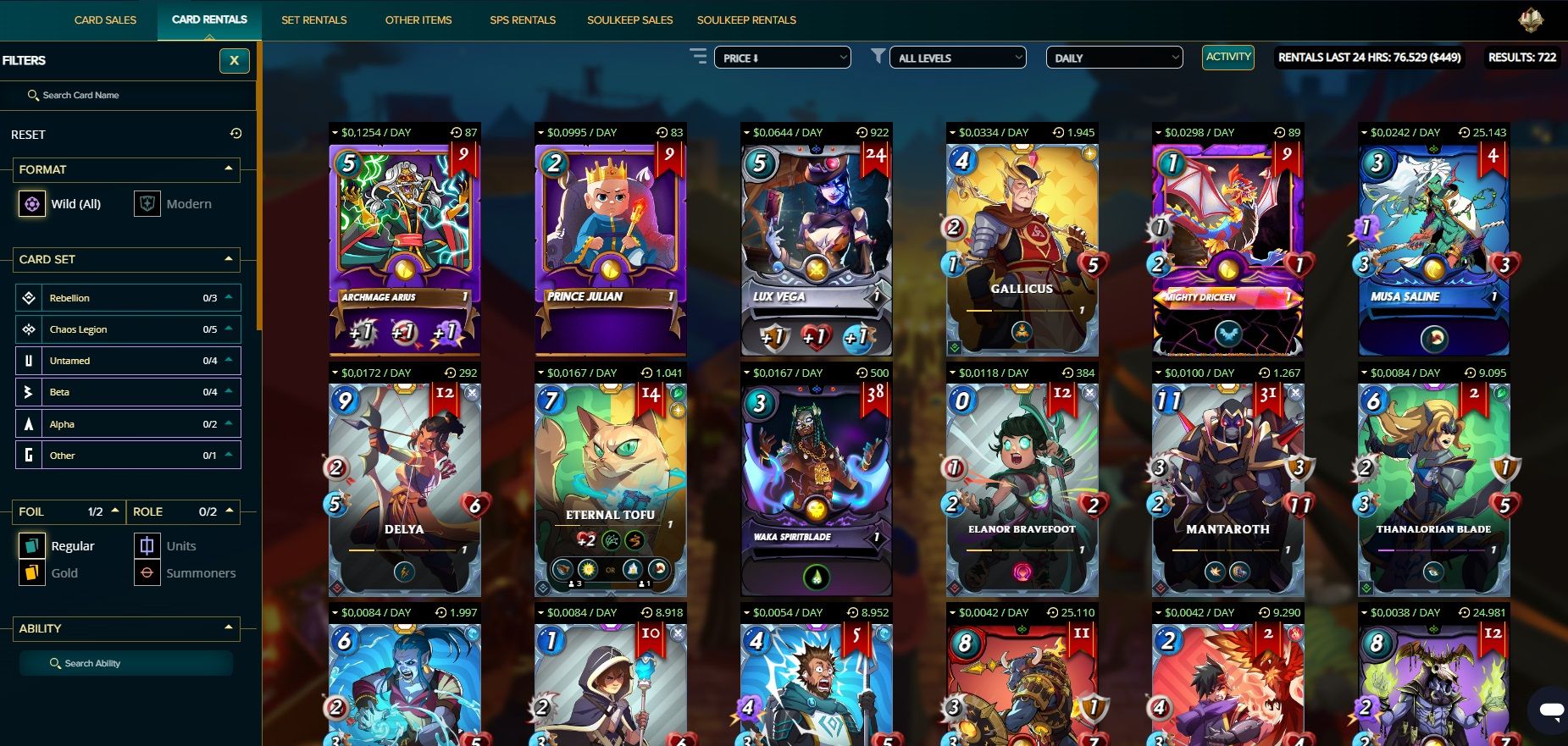
Renting cards is an excellent way to build your deck, explore various strategies, and increase your earnings before purchasing cards. When you rent cards from other players, you can earn rewards for yourself by using them in battle, as well as help enrich the Splinterlands ecosystem. When you rent out your cards to others, you grant players access to cards they may not otherwise be able to use, and allow them to fully enjoy the Splinterlands experience.
How it Works
Players may rent cards from other players, or rent out their extra cards to other players.
Players may rent cards from others AND rent out their own cards on either a Daily or Seasonal basis.
While rentals may be paid for in DEC or Credits by the renter, all rental fees are paid to the card owner in DEC.
A 1 DEC or 1 Credit listing fee is burned when cards are listed for rent or sale, as well as for price changes.
After 30 days of inactivity, rental listings will automatically expire, requiring them to be relisted.
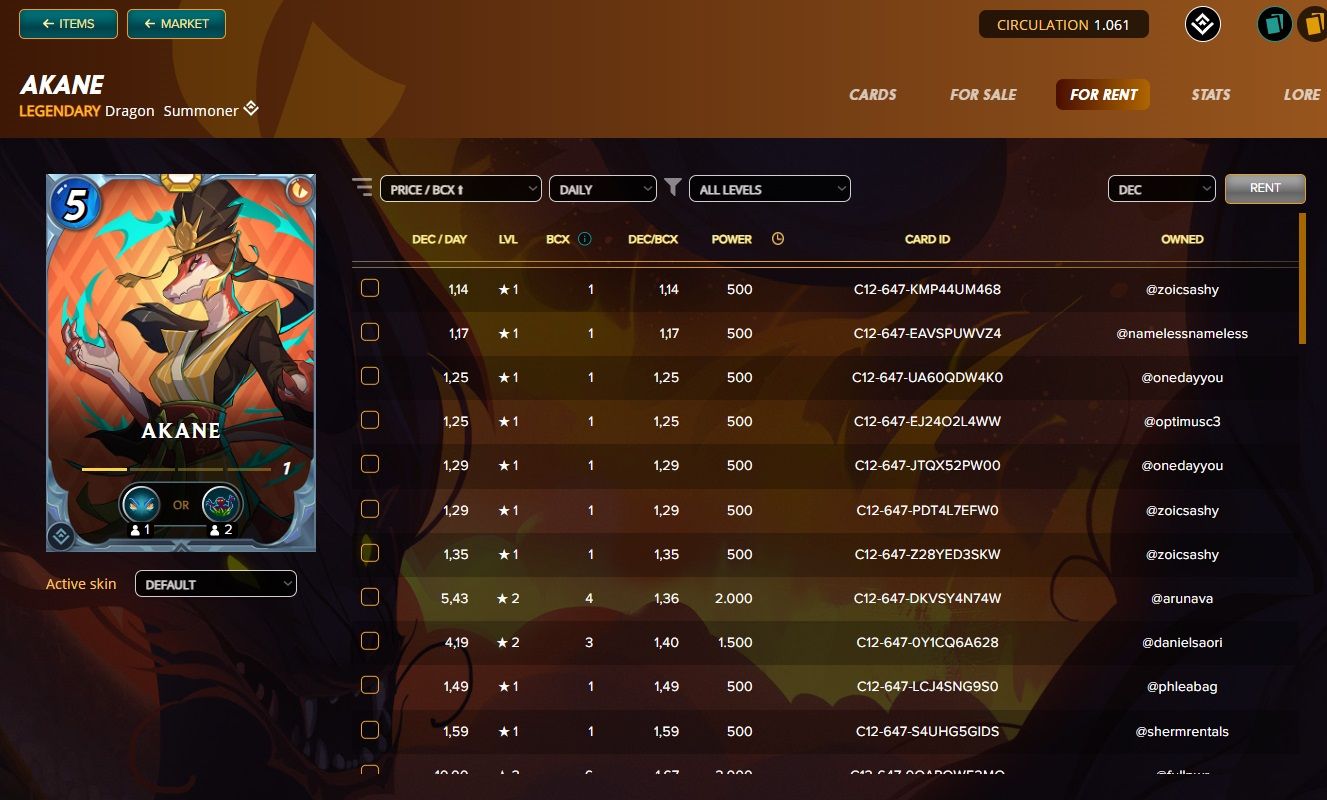
Using the price, level, and BCX filters. Check the box to the left of the listing.
Use the dropdown to select payment type (Credits or DEC) and click Rent.
In this case, they are only cards that are rented on a daily basis.
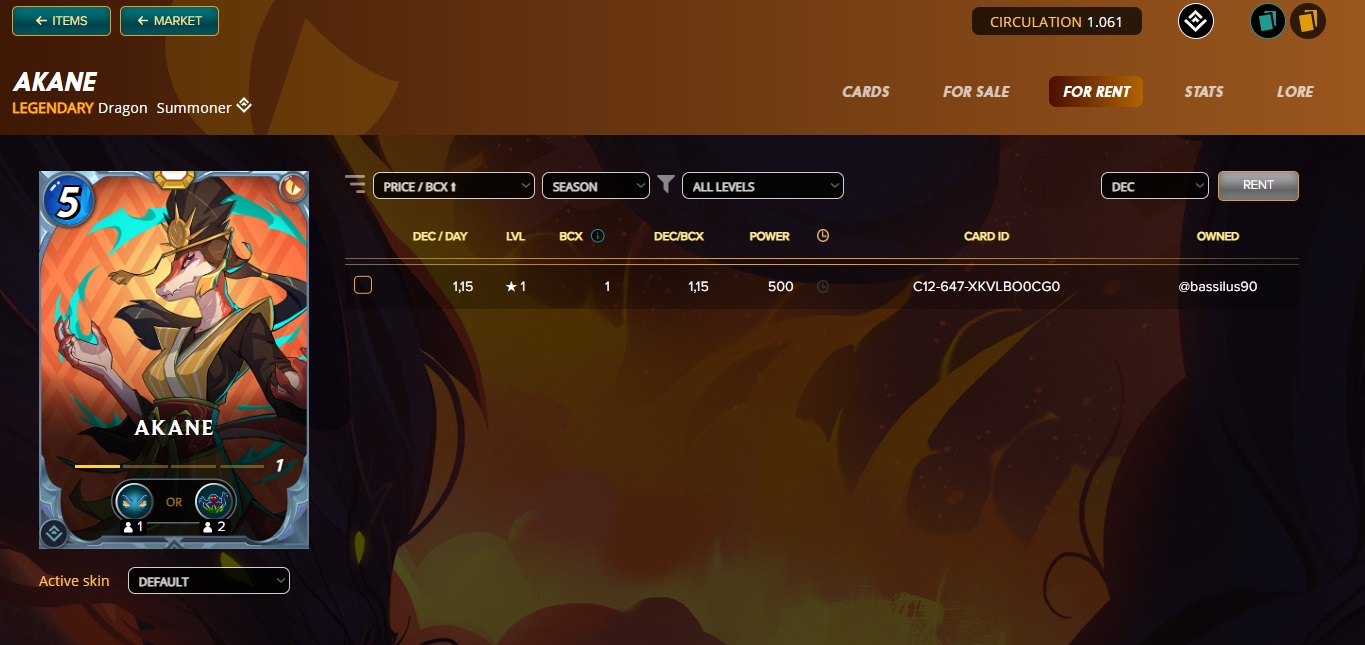
In the case when in a full season there is only 1 available
Note: Daily Rentals can be canceled by either party at any time after the first 48 hours (2 days) of the rental contract. Any funds for unrented/remaining days will be refunded to the renter.

Without a doubt, renting is an excellent option if what you want is to improve your deck, so with this tutorial you will learn everything about renting, now it is up to you to rent the necessary cards to greatly improve your deck, let's go.