
This is my entry to the Rada Quest art contest found HERE
Created in Clip Studio Paint Pro on a Surface Pro 7+. Here is the time lapse video of me drawing it:
And here is a step-by-step breakdown:
Step 1: Rough Draft
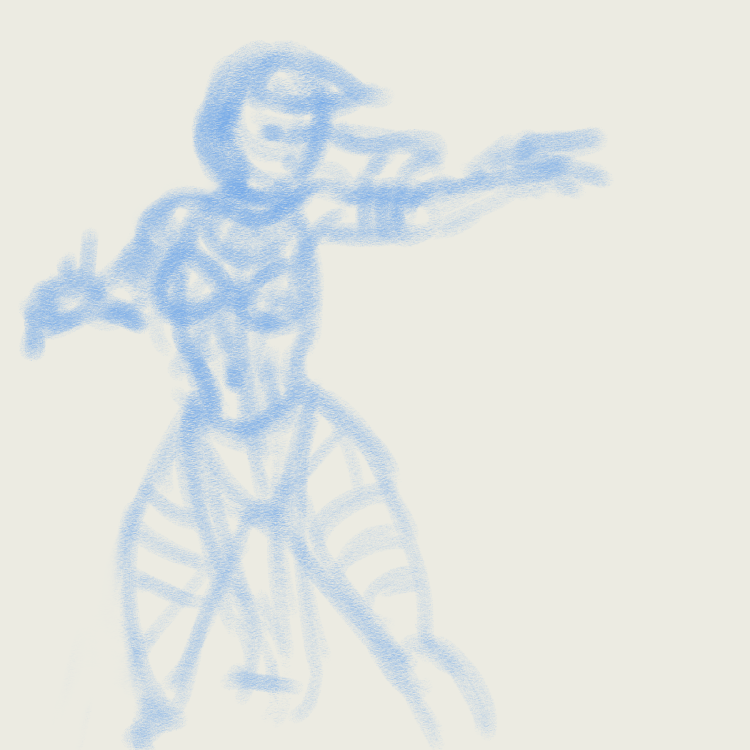
Step 2: Line art

Step 3: Erase rough layer and create a flat layer of the entire figure.

Step 4: Create separate flat color clipped layers for hair, cloth, gold, and bronze

Step 5: Shading!

Step 6: Add an Overlay layer for highlights

Step 7: I used Nightcafe AI image generator to create the background layer. I just had to monkey with it a bit. Blur out the background and used an Artistic filter to make it look more like a line drawing and less like a photo so it more closely matches my art style

Step 8: Create a glow layer to add some green, magical energy and reflected highlights

Step 9: Sign and date the image

That's all. Hope you enjoy!
