Ecencials, after the most recent update, we can now chat on the Web3 using a new conversations feature on Ecency. This feature enables us to chat with other Hivers directly on the platform without needing a separate app. You will see a "Conversations" section at the bottom of the page, opening a quick chat bar.
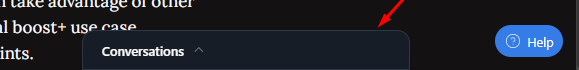
When you click on "Create new account," it will ask you to generate an 8-character password that will allow you to log in from different devices.
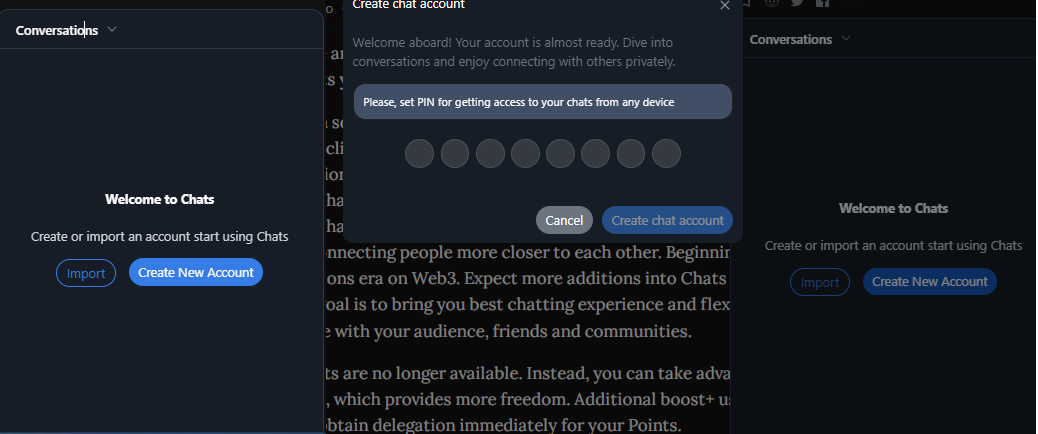
Encrypted private chats and public channels are the initial implementation of our Chats. After creating a chat key for the encryption, you can start creating DMs and join public community chats. To locate your friend for direct messaging, simply click on the "+" icon and a search bar will appear where you can enter their Hive username. If your friend has already set up an account for chatting, you can send them a message directly.
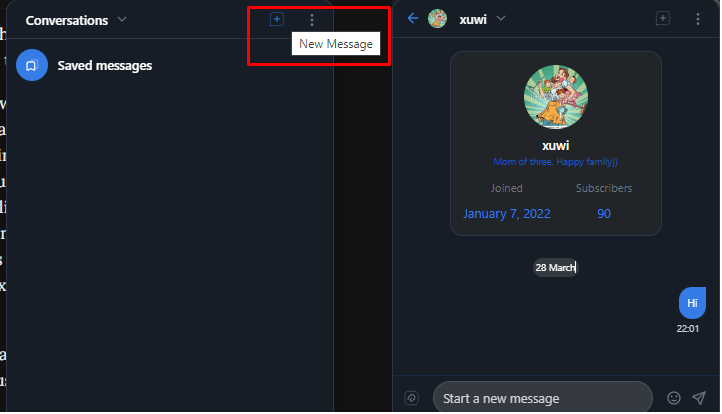
If they haven't created an account yet, you will need to send them an invitation. Simply click on the "Invite" button and send an invitation. There is a message: "This invitation message will be sent as a comment to the latest user post."
This helps you understand how they perceive your invitation.
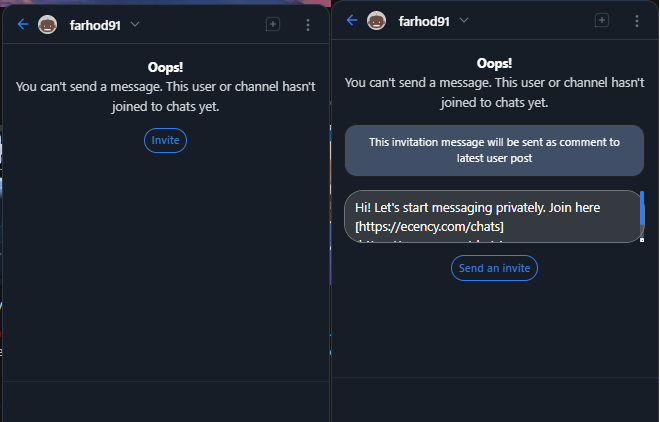
In addition to text messages, you have the option to share emojis, GIFs, and images from your device or gallery.

You can easily discover community channels by searching for them. Once you find a community you're interested in, you can join the community chat by clicking on the "Join channel" option. This is a simple way to connect with other members who share similar interests. You can also join the Ecency Help community channel to ask questions, report issues, and make suggestions.
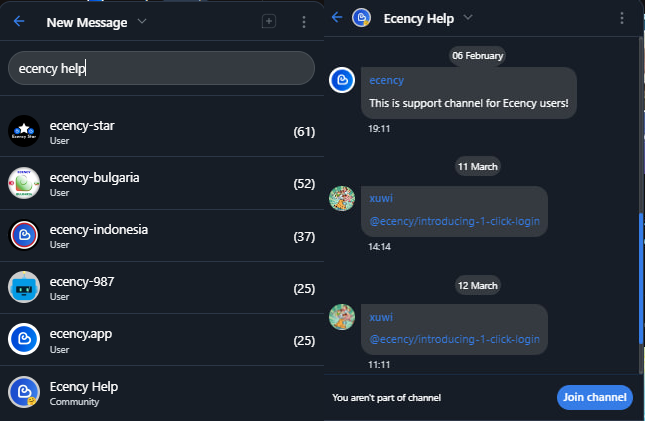
By selecting the three dots located at the top left corner, you can access various options:
- Extended View: Allows you to view the chat in full-screen mode.
- Credentials Info: Enables you to enter your set pin to access and save your account details, giving you control over your chat account.
- Logout: Allows you to sign out of your account.
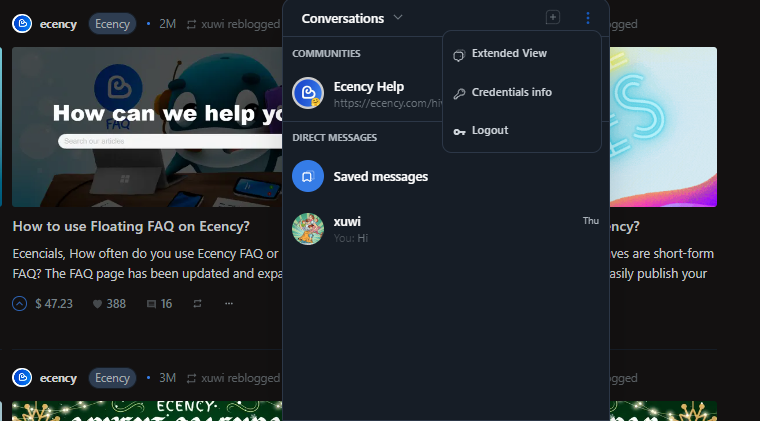
We believe Chats will start connecting people closer to each other—the beginning of the communications era on Web3. Expect more additions to Chats in the coming month. Our goal is to bring you best chatting experience and flexibility to communicate with your audience, friends, and communities.
