So I had a hard time figuring out how to swap HBD to HIVE then withdrawing to Binance and converting to USDT in other to withdraw to my local bank account through P2P, after carefully doing a research and finally being able to seemlessly withdraw Hive, I decided to publish this post to assist every other person finding it hard to navigate.
I hope this helps ❤️
Log in to Your Ecency Account:
First step is to login to the app!Navigate to Your Wallet: Once logged in, find and click on the "Wallet" tab or icon. This should take you to your Ecency wallet dashboard.
Convert HBD to HIVE:

Select SWAP TOKEN

NOTE: IT IS FREE TO SWAP
Go to the Ecency website and log in to your account using your username and password.
Locate Your Hive Balance: In your Ecency wallet, locate your Hive balance. This is where you'll find the amount of Hive you currently have available for withdrawal.
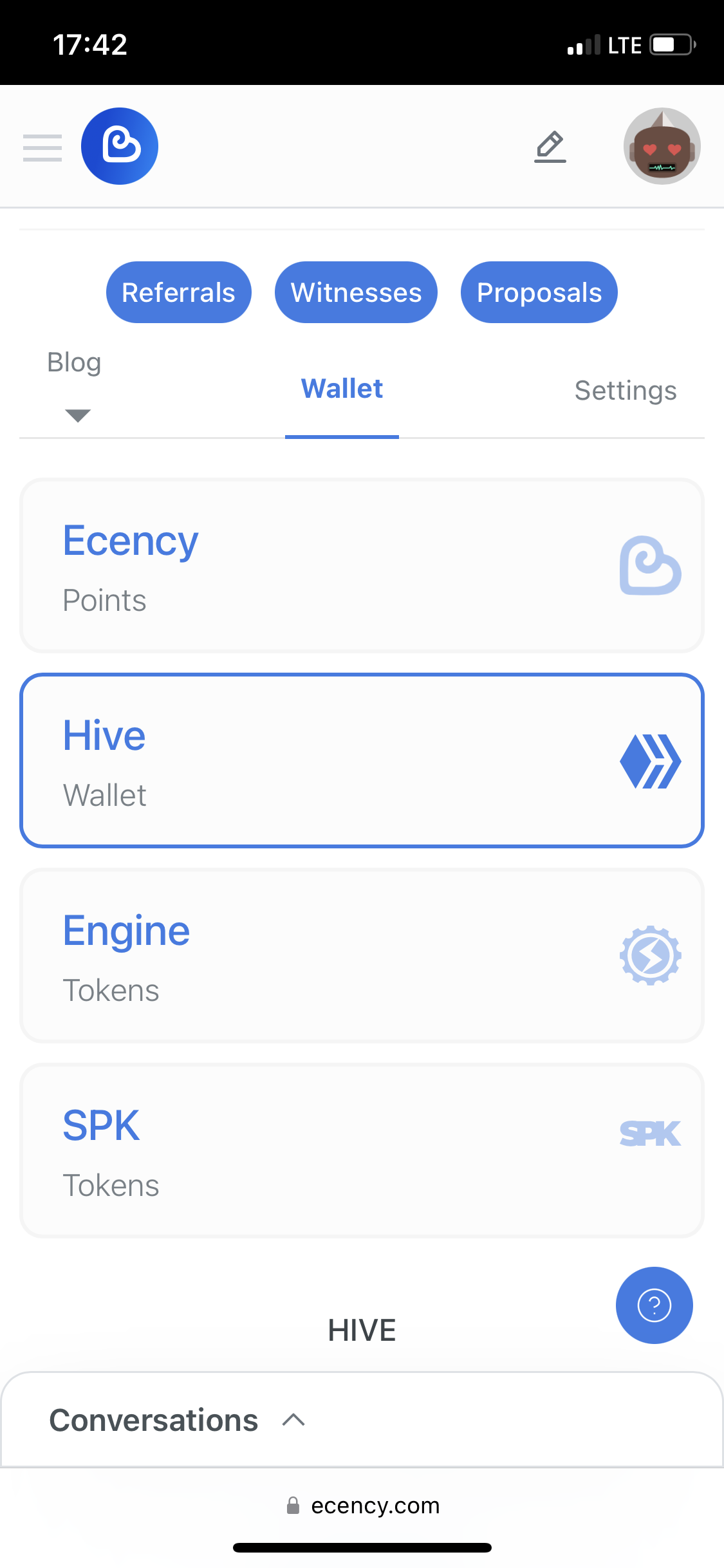
- Initiate Withdrawal: Look for the option to withdraw or transfer your Hive. This might be labeled as "Withdraw," "Transfer," or something similar. Click on it to begin the withdrawal process.
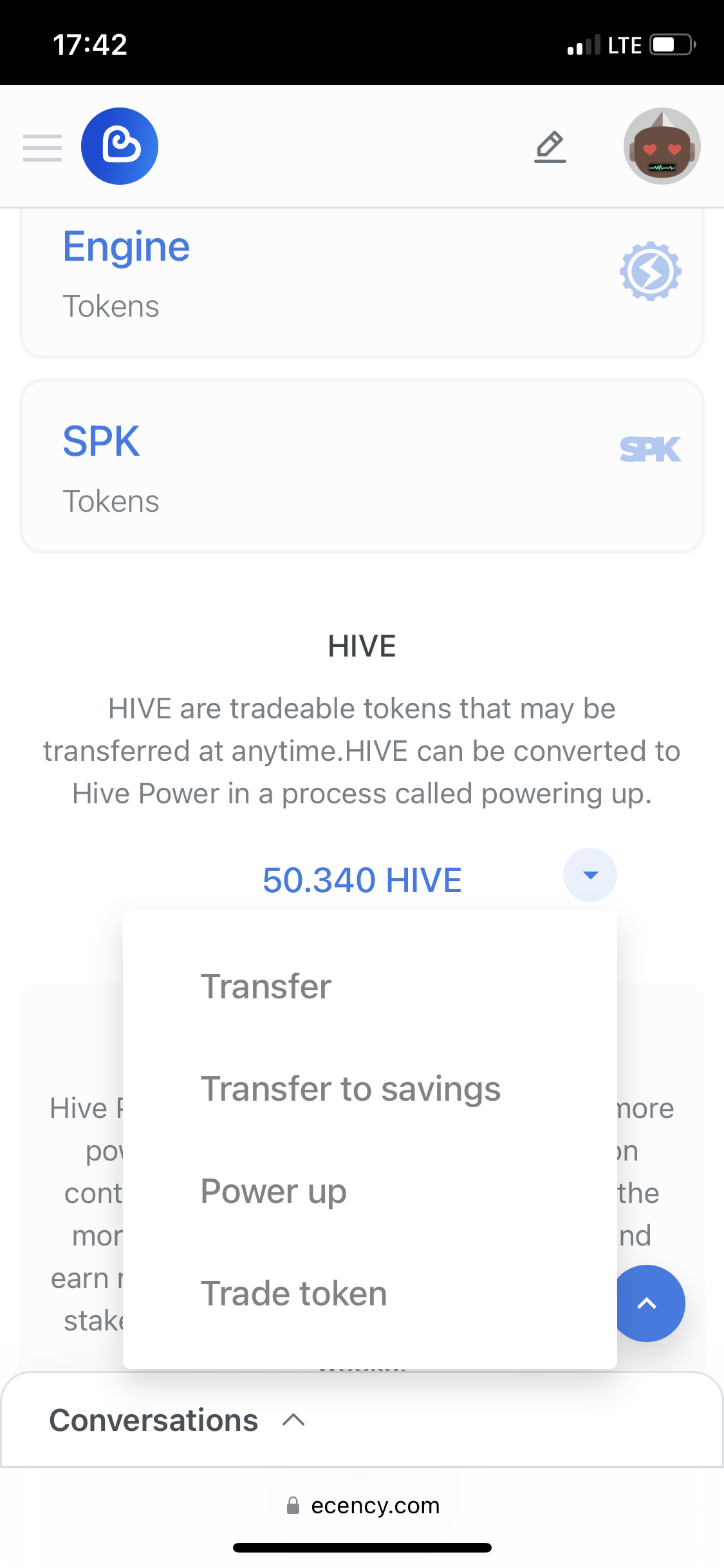
- Enter Binance Wallet Address:
You'll be prompted to enter the receiving address for your Binance wallet.
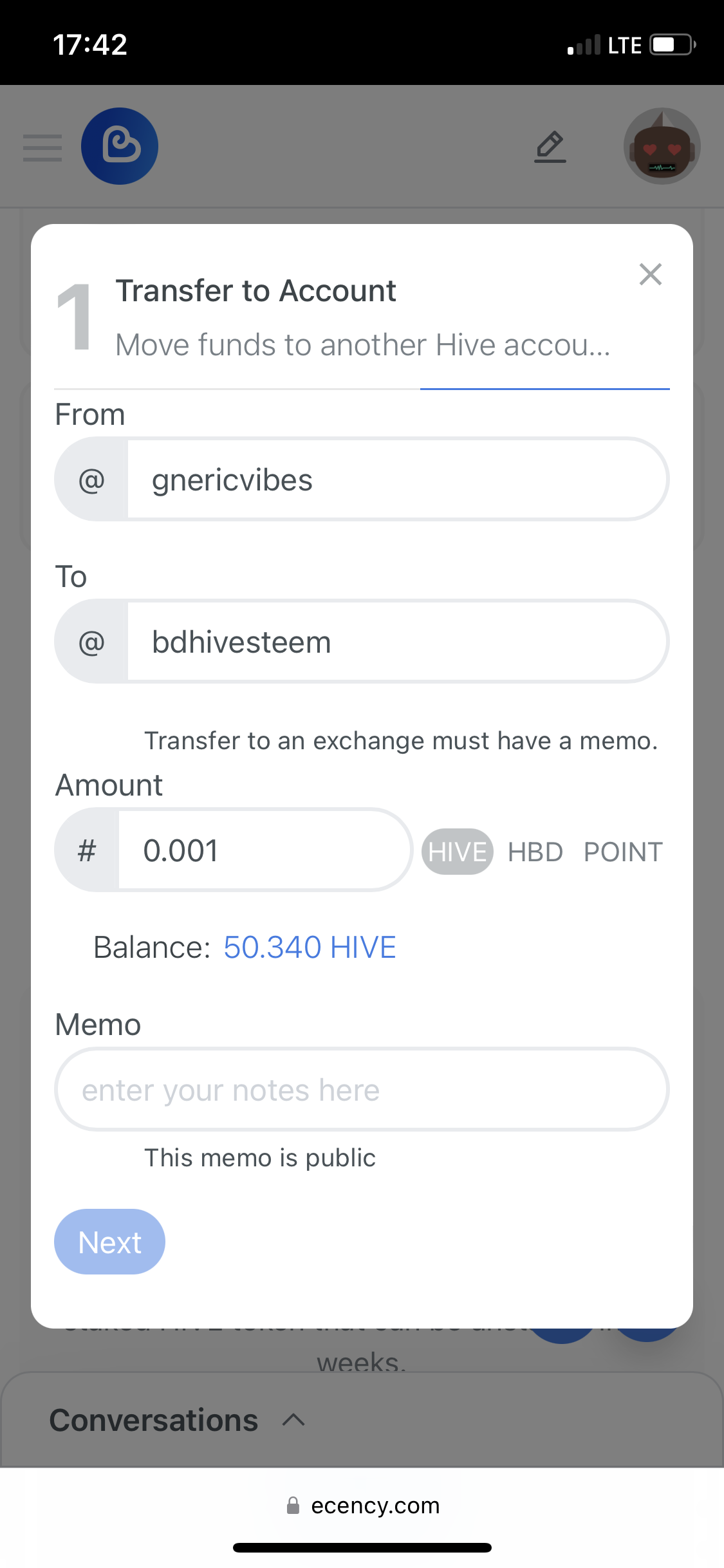
Login to your Binance account and click on deposit then search for HIVE
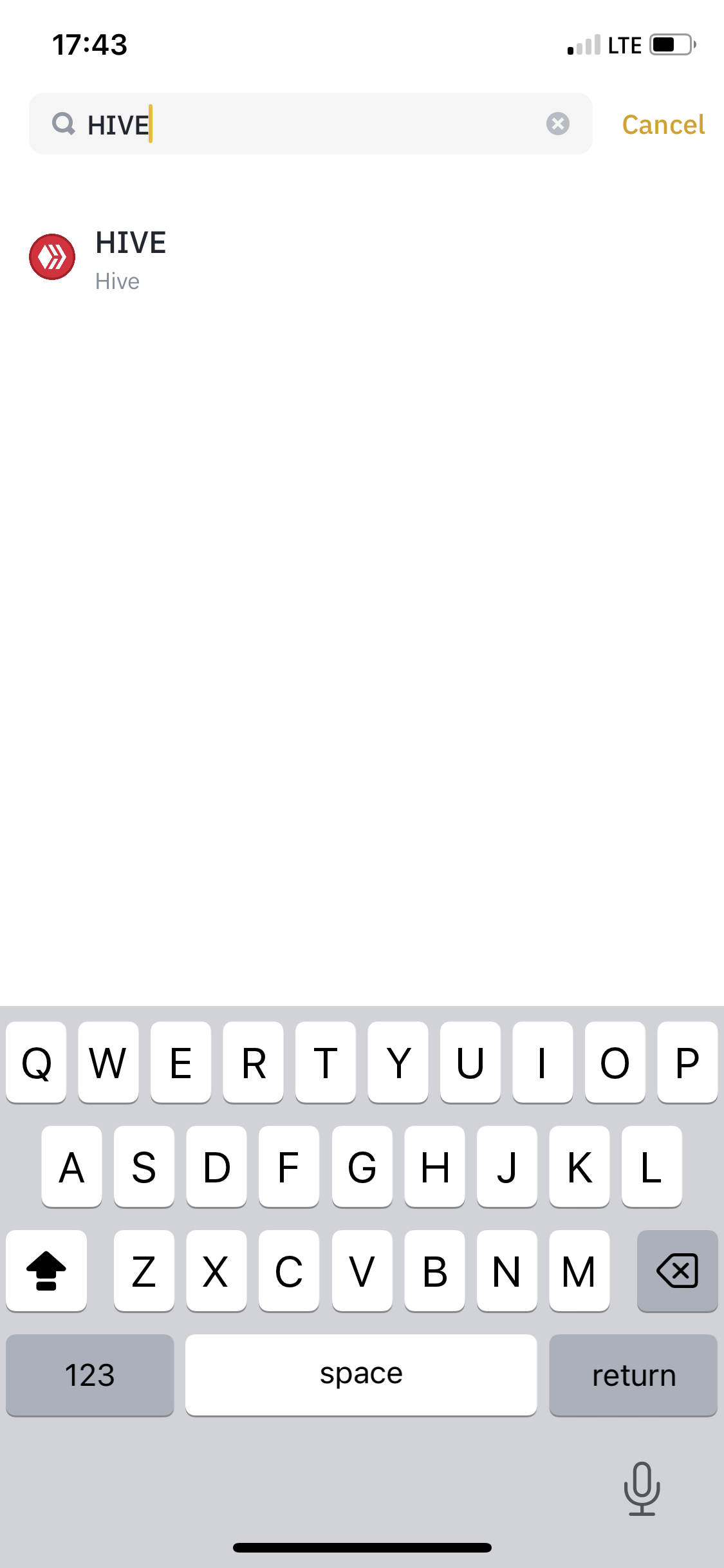
You’ll see your HIVE deposit address and Memo(NOTE: MEMO IS IMPORTANT)
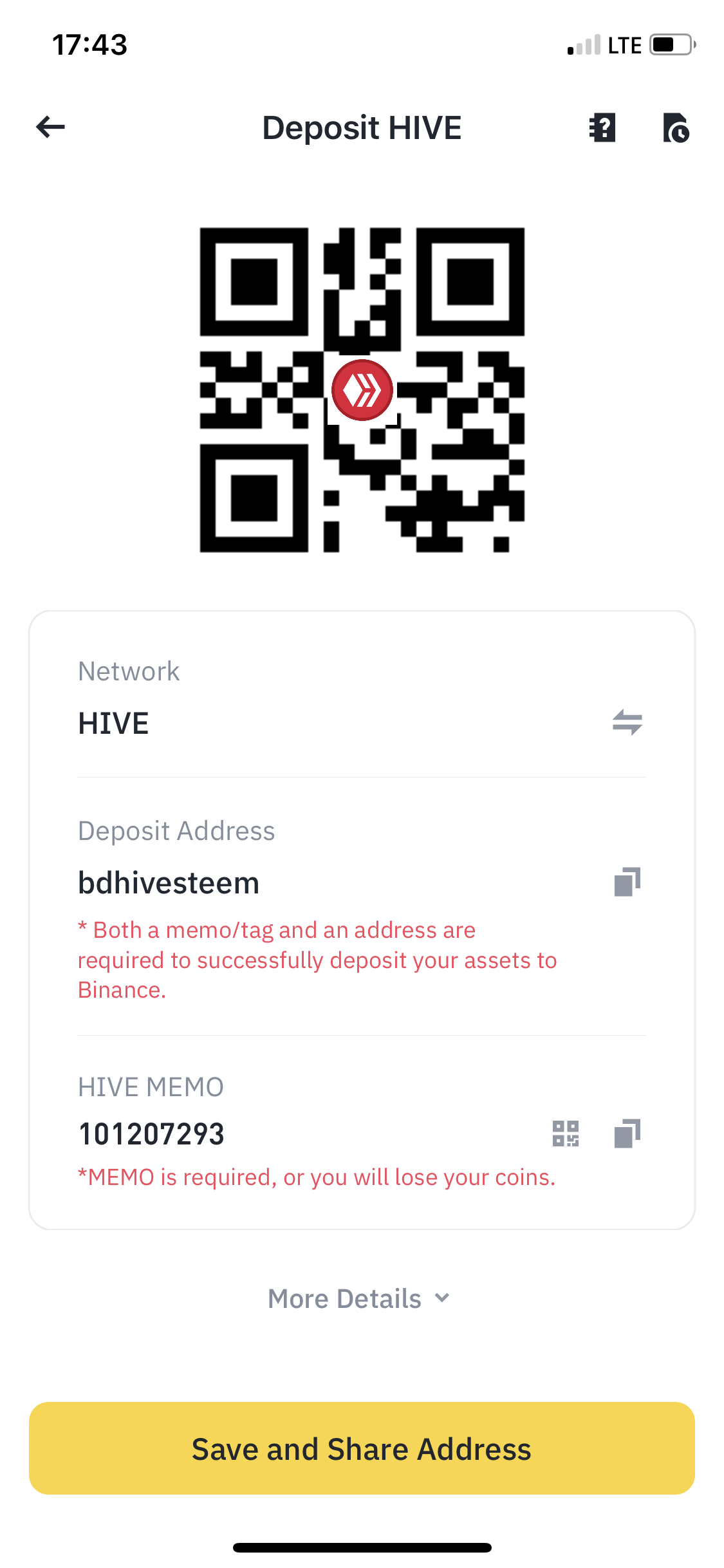
Make sure to double-check the address to avoid any mistakes.
- Confirm Withdrawal: After entering the Binance wallet address, you'll likely need to confirm the withdrawal. Review the details carefully to ensure everything is correct before proceeding.
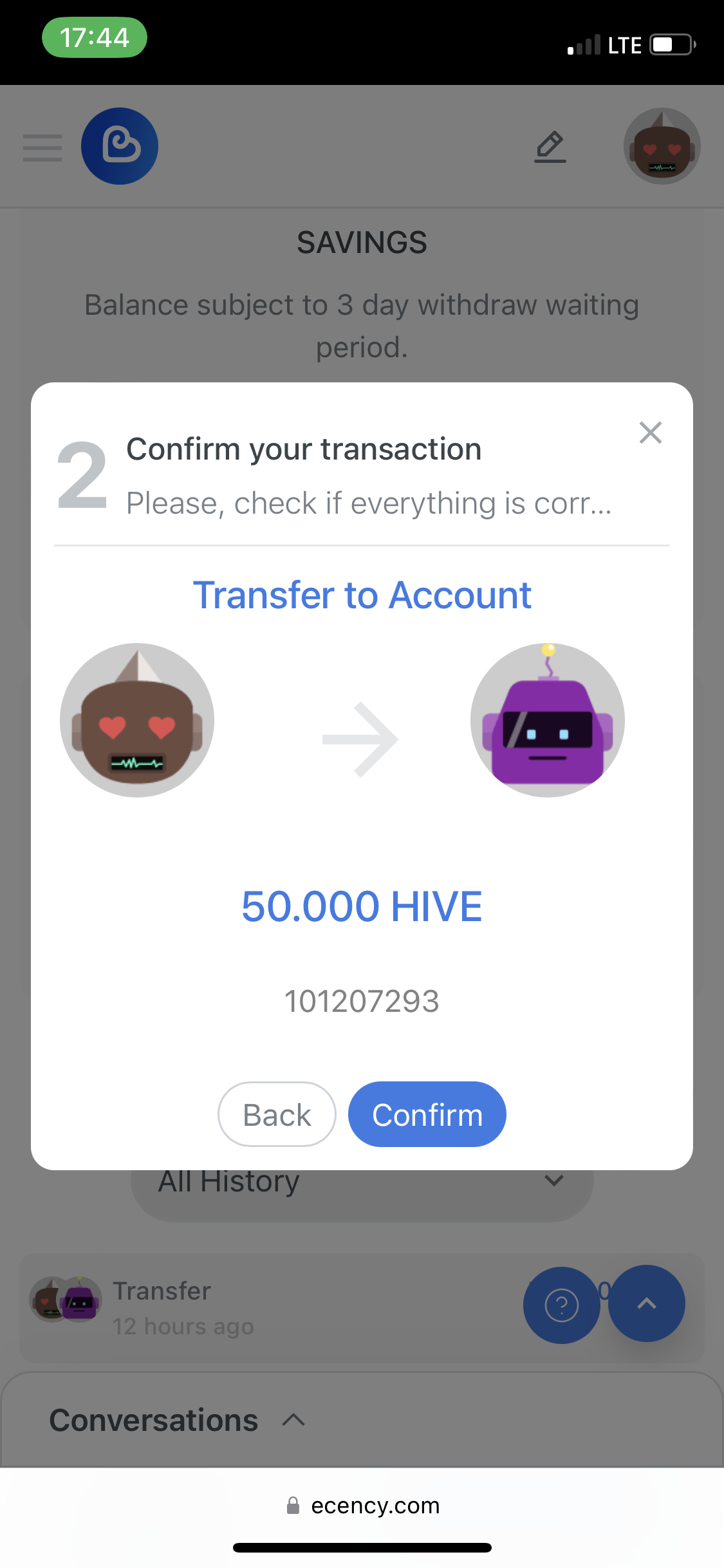
You will need to enter your master password/passkey to authorize withdrawal
Wait for Confirmation: Once you confirm the withdrawal, Ecency will process the transaction. Depending on network congestion and other factors, this may take some time. Be patient and wait for confirmation.
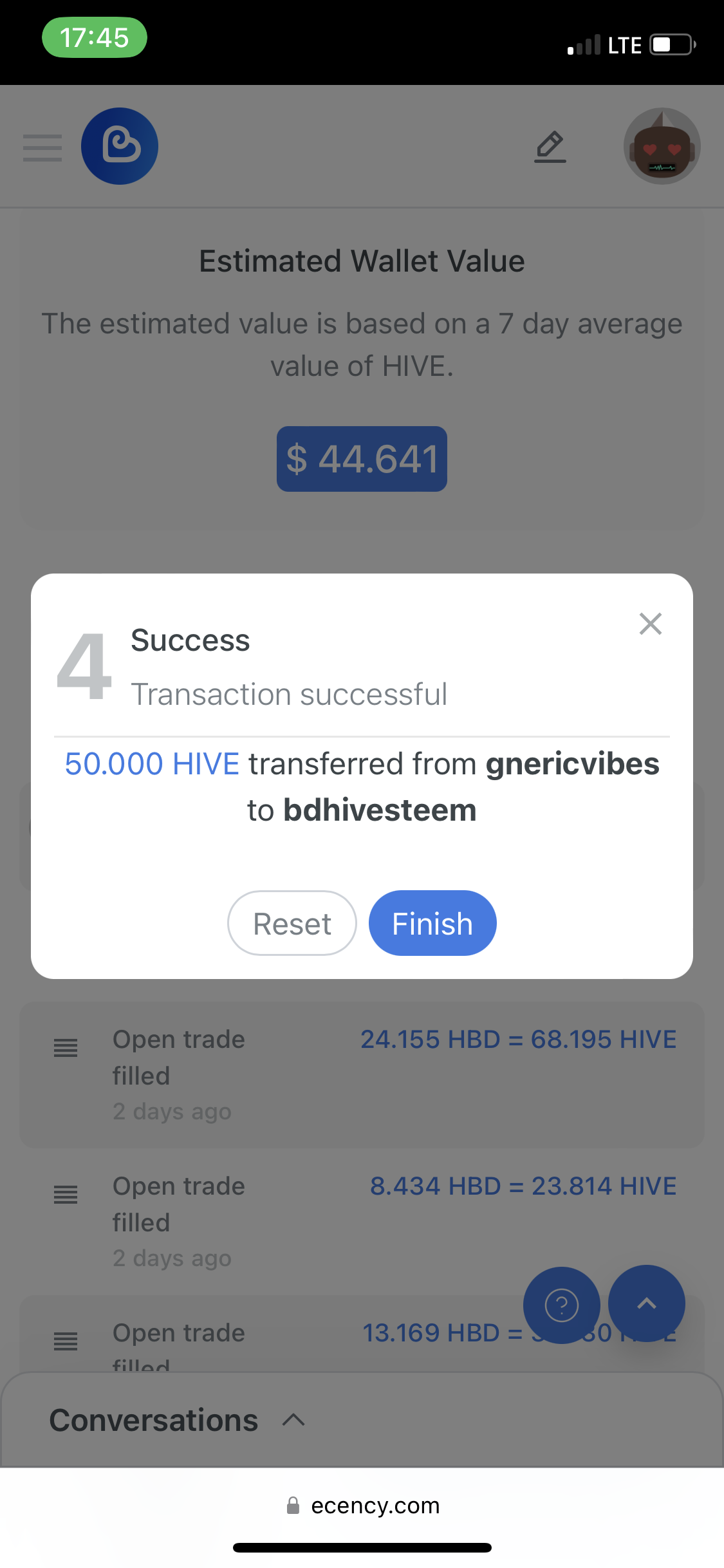
Check Binance Account: After the withdrawal is processed, check your Binance account to ensure that the Hive has been successfully deposited. It may take a few minutes for the funds to appear in your Binance wallet.
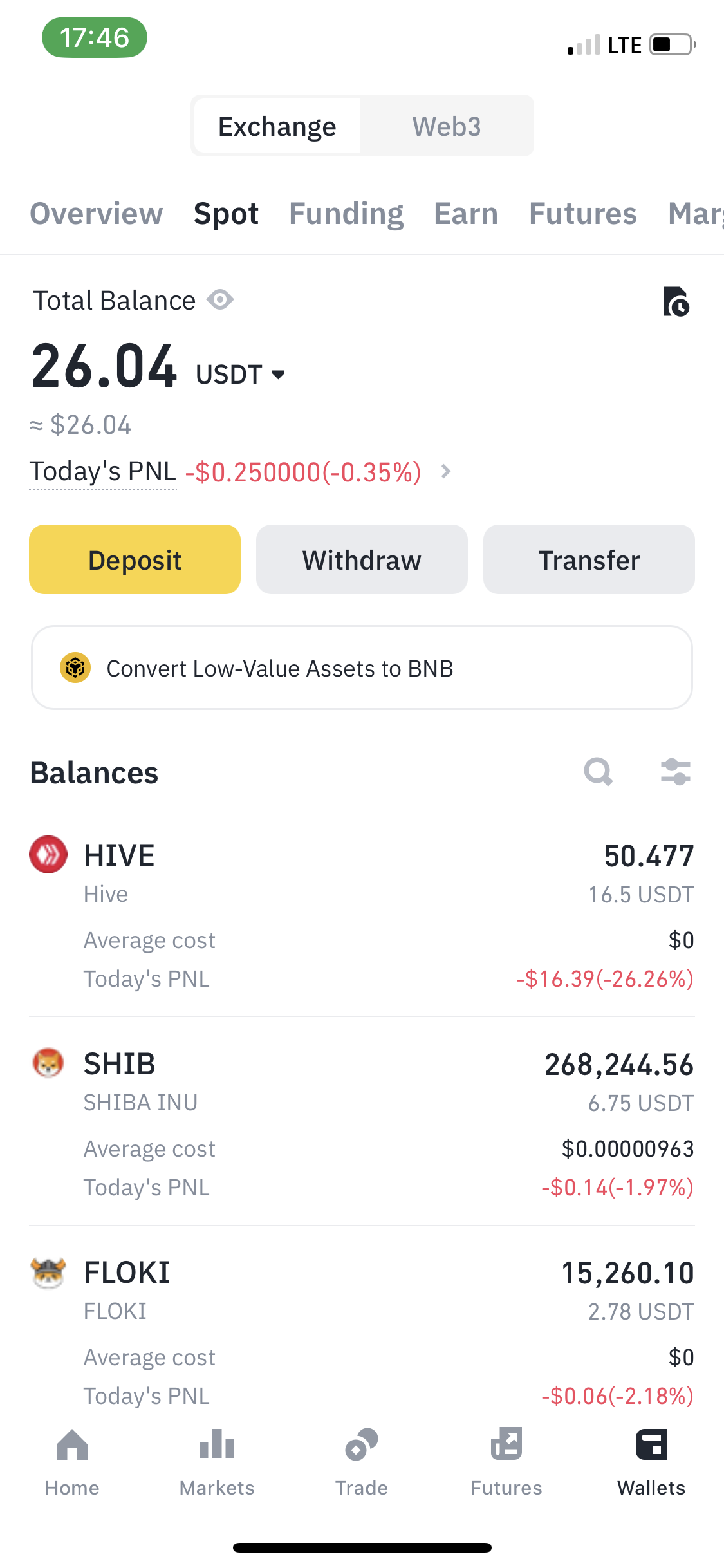
Optional: Exchange Hive for Other Cryptocurrencies: If you wish, you can exchange the Hive for other cryptocurrencies like USDT, BNB, BTC, ETH or keep it in your Binance wallet.
Done! Congratulations, you've successfully withdrawn Hive from Ecency to Binance! You can now use your Hive as desired on the Binance platform.