Some have said that Hive has lots of wallets... There have been several wallets made over the years but only one wallet that also signs transactions on websites and can be used by new users.
HIVE EFFECTIVELY HAS ONE USEFUL WALLET
Enter Peak Vault...

This wallet doesn't just look good and can do basic money things... it is USEFUL...
PeakVault browser extension has already been fully integrated into PeakD.com
Ok let's take a step back...
WHAT IS PEAK VAULT?
Peak Vault is a Browser Extension Wallet that can perform Hive transactions and help sign transactions from any Hive Website that integrates the wallet. It's very similar to Hive Keychain (which the PeakD.com team also loves)
- Peak Vault was not made by @peakd (though we assisted)
- Peak Vault was created by the @peak.open team and specifically the developer @muwave
- It's focused on Intuitive design ... and we think it looks good.
- It is Open source software
- There is code (SDK) to make it easy to integrate on Hive Websites
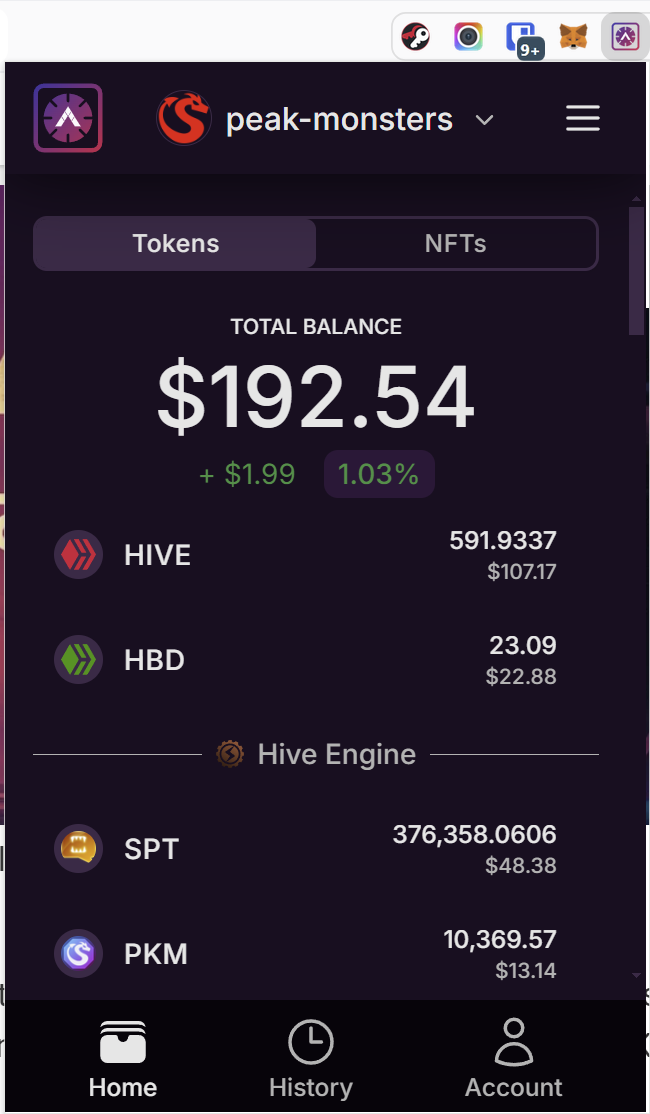
WHY PEAK VAULT?
We are developing PeakVault to empower users with greater choice, as the current landscape on Hive predominantly relies on a single browser wallet (Keychain). While there are alternative tools for moving funds or doing blockchain stuff like voting for super advanced users (aka almost no one uses them) they do not function as true methods to interact with Hive products.
- Decentralization means Hive having more than one fully functional option
Why else?
- We want something even more user friendly for our peakd.com users
- It works really well... and will get better with even the smallest amount of feedback.
- There are features we wanted and it is very fast to add features to this product.
ABOUT FUNDING - VOTE FOR THE PROJECT
We are petitioning our users to vote for this project to help pay the developer who created it. He has received some funds that @peak.open had available but a good chunk of his work he is doing with the hope that it gets funded at some point.
Funding this project will free up @peak.open to do more other cool features.
Peak Vault is not a forever high cost funding project. The @peak.open team has been able to release a stable, beautiful, easy to use and safe extension with one part time developer and a couple other team members sharing feedback and doing testing. Yes the @peak.open team has hopes to add a few more features and get community feedback for other things to add. But to be clear Peak Vault this is not meant to turn into someone's full time job on an ongoing basis... and yet will still be amazing.
Also of note is that the funding proposal has missed out on 110 days of funding so the hive community is essentially getting a 30%+ discount on it.

HOW TO INSTALL
FIREFOX- You're in luck it's in your browser extension store.
https://addons.mozilla.org/en-US/firefox/addon/peak-vault/
CHROME/BRAVE - It takes longer to get on there... so you will need to install manually.
This video explains in the first couple minutes how to do it
STEP 1: Download file from https://vault.peakd.com/peakvault/releases.html
STEP 2: Extract (un-compress file)
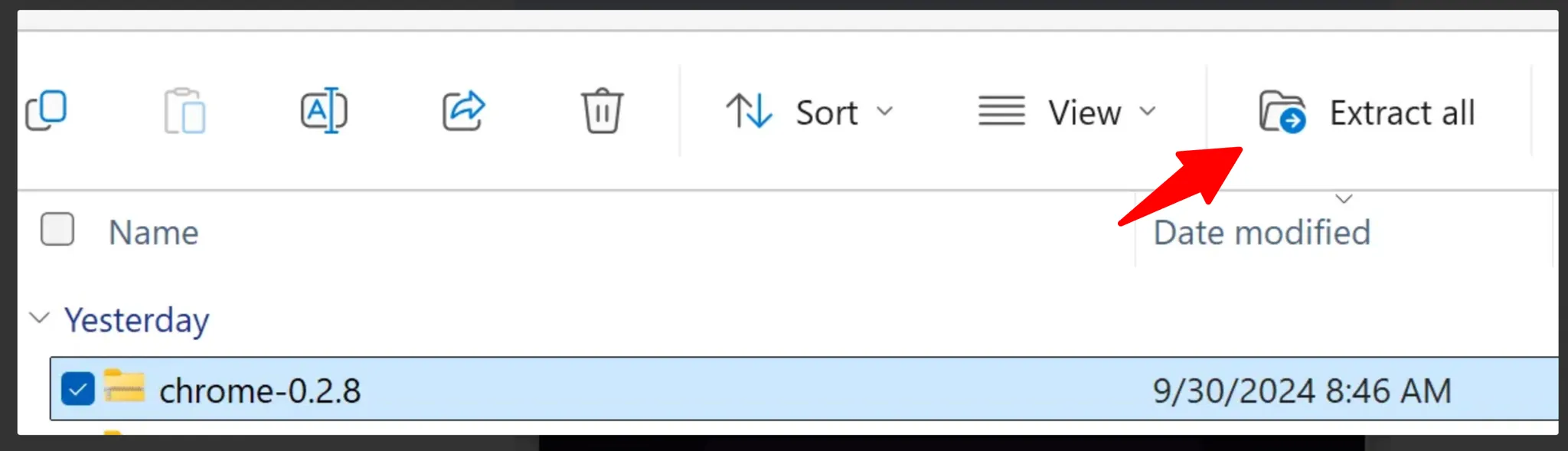
STEP 3: Enable Developer Mode
STEP 4: Click Load Unpacked
STEP 5: Select the folder you downloaded and extracted
STEP 6: It's installed now you can set it up
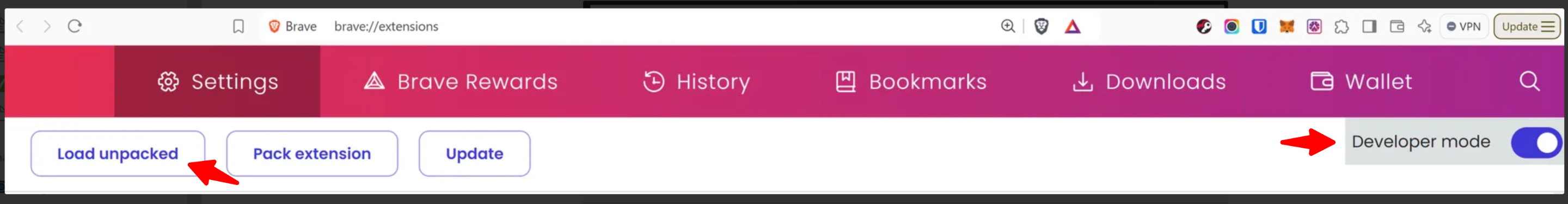

SETUP
PeakVault was made with new Hive Users in mind and the @peak.open team is very open to feedback to help make it more intuitive while still giving people who have never self-custodied a change to fully self-custody their keys and that is a new thing for a lot of people.
All these are also covered in the first couple minutes of this youtube video
PART 1
ADD a Hive account
PART 2
Add keys to that account
There are two ways to do this:
- manually adding keys
- or using Hive Master Password to find the keys for you
PART 3
Protect Peak Vault with a password
This password is local to this browser on this computer and is used to lock or open access to Peak Vault on that browser on that computer so it can be used.
PART 4
Log into https://peakd.com/
Choose Peak Vault
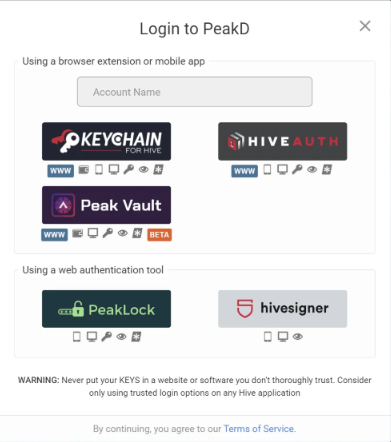
PART 5
Sign each transaction
Or whitelist transactions that you don't want to sign in the future manually

WHY SHOULD YOU USE PEAK VAULT
- We hope it saves you time and is easier for you.
- If not tell us what to do ... all Peak Projects are very good at listening to user feedback.
- Also we are keeping track of every post made on peakd.com using PeakVault and hope to create a fun little incentive system coming up soon.
REVIEW PEAK VAULT
We have made TWO Open Genie wishes with rewards
Make a review post about Peak Vault ... not only will you get our votes but you will get 5HBD sent right to your account and you'll be making valuable content for the Hive Community.
We are willing to reward multiple genies assuming you do a good job.
https://genie.peakd.com/@peak.open/reviews-of-peak-vault-1727807487411Make a Tutorial about how to install, set up and use Peak Vault and you will get a bigger reward and we will link to your tutorial specially if you make a video tutorial.
https://genie.peakd.com/@peak.open/make-a-tutorial-for-peak-vault-1727807816986
The PeakD team
Discord - Blog - X/Twitter - Sting Chat