
As a college student, I'm always looking for ways to make my college journey as enjoyable as possible.
And there are things that no one tells you. So today I'm going to tell you about 5 tools that have helped me a lot to be able to do my activities.
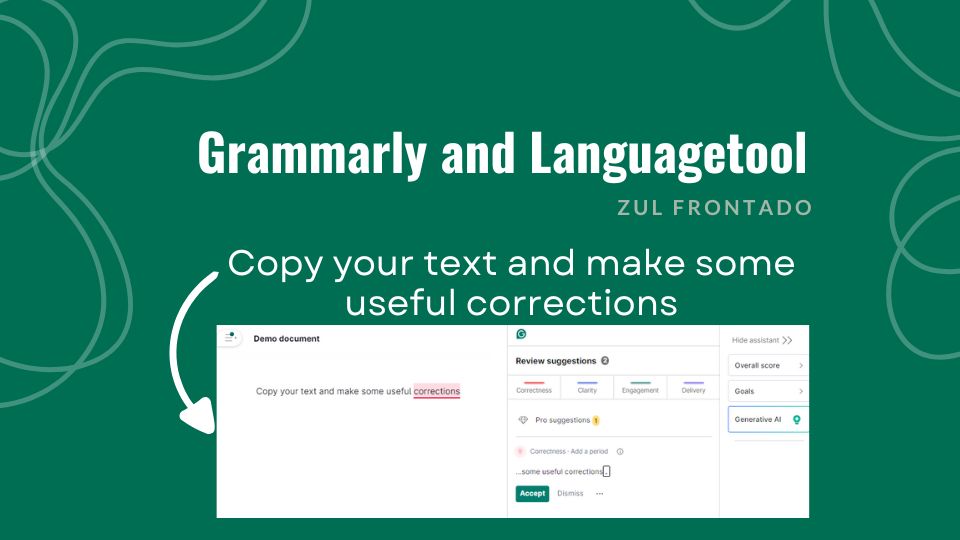
1
Grammarly and Languagetool
I use the web version of both. And they are ideal when writing your college texts, they will also be your great friend if you create content. For example, to make sure that this text is error-free, I copy it into both tools.
What they do is tell you where punctuation marks are missing, if you have spelling mistakes, or, they give you some words that you can use to improve your text. Regarding the last thing I'm telling you, you decide whether to use the words it gives you or not.
Personally, I only use them on some occasions.
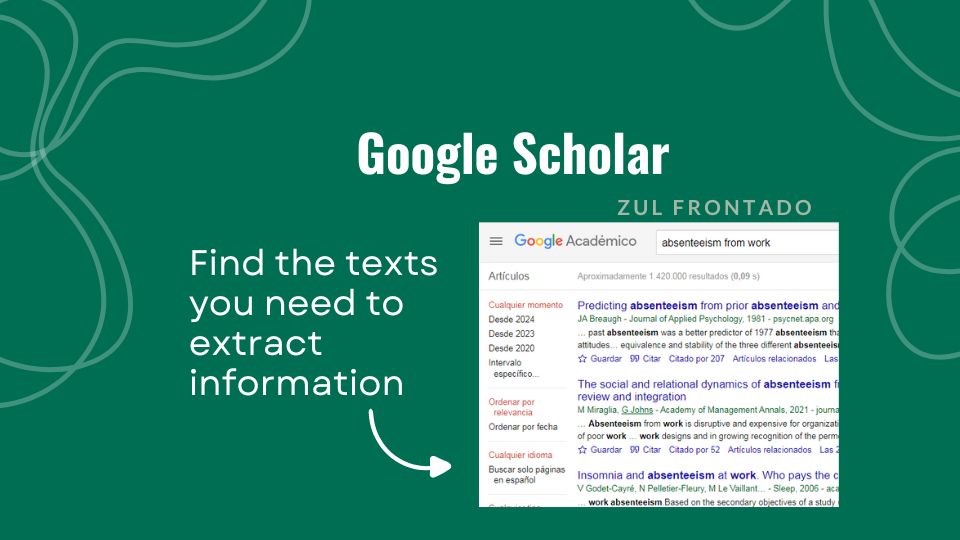
2
Google Scholar
You probably know the Google browser. We all do research on a daily basis, but when it comes to doing university work of any kind, or more advanced work like research projects or thesis, you need to do it in places that give you reliable sources.
This is what Google Academic is for, where you can find articles, theses, projects and many useful documents for you.
What is the difference between Google and Google Academic? On Google, anyone can share their opinion even if it has no verification. While Google Academic is intended for research and valid data.
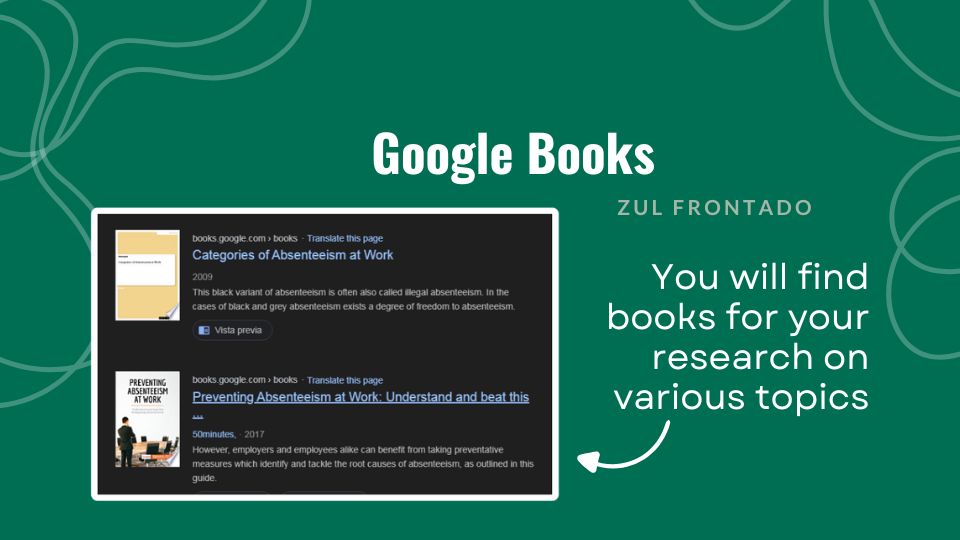
3
Google Books
We continue with Google's tools! Because yes, they are quite good. And this time I bring you Google Books.
In this you can find various professional and academic books that will help you do your research.
A small observation is... That in some books it will only give you the preview, so you will not have access to the full book.
This semester at university I have used it a lot, because it is a free tool, and even though I do not have access to the full book, the information I have been able to extract has been very useful for the research of my project.

4
Notion
In addition to being a tool that is used in the work area, it is not limited only to that. Because its objective is the organization of information.
You can use the web version and the totally free app. And the best thing is that it gives you access to many functions that you can try.
I like to use it a lot to organize the information of my research project. What makes me have everything in one place, organized, and optimized. Thanks to the fact that it does not cause visual noise.
You can have everything organized and within reach with a few clicks, without the need to go down to the last page of a PDF document (as we do when we save information in PDF).
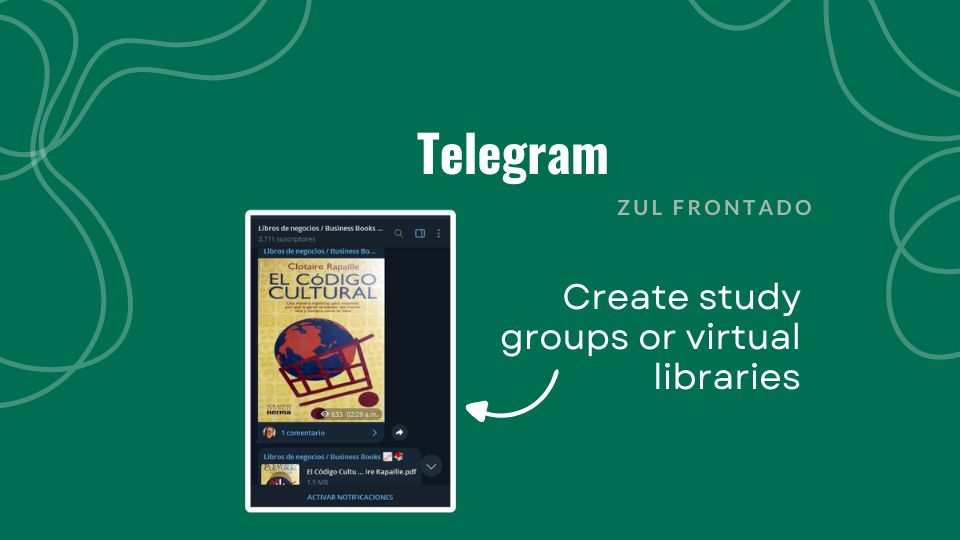
5
Telegram
Although it is a messaging app, its uses are endless. And today I bring you some of them:
- Create a virtual library: You can create a group, organize it by topic, and host all your books in PDF. This way they will be at your fingertips on any device where you link your account.
- Have all your work and research in one place: You can create a channel or group on Telegram to store texts, documents, research, class schedules, and others.
- Study groups: Telegram is a very complete messaging app, even more so than WhatsApp, in it you can have everything perfectly organized when studying with your team.
- Join other student groups: I have found student groups on Telegram with whom you can chat to get help on various topics. You can even find groups where they share books about your career so you can study.
As you will see, the possibilities are endless, and in addition to that, these tools will make your path to university easier.
We are the generation of technology, let's give it a fascinating use and let's be better professionals!
These tools can not only be applied to university studies, but also to self -taught learning. So they can be excellent in the study of finance, or related races. In my case, I am a university student of Administration Mension Human Resources. I hope they serve you as much as me.
14/11/24
Text by me. All images in the post are created by me in Canva, using free resources available in the app.

Contact me on my social networks, or write to my Discord: zulfrontado#2666
 |  |  |  |  |
|---|

