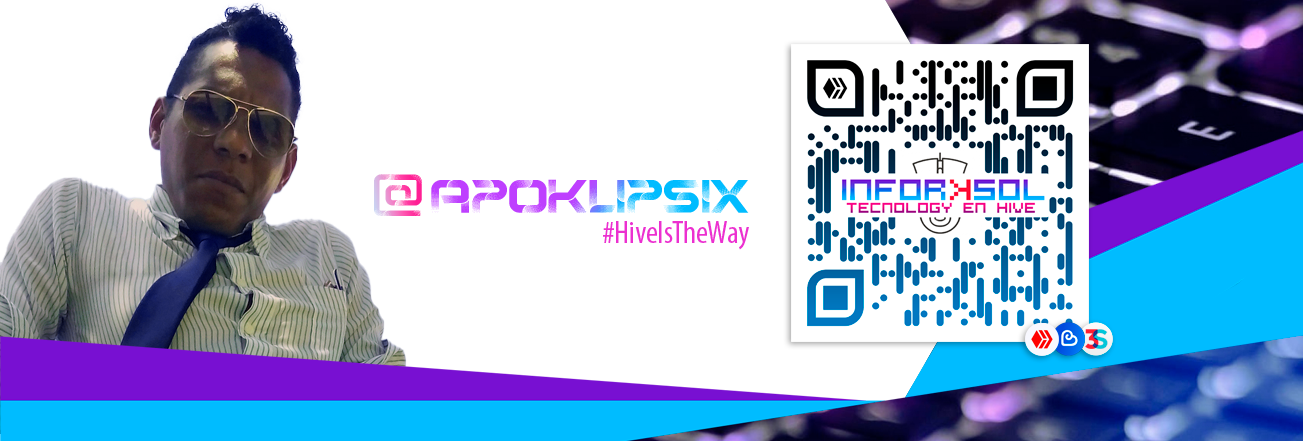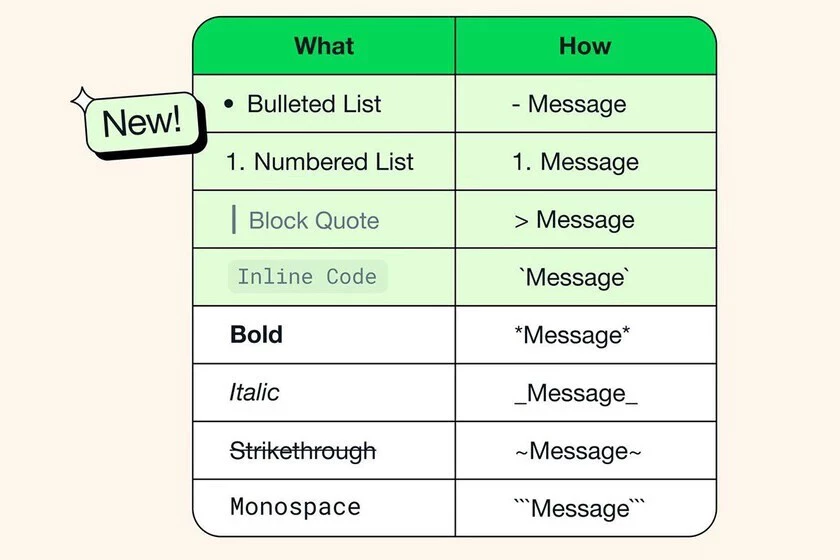ENGLISH IS MORE BELOW 👇
😜 Hola... recientemente acabo de leer en Genbeta que la aplicación de mensajería WhatsApp acaba de estrenar nuevas funciones, quizás sea una de las mas esperadas por muchos, pues es nada mas y nada menos que la posibilidad de aplicar formato a los mensajes.

Para aplicarlos debemos aprender los diferentes códigos correspondientes, o como ya conocemos los hivers, los markdown.
Veamos como logramos la cosa:
- Viñetas: Para las viñetas utilizaremos el símbolo de guión (-) y luego la palabra.
- Lista con números: Si tu mami te mando a buscar varias cosas al mercado, pues esta es la opción perfecta para numerar tus listas, tan solo pones por ejemplo (1. 2. 3.) y así sucesivamente.
- Cita: para añadir elementos dentro de una cita simplemente vas a tener que escribir ">" antes del texto, por ejemplo ">HiveIstheWay".
- Bloque de código: especial para todos los programadores y devs. Solo deberás escribir el código entre comillas, Por ejemplo: 'texto'.
- Formatos Clásicos de párrafos: Para los formatos clásicos de párrafos utilizas los códigos que están en la imagen, no los represento aquí ya que al aplicar los ejemplos no se definen dentro del formato del artículo.
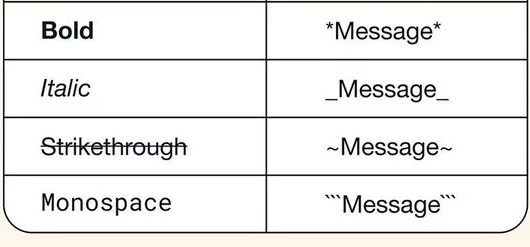
[Recuerden que en Hive estos formatos usualmente se aplican para dar formato a los textos]

Espero que les sea de utilidad estas nuevas funciones de WhatsApp han llegado en buen momento, ya que al menos yo utilizo algunas comunidades y canales de difusión para mis emprendimientos.
Gracias por leer hasta aquí, me cuentas que te pareció este pequeño artículo y déjame un poco de amor de hivetero por aquí. Nos vemos en la próxima, Bendiciones.
Si te interesa seguir mi trabajo, te dejo mi enlace de Biolink:
👉 Mis enlaces
Si te interesa saber sobre mí, te dejo mi post de presentación:
👉 Mis enlaces
NOTA: Utilizo Photoshop para el tratamiento de imágenes y darle un toque personalizado a mis post.
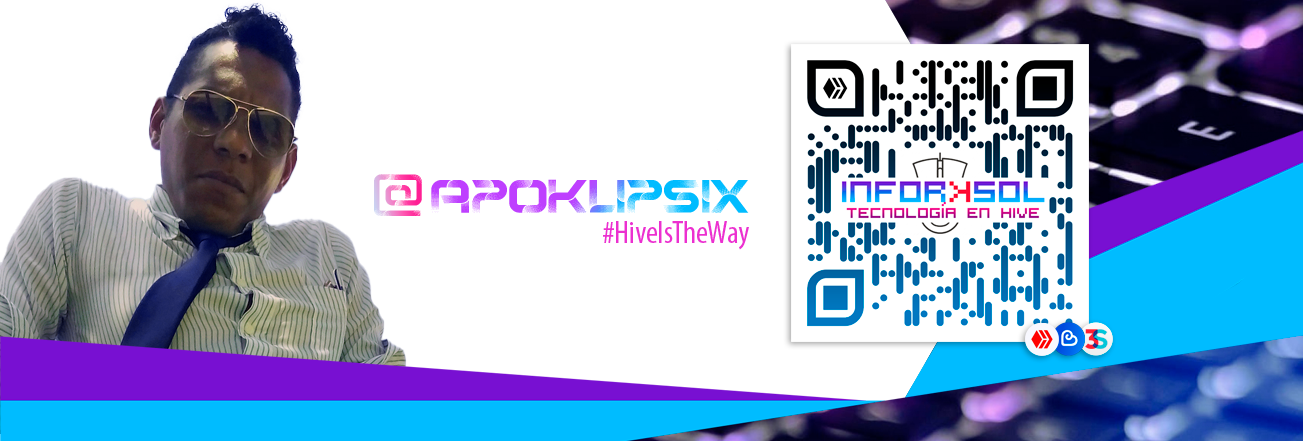
ENGLISH VERSIÓN 😋
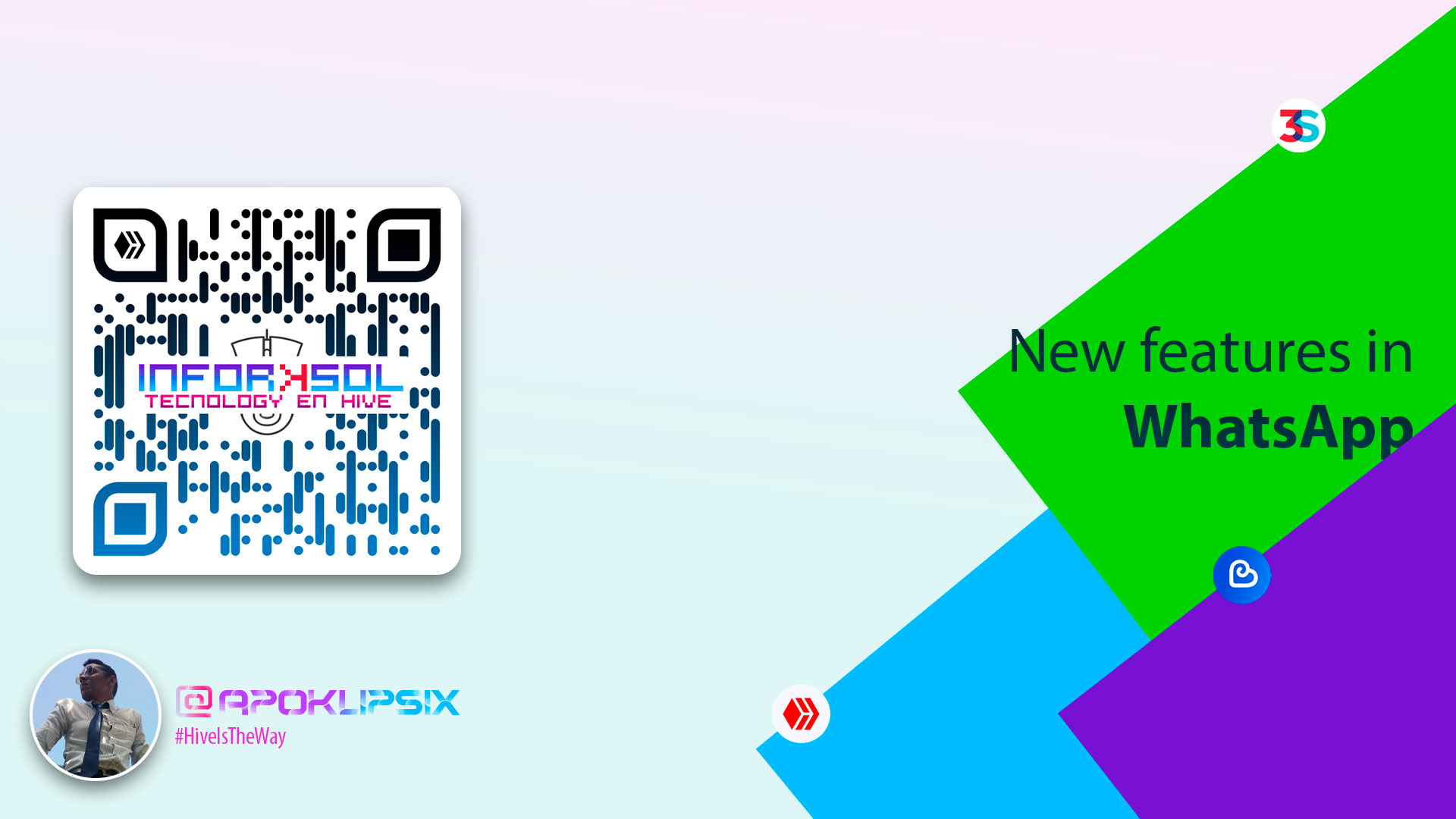
😜 Hello... I recently just read that the WhatsApp messaging application has just released new functions, perhaps it is one of the most anticipated by many, since it is nothing more and nothing less than the possibility of applying formatting to messages.

To apply them we must learn the different corresponding codes, or as we already know hivers, markdown.
Let's see how we achieve the thing:
- Bullets: For the bullets we will use the dash symbol (-) and then the word.
- List with numbers: If your mom sends you to look for several things at the market, then this is the perfect option to number your lists, just put for example (1. 2. 3.) and so on.
- Quote: to add elements within a quote you will simply have to write ">" before the text, for example ">HiveIstheWay".
- Code Block: Special for all programmers and devs. You will only have to write the code between quotes, For example: 'text'.
- Classic paragraph formats: For the classic paragraph formats you use the codes that are in the image, I do not represent them here since when applying the examples they are not defined within the format of the article.
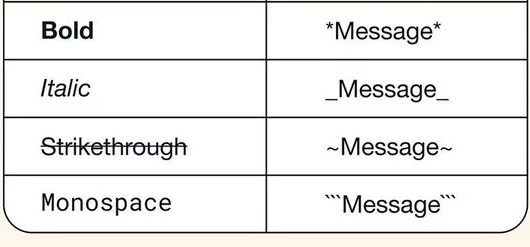
[Remember that in Hive these formats are usually applied to format texts]

I hope you find these new WhatsApp functions useful, they have come at a good time, since at least I use some communities and dissemination channels for my endeavors.
Thank you for reading this far, tell me what you thought of this little article and leave me some hivetero love here. See you next time, Blessings.
If you are interested in following my work, I leave you my Biolink link:
👉 My links
If you are interested in knowing about me, I leave you my presentation post:
👉 My links
NOTE: I use Photoshop to process images and give a personalized touch to my posts.