¿SISTEMAS OPERATIVOS? TE CUENTO QUE RECOMIENDO SEGUN MI EXPERIENCIA

Hola a todos. Espero que estén bien, tanto ustedes como sus familias.
El uso de herramientas tecnológicas es lo común en el día a día, el uso de un dispositivo electrónico o computador personal es parte de la rutina de todos. Sin embargo, los avances tecnológicos hacen que nuestros dispositivos poco a poco queden obsoletos. Por eso la vida útil de un aparato se reduce sustancialmente. En caso de los teléfonos algunos nos aventuramos a instalar ROMs modificadas para seguir disfrutando del último software disponible, pero ¿cómo aumentamos vida útil a una PC o Laptop? Pues aquí es donde entra el Sistema Operativo del pingüino, Linux.
Para nadie es un secreto que la gran cuota del mercado la domina Microsoft, con su Sistema Operativo Windows. Actualmente desarrolla soporte para Windows 10 y Windows 11. Pero los de Redmond han anunciado el fin del soporte de Windows 10 para el 14 de octubre del 2025. Obligando a sus usuarios a migrar a Windows 11. Pero hay un detalle, Windows 11 tiene requisitos mínimos que la gran mayoría de las computadoras del mercado no cumplen (míralos aquí), entre ellos un módulo TPM. Si mi PC no cumple con estos requisitos ¿necesito comprar un equipo más actual? No necesariamente. Ósea, si tienes una PC que use RAM DDR2 o anterior, pues si, necesitas cambiar de equipo. Es más, dónalo a un museo, como se dice comúnmente. Pero hay equipos de hace algún tiempo que pueden realizar tareas sencillas como ofimática; y otros con una configuración mejor que hasta pueden usarse para ediciones o juegos.
Recientemente vendí una PC que tenía procesador G2020, 8GB de RAM, SSD, discos mecánicos, fuente certificada, tarjeta de video Nvidia GT640. Me permitía jugar algunos juegos viejos a buena resolución, tales como Batman: Arkham Asylum, Need for Speed: Run, Oxygen not included. También editaba videos, use Movavi y Filmorra, había otros más avanzados, pero no iba a usarlos a plenitud. Trabajos de ofimática usaba el sempiterno Office su versión 2007 y navegar sin problemas, casi con todos los navegadores. Actualmente uso una Dell Optiplex 7010. Tiene un procesador Core I5 de 3ra generación, 4 Gb de RAM y un SSD. Ambas computadoras pueden mover Windows 10 sin problemas. Pero me decepciono que el soporte a este sistema fuera pronto a terminar. Pues como no tengo como para comprar una computadora que cumpliera con los requisitos de Windows 11, probe con Linux, un viejo conocido que tantas alegrías y molestias me causo.
 *Esta es la computadora que actualmente uso*
*Esta es la computadora que actualmente uso*
Ya desde hace algunos años he probado algunas distribuciones de Linux. Empecé con Ubuntu, me gusto que fuera liviano y la navegación fuera bastante fluida. Pase por otras como Linux Mint, Fedora, KDE Neón, Kubuntu, Debian. Hace un tiempo conocí Manjaro, la que me pareció genial, una derivada de Arch. Tiene una comunidad que ayuda bastante, use el escritorio KDE, y me gusto bastante, y cantidad de aplicaciones que puedes usar. Pero siempre volvía a Windows por fastidio de configurar todo el sistema o sencillamente que quería correr algún programa o juego que no podía hacerlo de manera sencilla en Linux.
Así que cuando me enteré del fin del soporte de Windows 10 me decidí a no volver a Windows, por lo menos hasta comprar una PC nueva. Para ello quería un sistema que no tuviera que configurarlo a cada rato, que fuera estable, fácil de conseguir ayuda en Internet. No soy programador, me gusta leer y busco solucionar por mí mismo los problemas del sistema, pero no quiero hacerlo a cada rato, por diversas razones: no tengo tiempo, las responsabilidades me quitan energía y que la computadora también la usan mi esposa e hija.
Así que leyendo y preguntando di con Linux Mint. Una maravilla, que pedazo de sistema, cumplía con todo lo que esperaba y es muy bueno. Pero había un solo detalle: el buscador de archivos no realizaba las búsquedas por el contenido, solo por el nombre. El sabor de Linux Mint era Cinnamon. En Windows podía buscar por el contenido del archivo, así que si el archivo se llamaba “x123456.mp4” pero en los metadatos tenía como contenido “Viaje a la playa.mp4” pues en el buscador colocaba la palabra “playa” el me arrojaba el resultado con el archivo que buscaba. Incluso con el escritorio KDE lo podía hacer, cuando usaba Manjaro así hacia las búsquedas. Pero con Mint nunca pude hacerlo. Cuando vendí mi PC principal con Linux Mint, busque hacer el cambio a alguna distro que tuviera como escritorio KDE, así me aseguraba de usar un sistema que cumpliera con todo lo que necesito.
Finalmente llegue a Debian 12 Bookworm. Y ya llevo más de 6 meses usándolo sin ninguna queja. Solamente lo configure la primera vez, visualmente y su comportamiento y no he vuelto a echarle mano ni para configurar ni para arreglar nada, definitivamente este sistema estaba hecho para un usuario como yo. Aunque la PC tiene sus limitaciones me permite usar software actual y de manera segura, tiene soporte hasta 2028. Así puedo seguir usando esta computadora sin desembolsar más dinero por un tiempo pues cumple con lo que hago comúnmente: ofimática, multimedia, navegación en la Web, etc.
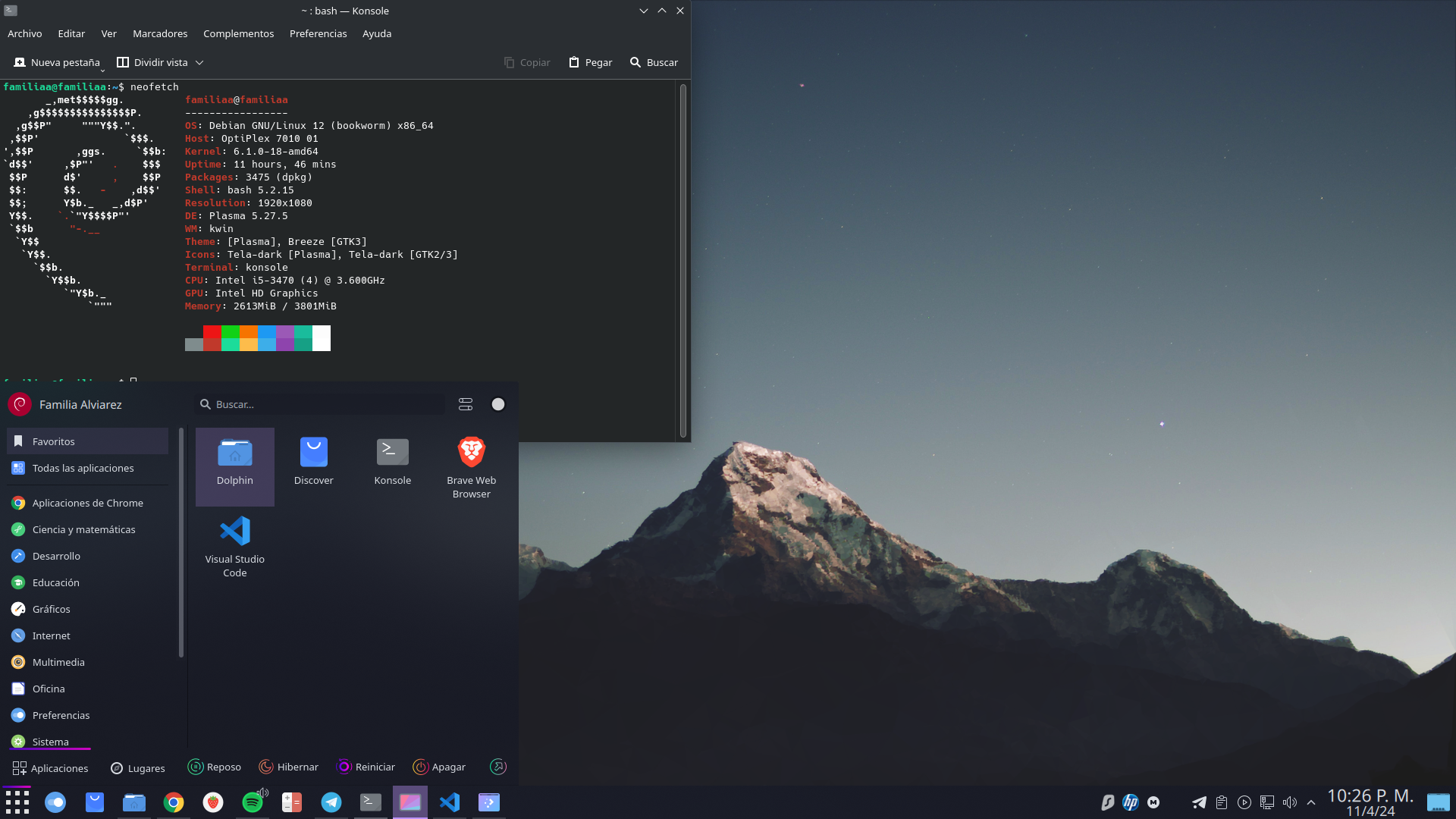 *Esta es la apariencia de mi Debian 12 KDE*
*Esta es la apariencia de mi Debian 12 KDE*
Entonces, si tienes una computadora de por lo menos 4 GB de RAM, un procesador sencillo y ganas de aprender te recomiendo altamente Debian 12. Estoy seguro de que le dará nueva vida a tu PC. Hay opciones con distribuciones Linux que podrían activar PC más viejos, pero te digo no vale la pena. Hay muy buenos precios en el mercado de segunda mano con lo que con poco dinero podrías tener una computadora más actual. Y si tienes una PC más actual, pero quieres rebelarte en contra de Microsoft pues este sistema también es para ti. Tiene buena compatibilidad con el hardware nuevo por su núcleo Linux actualizado.
¿Qué dices? ¿Te atreves a probar este sistema? Si tienes dudas puedes comentar este post y con gusto te ayudo. De todas formas, en un próximo post te enseño como instalarlo, con fotos del paso a paso.
- Traduccion hecha con Traductor de Google
- Banner hecho en Canva version online
- Imagen al principio del articulo descargada de Pixabay.com

OPERATING SYSTEMS? I TELL YOU WHAT I RECOMMEND ACCORDING TO MY EXPERIENCE

Hello everyone. I hope you and your families are well.
The use of technological tools is common in everyday life, the use of an electronic device or personal computer is part of everyone's routine. However, technological advances are making our devices little by little obsolete. Therefore, the useful life of a device is substantially reduced. In the case of phones, some of us venture to install modified ROMs to continue enjoying the latest software available, but how do we increase the useful life of a PC or Laptop? Well this is where the Penguin Operating System, Linux, comes in.
It is no secret that the large market share is dominated by Microsoft, with its Windows Operating System. It is currently developing support for Windows 10 and Windows 11. But Redmond has announced the end of Windows 10 support for October 14, 2025. Forcing its users to migrate to Windows 11. But there is one detail, Windows 11 has minimum requirements that the vast majority of computers on the market do not meet (look at them here) , including a TPM module. If my PC does not meet these requirements, do I need to buy a more current computer? Not necessarily. That is, if you have a PC that uses DDR2 RAM or earlier, then yes, you need to change equipment. What's more, donate it to a museum, as they say. But there are computers from some time ago that can perform simple tasks such as office automation; and others with a better configuration that can even be used for editing or games.
I recently sold a PC that had a G2020 processor, 8GB of RAM, SSD, mechanical drives, certified source, Nvidia GT640 video card. It allowed me to play some old games at good resolution, such as Batman: Arkham Asylum, Need for Speed: Run, Oxygen not included. I also edited videos, I used Movavi and Filmorra, there were other more advanced ones, but I wasn't going to use them fully. Office automation jobs used the everlasting Office 2007 version and navigated without problems, with almost all browsers. I currently use a Dell Optiplex 7010. It has a 3rd generation Core I5 processor, 4 Gb of RAM and an SSD. Both computers can run Windows 10 without problems. But I am disappointed that support for this system was soon to end. Well, since I don't have the money to buy a computer that meets the requirements of Windows 11, I tried Linux, an old acquaintance that caused me so much joy and annoyance.
 *This is the computer I currently use*
*This is the computer I currently use*
For some years now I have tried some Linux distributions. I started with Ubuntu, I liked that it was light and the navigation was quite fluid. Go through others like Linux Mint, Fedora, KDE Neon, Kubuntu, Debian. A while ago I met Manjaro, which I thought was great, a derivative of Arch. It has a community that helps a lot, I used the KDE desktop, and I really liked it, and a number of applications that you can use. But I always returned to Windows because I was bored of configuring the entire system or because I simply wanted to run a program or game that I couldn't do easily in Linux.
So when I found out about the end of Windows 10 support I decided not to go back to Windows, at least until I bought a new PC. To do this, I wanted a system that I didn't have to configure all the time, that was stable, and easy to get help on the Internet. I am not a programmer, I like to read and I try to solve system problems myself, but I don't want to do it all the time, for various reasons: I don't have time, responsibilities take away my energy and the computer is also used by my wife and daughter.
So reading and asking I found Linux Mint. A marvel, what a piece of system, it fulfilled everything I expected and is very good. But there was only one detail: the file search engine did not search by content, only by name. The flavor of Linux Mint was Cinnamon. In Windows I could search by the content of the file, so if the file was called “x123456.mp4” but in the metadata it had the content “Trip to the beach.mp4” then in the search engine I entered the word “beach” it would throw me the result with the file you were looking for. Even with the KDE desktop I could do it, when I used Manjaro like this to search. But with Mint I was never able to do it. When I sold my main PC with Linux Mint, I looked to make the change to a distro that had a KDE desktop, so I could make sure I was using a system that met everything I needed.
Finally got to Debian 12 Bookworm. And I've been using it for more than 6 months without any complaints. I only configured it the first time, visually and its behavior, and I have not used it again to configure or fix anything. This system was definitely made for a user like me. Although the PC has its limitations, it allows me to use current software safely, it is supported until 2028. This way I can continue using this computer without spending more money for a while because it does what I commonly do: office automation, multimedia, web browsing , etc.
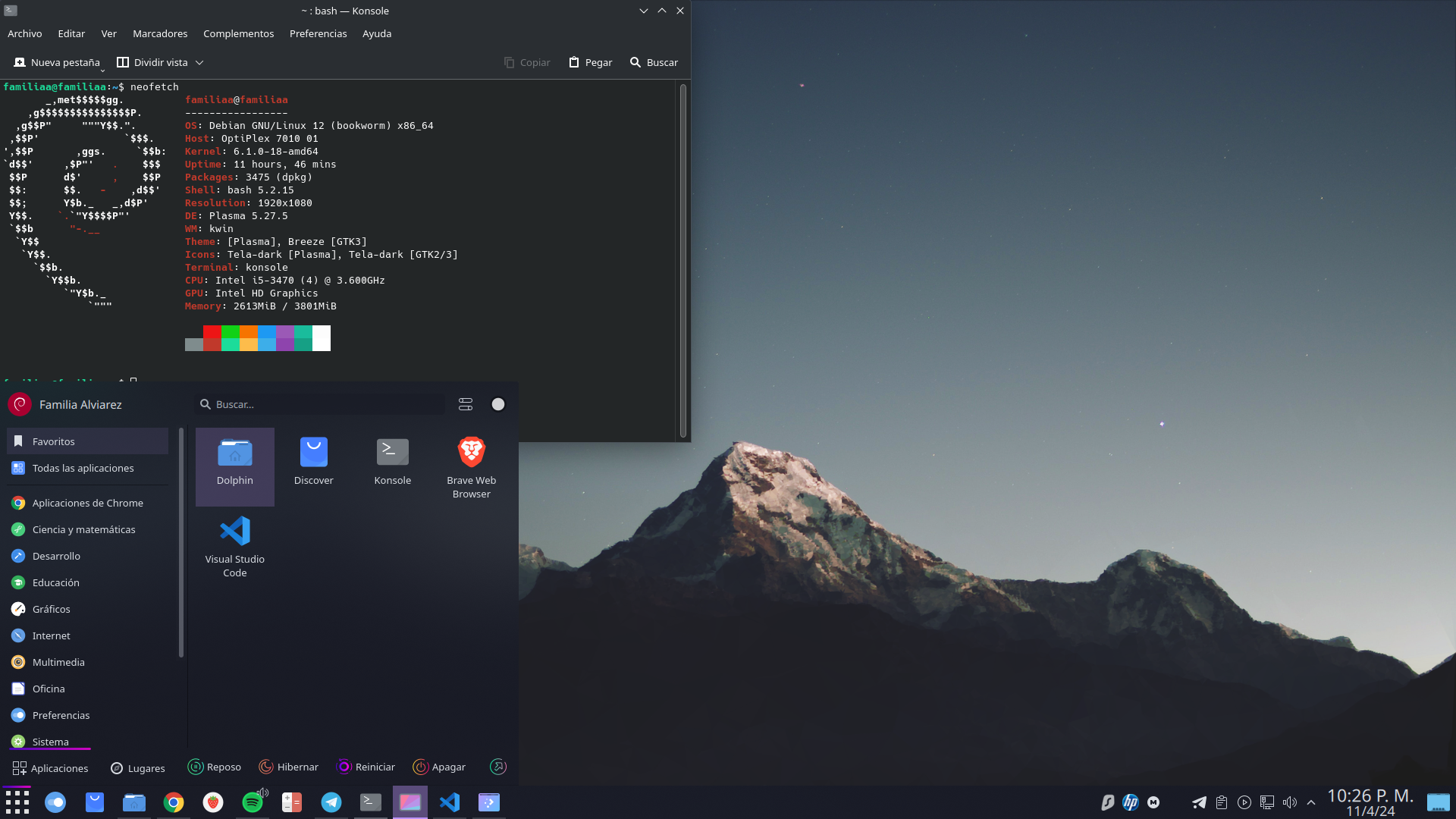 *This is what my Debian 12 KDE looks like*
*This is what my Debian 12 KDE looks like*
So, if you have a computer with at least 4 GB of RAM, a simple processor and a desire to learn, I highly recommend Debian 12. I am sure it will give new life to your PC. There are options with Linux distributions that could activate older PCs, but I tell you it's not worth it. There are very good prices on the second-hand market so with little money you could have a more current computer. And if you have a more modern PC, but want to rebel against Microsoft, this system is also for you. It has good compatibility with new hardware due to its updated Linux kernel.
What are you saying? Do you dare to try this system? If you have questions, you can comment on this post and I will be happy to help you. Anyway, in a future post I will show you how to install it, with step-by-step photos.
