Hello guys 🤠
I made a new Holozing fanart. This time I decided to draw something special. Yep, I painted the Holo max characters with appropriate holo colours. I decided to used male light healer and Wrackdoom for this fanart. Both of their character designs look badass in my opinion so it would be fitting to make an artwork based on them. Also I didn't use the legendary holo colours on any of my famarts so far. Oh I did make some changes on the Wrackdoom's colour palette though. It's my own making. Initially I was just going to paint it in green itself but our light healer's character design comprises of lots of white so when I placed them together after rendering them I felt like it didn't look good so I changed the colour palette of Wrackdoom to fit the theme. Basically the idea of the theme was to make it look like a game poster and this is how it came out. See for yourself below 😀!
Maxed out Holos!

The Process
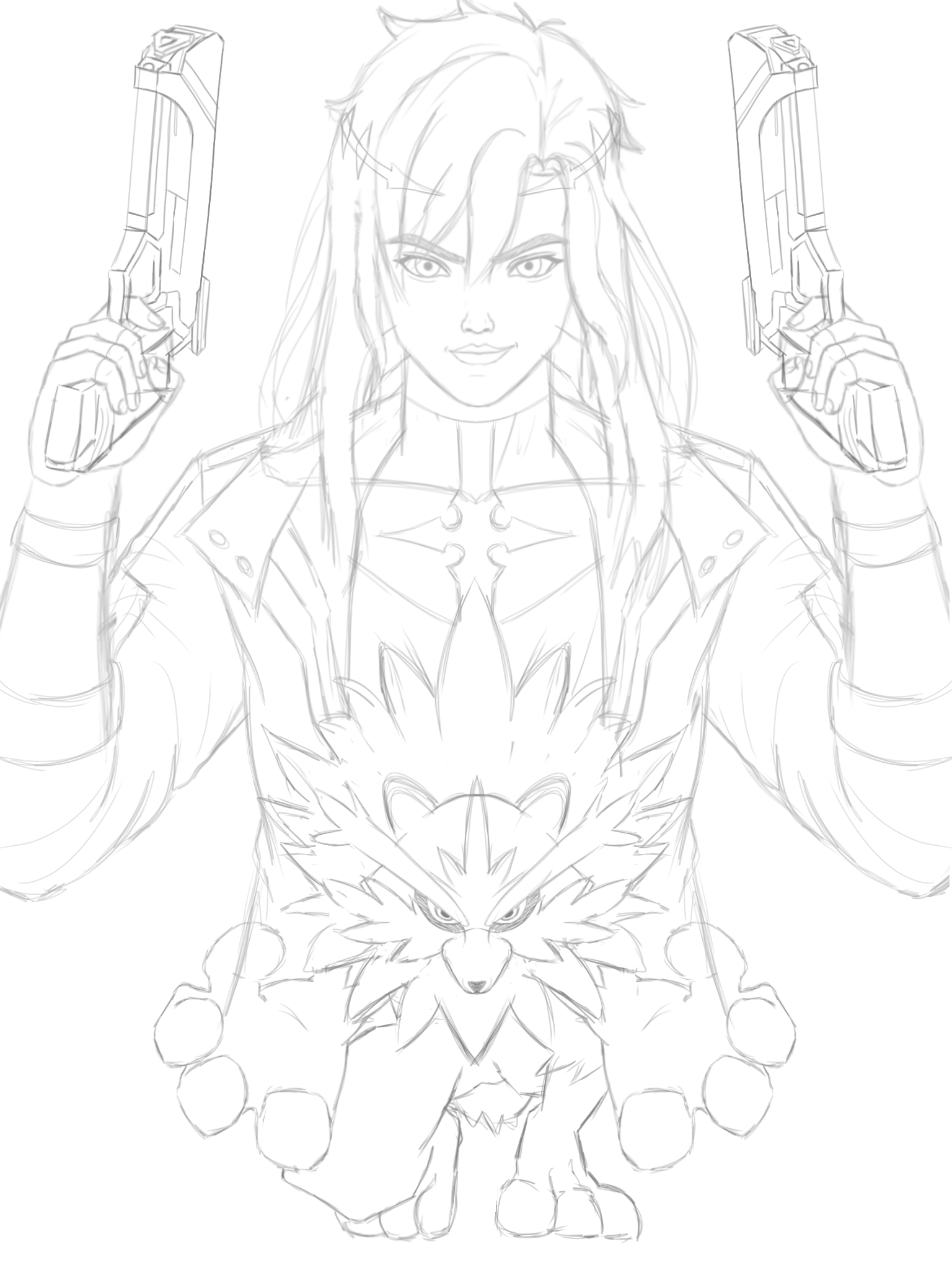
- Made a rough sketch first using the references from Pinterest and added healer clothes and Wrackdoom form later.
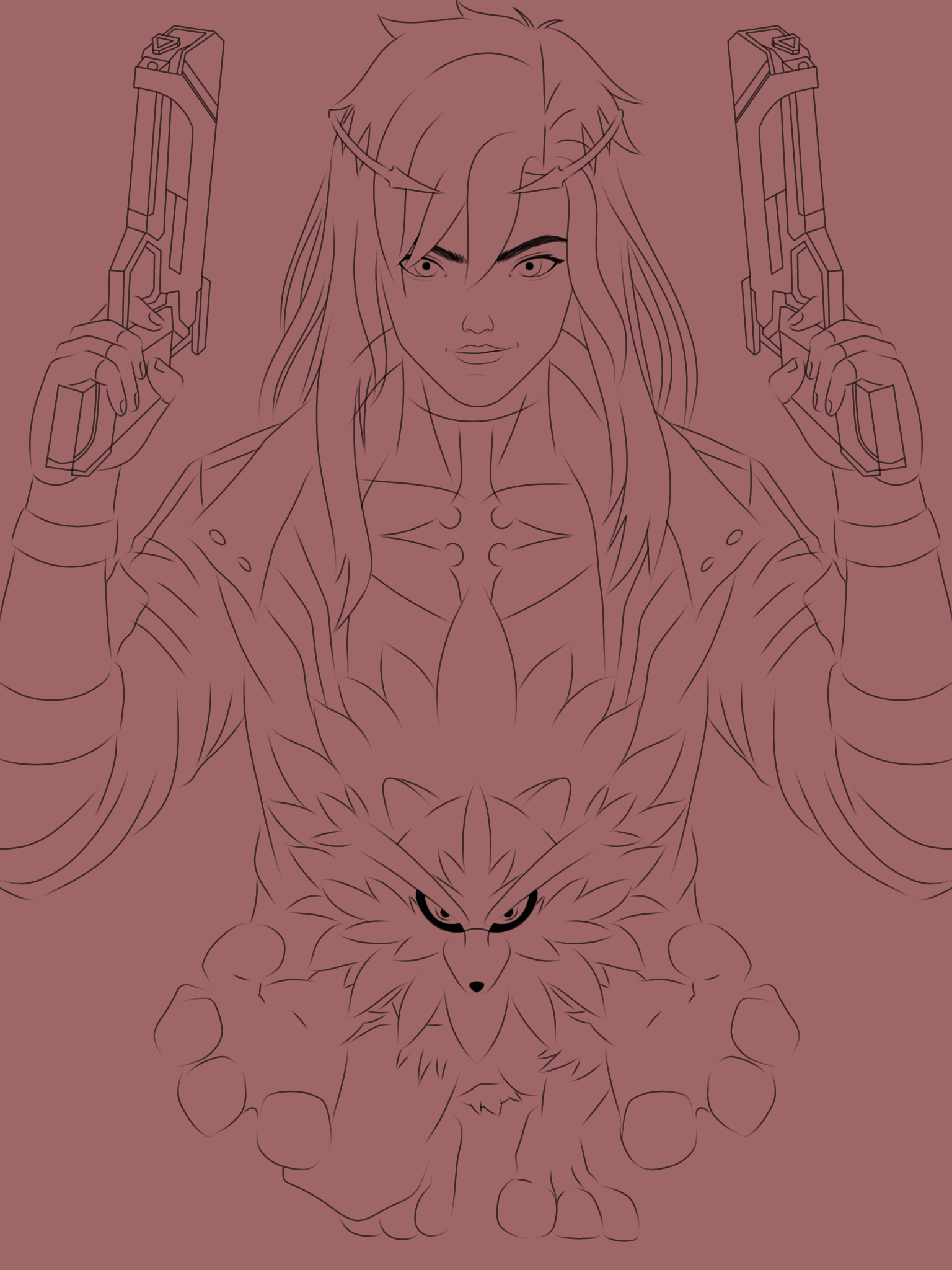
- After finishing the rough sketch I made a clean lineart using penfade brush.
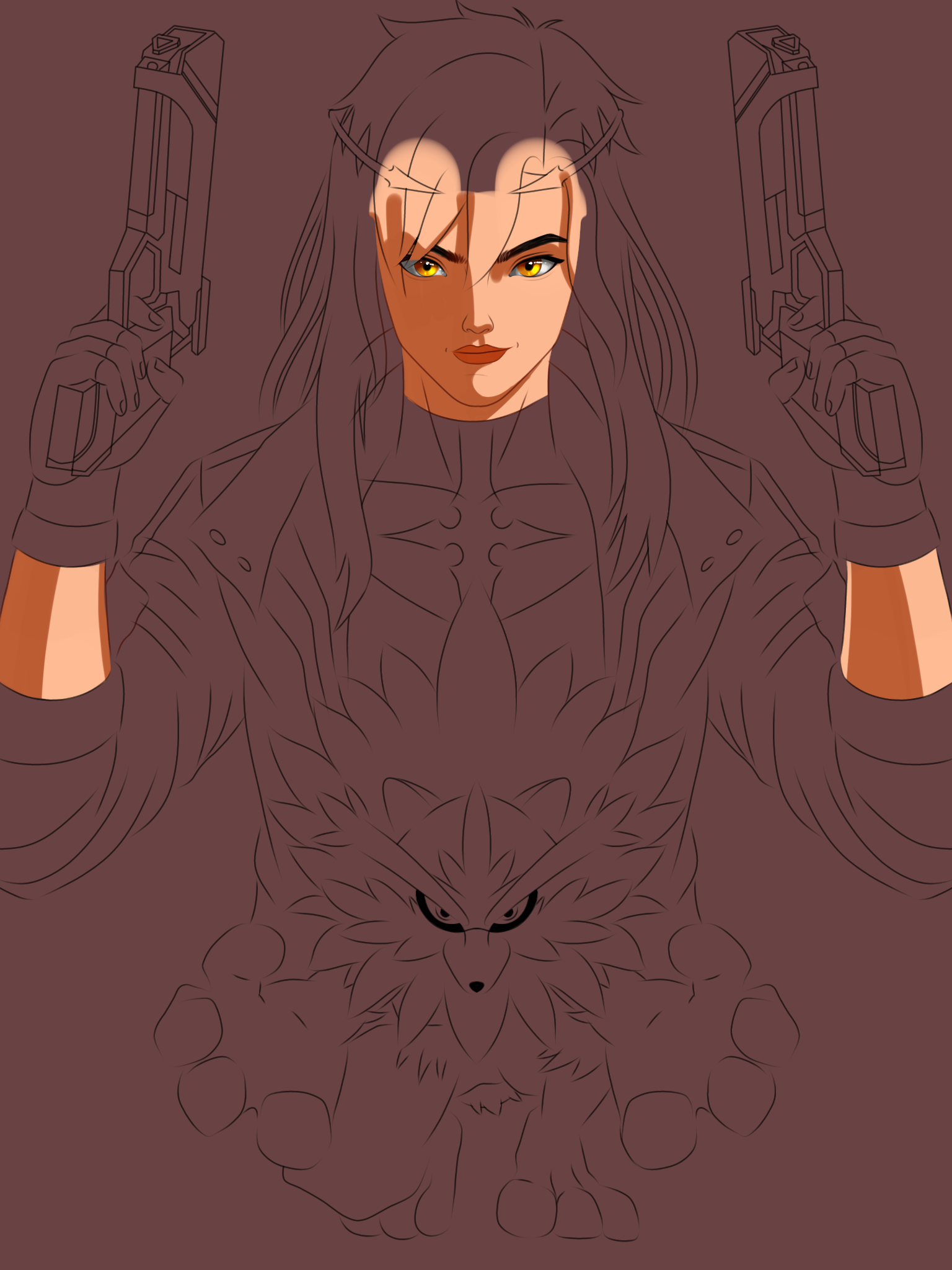
- Started painting the skin first and added the dark shades after selecting the source of light from the right side. At this point I fully painted the eyes.
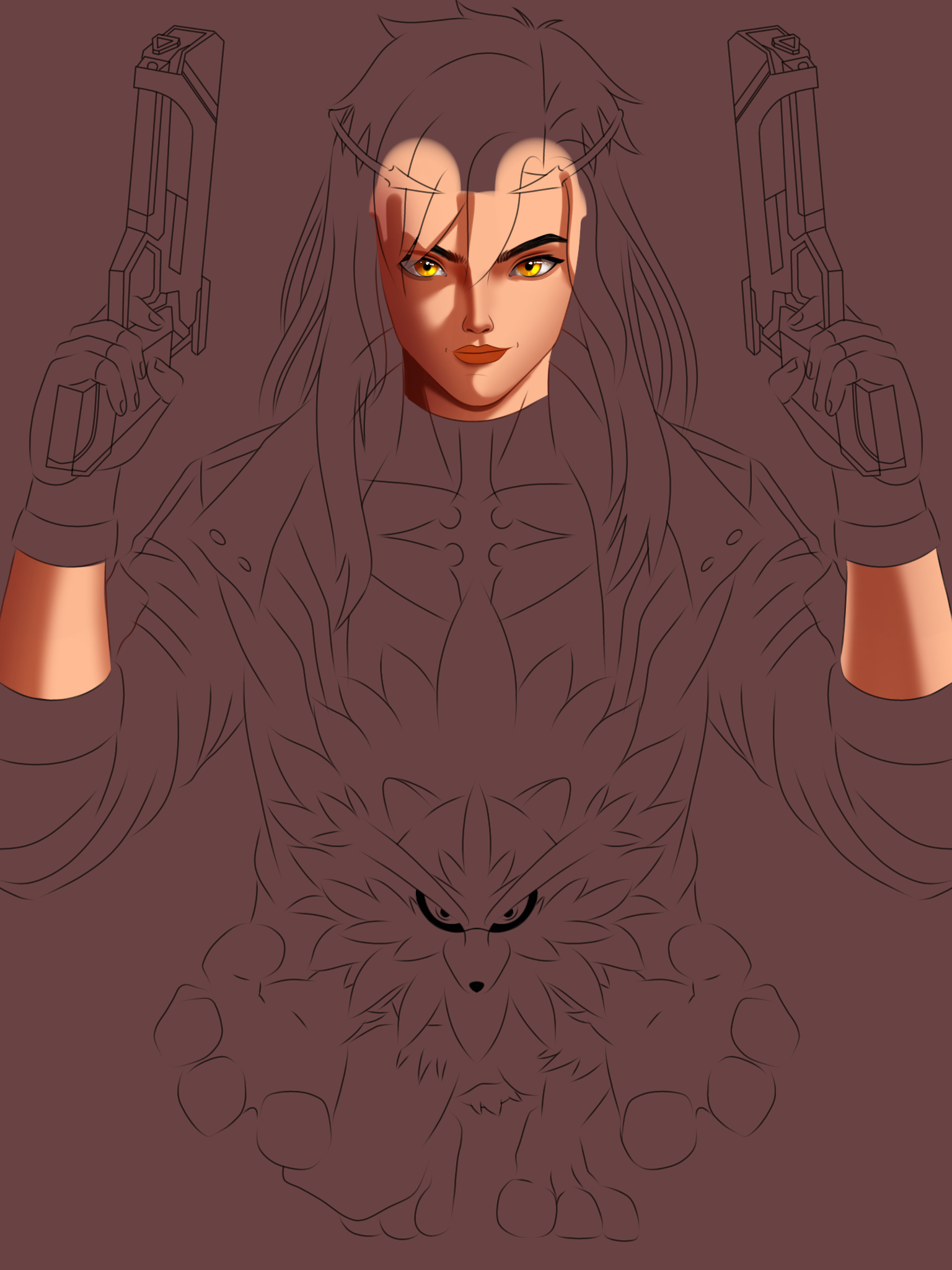
- After adding the darker shades on the appropriate area I began blending it.
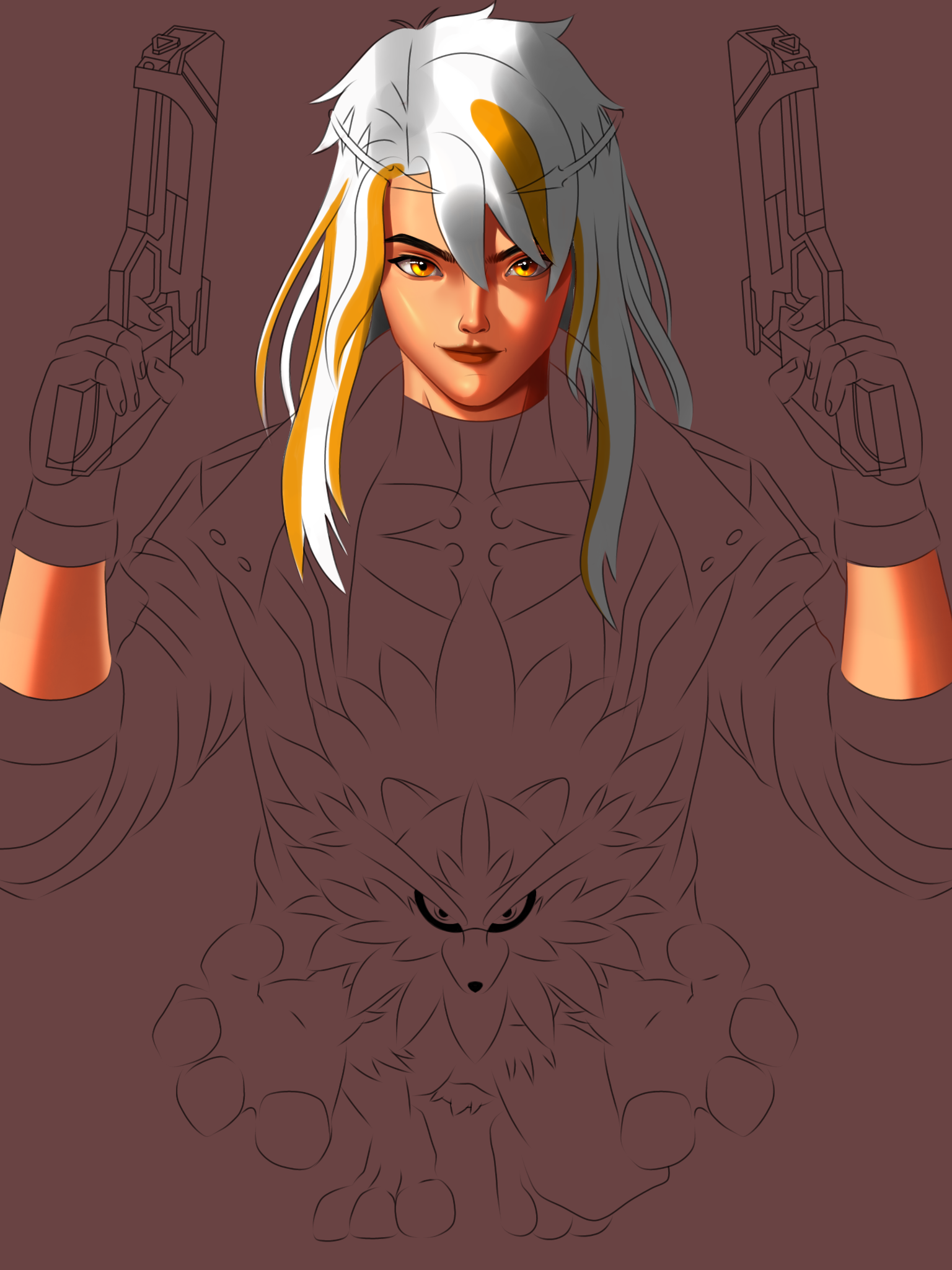
- Painted the hair and added shades in respect to the source of light.
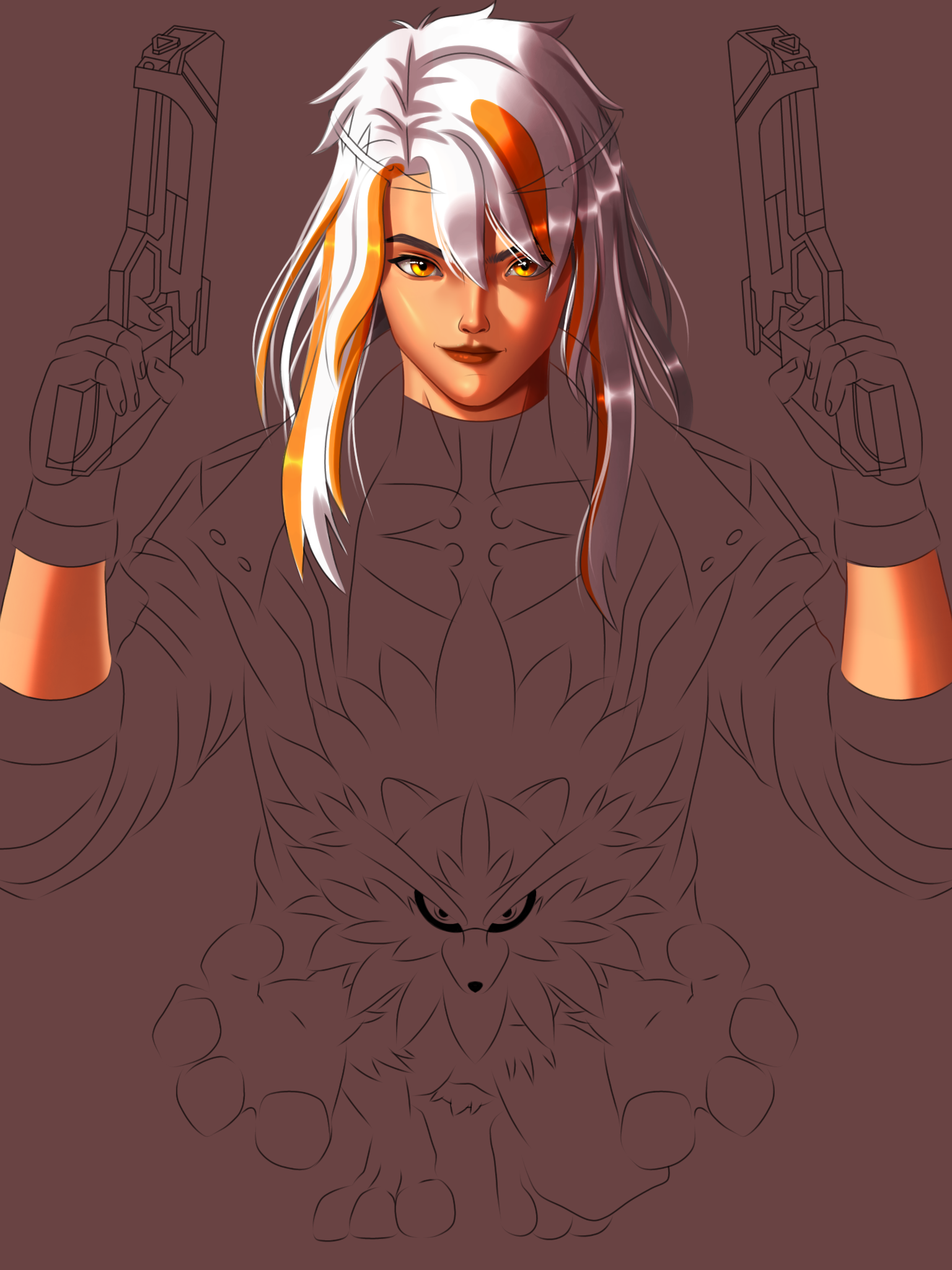
- Added highlights and shadows and used tone curve to increase the contrast.
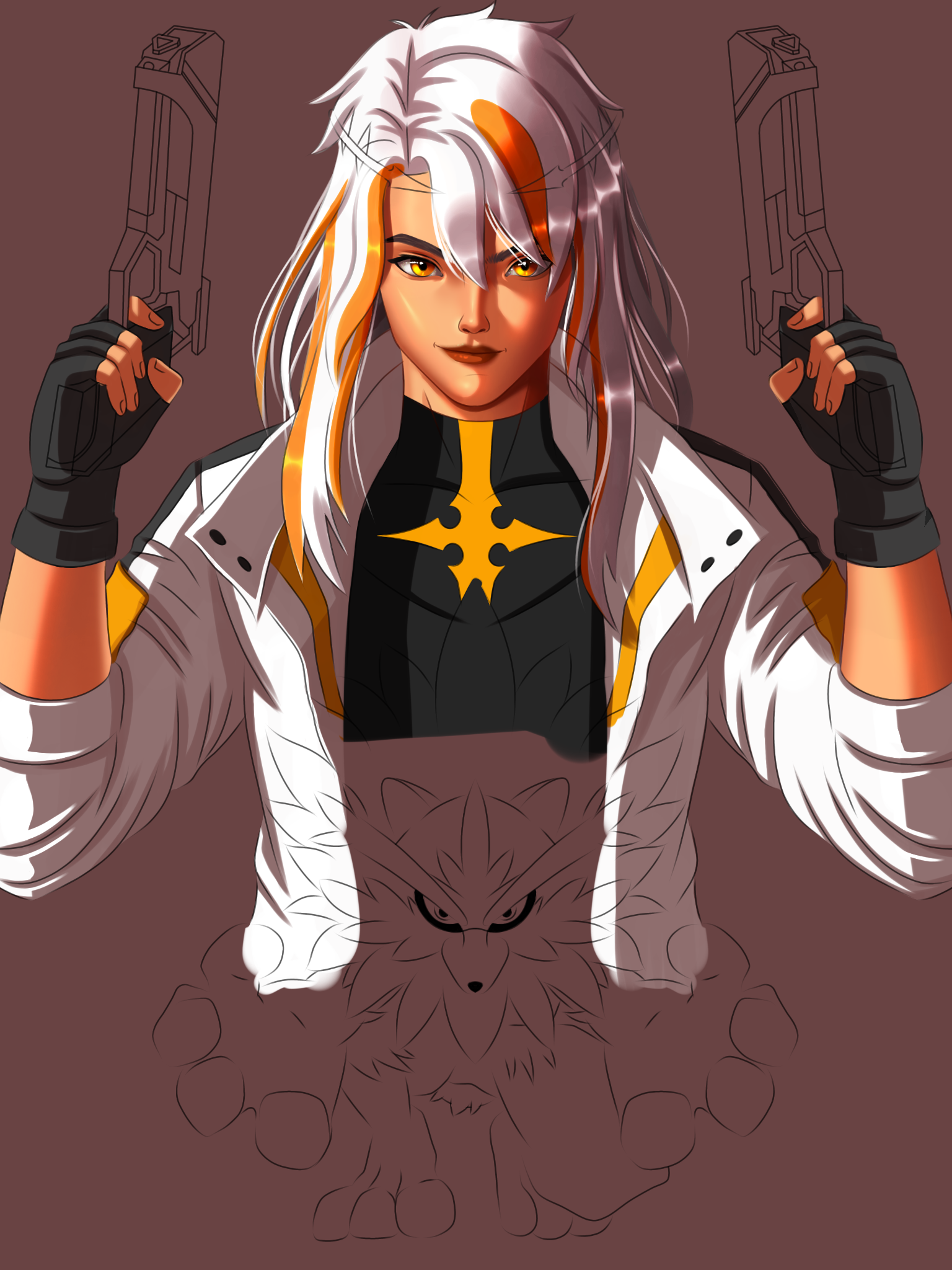
- Started painting the clothes by adding the shades and gloves according to the light souce.
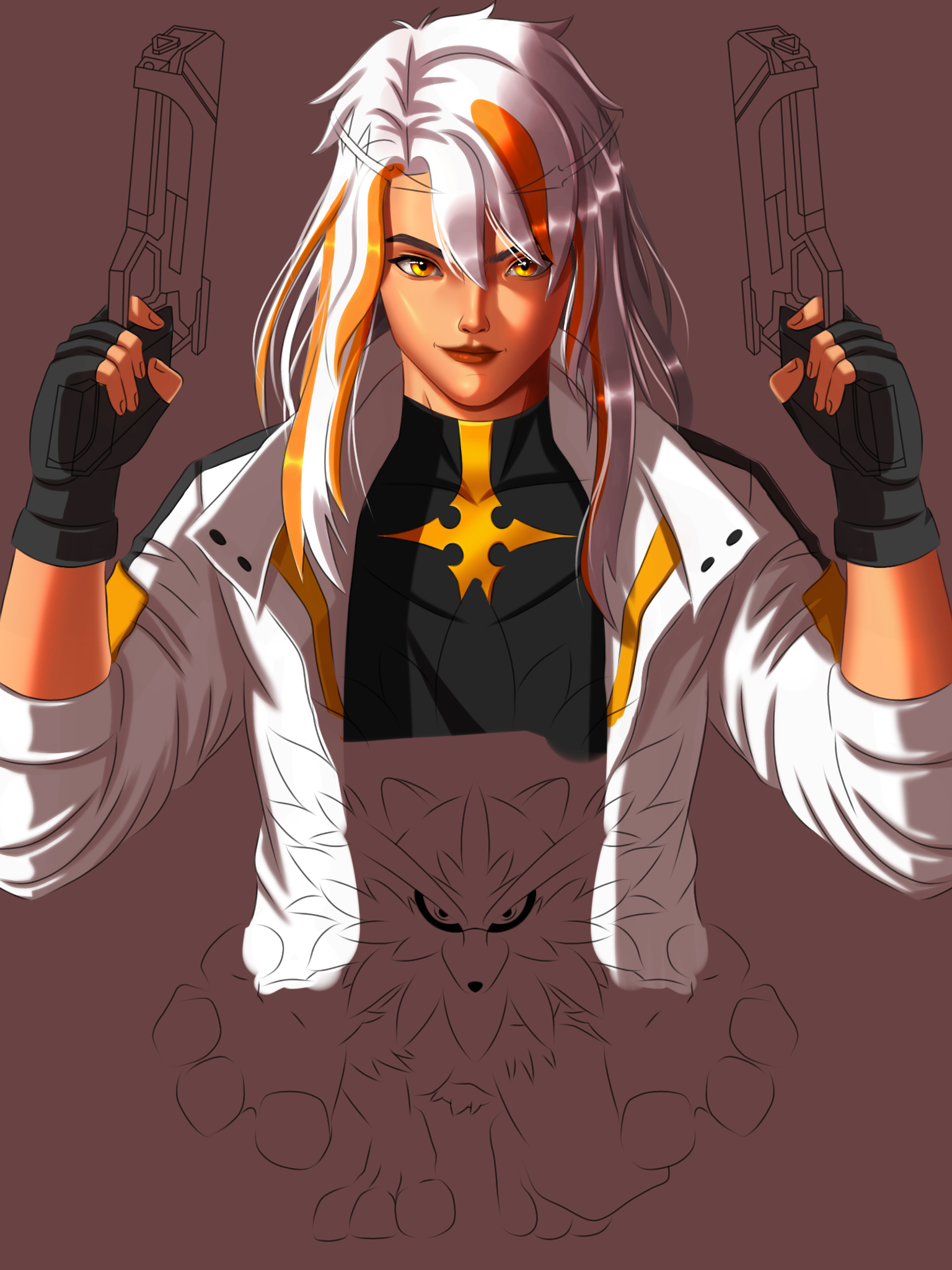
- After I was done painting his coat I started painting his blac top and and light healer symbol.
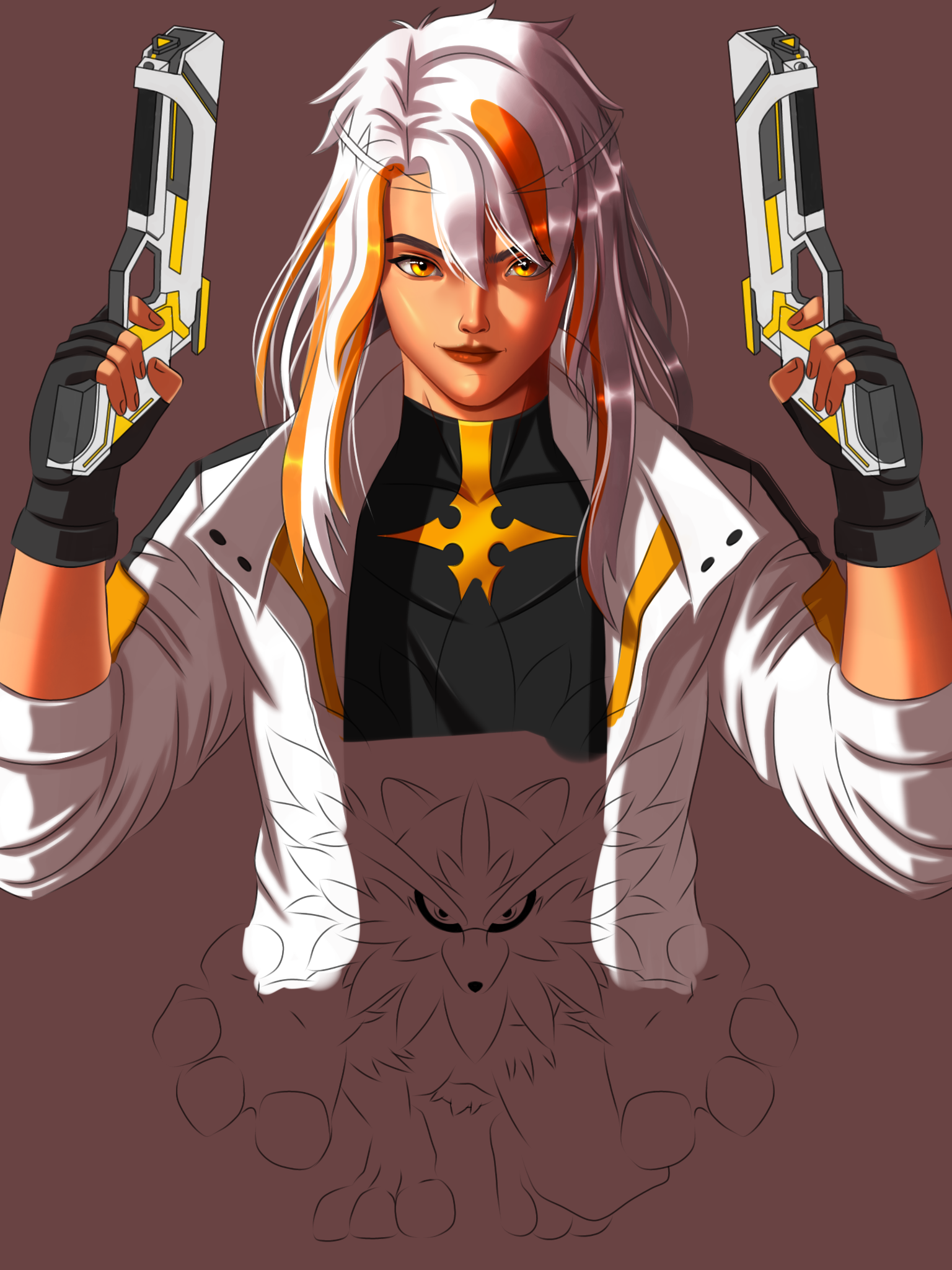
- layed down the base colours for the gun.
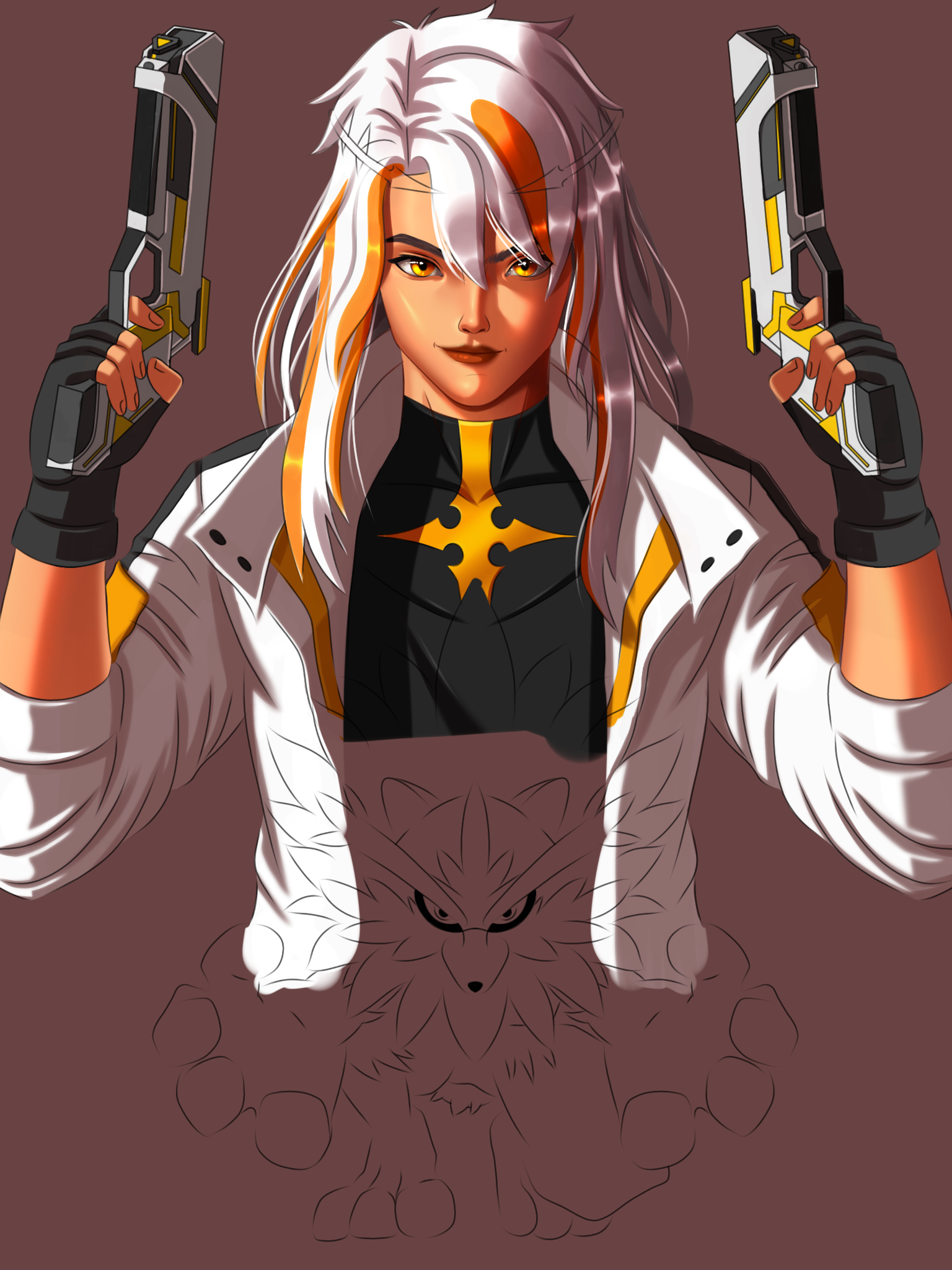
- Started shading the gun according to the source of light.

- Painted glow on the gun using an airbrush on an add layer. Also painted the base colours of the Wrackdoom.

- Shaded the Wrackdoom according to the source of light.

- Decided to make him grayscale to add the beautiful Holo colurs.

- Added the holo colours on him using an overlay layer and airbrush.

- Finally painted the holo colours on the healer as well and also add the holo glow on the gun too.

- Started working on the background.

- Created the first layer of background using the characters itself in overlay mode and added gaussian blur on it. Later it was distorted to get that circular effect.
Result

Finally finished the painting by drawing smokes near Wrackdoom's feet and changing the background colours among other minor changes.
Official Art

App used: Ibis paint x
Duration: 8hrs
Device: Oppo pad air tab
Get the latest holozing updates here
Thank you so much for your time ☺️