En un mundo digital que demanda más creatividad y persuasión, es imprescindible que, como creadores de contenido, nos mantengamos a la vanguardia. Digamos que un productor de contenidos ha de contemplar el entretenimiento siempre, sobre todo si se trata de educar o persuadir a una audiencia. Estos temas parecen algo complejos, pues un video o post con belleza gráfica o audiovisual depende, en la mayoría de los casos, de herramientas muy costosas. No obstante, la propia tecnología nos ha ayudado a romper con algunas barreras y, además, a facilitarnos herramientas capaces de ayudarnos en nuestro exhaustivo y complejo trabajo creativo.
Una de estas herramientas es, sin duda, FlipaClip.
[ENG]
In a digital world that demands more creativity and persuasion, it is imperative that, as content creators, we stay ahead of the curve. Let's say that a content producer has to contemplate entertainment always, especially if it is to educate or persuade an audience. These issues seem somewhat complex, since a video or post with graphic or audiovisual beauty depends, in most cases, on very expensive tools. However, technology itself has helped us to break down some barriers and, in addition, to provide us with tools capable of helping us in our exhaustive and complex creative work.One of these tools is, without a doubt, _FlipaClip.

Canva
FlipaClip es como esos cuadernos de dibujos en los que, página a página, se hacen bocetos para que con el deslizar de las páginas lo dibujado cobre vida. Algo así como la técnica de animación en 2D, elaborada por allá en los inicios de las películas animadas. Lo cierto es que esta app reduce todo el proceso de elaboración a simples cuadros por segundo, agrupados según la velocidad de proyección que desees para los clips. Puede parecer difícil de comprender si lo describo yo, pero FlipaClip se encarga de hacerlo más fácil con su tutorial incorporado.
Cuando descargas la App, un tutorial bastante didáctico te explica todas las funcionalidades que contiene FlipaClip. No es nada del otro mundo. Lo que sí necesitas, es tener creatividad para realizar recursos gráficos. Puedes dibujar lo que sea, sin preocuparte por tener un alto grado de conocimiento artístico. Obviamente, si lo tienes puedes destacar aún mejor en tus animaciones. En cualquier aspecto, lo importante es cómo emplees la usabilidad de esta App para crear o tus historias, o darle más belleza a tus contenidos.
[ENG]
FlipaClip is like those sketchbooks in which, page by page, sketches are made so that by sliding the pages the drawing comes to life. Something like the 2D animation technique, developed back in the early days of animated films. The truth is that this app reduces the whole elaboration process to simple frames per second, grouped according to the projection speed you want for the clips. It may seem hard to understand if I describe it myself, but FlipaClip makes it easy with its built-in tutorial.When you download the App, a fairly didactic tutorial explains all the features that FlipaClip contains. It's no big deal. What you do need, however, is creativity to make graphic resources. You can draw anything, without worrying about having a high degree of artistic knowledge. Obviously, if you have it, you can stand out even better in your animations. In any aspect, the important thing is how you use the usability of this App to create your stories, or to make your contents more beautiful.
 | 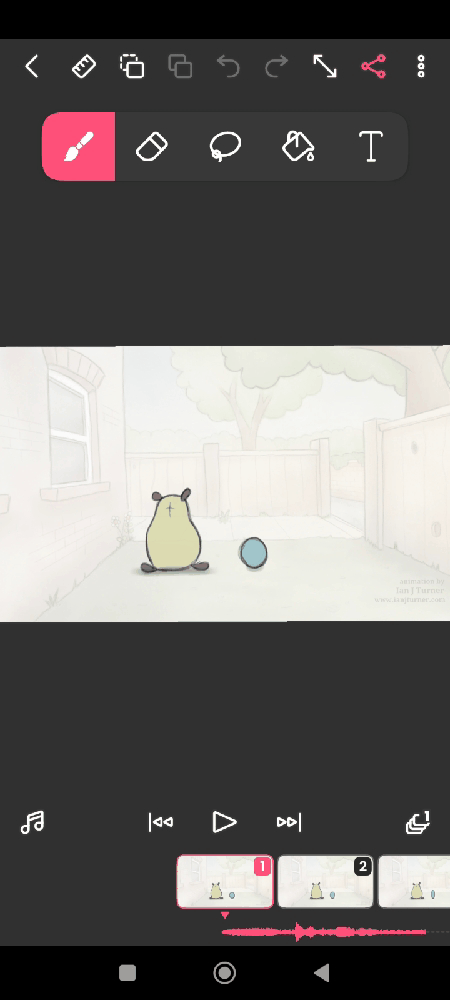 |
|---|
Dentro de FlipaClip puedes navegar para conseguir historias creadas por otros usuarios, o encontrar plantillas con las cuales puedes inspirarte. Hay animaciones que son muy profesionales, semejantes a los cortos animados que se pueden ver por la TV o por internet. Otros son más simples, pero no por eso menos maravillosos. Lo genial es que puedes recrear todo lo que quieras según tu imaginación y tus capacidades. Ya dependerá del tipo de material que deseas y cómo planeas hacer para que cobre vida en la hoja digital que ofrece FlipaClip.
Para dibujar solo debes dirigirte a la sección de proyectos y seleccionar el botón con un símbolo de "+". Una vez que lo hayas hecho, debes ponerle un nombre y configurar el color del lienzo. Otras configuraciones vienen por defecto. Te sugiero que no las cambies, salvo a que desees, por ejemplo, una mayor cantidad de cuadros por segundo. Según esta proporción, la velocidad del clip irá más rápida o lenta.
[ENG]
Within FlipaClip you can browse for stories created by other users, or find templates to inspire you. There are animations that are very professional, similar to the animated shorts you can see on TV or on the Internet. Others are simpler, but no less wonderful. The great thing is that you can recreate whatever you want according to your imagination and capabilities. It will depend on the type of material you want and how you plan to make it come to life on the digital sheet that FlipaClip offers.To draw you just need to go to the projects section and select the button with a "+" symbol. Once you have done that, you need to name it and set the canvas color. Other settings come by default. I suggest that you do not change them, unless you want, for example, a higher number of frames per second. Depending on this ratio, the speed of the clip will be faster or slower.
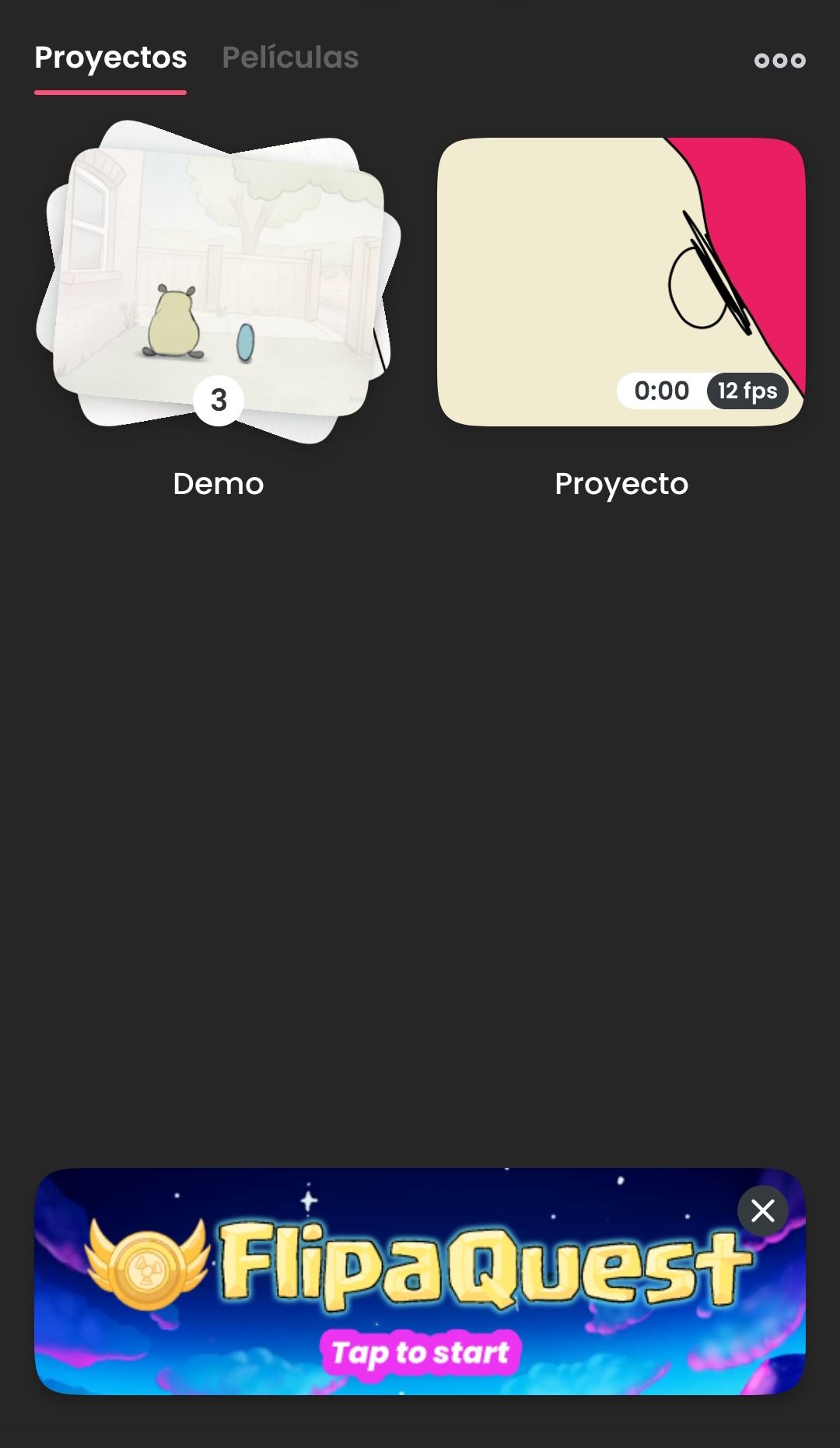 | 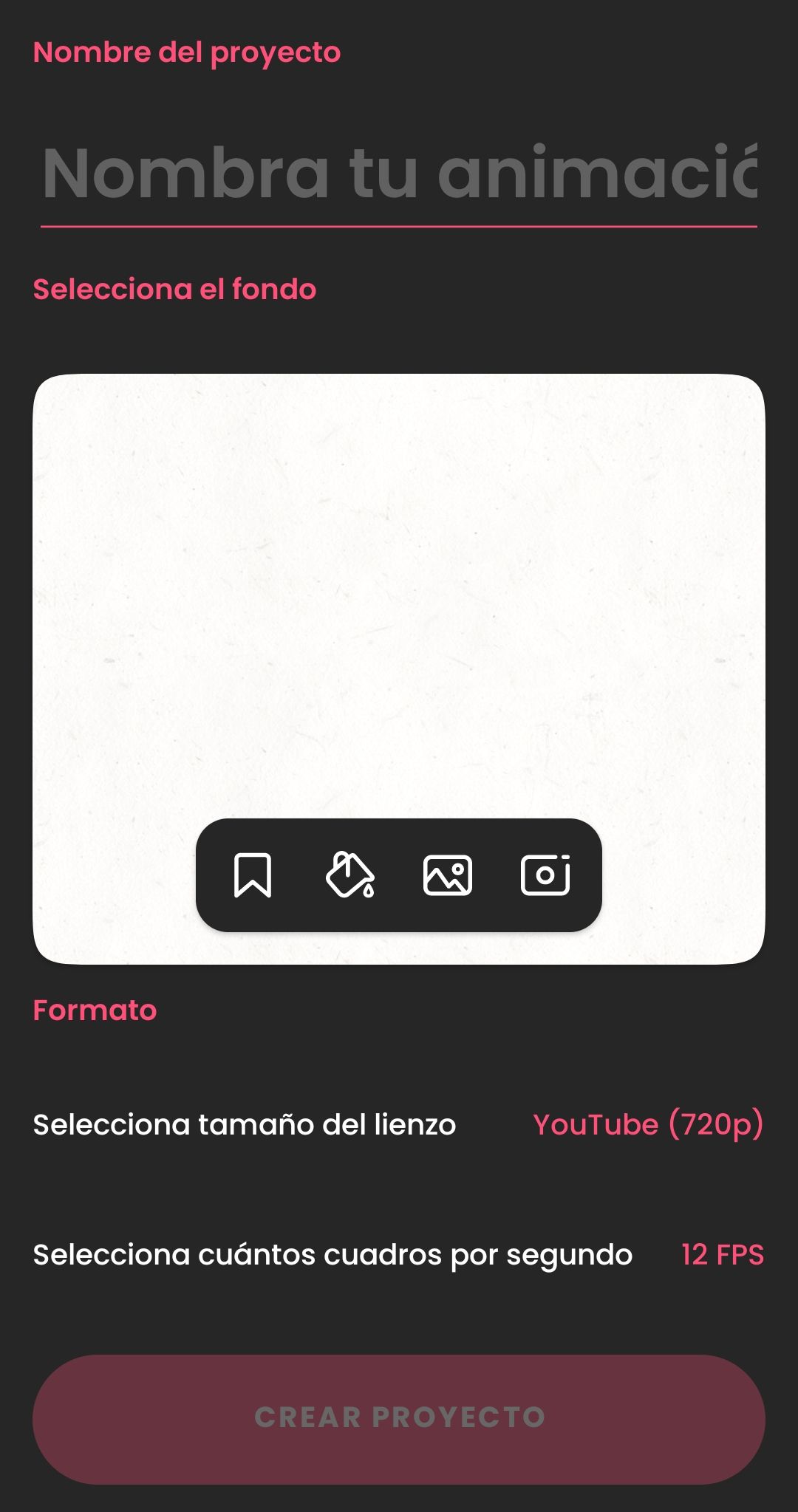 |
|---|---|
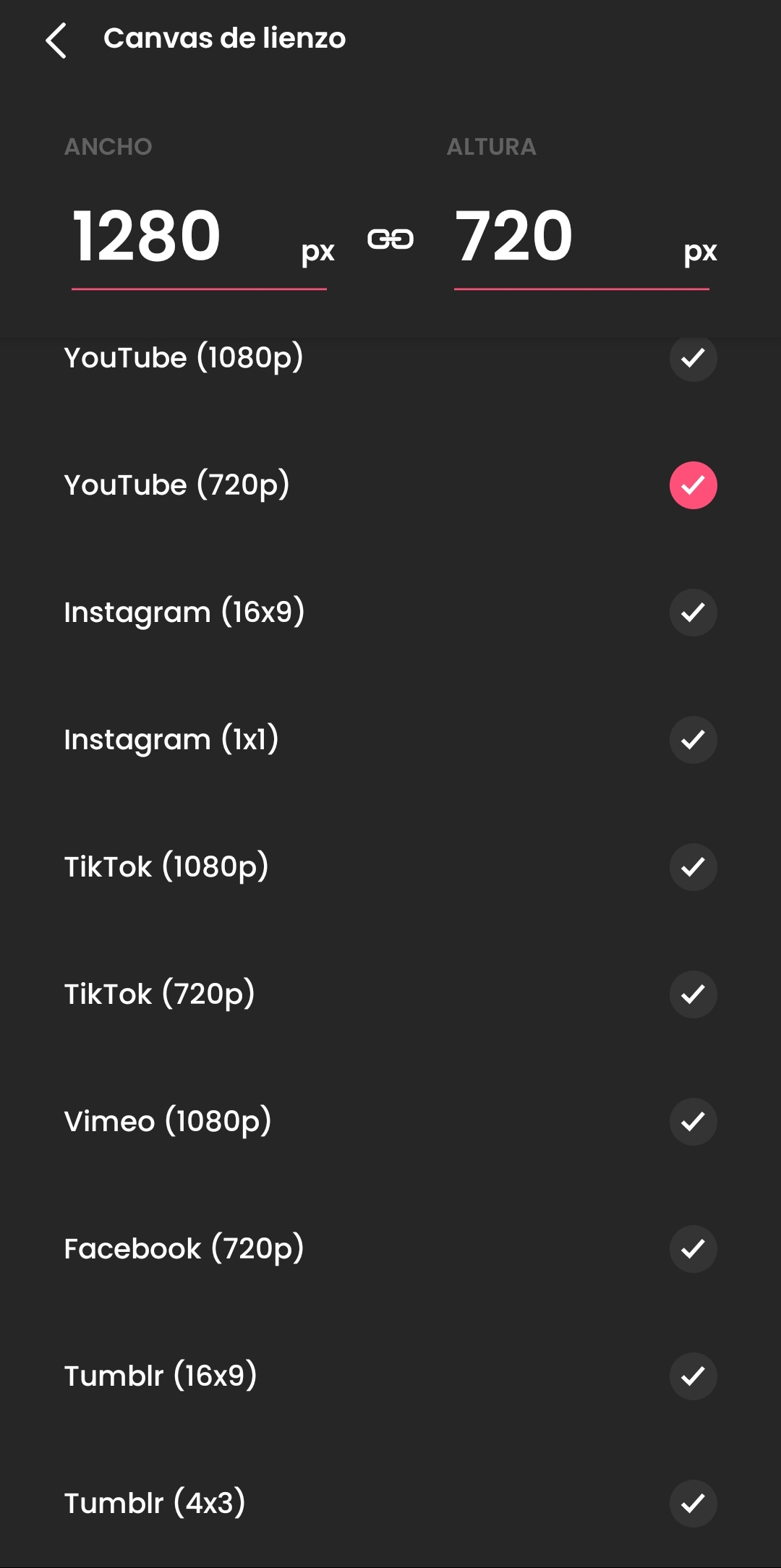 | 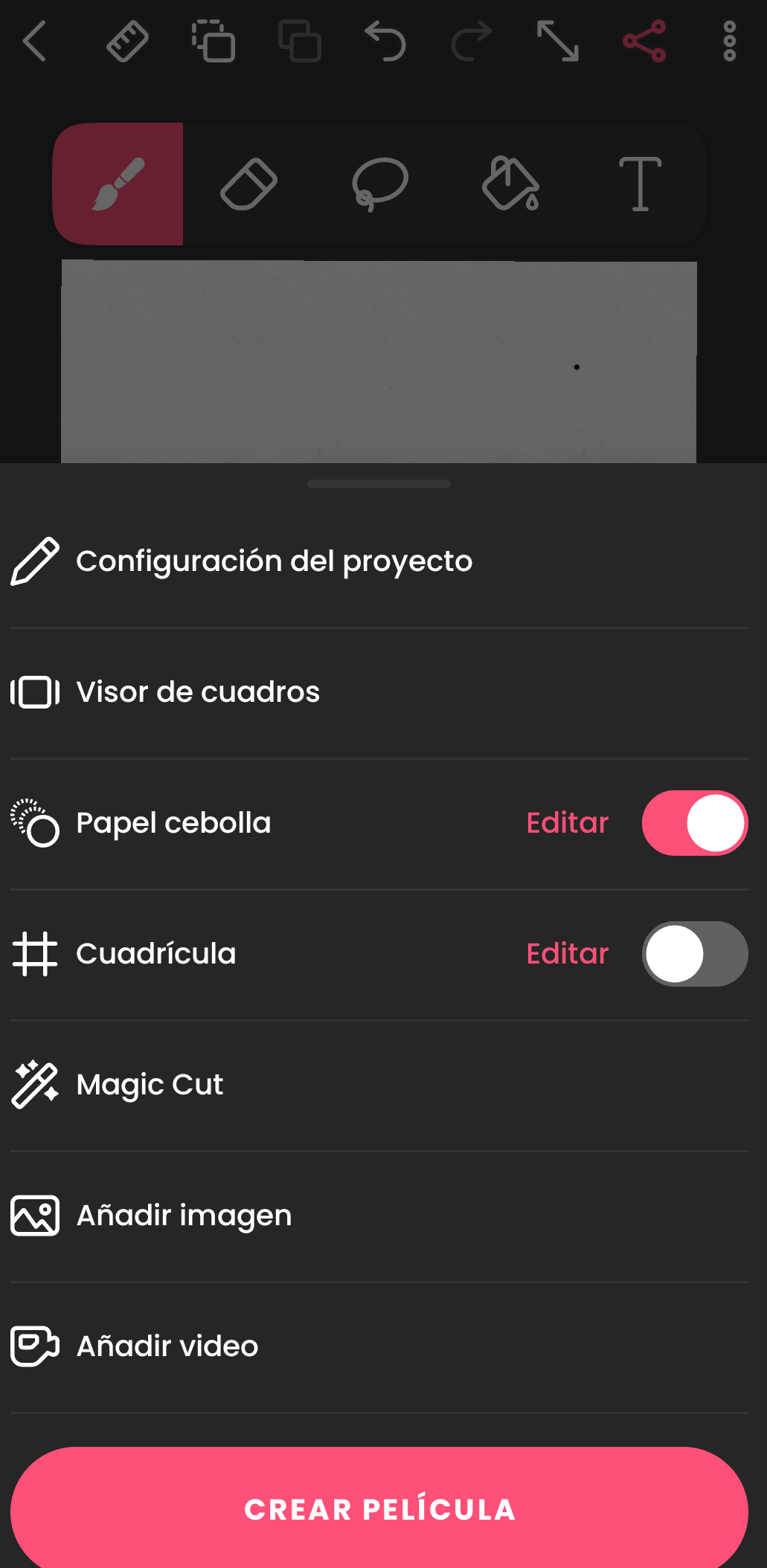 |
La capacidad de animación no se limita solo a los dibujos, sino que además contempla la posibilidad de agregar imágenes o videos. Esto puede ayudarte mucho a realizar animaciones gráficas en caso de que el dibujo no sea tu mayor talento. Usualmente, yo tomo vectores libres de copyright en Pixabay. Adicional a la imagen, puedes añadir formas y textos. Realizar combinaciones para una mejor animación y efecto visual. Otra de las características interesantes de la app, es que puedes realizar combinación entre colores. La verdad está bastante completa.
Una vez que hayas realizado tu animación, puedes importar en el formato que seleccionaste al principio; existen varios, entre estos, los compatibles con algunas redes sociales como YouTube e Instagram. El videoclip final tendrá marca de agua, creo que es la única desventaja, pero no creo que sea una barrera tota si quieres emplear FlipaClip de manera gratuita.
A continuación, algunas animaciones en las que trabajé para probar la app: (todavía me falta práctica, XD)
[ENG]
The animation capability is not only limited to drawings, but also includes the possibility of adding images or videos. This can help you a lot in making graphic animations in case drawing is not your greatest talent. I usually take copyright free vectors from Pixabay. In addition to the image, you can add shapes and texts. Make combinations for better animation and visual effect. Another interesting feature of the app, is that you can make combinations between colors. It is really quite complete.Once you have made your animation, you can import it in the format you selected at the beginning; there are several, including those compatible with some social networks such as YouTube and Instagram. The final video clip will have a watermark, I think it's the only disadvantage, but I don't think it's a total barrier if you want to use FlipaClip for free.
Here are some animations I worked on to test the app: (I still need some practice, XD)
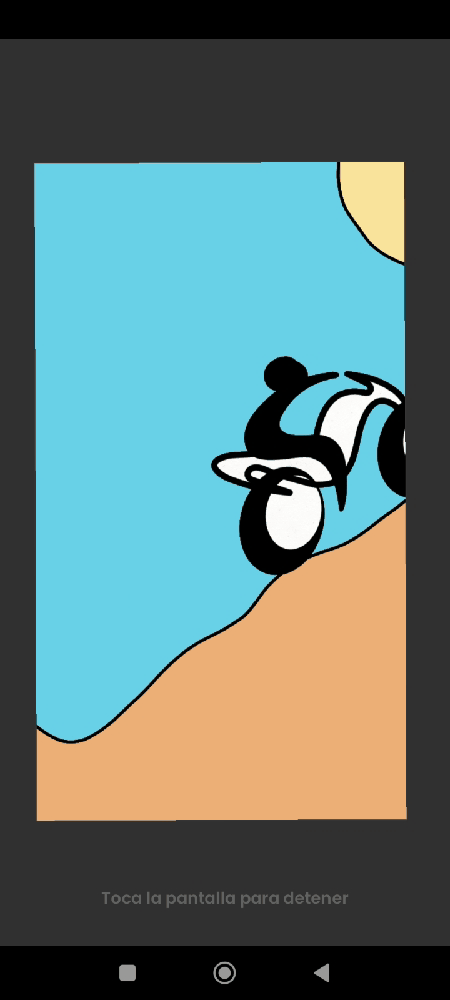 | 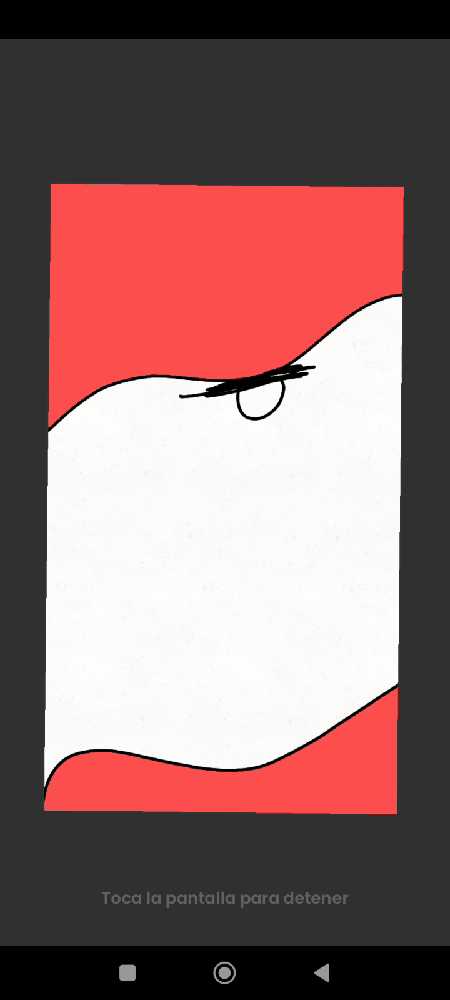 |
|---|
Creo que una de las cosas más interesantes de FlipaClip es su interfaz bastante amigable, nada compleja a diferencia de herramientas más profesionales. Sin duda, esta App puede hacer la diferencia en tus contenidos o ideas didácticas, pero sobre todo, si te gusta dibujar y deseas que tus dibujos cobren vida frente a ti.
Para artistas y personas creativas, es una excelente herramienta.
[ENG]
I think one of the most interesting things about FlipaClip is its friendly interface, not complex unlike more professional tools. Undoubtedly, this App can make a difference in your content or didactic ideas, but above all, if you like to draw and want your drawings to come to life in front of you.For artists and creative people, it is an excellent tool.
Posted Using InLeo Alpha