Hello everyone, hope you're doing well enough with your day and spending your time comfortably with your own taste 😉, welcome back to another part of "Learning About Ecency". If you missed any of our previous part, you're not late yet, check them here
اسلام علیکم ، امید ہے کہ آپ اپنا دن کافی اچھا گزار رہے ہیں اور اپنا وقت اپنے ذائقے کے ساتھ آرام سے گزار رہے ہیں 😉، "Learning About Ecency" کے ایک اور حصے میں خوش آمدید۔ اگر آپ نے ہمارے پچھلے حصے میں سے کوئی بھی مِس کیا ہے، تو آپ نے ابھی دیر نہیں کی، انہیں یہاں چیک کریں۔
Part 1, Part 2, Part 3, Part 4, Part 5, Part 6, Part 7 & Part 8
Before heading to our upcoming session, I would prefer to tell you about that (What I am going to write today?), this is for newbies about this is all about making your posts/blogs with using Ecency.
ہمارے آنے والے سیشن کی طرف جانے سے پہلے، میں آپ کو اس کے بارے میں بتانا پسند کروں گا (آج میں کیا لکھنے جا رہا ہوں؟)، یہ نئے آنے والوں کے لیے ہے، یہ سب Ecency کے استعمال سے آپ کی پوسٹس/بلاگ بنانے کے بارے میں ہے۔
How you Can Write your post/Blog with using Ecency?
آپ Ecency کا استعمال کرتے ہوئے اپنی پوسٹ/بلاگ کیسے لکھ سکتے ہیں؟

First of all you needs to go to this button, you will find it in mid from bottom on @ecency Application, whereas you can find it on right sided upper corner on website.
سب سے پہلے آپ کو اس بٹن پر جانے کی ضرورت ہے، یہ آپ کو @ecency ایپلیکیشن پر نیچے سے درمیان میں ملے گا، جبکہ آپ اسے ویب سائٹ پر دائیں طرف والے اوپری کونے میں دیکھ سکتے ہیں۔
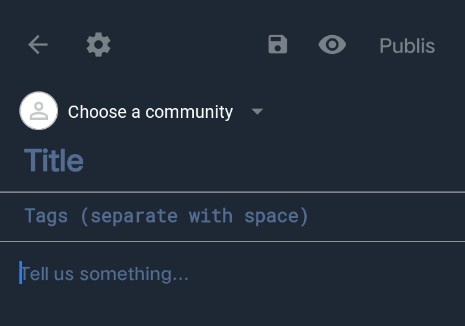
After clicking on Edit button you will see this type of interface where you'll see these following button right on top of the Page.
ایڈٹ بٹن پر کلک کرنے کے بعد آپ کو اس قسم کا انٹرفیس نظر آئے گا جہاں آپ کو یہ درج ذیل بٹن صفحہ کے اوپری حصے میں نظر آئیں گے۔
- Back Arrow
- Settings
- Drafts
- Eye Icon
- Publish
After those buttons you will see some of these options (It helps you to make your Post stronger).
ان بٹنوں کے بعد آپ کو ان میں سے کچھ سیٹنگز نظر آئیں گی (یہ آپ کو اپنی پوسٹ کو مضبوط بنانے میں مدد کرتے ہیں)۔
- Choose A Community
- Title
- Tags
- Tell us Something
Let's Discuss them separately & in details.
چلئیے ان کو الگ الگ اور تفصیلاً بیان کرتے ہیں۔

- Back Arrow
While getting in Edit section, if you wants to go back without writing anything you can use this Arrow.
لکھنے کے سیکشن میں آتے ہوئے، اگر آپ بغیر کچھ لکھے واپس جانا چاہتے ہیں تو آپ اس تیر کو استعمال کرسکتے ہیں۔
- Setting
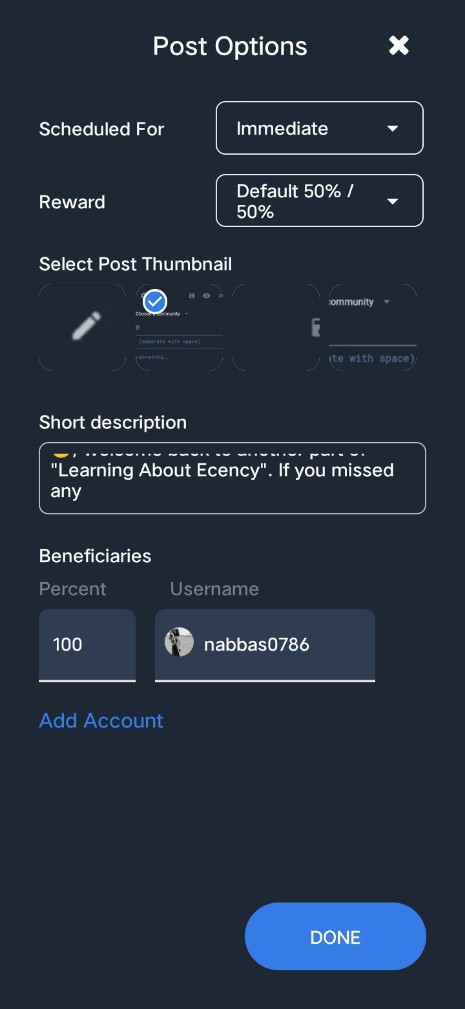
This setting helps you to make some changes in your post. Like if you want to get all of your Rewards in Hive power or you wants to decline your rewards on post, or if you want to change the description of your post as you can see here
یہ ترتیب آپ کو اپنی پوسٹ میں کچھ تبدیلیاں کرنے میں مدد کرتی ہے۔ جیسے کہ اگر آپ Hive پاور میں اپنے تمام انعامات حاصل کرنا چاہتے ہیں یا آپ پوسٹ پر اپنے انعامات کو مسترد کرنا چاہتے ہیں، یا اگر آپ اپنی پوسٹ کی تفصیل کو تبدیل کرنا چاہتے ہیں جیسا کہ آپ یہاں دیکھ سکتے ہیں۔
- Drafts
This Button helps you to save your posts in an emergency situation. Means if you got some work which is important to do while you're writing something to post, you can use this button to add your Written words into Draft and when you'll be back you can start, where you leave.
یہ بٹن آپ کو ہنگامی صورتحال میں اپنی پوسٹس کو محفوظ کرنے میں مدد کرتا ہے۔ اس کا مطلب ہے کہ اگر آپ کو کوئی کام مل گیا ہے جو کہ پوسٹ کرنے کے لیے کچھ لکھتے وقت کرنا ضروری ہے، تو آپ اپنے تحریری الفاظ کو ڈرافٹ میں شامل کرنے کے لیے اس بٹن کا استعمال کر سکتے ہیں اور جب آپ واپس آئیں گے تو آپ شروع کر سکتے ہیں، جہاں سے آپ چھوڑ کر گئے تھے ۔
- Eye Icon
During Writing this Button will help you to see your post as that'll look like after publishing on Blockchain.
لکھنے کے دوران یہ بٹن آپ کی پوسٹ کو دیکھنے میں مدد کرے گا جیسا کہ بلاکچین پر شائع ہونے کے بعد نظر آئے گی۔
- Publish
If you're done with writing, you are just one click away from your publication on the Blockchain and this button helps you with that.
اگر آپ نے لکھنا مکمل کر لیا ہے، تو آپ بلاکچین پر اپنی اشاعت سے صرف ایک کلک کی دوری پر ہیں اور یہ بٹن اس میں آپ کی مدد کرتا ہے۔
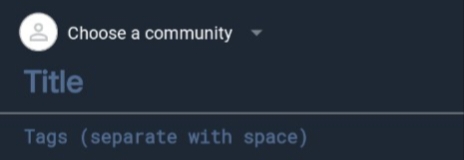
- Choose A Community
Right community will lead a great feedback for you, always choose community as per your post content or requirements.
صحیح کمیونٹی آپ کے لیے بہترین فیڈ بیک کی رہنمائی کرے گی، ہمیشہ اپنی پوسٹ کے مواد یا ضروریات کے مطابق کمیونٹی کا انتخاب کریں۔
- Title
Right Title makes your post perfect as compared to others. Always prefer to choose a perfect Title for your Post.
صحیح عنوان آپ کی پوسٹ کو دوسروں کے مقابلے میں بہترین بناتا ہے۔ ہمیشہ اپنی پوسٹ کے لیے ایک بہترین عنوان منتخب کرنے کو ترجیح دیں۔
- Tags
Tags are very important and they should be same as your topic of content.
ٹیگز بہت اہم ہیں اور وہ آپ کے مواد کے عنوان کے برابر ہونے چاہئیں۔
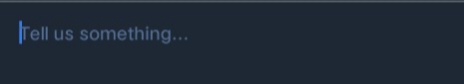
- Tell Us Something
Here you go, you are ready to write about your topic whatever it is. Minimum number of Words should be 300 (depends on your chosen community) and must use photos with there source ( if they're not yours ).
یہ چلے، آپ اپنے موضوع کے بارے میں جو بھی ہو لکھنے کے لیے تیار ہیں۔ الفاظ کی کم از کم تعداد 300 ہونی چاہیے(آپکی منتخب کردہ کمیونٹی پر منحصر ہے) اور وہاں کے ماخذ کے ساتھ فوٹو استعمال کرنا چاہیے (اگر وہ آپ کے نہیں ہیں)۔
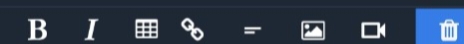
On bottom of you can see all of these buttons, I think they all are very easy to understand, if you still want them in details just leave a comment I'll write in details in my Next post.
آپ سب سے نیچے ان تمام بٹنوں کو دیکھ سکتے ہیں، میرے خیال میں ان سب کو سمجھنا بہت آسان ہے، اگر آپ اب بھی انہیں تفصیلات میں چاہتے ہیں تو صرف ایک کمنٹ کریں میں اپنی اگلی پوسٹ میں تفصیلات لکھوں گا۔
- Bold
- Italic
- Insert Table
- Embed Link
- Snippets
- Add Photos
- Add Videos
- Delete your Post/Blog
Part 1
Part 2
Part 3
Part 4
Part 5
Part 6
Part 7
Part 8
About Author
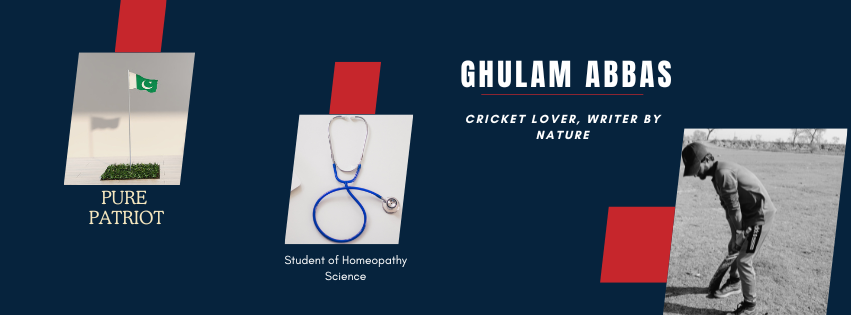
Image Created With Canva