I had some experience with Maya Protocol (very limited) so i am not going into this as a complete noob, but i must say LeoDex is pretty simple. If you never had a contact with some stuff here, you would probably need a short few minutes tutorial and that is it.
I did try to do everything without checking notes or tutorials, just to see how intuitive it is.
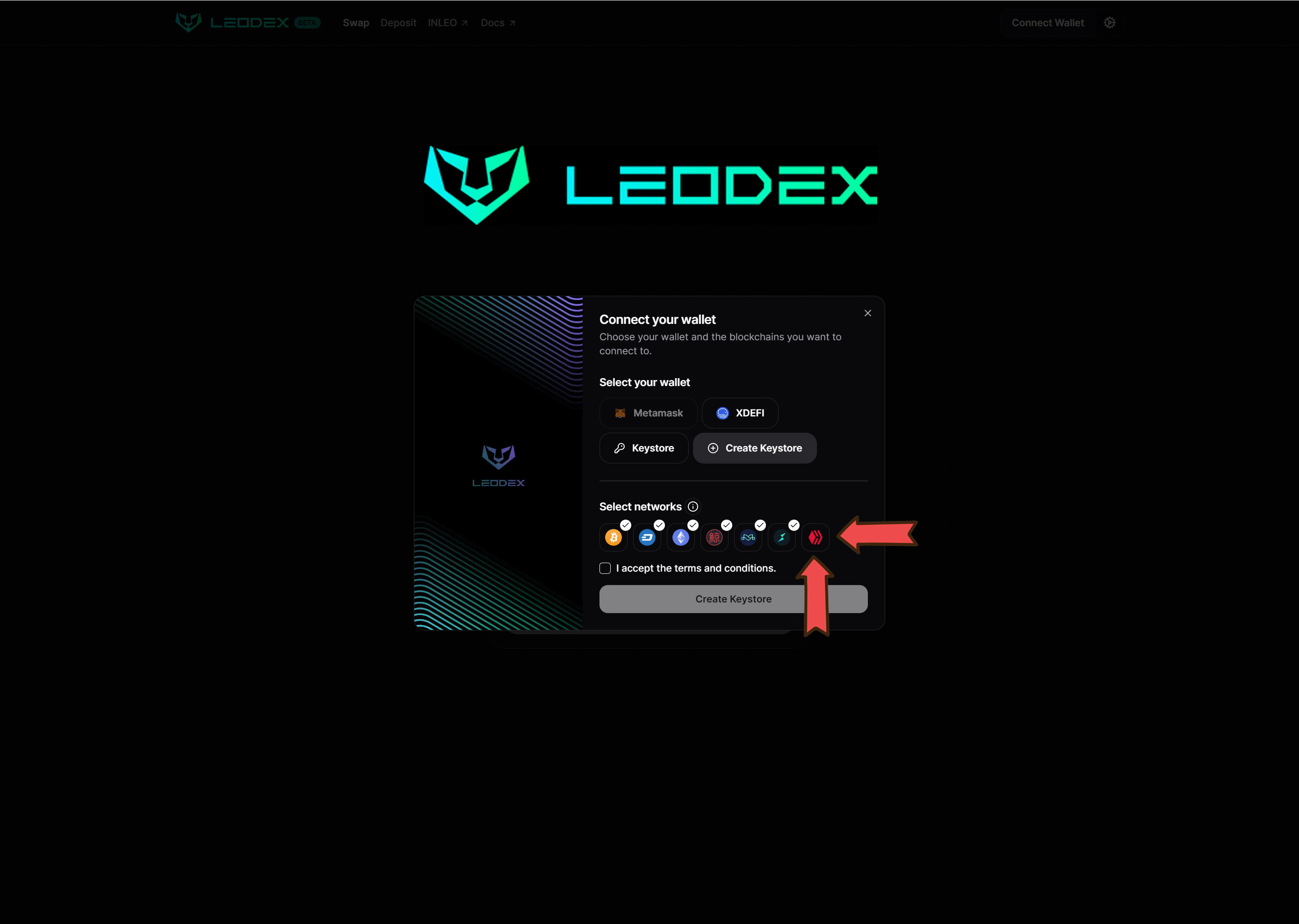
First thing that is pretty obvious but people will probably miss it is to click the Hive icon if you want to swap anything Hive related (at the moment only Hive).
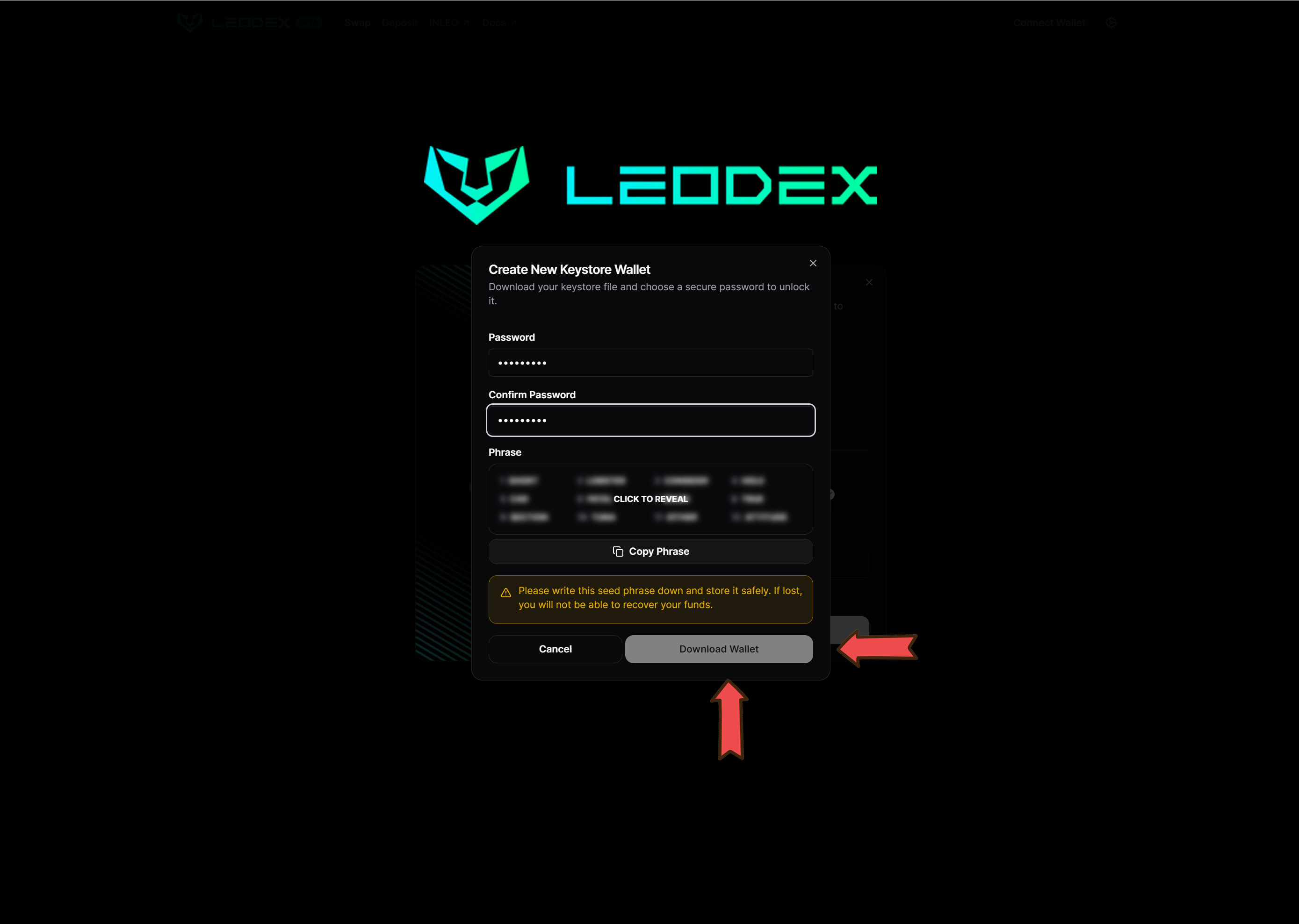
One thing that a lot of people will be unfamiliar is Keystore. It is easy to use, but i can't say i understand it completely. At the end you get a encrypted file that you use to connect the wallet (it kinda is your wallet by my understanding), and you also get the Seed Phrase. Now i am not completely sure how would you restore it with your Seed Phrase if you lose the file. I guess you could use it to import it into another wallet?
One thing that was most probably my error and just a coincidence is that i could not click on Download Wallet. I tried it 3 times, for the 4th time i turned off Brave Shields and it worked. Now checking it again looks like it is not connected, as it works fine with Shields on.
Looks like i mistyped the Password 3 times in a row and didn't on the 4th time.
- So some kind of warning that the Password and Confirm Password is not the same would probably help.
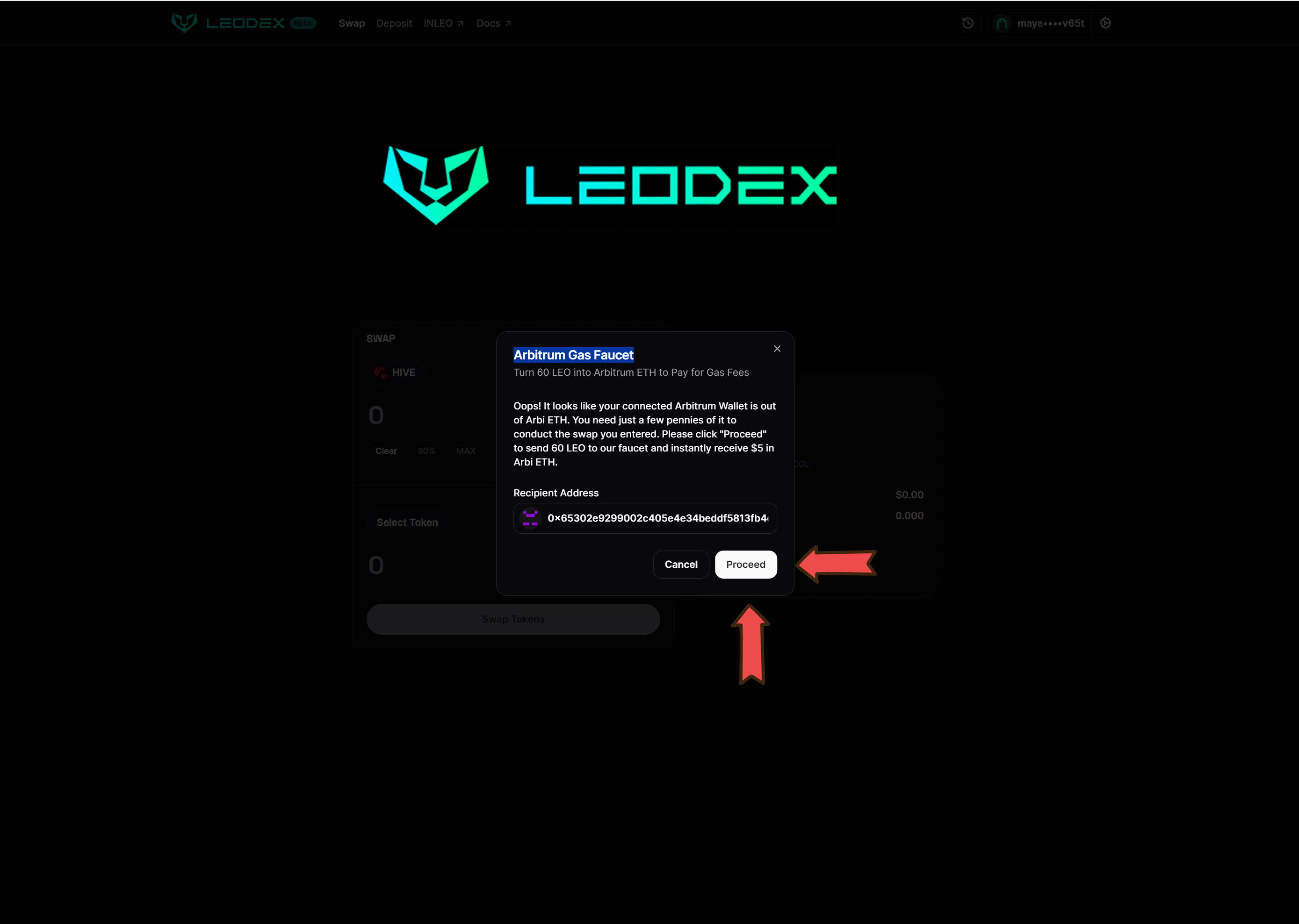
Arbitrum Gas Faucet is a great idea and a big help, as i am not really sure how would i get Gas for it, probably by asking someone in the community to send me some :)
One problem with it is when you click Arbitrum Gas Faucet and you click Proceed you get the Hive Keychain to sign the transaction but the pop up window for Arbitrum Gas Faucet stays up, so it is confusing as you don't know did something happened or not. I had to go and check on InLeo wallet to see did i send some Leo.
- so it would be nice for something to happen there. Confirmation or just for the pop up to go away after it is finished.
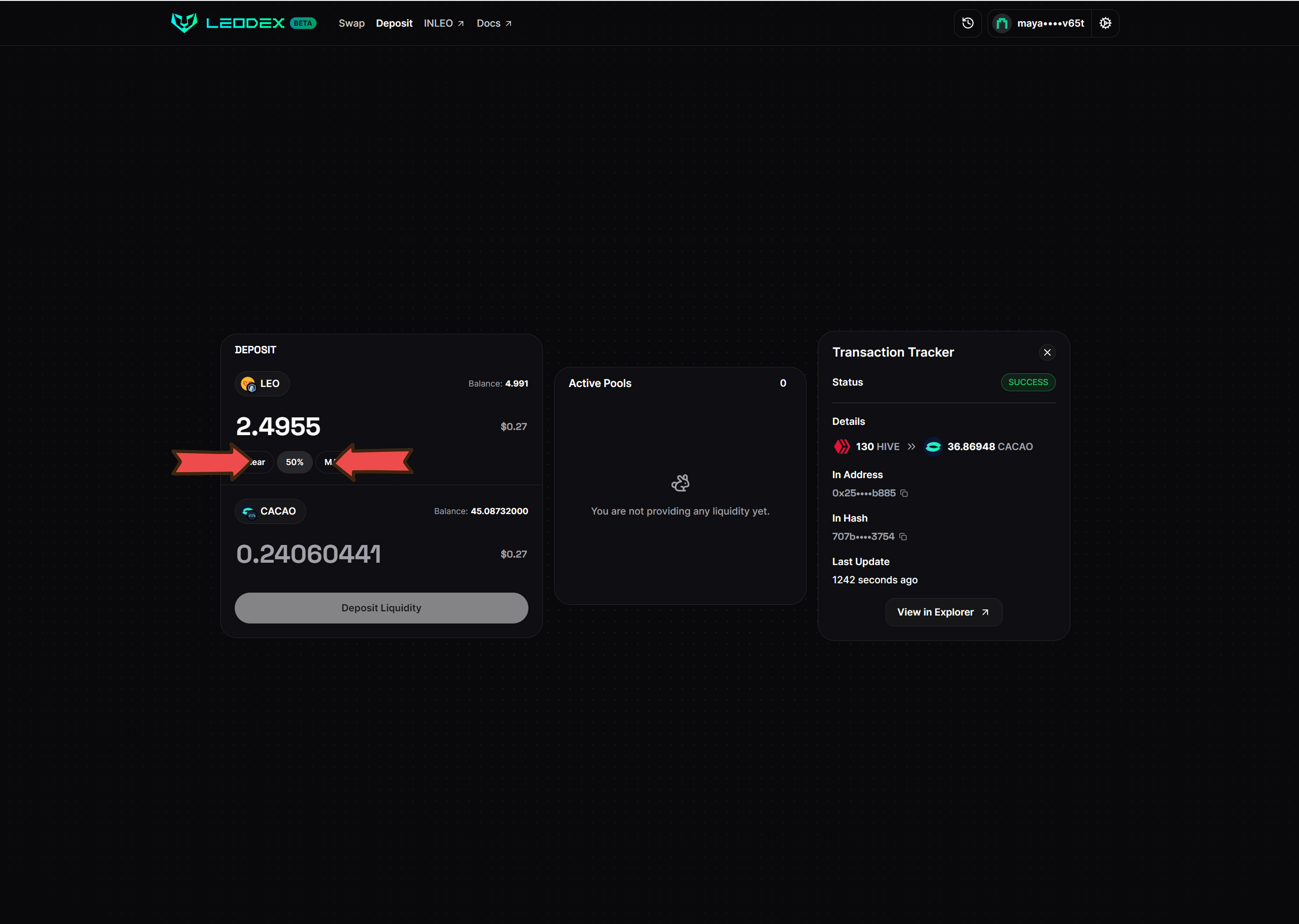
In the deposit page, MAX Button does nothing, 50% and Clear work fine, but MAX does not. Not sure is it a feature or a bug. It could be that you need some for fees so you can't send Max amount, no idea.
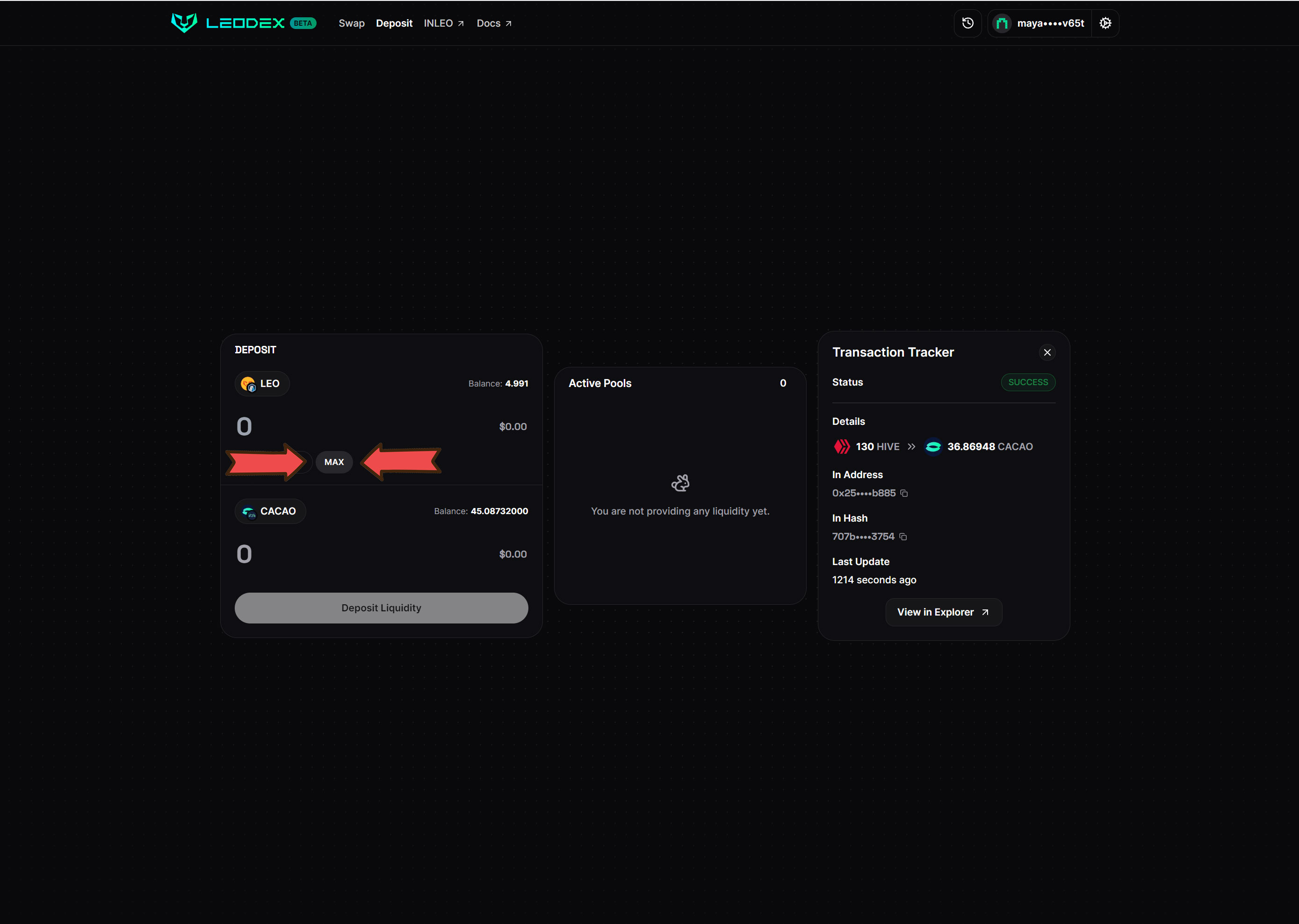
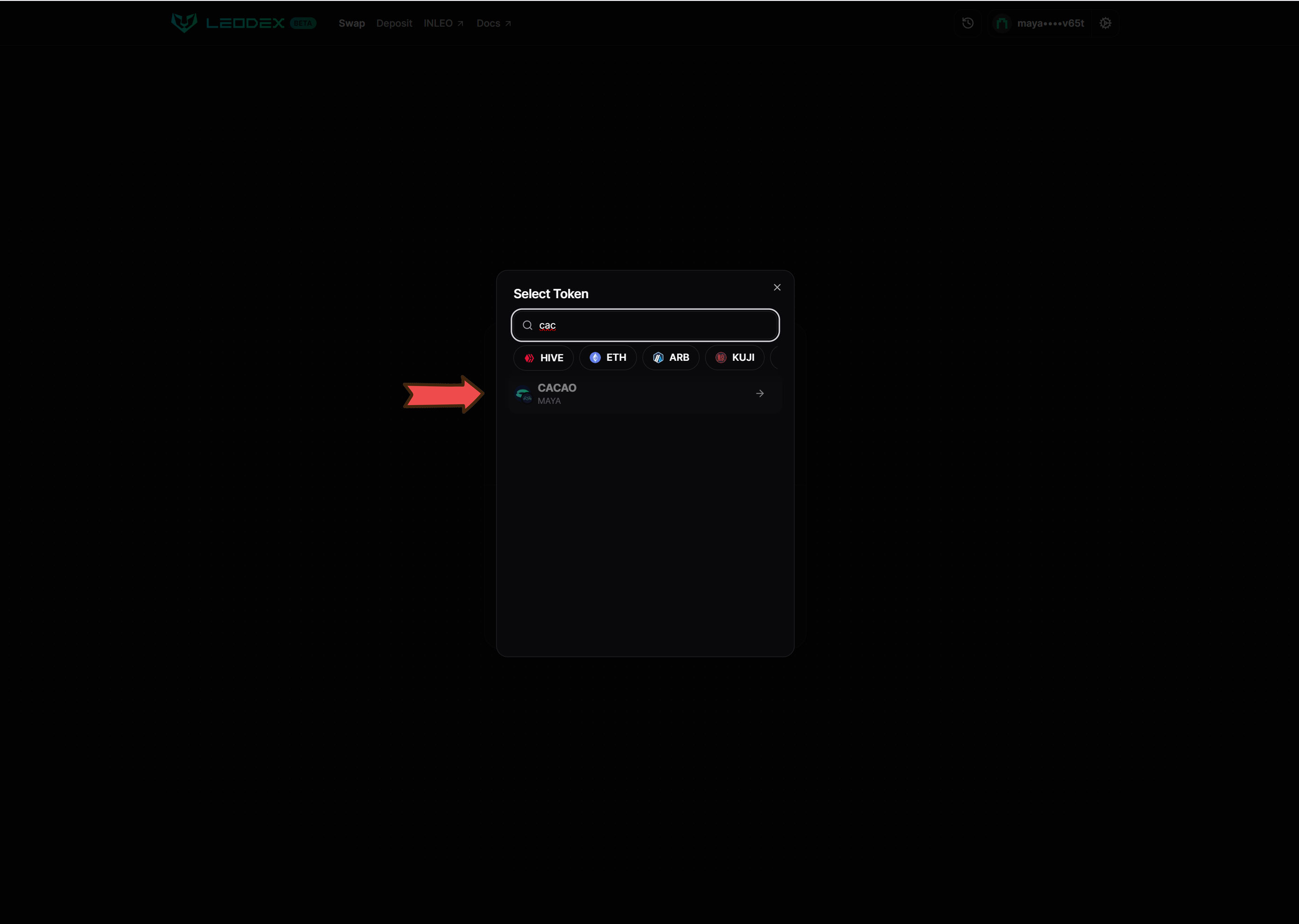
Next i wanted to test out Deposits. But i had no idea how to get LEO to Arbitrum LEO. I did have some interesting ideas that didn't really make sense like Hive to Cacao and than Cacao to Arbitrum Leo.
While trying to test that i stumbled upon this (bug, feature?). I could not pick Cacao in the top Select Token field (Cacao was grayed out and could not be clicked). But i had no problems selecting it on the bottom field.
So i just clicked the Arrows button and flipped places and it worked 👀
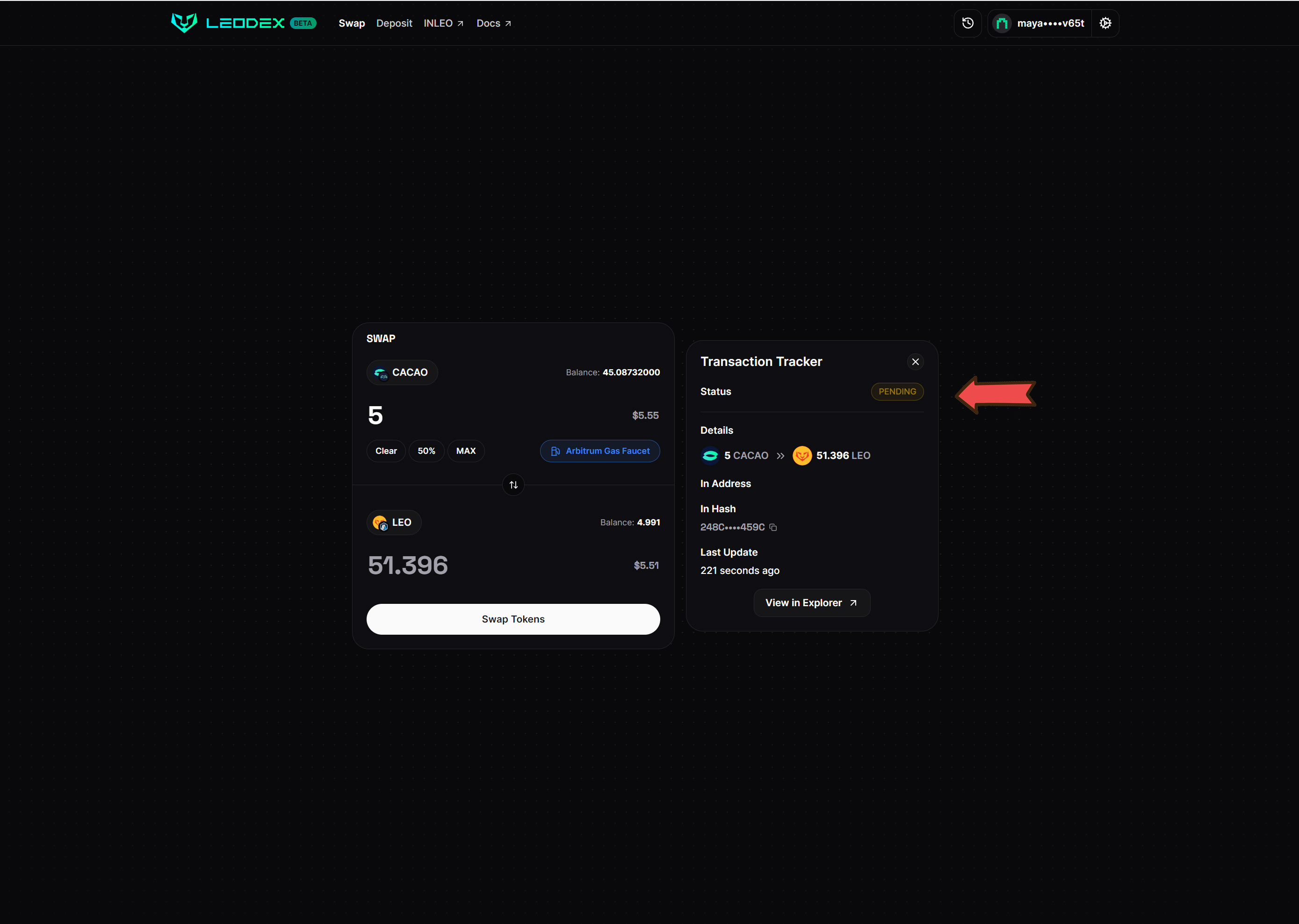
But then when i tried to swap them i got this Pending status, that didn't change for a while. After some time i checked the Explorer and Wallet and the swap did happen, but pending was still there. So i just clickd X 😁
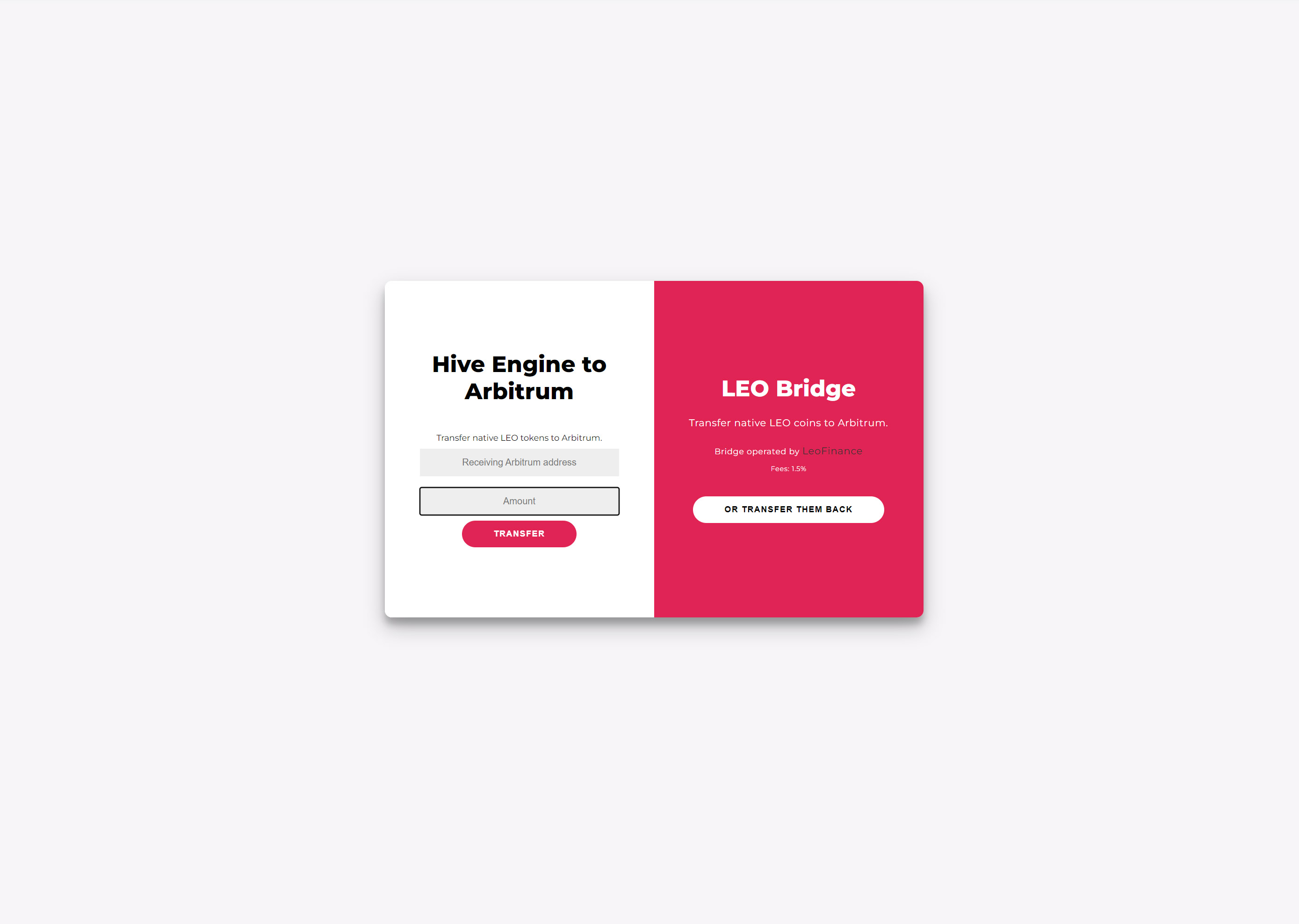
After sharing my ignorance of LeoBride on @l337m45732 tutorial post he shared his knowledge and i found a "normal" way to transfer Leo to Arbirtum Leo. It is https://wleo.io/leo-arbitrum/
And the process went smoothly and it is simple. Past your Arbitrum address, write the amount of Leo. Click Transfer, pop up asks for your Hive username and that is it (you sign transaction with keychain).
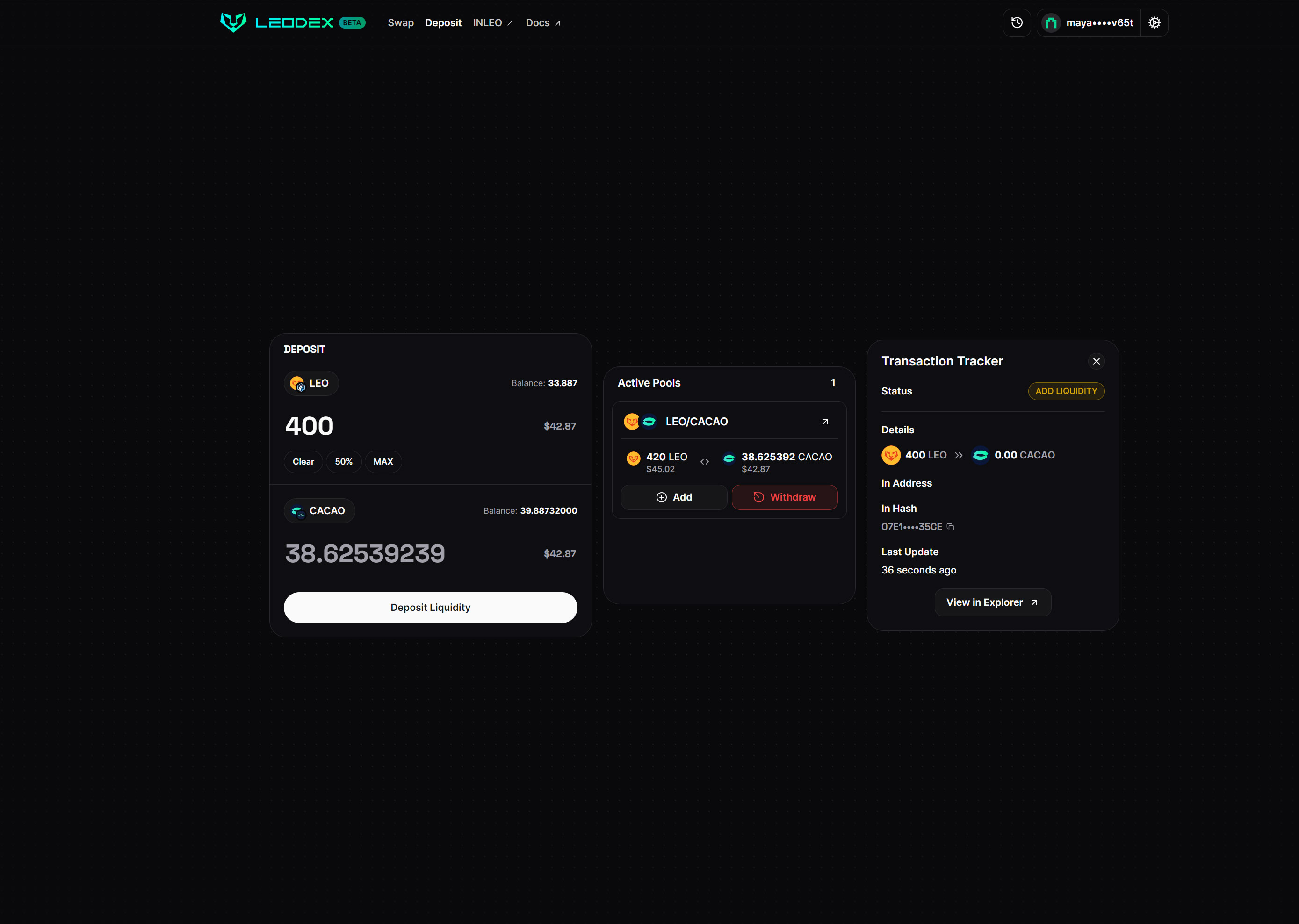
So i had some Leo on Arbitrum, i had some Cacao, testing the Deposit function was the next logical step.
Looks easy, had some weird stuff happening. After picking the amount of Leo the app calculates the amount of Cacao needed. So i just clicked Deposit Liquidity. I had quick pop up that seemed as an error message (didn't magage to catch what the text was, but i think it said error or failed something something. Than few seconds later there was a bunch of text on my right side of the screen, that went away and in the end i got this.
So it did go through, i am in the Active Pool. But there was 420 Leo (i sent 400) and transaction tracker says 400 Leo >> 0 Cacao. No idea what happened but it kinda worked.
Overall for a Beta that lunched few days ago, swaps work fine, it is simple and pretty easy. I don't move a lot of stuff often but it is a great option to have.
Posted Using InLeo Alpha