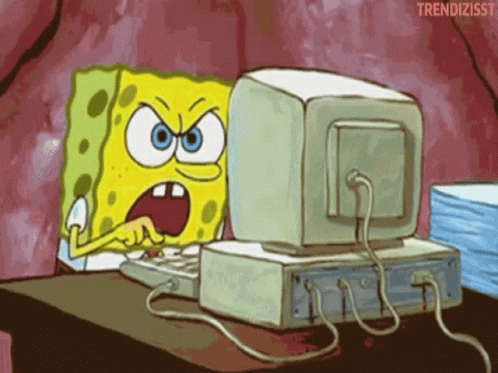
As I wrote yesterday, my computer is having issues. I use a Mac and Macs historically don't have as many problems as Windows. That isn't a value judgement, it's just the nature of the beast. Microsoft's philosophy has long been to support everything. While that is a great goal, and one that resulted in them controlling 90+% of the computer market, it does open the door to conflicts and headaches. I know—I worked closely with Windows and DOS systems for many years, having worked in IT as I was going through university, and working in programming after, which at least at work was done on a Windows system.
long hours
spent fixing issues, and
pulling out hair
Macs, on the other hand, limit support to only Apple hardware and only for a handful of years. This has obvious drawbacks, but it does usually result in increased stability simply because possible conflicts are greatly reduced.
That said, in recent years the Internet and every company's desire to add cloud space has added a degree of complexity. Enter what has become Apple's big Achilles heel: iCloud.
it's in the cloud
they say, but never
where that is
Like Dropbox, iCloud attempts to sync between a folder and the cloud. That is all well and good. But things have a way of growing in complexity. Apple started adding more and more to iCloud, eventually updating all their native apps to have their save space located by default in the iCloud folder. They opened up the API and encouraged 3rd party apps to do the same and many did. Then they moved the /desktop and /documents folders to be inside iCloud by default. The complexity increases. This can all be very convenient when everything is working as designed. Having the same desktop and documents show up on both your desktop PC and laptop is really nice. But, well... the complexity thing: as complexity increases, the chance of conflicts and problems increases.
the road to hell
is paved with good intentions—
syncing to the cloud
Another problem with Apple is that they like to hide all complexity from the user. Even as a guy who understands a lot of the tech, I usually like this approach. It's lower stress. Unfortunately the negative side of this approach is that when things do go wrong, trying to nail down exactly what is causing the problem is more difficult.
I think my problem is a corrupt file that is not syncing to iCloud properly and is causing it to stall; that, in turn, is causing anything that directly accesses the file system to crash, since so many things in macOS now require iCloud to be working. Trying to test this hypothesis is not exactly easy, but that's what I've been attempting to do this weekend so far and will continue to do today as time allows. After I post this I'll be out with the kids most of the day, so it may not be fixed until after Monday. So it goes.
Fun times.
❦
 |
David LaSpina is an American photographer and translator lost in Japan, trying to capture the beauty of this country one photo at a time and searching for the perfect haiku. He blogs here and at laspina.org. Write him on Twitter or Mastodon. |