
Lately, I was realizing that in Holozing there are already visual designs of how the evolved creatures will be and they really left me surprised in both their robust and serious designs, because as many should know the main monsters are more tender than those of this version, and in terms of attack statistics it does have new epic qualities that I invite you to see in this post:


The evolved creature that I have selected to create my fan art was "Zappit" of the electric element, it has a more serious appearance and with such agile fists in position ready to fight the case is that maybe take a great advantage of its original pose so I imagine a sturdy rabbit and with boxer style,
all at once I went to the canvas to capture my ideas before I forgot, so I started drawing the a face as is usual in my art.
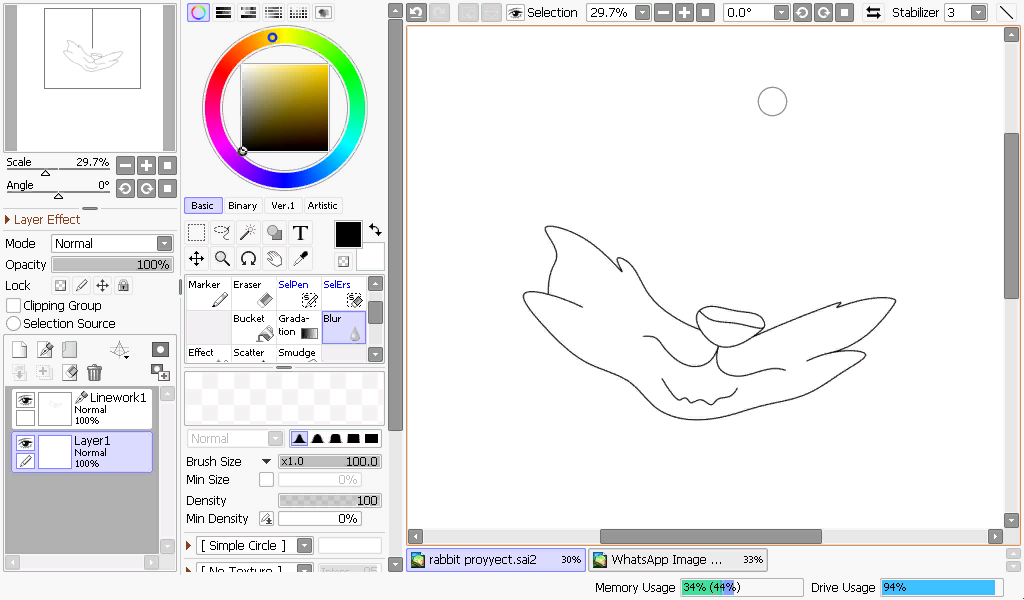
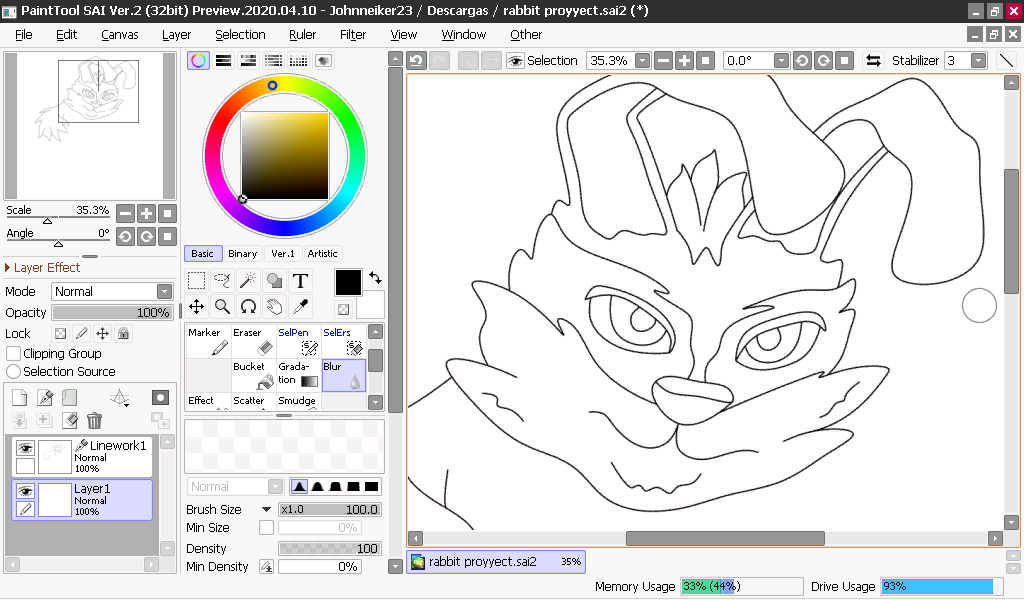
Later, I had to make the body or limbs of the electric rabbit, so I drew some wide shoulders and his arms of third hair with some gloves in his hands, because I consider that this refers to his original pose and his agility for combat.
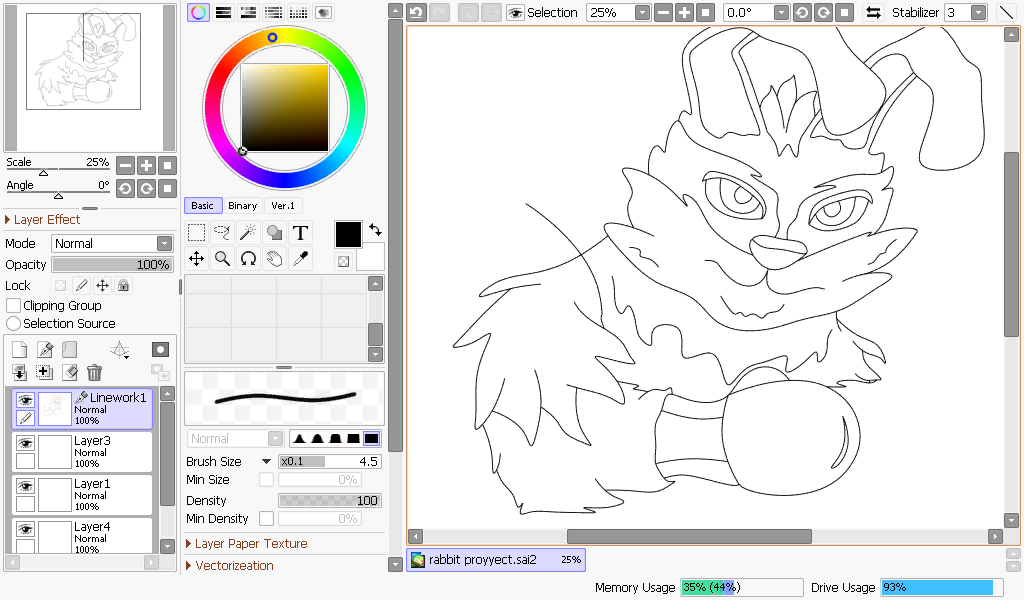
I also made some squares on her abdomen to give that feeling that she is extremely strong...
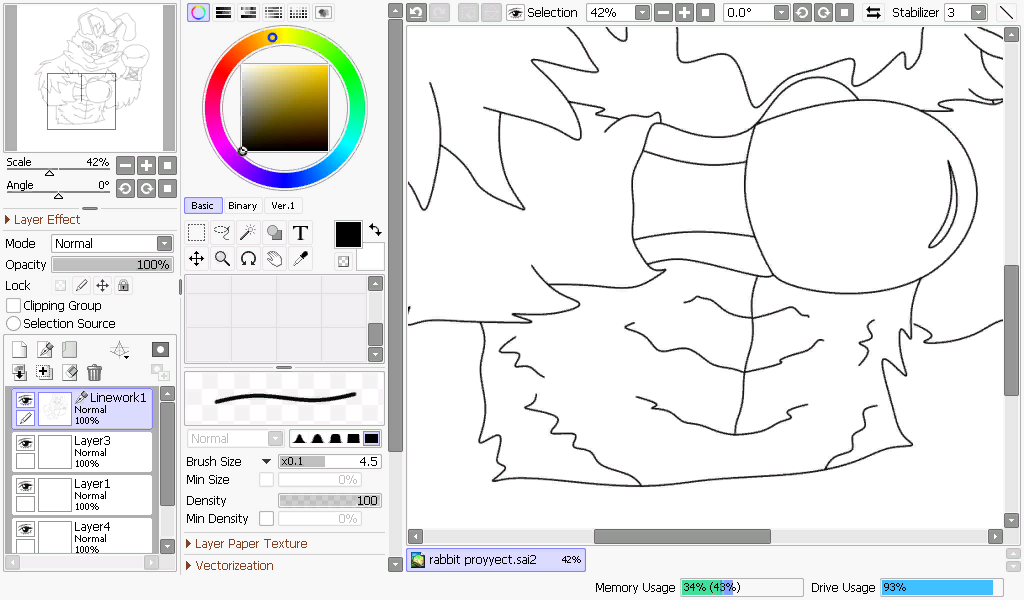

I already had my sketch ready, now I set out to paint with the quick selection tool to speed up the work, with very light colors fill in each part of the body, in fact the most highlighting color I use is purple which I will then proceed to darken with shadows.
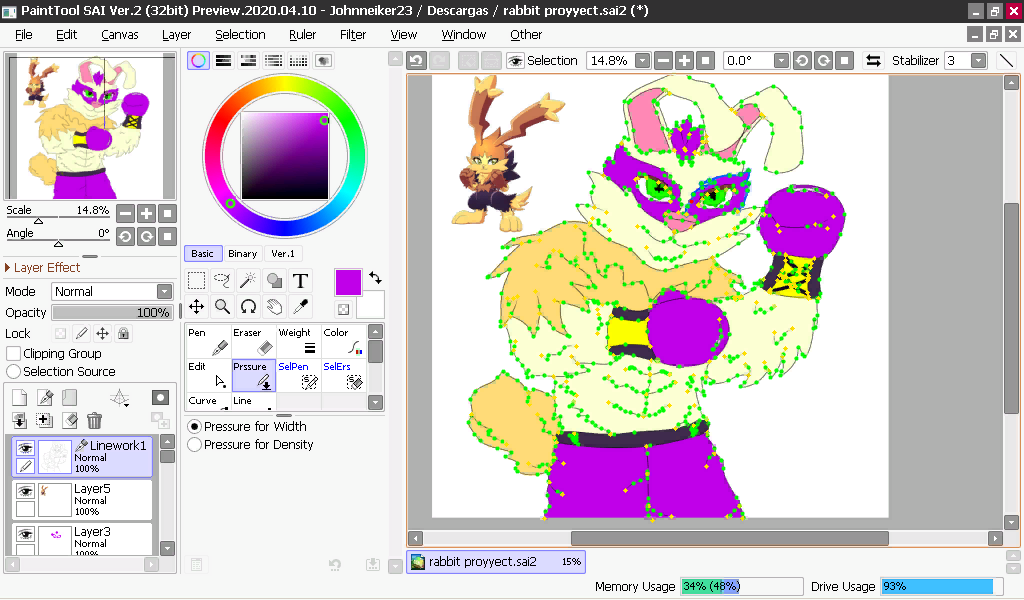
As the mask was very clear, try to give some shades with purple color as well as your pants and gloves, because this is after all something that should be highlighted, because in boxing or wrestling they are very common to see.
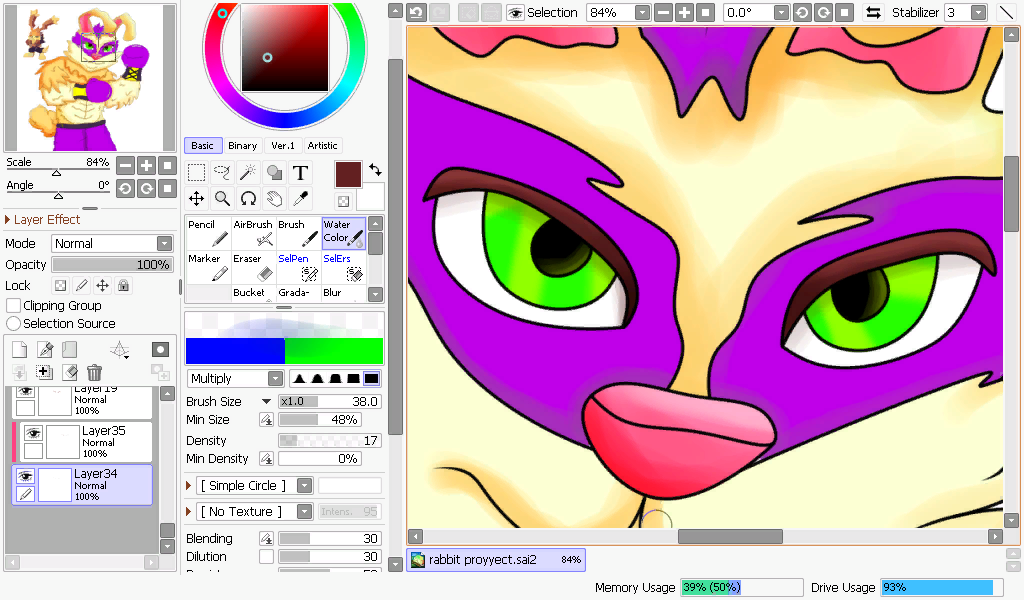
Also take advantage of fine-tuning some lines to give it a fantastic finish, to continue giving shadows to all its fur, with yellow or almost orange tones for the darkest.
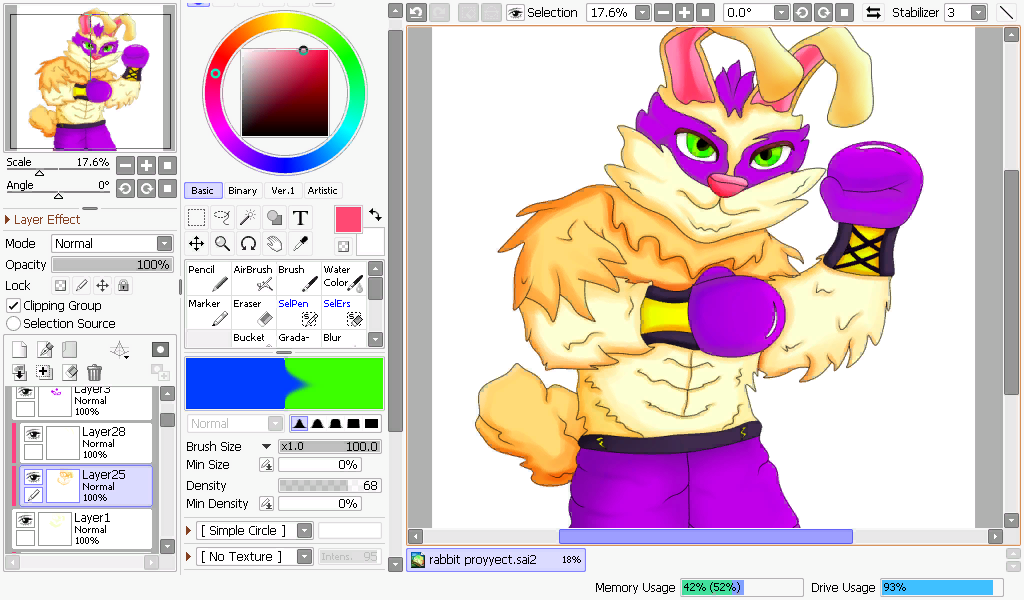

I was almost in the final stretch to finish my creation, but I wanted to stop for a moment to think about what the background would be like, and I thought it was great to draw a ring where he is fighting.
So create another layer of lines to create those ring railings, then run it under all the layers for easy painting.
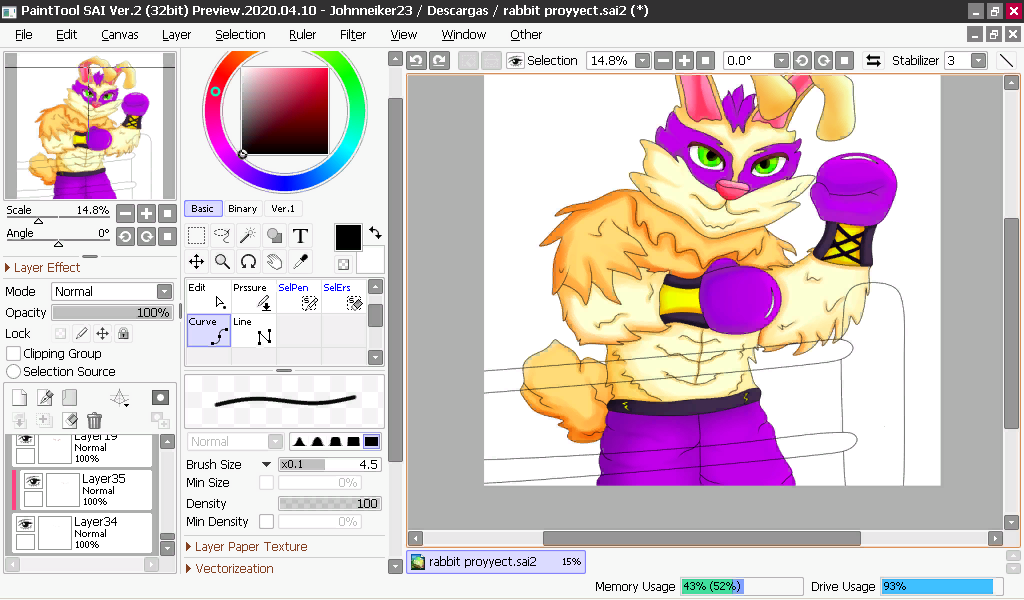
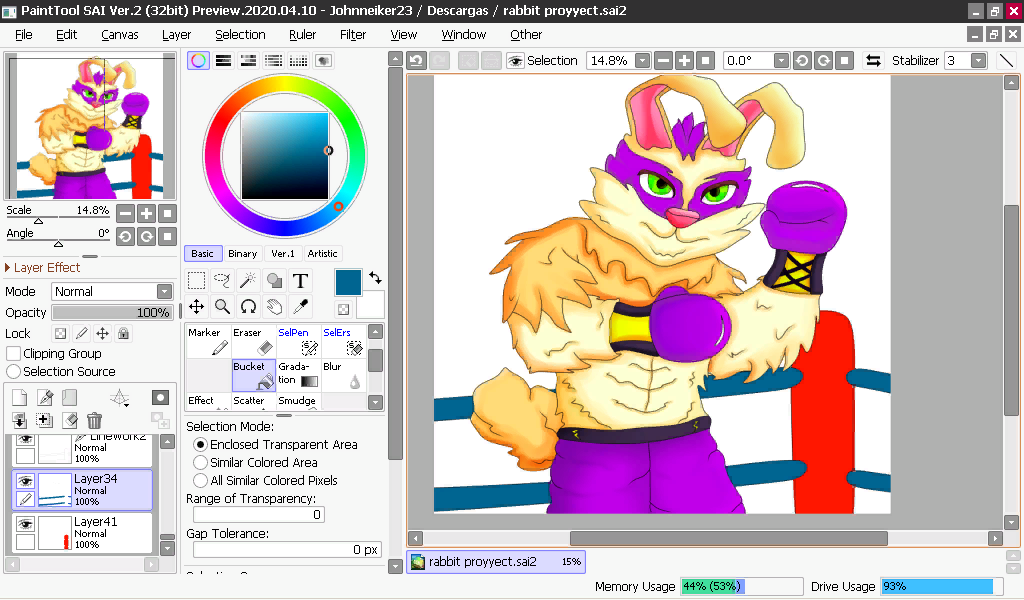
I also painted some rays that accompanied the background, because this makes a reference to his element immersed in an epic battle.
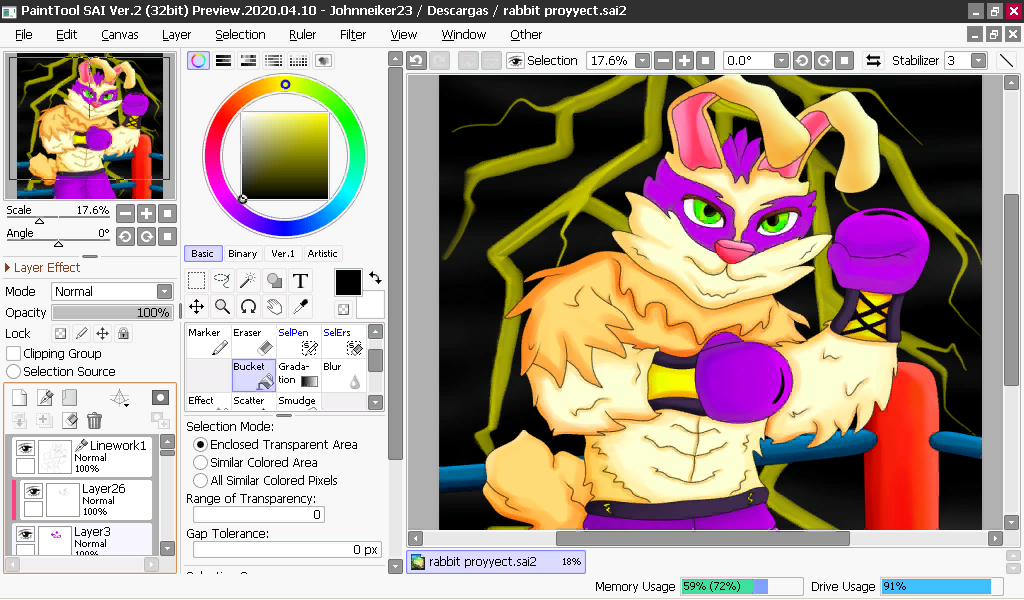

As always, there should have been a few details to put in Photoshop, so I did a very simple editing job by putting the initials "HZ" that translate to "Holozing", then I proceeded to put the name of the element on its belt, because this is usually striking in fights, and to culminate I gave a few tweaks in terms of color as more intensity and contrasts in the most intense tones.
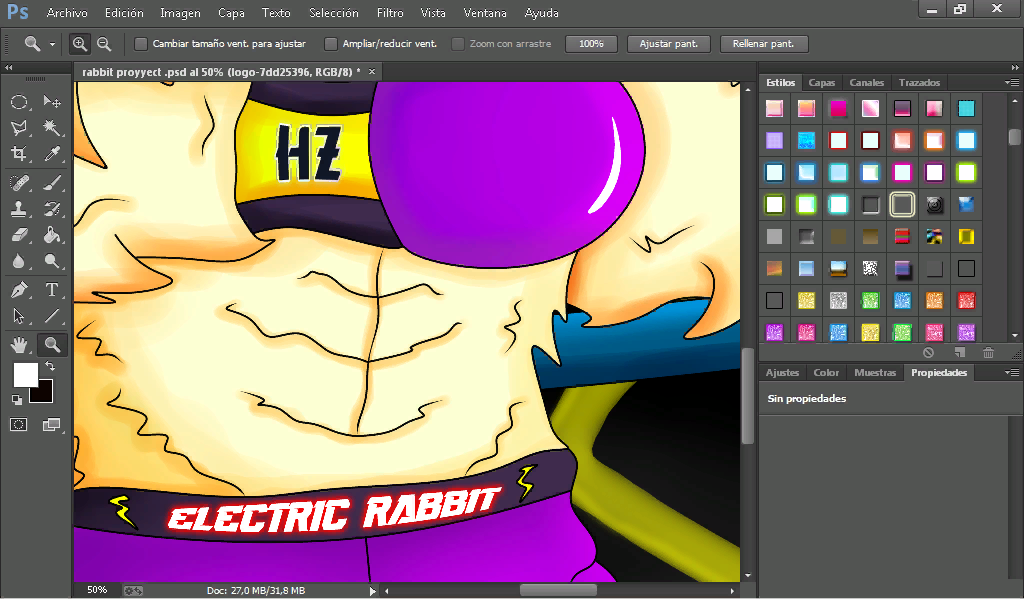
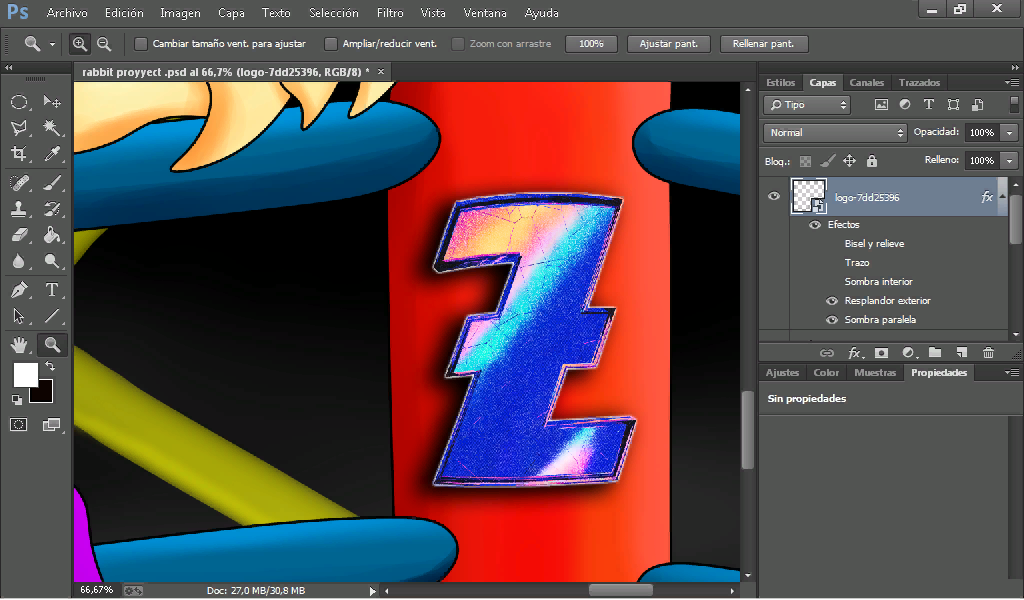

Comment what do you think about my drawing, that motivates me a lot.
I would like to thank you for reading and appreciating my art, I wish you a happy day, we will meet again in another artistic creation!
Final version:

PNG version:

Working tools:
Program: paint to sai 2.
PC: with Windows 7.
Photoshop:Color retouching.
Imagination and creativity XD...
