“From the starless void beneath and from before creation lives the dweller in the void. By Silus' will was it given form and through the tearing of the veil were the hands of chaos laid upon the world. Though the Crypteia are the heralds of Chaos, only I am the right hand of doom. By the well of power am I given strength. Through me the shadow of the void is cast and by the will of Uul the word of Silus is given voice. Hear me and tremble. Approach and embrace oblivion.”
-- Doctor Blight, The Children of Doom

“Del vacío sin estrellas que hay debajo y desde antes de la creación vive el morador del vacío. Por voluntad de Silus se le dio forma y a través del desgarro del velo las manos del caos se posaron sobre el mundo. Aunque los Crypteia son los heraldos del Caos, sólo yo soy la mano derecha de la perdición. Por el pozo del poder se me da fuerza. A través de mí se proyecta la sombra del vacío y por voluntad de Uul se da voz a la palabra de Silus. Escúchame y tiembla. Acércate y abraza el olvido”.
-- Doctor Blight, Los hijos de la perdición.*

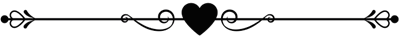

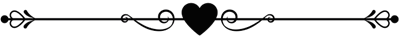

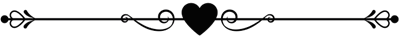
Creative process - Proceso creativo:
Image Generation
I used Seaart to generate the images, after about 10 generations, I chose these 3 images to edit in Photoshop.
Generación de imágenes:
Utilice Seaart para generar las imágenes, luego de unas 10 generaciones, escogí estas 3 imagenes para editar en Photoshop.
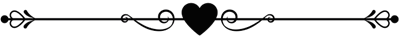
Photoshop Editing - 🎨 Edición en Photoshop
-En Photoshop, utilicé un total de 10 capas.
-Lo primero que hice fue pintar la máscara de blanco, usando brillo y contraste, tono y saturación.
-Luego use la herramienta elipse para hacer los lentes y el verde y blanco en los ojos.
-Con el color marrón las rayas del pico de la máscara.
-Se pintó el cetro de amarillo y marrón y de blanco y morado la calavera.
-Utilice una capa consulta de colores para oscurecer el fondo
-Para finalizar, utilicé el Filtro de cámara Raw y el filtro de nitidez para realzar los detalles.
-*Este proceso lo usé para editar las 05 imágenes
- In Photoshop, I used a total of 10 layers.
-The first thing I did was to paint the mask white, using brightness and contrast, hue and saturation.
-Then I used the ellipse tool to make the lenses and the green and white in the eyes.
-With the brown color the stripes of the mask's beak.
-Painted the scepter in yellow and brown and the skull in white and purple.
-Use a colored consultation layer to darken the background.
-Finally, I used the Camera Raw Filter and the Sharpen filter to enhance the details.
-This process I used to edit the 05 images
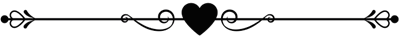
Make these variations, with a dark touch and finish with a version of a witch.
I hope you like these images, the idea is to make realistic versions of the Splinterlands cards with the help of Artificial Intelligence and Photoshop editing.
Realice estas variantes, con un toque oscuro y finalice con una versión de una bruja. Espero que estas imágenes sean de su agrado, la idea es hacer versiones realistas de las cartas de Splinterlands con la ayuda de la Inteligencia Artificial y la edición de Photoshop.

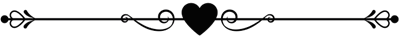
 Original pictures - Imagenes originales
Original pictures - Imagenes originales
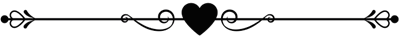
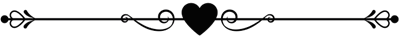
Final Art IA- Photoshop
•Image generation using AI: 60% • Human factor: 40%
Thank you - Gracias @eve66
Twitter @misionera66
Discord eve66
NFT Showroom @eve66
Ideogram eve66
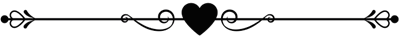
Sources-Fuentes

