Hi everyone, for today I tried out the soft body physics on blender and created a simple animation,
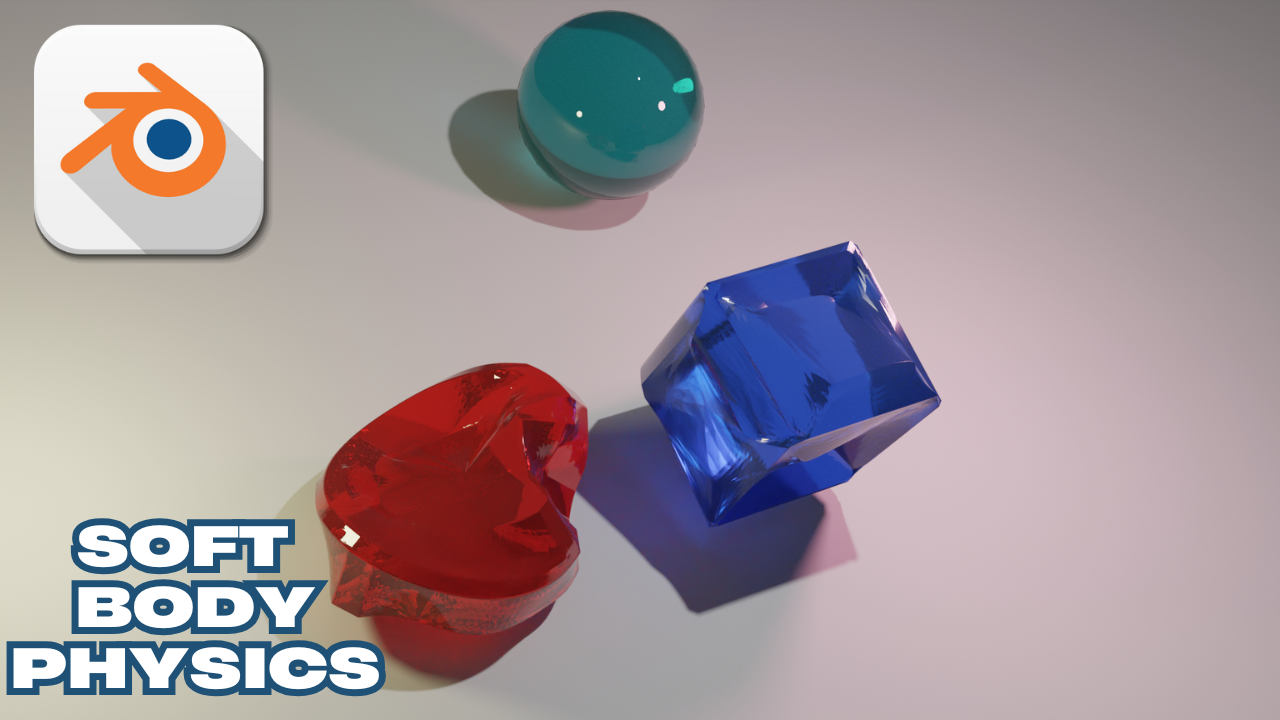
Here is an animated video on Youtube if you'd like to watch:
Break down
The elements that need to drop and deform are set to soft body in the effects tab.
In the settings in the edges set the bending to 0.5 and in stiffness set a value of 0.2
Finally set the plane that your elements will hit and deform to collision setting.
Just with these two setting you can run your first animation on Blender after creating these simple objects. Also make sure you subdivide the elements that you want to apply the soft body effects to. Enjoy and hope you learnt something new.