Greetings my co-mechanics
How are you all doing this weekend? I hope you all are doing pretty good. I am very happy to be hear with you guys to share this technical process on how to change Android phone screen if broken.

This is very simple thing to do but at the same time very technical. Actually this is my blogging phone, it get broken when i was working at my shop, and i did not have money to change the old screen because of how costly everything is, i have changed screen of this phone about 3 times now and i did don't want to change it again but when i when to buy new phone the price was too much so i choose to change the screen and manage since i don't have money for now.
To get a new phone that is of good quality is 200 dollars (N240,000) but the new screen is sold @15 dollars (N18,000). But if i was to give it to a technician to fixed it for me, the will charge me 20 dollars (N24,000) so doing this i have save 5 Dollars for my self..
The first time i try to change my phone Screen, i mistakenly broke a new bought screen but i never give up, therefore if you want to try this buy you self you need to be very careful.
Material/tools needed
- T-7000 Black koocu gum
- star screwdriver
- new screen etc.

Firstly to proceed, i first of all loose the phone, remove the cover to have access to the screen and battery flex with the help of star screwdriver.

After loosing it, i then remove the battery and the old screen.

After remove the old screen, i then scrap out the old gum and replace with a new gum carefully.

Here is the new screen

After applying the gum i wait for 2 minutes and then place the new screen on the phone and gum it together. Note don't apply the gum on the screen, you only apply on the phone panel where the screen will gum together.

After guming it, i then plug the screen flex and the battery flex


After that, i ON the phone to test if the screen is working.
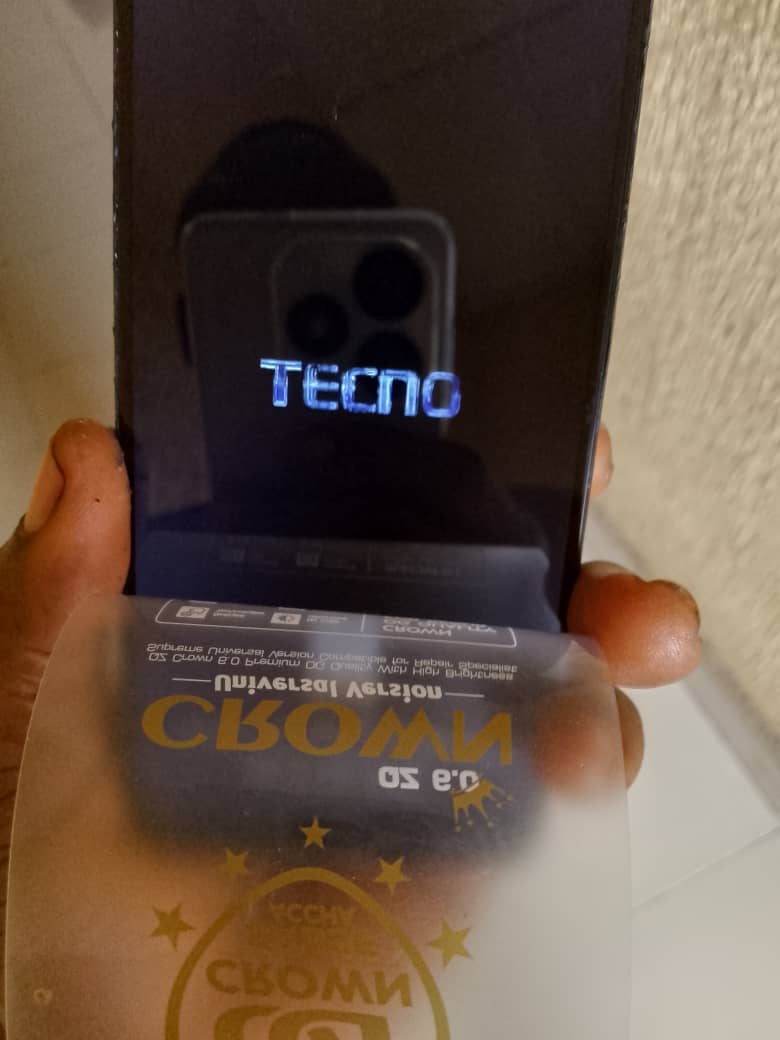
I then off it and tight back the back cover and then cover the back.


I then ON the phone back and to God be the Glory the phone is now working very perfect.


If you follow those simple process you will discover that is something you can do it very simple. It will be nice to give a try to it and you will be able to save some money out of it.
Right now i am using the phone to create this post. Hope it was helpful.
Thanks everyone especially the founder of this amazing community @josuemonterola and the our able moderators @danielcarrerag @elizabeths14 you guys are doing amazing job.
I will love to stop here. Thanks for reading through.