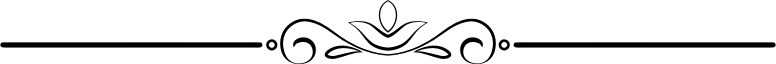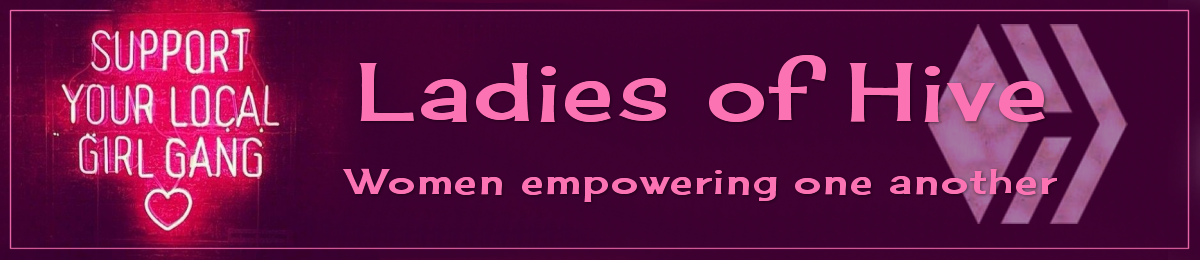For my current mixed media art project, all the elements came together to create this playful and exotic project involving mushrooms. By combining different type mixed media, I was able to design an intense fantasy scene with vivid colors that I couldn't get in a single image.
First I knew I wanted to design a dark scene with a female and nature elements that was both colorful and exotic. I decided on a stable diffusion image for the female.
Below are my steps to create the stable diffusion image from StarryAI:
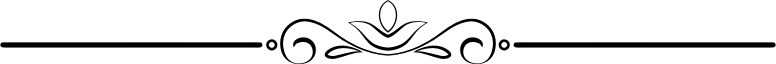
StarryAI Text input:
"Breathtaking modern beautiful young woman (punk goth wizardress) with long straight brown hair, pale skin, (hazel-greenish eyes), long eyelashes (punk-goth girl soft skin, freckles, defined cheek bones, high cheek bones, cheery), magic mist."
Style: Brushstroke
Iteration: 50
Seed: 6816129585.
StarryAI Result:

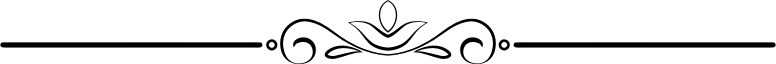
One other option I wanted to try was a simple procedure to enhance an AI image. To "enhance" anything means to improve the quality. AI images are already some of the most ethereal and beautiful images created. So how can enhancing an AI image actual improve it?
After searching several stable diffusion programs that produce AI images, I didn't discover much about the process they use to enhance the images.
However, I did find from my search that AI enhancement involves using an original AI image and then adding additional features such as light, color, quality, and resolution to add clarity, sharpen, or add additional layers to the image's pixels.
When images are of low-resolution quality, they contain less pixels. Enhancing an image to produce better resolution involves more than just increasing the pixels. You want to maintain your image, so enhancing it is filling in the gaps with pixels that match your original image. If not, you'd retrieve an image that is vastly different.
Sometimes you may want to change the original image. In this case, a different text description may be needed to go in a different direction with the new pixels.
Also, another tool that can enhance an AI image is known as "Upscaling". What upscaling does is improve picture quality. But you must be cautious when applying this format. It's suggested that only reliable tools be applied that utilize advanced AI algorithms. I discovered several programs that provide upscaling services. Many of the program were not free to use.
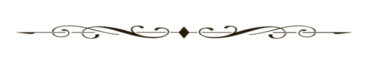
I decided to enhance the above image in the program where I created the stable diffusion image, StarryAI, to see how the program would handle certain aspects of the image. The tool available in the program is a simple Button [ENHANCE] that you utilize after choosing your AI image.
Below is the new text description I used to enhance the eyes and hair:
StarryAI Enhanced Text Input:
Enhance with bulging eyes and hair stretched in all directions curving into magnificent strands of reptiles. Her neck is covered with ornate snake skin. Breathtaking modern beautiful young woman (punk goth wizardress) with long straight brown hair, pale skin, (hazel-greenish eyes), long eyelashes (punk-goth girl soft skin, freckles, defined cheek bones, high cheek bones, cheery), magic mist.
Iterations: 50
Seed: 6816129585
Image Strength: 50
StarryAI Enhanced Result:

I love the enhancement of the original stable diffusion image. Since I kept the image strength of the original stable diffusion result, the program relied on the original image 50%.
Also I noticed that the eyes are more defined with darkness around the outer edges as though lashes were applied. The hair is fuller with a more decided emerald hue to a streak in the front. Also, if you notice two differences:
(i) the flowers are filled in with additional light and sharpness. Notice how the vines of the flowers extend upward; and
(ii) the protruding collarbone was smoothed out to give the effect of a more elegant female.
So that you can see the difference in the original diffusion image and the enhanced version, I placed them opposite each other:


An amazing difference!
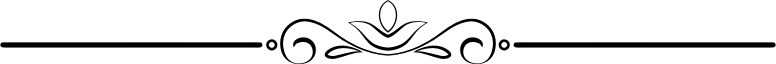
I decided to use the enhanced version of the stable diffusion image for my project, together with three other images. One image I envisioned as the background for the mushrooms. The other two are accessories.
 |
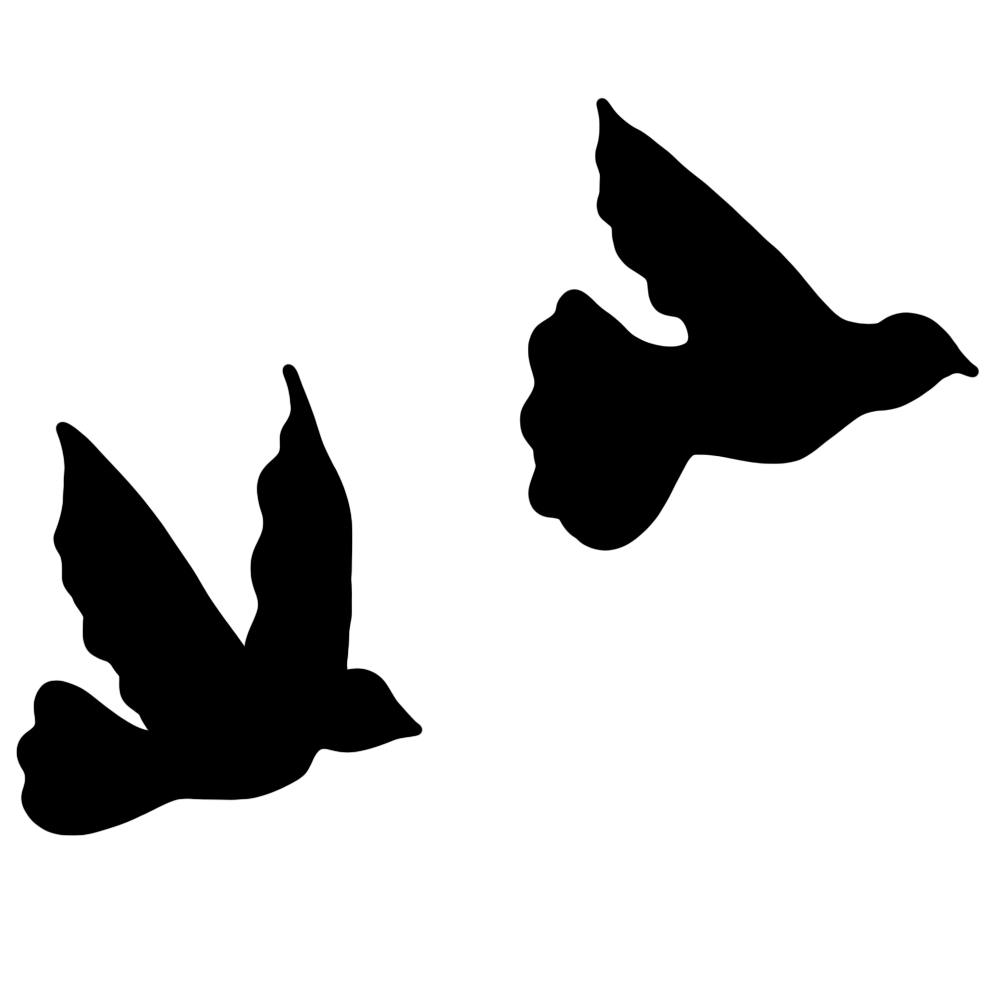 |
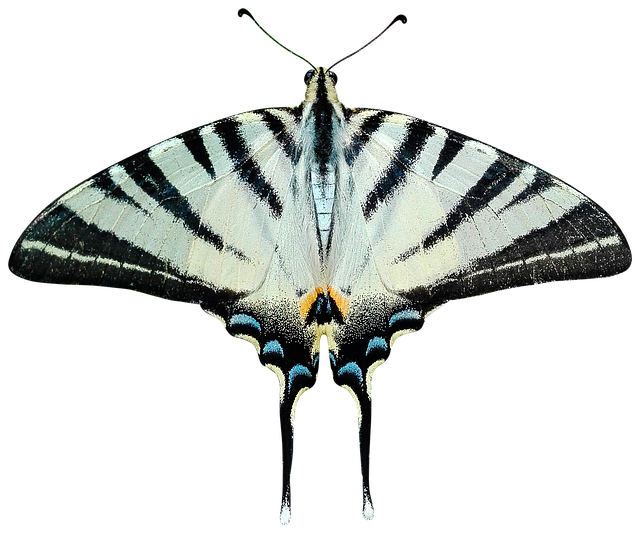 |
Mushrooms ~ Black birds ~ Black butterfly
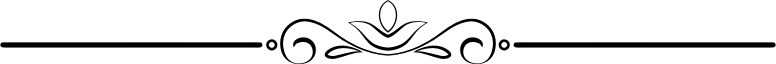
To complete my project, I love working with Canva to blend the images. I'm able to take advantage of the tools and features afforded me in my upgraded Annual Pro Membership Subscription, such as background removal, colorizing, and resizing.
Below are my procedures:
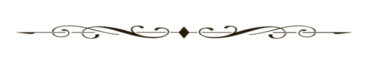
To a blank, white canvas, I added the beautiful underwater mushroom image.
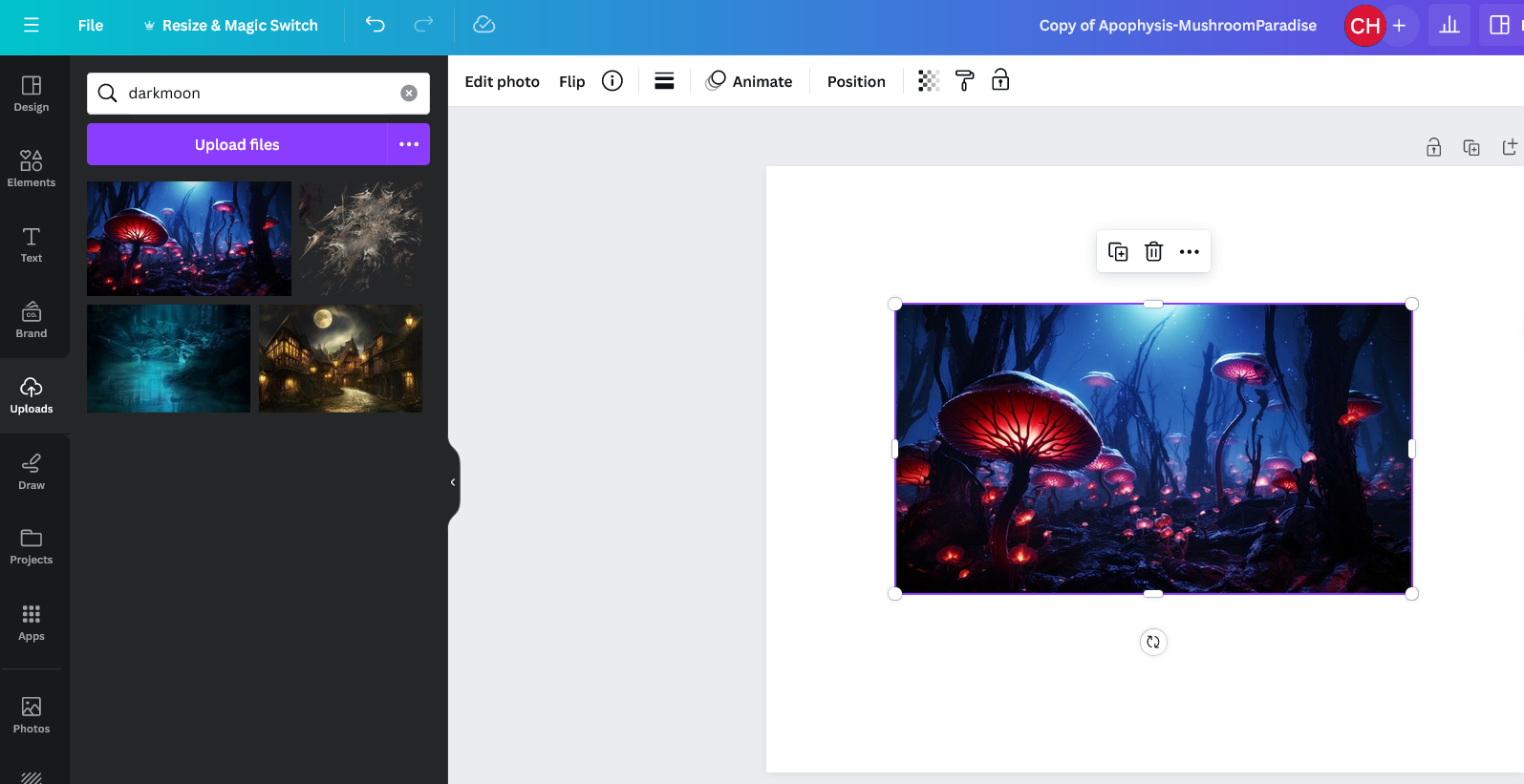
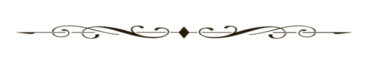
Duplicated the underwater mushroom scene to fill the entire canvas. I needed the background to support the female image.
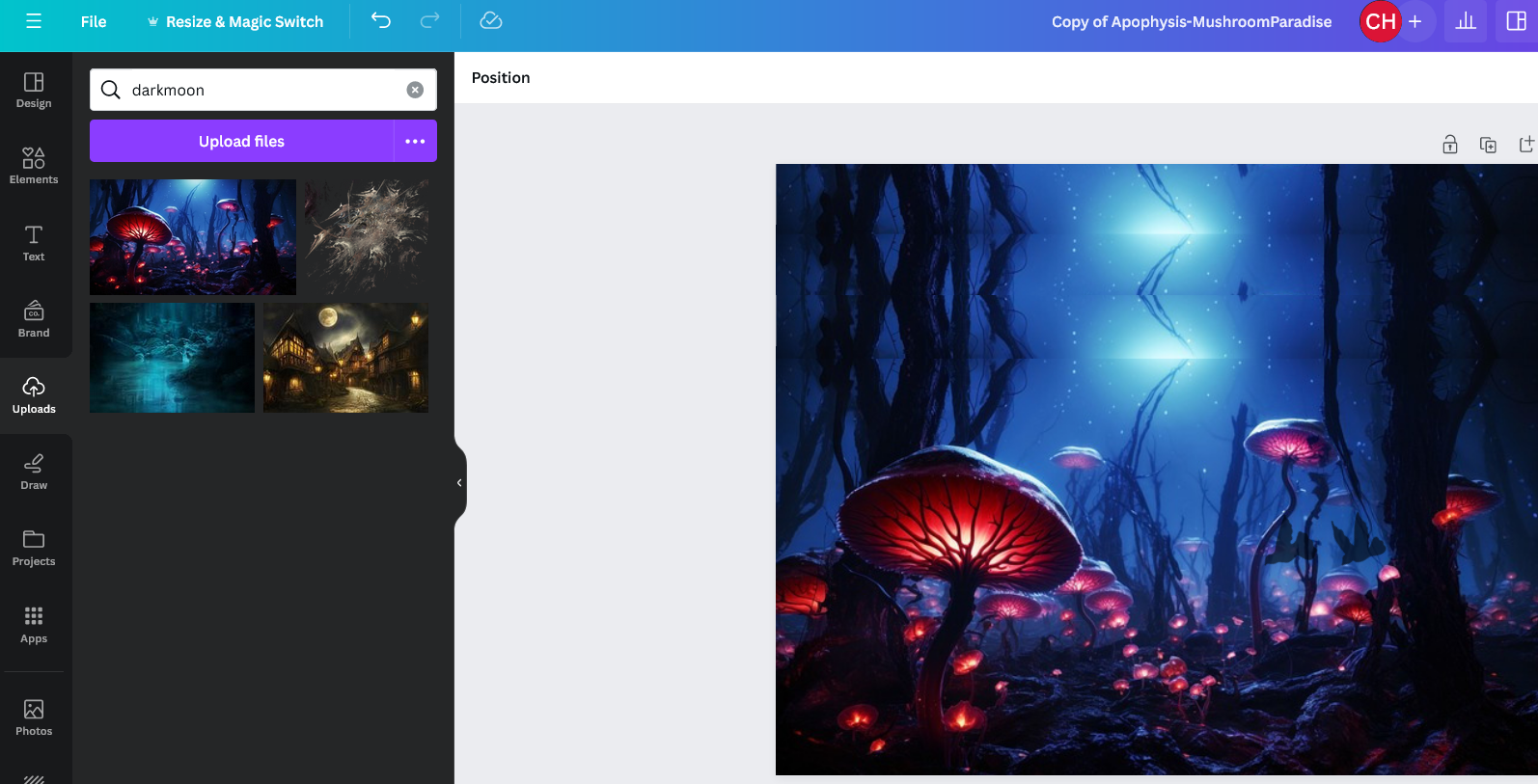
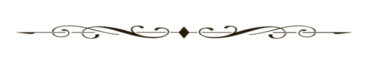
Added the enhanced female image.
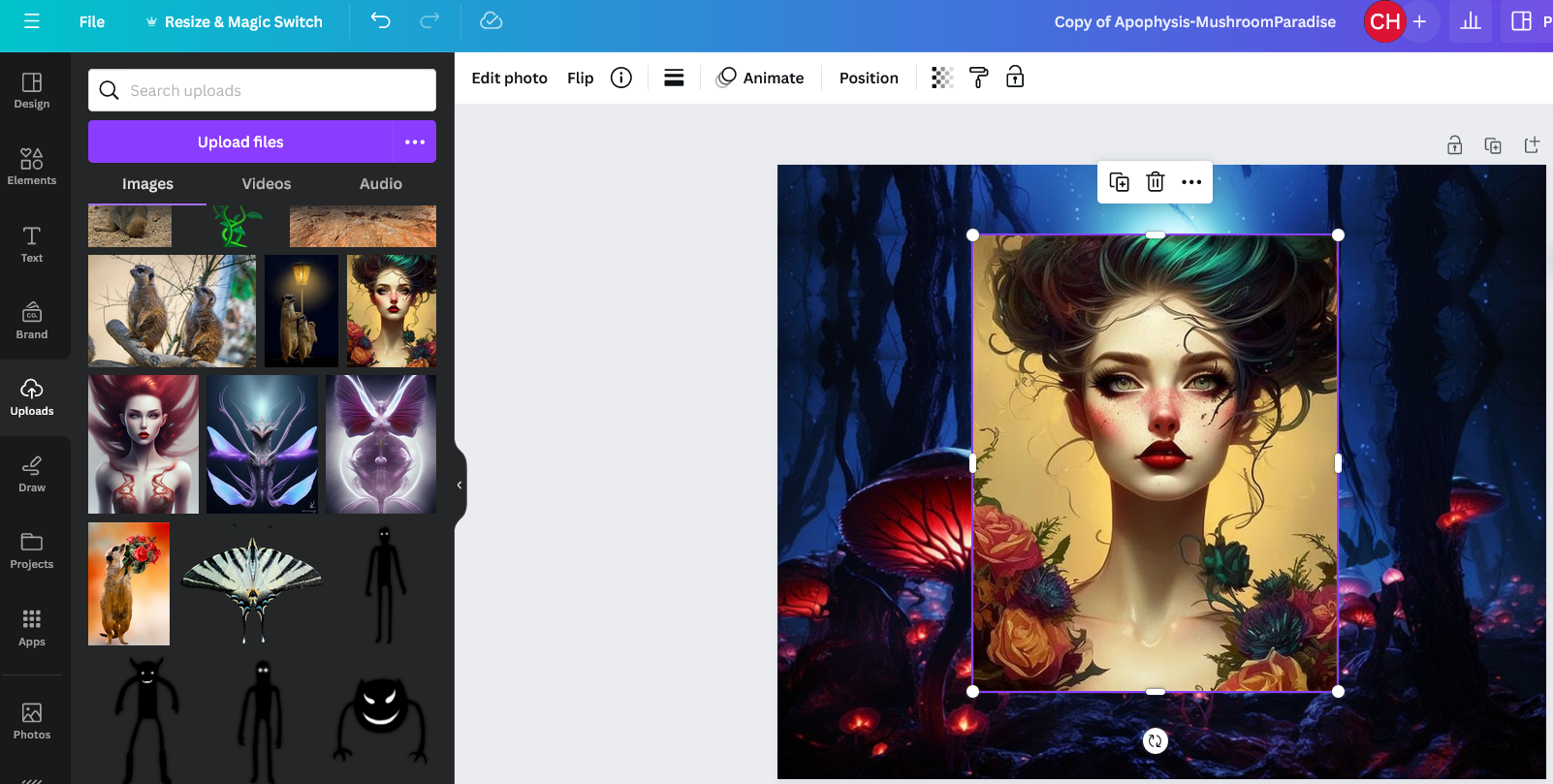
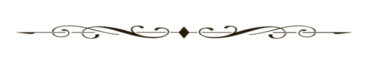
Removed the background of the female image, then resized it to fill the top and bottom portion. Duplicated it to create a bottom layer of beautiful orange flowers as the landscape around her neck.
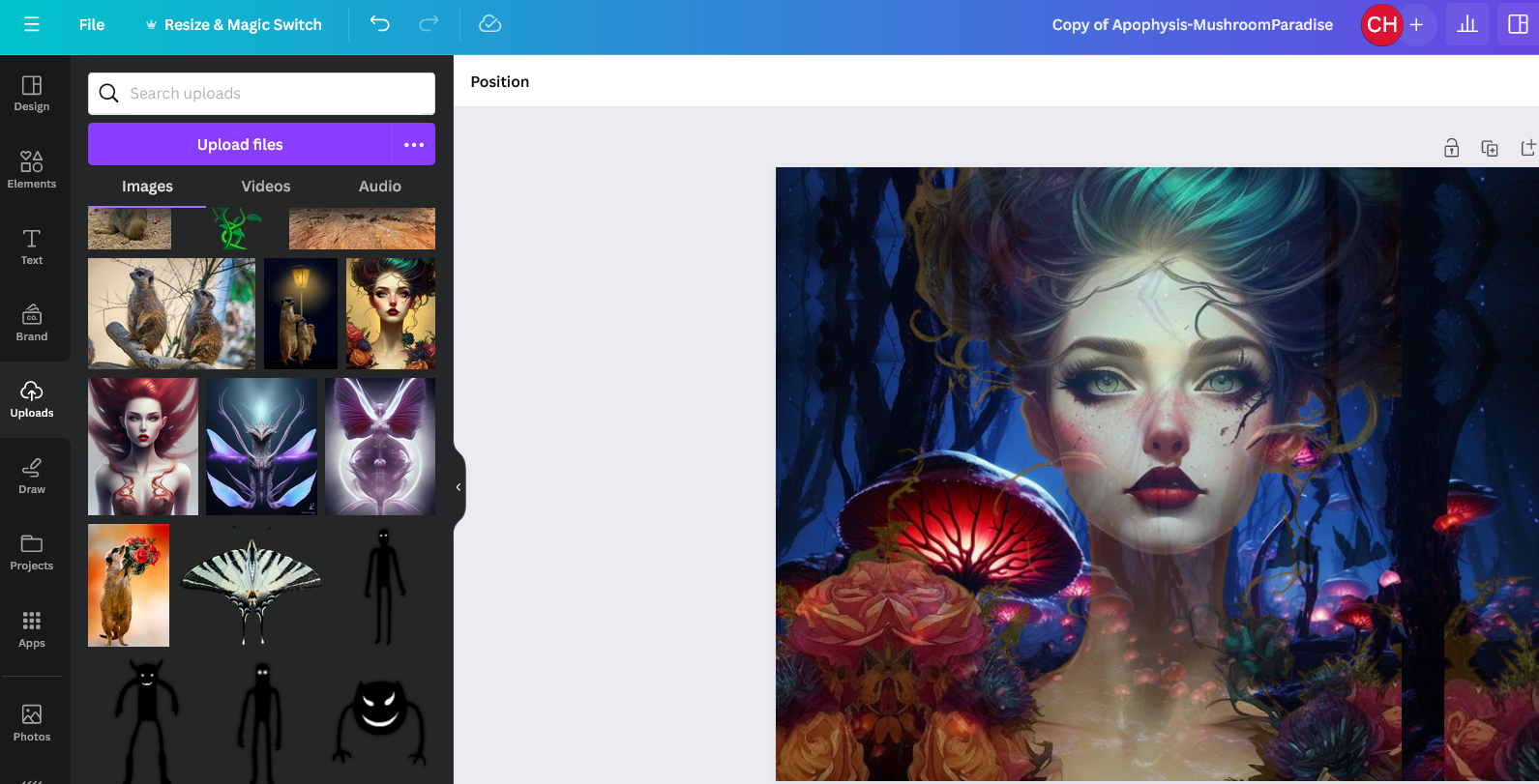
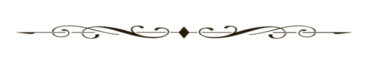
Added the black butterfly.
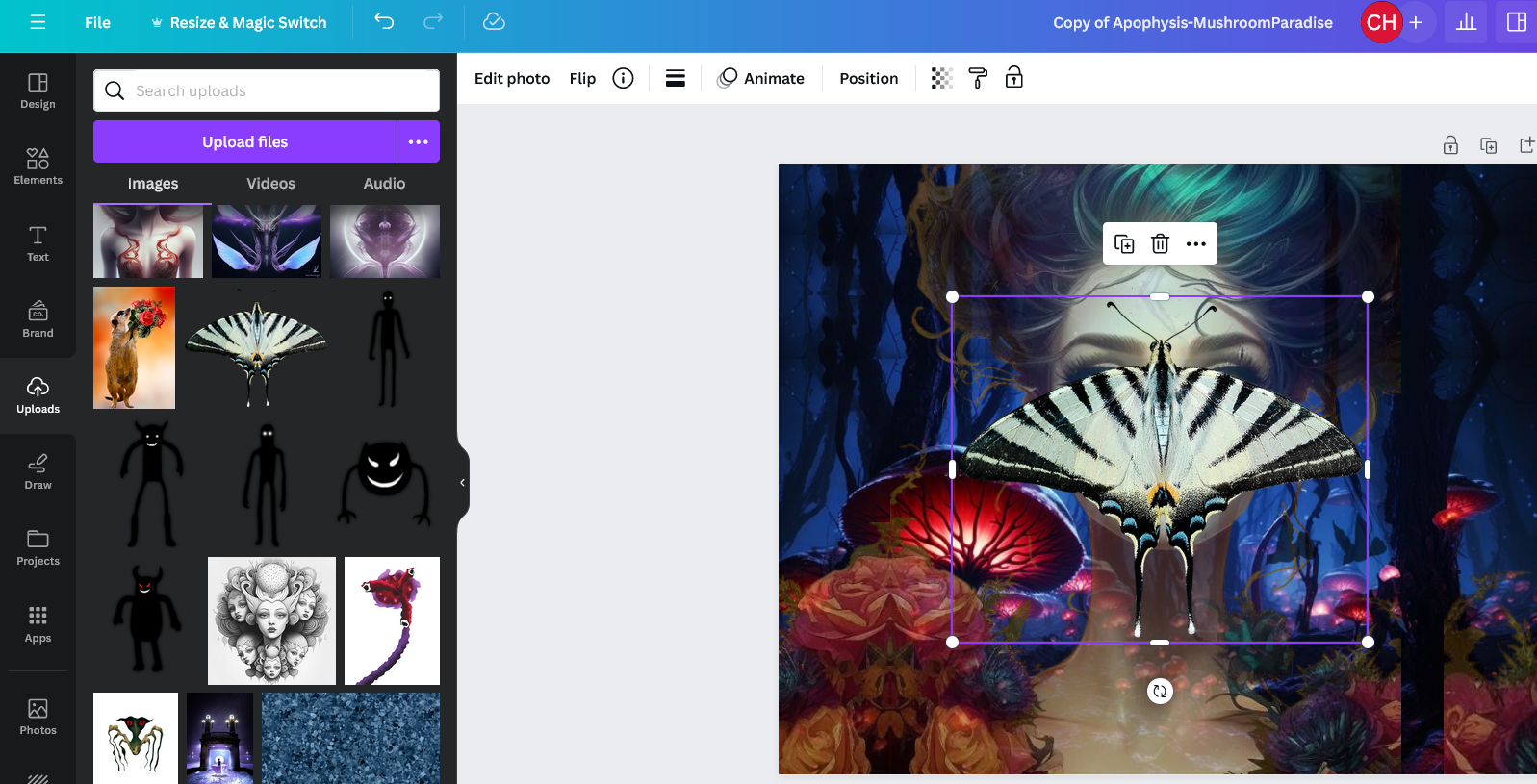
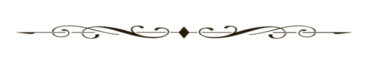
Colorized butterfly; revised and repositioned it on the woman's forehead. Completed the project.
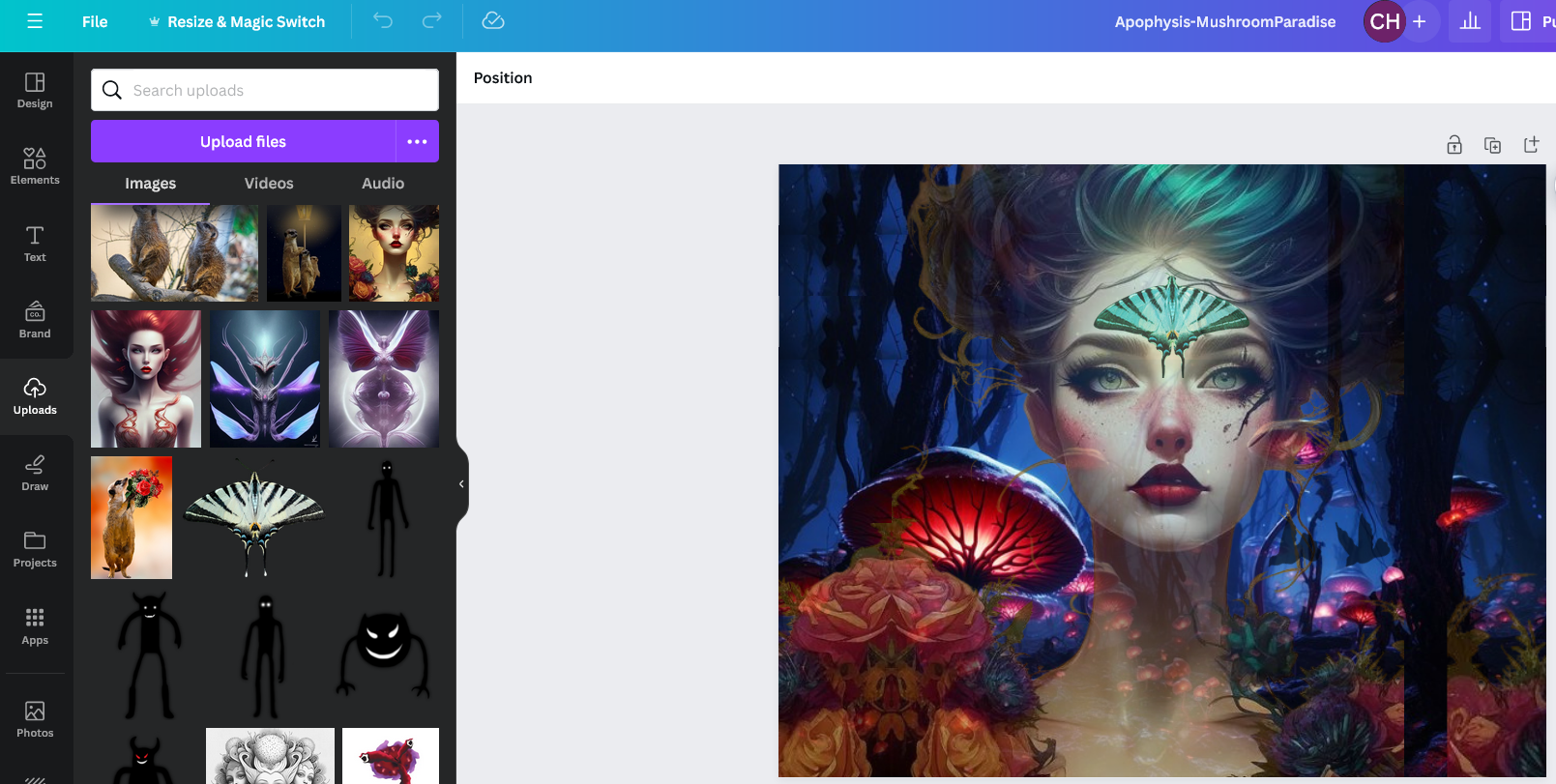
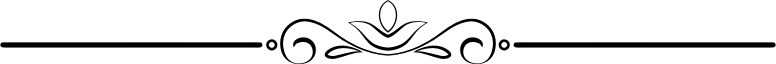
I share with you my completed project:

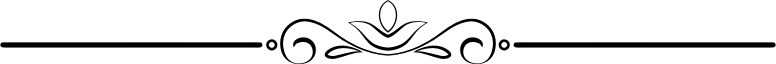
Thanks for taking the time to view my post. I hope you like my mixed media art project.
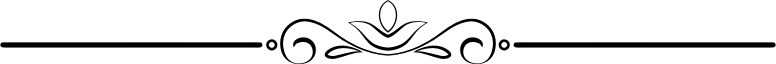



SOURCES:
a) JustClickindiva's Footer created in Canva utilizing its free background and images used with permission from discord admins.
b) Unless otherwise noted, all photos taken by me with my (i) Samsung Galaxy 10" Tablet, (ii) Samsung Phone, & (iii) FUJI FinePix S3380 - 14 Mega Pixels Digital Camera
c) Purple Butterfly part of purchased set of Spiritual Clip Art for my Personal Use
d) All Community logos, banners, page dividers used with permission of Discord Channel admins.
e) Ladies of Hive banner used with permission of and in accordance with the admin's guidelines
f) Thumbnail Image created by me in Canva.
g) "Flames." What is Apophysis 2.09. https://flam3.com/
1 What is Stable Diffusion? StarryAI.Com. Online at: https://starryai.com/stable-diffusion