
First things first. Bookmark Kukai.app — this is a great Tezos wallet.
Bookmark it and set up your wallet

Let’s understand the key difference between liquid staking, also known as delegating your account to a baker; and locked staking, which is locked for 11 days and compared to a bank term deposit, Tezos locked staking is extremely quick to access your money.
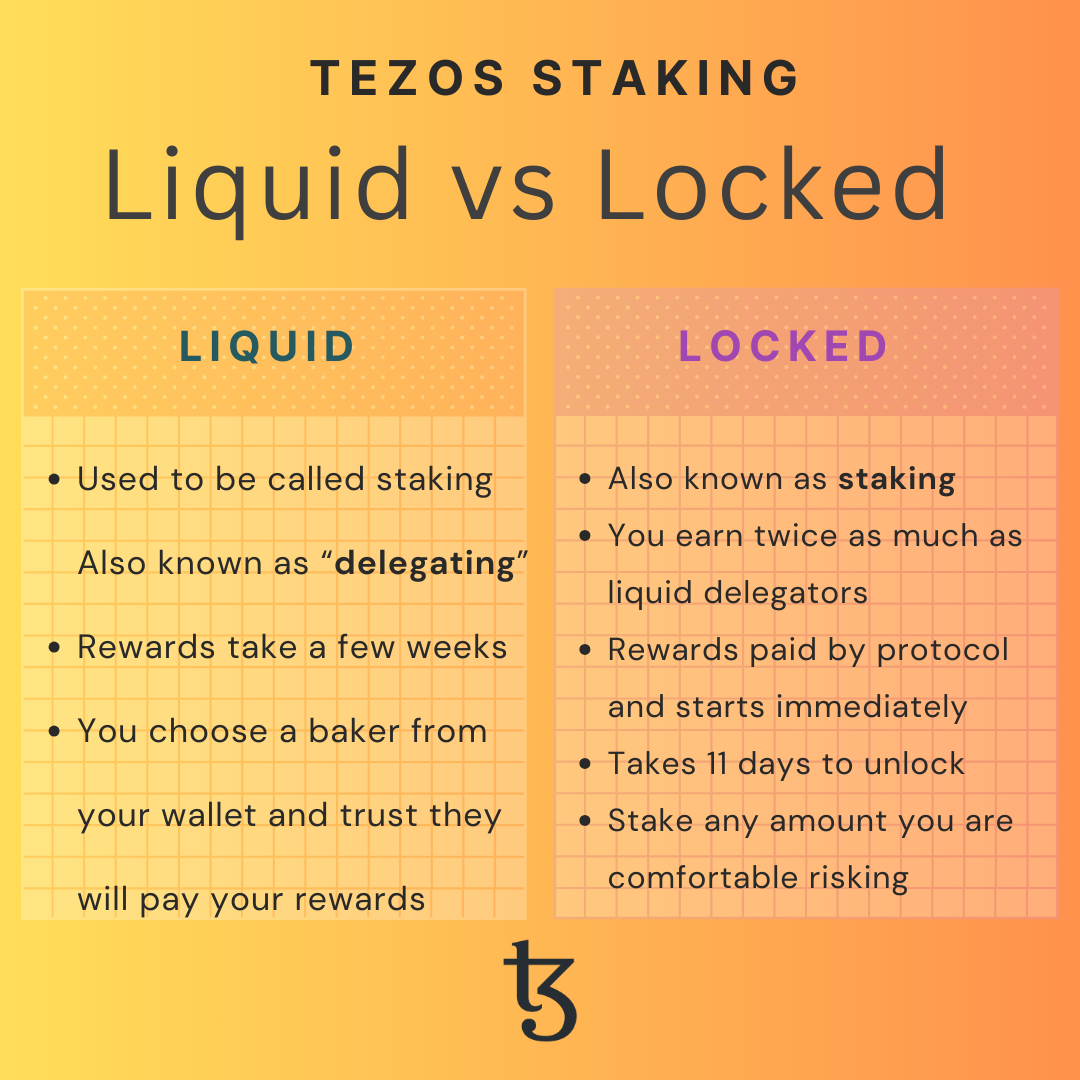
Difference between delegating (liquid) and staking (locked) on Tezos
Tezos stakers receive much higher rewards than liquid delegators. This is because there is a small risk that stakers’ funds can be lost if the baker their account is delegated to gets punished by the network. If such a situation were to happen, the baker would lose their staked funds as well so they are trying very hard for this not to happen. I’ll talk more about this in another article in the future and link to it here later.
So in order to be a Tezos staker, you first delegate to a baker, which is the same as choosing a baker. You can see the list of available public bakers at the tzkt.io/bakers website. Make sure their fee is reasonable (the average fee is about 15%) and make sure they are not full. A blue bar in the staking column means they’re full and you wont get as many rewards if you stake with them.
I run a public baker called Money Every 3 Days and you can see I have room to accept stakers:
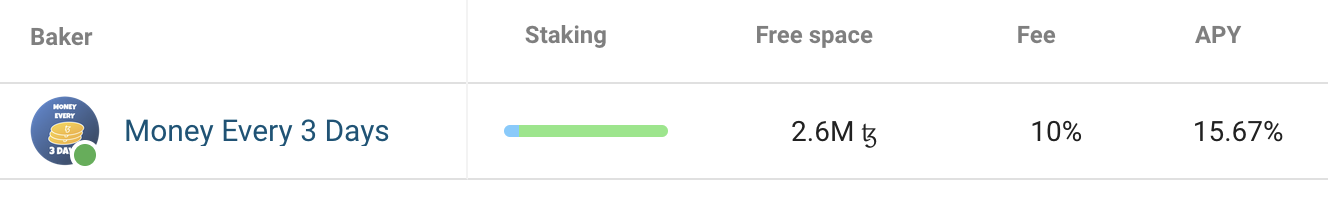
Image screenshot on 25/9/2024
You can see at the time of writing the APY is quite good; 15.67% but this is expected to drop in the coming months as more people transition from delegating to staking.
If you are investing anything higher than $1,000 you should definitely be using a Ledger Nano S + or Ledger Flex here’s my link which if you buy through I’ll receive a commission:
https://shop.ledger.com?r=b0037ed8aebd
You can also your Ledger to stake after connecting it to Kukai.app
But first use their Ledger Live software to load the Tezos app onto the Ledger device. Unfortunately Ledger Live software doesn’t support staking Tezos natively yet.
If you have any questions, drop them in the comments!