OpenSUSE - Good Bye after 20 Years

I have been working exclusively with open source Linux systems since the early 1990s. Android on the smartphone, operating system of the Fritz Box, any other ‘smart’ household devices etc.. Linux also runs on my PC and notebook. Until last week, I had OpenSUSE installed on these. Why? Well, mainly out of habit. In 1993, there weren't hundreds of different distributions that would all have met my needs. There was basically only Red Hat, Fedora, Debian (even a chicken can install Debian if you put enough grains on the enter key) and OpenSUSE. OpenSUSE had, and still has, the unbeatable advantage that there is a ‘centre’ for administration, namely YAST. And apart from that, my OpenSUSE ran completely stable and unobtrusively until some time ago. But two years ago, the difficulties began. More and more often, I could no longer find the programmes I needed in the standard repositories or package dependencies could not be resolved.
The main reason why I work with Linux is that I want to have a functioning system without having to constantly intervene in it myself. If I wanted to search for drivers on the Internet, install them by hand and be asked 27 times whether I really wanted to do that, I would run ‘Microsoft Windows’ on my machines. I just want the machine to fulfil the tasks I set it. Let's take a simple example: I was taking pictures, then put the memory card in the card reader, the computer automatically mounts the card in the file system, creates a folder with the date of the pictures, copies all the pictures into this folder and then unmounts the memory card. Windows users have to hammer the mouse twenty times to do the same thing. Most Windows disciples would think their computer was broken if it did such simple tasks without their intervention.
Another aspect should not be forgotten. All that lovely open-source Linux software costs nothing, not a penny. The communists give it away to anyone who wants it. And because it's all open source, the computer doesn't make phone calls to China or the NSA. After all, you could see that in the source code if that were the case. Why do most people use non-open source systems such as Microsoft Windows or Apple's Unix system? Well, that's quite simple. One of these systems is installed on 98% of the computers that are sold. And that's the way people use them. It would also involve work to install a new operating system and familiarise yourself with it. And if I'm not mistaken, it's not that easy with the machines with the bitten fruit. Just as I can't install the Bought Mac OS on another computer.
Seit Anfang der 1990er Jahre arbeite ich ausschließlich mit quelloffenen Linux Systemen. Android auf dem Smartphone, Betriebssystem der Fritz Box, irgendwelche anderen "smarten" Haushaltsgeräte usw.. Auch auf dem PC und dem Notebook läuft Linux. Bis letzte Woche hatte ich auf diesen OpenSUSE installiert. Warum? Na ja, hauptsächlich aus Gewohnheit. 1993 gab es noch nicht Hunderte verschiedene Distributionen, die allesamt meine Bedürfnisse erfüllt hätten. Da gab es im Prinzip nur Red Hat, Fedora, Debian (auch ein Huhn kann Debian installieren, wenn man nur genug Körner auf die Eingabetaste legt) und eben OpenSUSE. OpenSUSE hatte, und hat, den unschlagbaren Vorteil, dass es eine "Zentrale" zur Administration gibt, nämlich YAST. Und auch ansonsten lief mein OpenSUSE bis vor einiger Zeit völlig stabil und unauffällig. Aber so vor zwei Jahren begannen die Schwierigkeiten. Immer häufiger fand ich die benötigten Programme nicht mehr in den Standard Repositorys oder es konnten Paketabhängigkeiten nicht aufgelöst werden.
Der Hauptgrund, warum ich mit Linux arbeite ist, dass ich ein funktionierendes System haben will, ohne dauernd selbst in dieses eingreifen zu müssen. Wenn ich Bock darauf hätte, irgendwelche Treiber im Internet zu suchen, diese dann mit der Hand zu installieren und dabei noch 27 Mal gefragt zu werden, ob ich das denn wirklich tun will, würde auf meinen Maschinen "Microsoft Windows" laufen. Ich will einfach nur, dass die Maschine die Aufgaben erfüllt, die ich ihr stelle. Mal ein einfaches Beispiel: Ich war fotografieren, stecke dann die Speicherkarte in den Kartenleser, der Computer hängt die Karte automatisch ins Dateisystem, erstellt einen Ordner mit dem Datum der Bilder, kopiert alle Bilder in diesen Ordner und hängt dann die Speicherkarte wieder aus. Windows Benutzer müssen für die gleiche Arbeit gefühlt zwanzigmal auf der Maus herumhämmern. Die meisten Windows Jünger würden denken, dass ihr Computer kaputt ist, wenn er solch einfache Aufgaben einfach ohne ihr Zutun erledigen würde.
Einen weiteren Aspekt darf man nicht vergessen. Die ganze schöne quelloffene Linux Software kostet nichts, keinen Pfennig. Die Kommunisten verschenken das an jeden, der es haben will. Und weil das alles quelloffen ist, telefoniert der Computer auch nicht nach China oder mit der NSA. Das könnte man schließlich im Quellcode sehen, wenn dem so wäre. Warum die meisten Menschen nicht-quelloffen Systeme wie Microsoft Windows oder das Unix System von Apple verwenden? Na ja, das ist ganz einfach. Auf 98% der Computer, die so verkauft werden, ist eines diese Systeme installiert. Und dann benutzen die Menschen das eben so. Das wäre ja auch mit Arbeit verbunden, ein neues Betriebssystem aufzuspielen und sich in dieses einzuarbeiten. Und bei den Maschinen mit dem angebissenen Obst geht das auch nicht so einfach, wenn ich mich nicht irre. Genauso wenig, wie ich das GEKAUFTE Mac OS auf einem anderen Computer installieren kann.
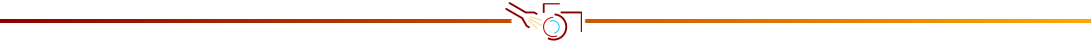
Why Linux Mint?
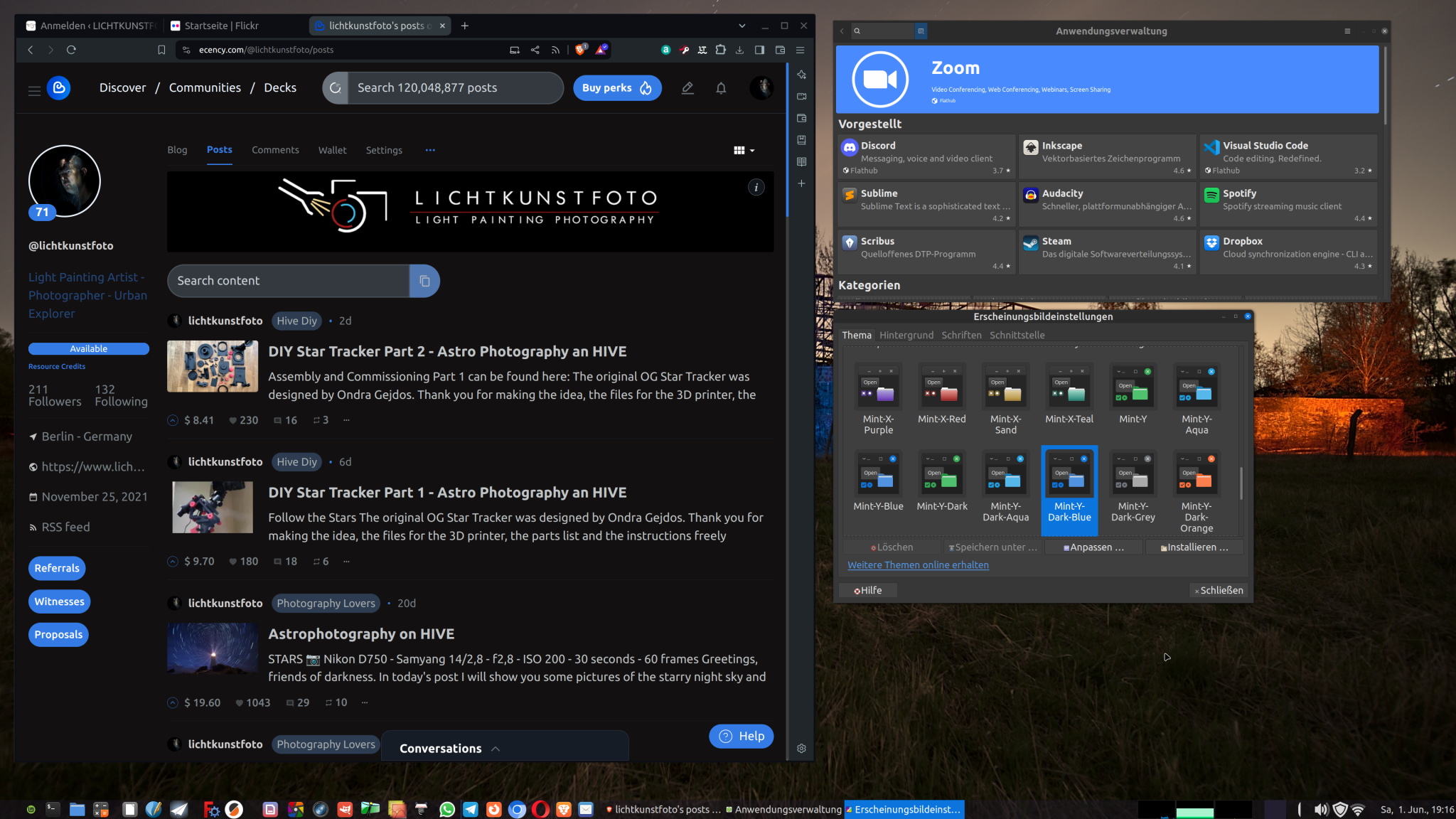
After I had decided to stop tinkering with the unstable OpenSUSE, I started looking for a suitable distribution. I had the following aspects in mind:
- ‘large’, stable, well-documented distribution with a large, active community
- all the programmes I need must be available in the latest version without having to search for package sources
- installation must be as quick and easy as possible
- support for the installation (updates) must be guaranteed for as long as possible - LTS
- last but not least - the system must run reliably, stably and quickly
Nachdem ich mich entschieden hatte, nicht weiter am instabilen OpenSUSE herumzubasteln, suchte ich nach einer passenden Distribution. Folgende Aspekte hatte ich dabei im Kopf:
- "große", stabile, gut dokumentierte Distribution mit großer, aktiver Community
- alle von mir benötigten Programme müssen in der aktuellen Version zur Verfügung stehen, ohne mühsam nach irgendwelchen Paketquellen suchen zu müssen
- die Installation muss möglichst schnell und einfach sein
- der Support für die Installation (Updates) muss möglichst lange gewährleistet sein - LTS
- last but not least - das System muss zuverlässig, stabil und schnell laufen
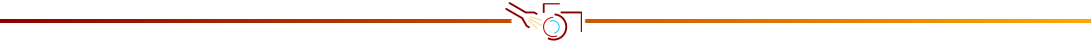
Starting from these points, you end up with Ubuntu first. Ubuntu certainly fulfils the above-mentioned requirements well, but for me the whole project is now far too commercialised. And the Snap package management system has many inconsistencies and shortcomings. The older distributions such as Debian, Red Hat and Fedora all require a lot of effort to set up. So this is more for people who want to get to grips with how their operating system works. That's not what I want. Next on my list was MX Linux, which is based on Debian. MX Linux is user-orientated, and there are hardly any political disputes about whether to include non-open source software in the system. What use is the best Linux if codecs for video playback are missing because they are not open source? I will be testing MX Linux soon. There is a live system that can be booted from a USB stick.
Ausgehend von diesen Punkten landet man zuerst bei Ubuntu. Die oben erwähnten Anforderungen erfüllt Ubuntu sicher gut, mir ist das ganze Projekt allerdings mittlerweile viel zu kommerzialisiert. Und die Paketverwaltung Snap hat viele Ungereimtheiten und Unzulänglichkeiten. Die älteren Distributionen, wie Debian, Red Hat und Fedora sind allesamt nur mit viel Aufwand einzurichten. Das ist also eher etwas für Leute, die sich gerne mit der Funktionsweise ihres Betriebssystems beschäftigen wollen. Das ist nicht das, was ich will. Als Nächstes stand dann das auf Debian basierende MX Linux auf meinem Zettel. MX Linux ist benutzerorientiert, politische Streitigkeiten, ob man nicht-quelloffene Software in das System packt, gibt es so gut wie nicht. Was nutzt mir das beste Linux, wenn Codecs zur Videowiedergabe fehlen, weil dies nicht quelloffen sind? MX Linux werde ich demnächst testen. Es gibt ein Live System, welches von einem USB Stick gebootet werden kann.
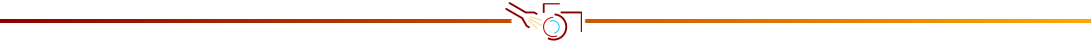
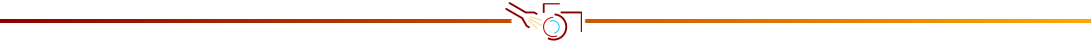
Linux Mint has been in second place in the Distrowatch rankings for some time. Linux Mint is based on Ubnutu, but without all the stuff that annoys me about Ubuntu. Linux Mint is also a live system. You boot from the USB stick and can then first test whether everything works and then install Mint on the hard drive from the live system.
Auf Platz zwei der Rangliste bei Distrowatch steht seit längerer Zeit Linux Mint. Linux Mint basiert auf Ubnutu, allerdings ohne den ganzen Kram, der mich an Ubuntu stört. Auch Linux Mint ist ein Live System. Man bootet vom USB Stick und kann dann erstmal testen, ob alles funktioniert und dann aus dem Live System heraus Mint auf die Festplatte installieren.
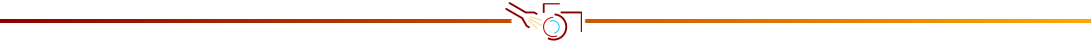
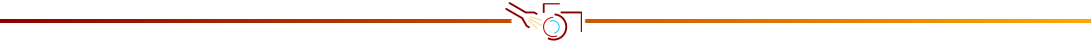
Linux Mint is available with different desktops, Cinnamon, Xfce and Mate. I started at the top and downloaded the Cinnamon version, created a bootable USB stick and started my computer with it. I was immediately impressed. Booting from the USB stick went quickly, after I had connected to the WLAN, the computer immediately found the printer in the network and automatically installed the appropriate drivers. With OpenSUSE, I was forced to download and install the drivers from the manufacturer's website (Epson). The drivers are not open source, so for political reasons they are just as absent from the system as the drivers from Nvidia for the graphics card.
So I clicked on ‘Install Linux Mint’. The installation programme asked for the language and time zone. I then created a user with the same name as under OpenSUSE. In the next step, I selected how and where Linux Mint should be installed. Option 1, installation parallel to OpenSUSE, option 2, flatten everything and only install Linux Mint. I didn't want to do either. So I chose option 3 ‘do something else’. I deleted the OpenSUSE system partitions, then created a partition for the Mint to be installed, an EFI partition for the boot loader and a SWAP for the swap space on the SSD. I then mounted the hard drive with my home directory as /home. This meant that the new operating system had all the data (images, documents, settings of the installed programmes, etc.) of the old operating system. You just have to use the same user name and password. I then mounted the other hard drives in the appropriate places in the system. After clicking on install and being asked whether I really wanted to delete the selected partitions, the installation started.
After about 10 minutes, the new operating system booted. The first thing I was asked was whether I wanted to install the Nvidia drivers, then updates were installed and I restarted the computer.
I then installed all the programmes I use and was happy to finally have a smoothly functioning system again. Unfortunately, the joy didn't last long. After about an hour, the system was very sluggish. It was almost impossible to work with the computer. Two processes (Xorg and Cinnamon) caused a high processor load. After logging off and on from the system, everything was fine again, but after another hour or so the problem reappeared. This problem can have hundreds of different causes. I didn't feel like looking for them. I just wanted a working system, as I mentioned above. So I downloaded the Mate version of Linux Mint and installed it. For about a week now, I finally have a computer that just works and does what I want it to do. No tinkering, no hours of searching for a solution or a source for the software I need.
Linux Mint gibt es mit verschiedenen Desktops, Cinnamon, Xfce und Mate. Ich fing oben an und lud die Cinnamon Version herunter, erstellte einen bootfähigen USB-Stick und startete meinen Computer damit. Ich war sofort begeistert. Das Booten vom USB-Stick ging flott, nachdem ich mich mit dem WLAN verbunden hatte, fand der Computer sofort den Drucker im Netzwerk und installierte automatisch die passenden Treiber. Bei OpenSUSE war ich gezwungen auf der Seite des Herstellers (Epson) die Treiber herunterzuladen und zu installieren. Die Treiber sind nicht quelloffen, also gibt es die aus politischen Gründen genauso wenig im System wie die Treiber von Nvidia für die Grafikkarte.
Ich klickte also auf "Linux Mint installieren". Das Installationsprogramm fragte nach der Sprache und nach der Zeitzone. Danach legte ich einen Benutzer mit demselben Namen wie unter OpenSUSE an. Im nächsten Schritt wählte ich aus, wie und wo Linux Mint installiert werden soll. Option 1, Installation parallel zu OpenSUSE, Option 2, alles platt machen und nur Linux Mint installieren. Beides wollte ich nicht. Ich wählte also Option 3 "etwas anderes tun". Ich löschte die Systempartitionen von OpenSUSE, erstellte dann eine Partition für das zu installierende Mint, eine EFI Partiotion für den Bootloader und eine SWAP für den Auslagerungsspeicher auf der SSD. Danach hängte ich die Festplatte mit meinem Home Verzeichnis als /home ein. Somit hatte das neue Betriebssystem alle Daten (Bilder, Dokument, Einstellungen der installierten Programme usw.) des alten Betriebssystems. Man muss eben nur denselben Benutzernamen und dasselbe Passwort verwenden. Danach hängte ich dann die anderen Festplatten an den entsprechenden Stellen ins System. Nach einem Klick auf installieren und einer Frage, ob ich die gewählten Partitionen tatsächlich löschen will, begann die Installation ohne weitere Fragen oder Bestätigungen.
Nach ca. 10 Minuten bootete das neue Betriebssystem. Als Erstes wurde ich dann gefragt, ob ich die Nvidia Treiber installieren will, dann wurden Aktualisierungen eingespielt und ich startete den Rechner neu.
Ich installierte dann alle Programme, die ich verwende und war glücklich, endlich wieder ein reibungslos funktionierendes System zu haben. Leider hielt die Freude nicht lange an. Nach ungefähr einer Stunde war das System sehr träge. Man konnte kaum noch mit dem Computer arbeiten. Zwei Prozesse (Xorg und Cinnamon) verursachten eine hohe Prozessorlast. Nach Ab- und Anmeldung aus dem System war wieder alles in Ordnung, aber nach wieder ca. einer Stunde trat das Problem erneut auf. Dieses Problem kann hunderte verschieden Ursachen haben. Ich hatte keine Lust danach zu suchen. Ich wollte einfach ein funktionierendes System, wie ich bereits oben erwähnte. Ich lud also die Mate Version von Linux Mint herunter und installierte diese. Seit ungefähr einer Woche habe ich endlich wieder einen Computer, der einfach so funktioniert und das macht was ich will. Ohne Gebastel, ohne stundenlange Recherche nach einer Problemlösung oder einer Quelle für die benötigte Software.
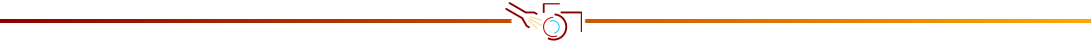
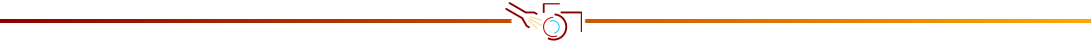
Conclusion
Linux Mint is a very user-friendly Linux. All my hardware was recognised straight away and works smoothly. Even exotic things like my FIDO stick worked straight away. Only the fingerprint scanner on the HP notebook cannot be used. However, this should not work with any Linux distribution. Although HP is a member of the Linux Foundation, there are still no open-source drivers for certain things, such as the fingerprint sensor. But a functioning fingerprint scanner is not important. It's just quicker than typing in a password. Just about any programme can be installed easily via the application management. A programme is often offered several times from different sources. Once as a system package and another time from Flathub. Before installing, you should take a look at the version. The current version is often only available from Flathub. Almost all settings for the appearance and behaviour of the desktop can be found quickly. Many things work very simply and intuitively. Obviously, the largest target group is Windows users. The ‘double-click’ function is activated by default. I was a little confused by this, but after 20 seconds I switched it off. I've never understood why I have to double-click on a document to open it. What bad thing happens if I only click once on the text file to open it?
The system is very resource-efficient. Everything runs smoothly even on computers that are no longer quite so fresh. All graphical effects can be switched off with a single click.
If you do have difficulties at one point or another, you can usually find an answer to your question immediately on the Internet. Even newcomers to the Linux world are not left out in the cold. Even the supposedly simple question is usually answered patiently and in detail by the old hands. Mint is therefore a good choice when switching from Windows to Linux. And since it is a live system, you can test it at your leisure before installing it and saying goodbye to the Windows world.
Linux Mint ist ein sehr benutzerfreundliches Linux. Meine komplette Hardware wurde auf Anhieb erkannt und funktioniert reibungslos. Auch so exotische Sachen wie mein FIDO Stick funktionierten auf Anhieb. Einzig der Fingerabdruckscanner des HP Notebooks lässt sich nicht benutzen. Das dürfte allerdings mit keiner Linux Distribution funktionieren. HP ist zwar Mitglied der Linux Foundation, aber für bestimmte Sachen, wie den Fingerabdrucksensor, gibt es trotzdem keine quelloffenen Treiber. Aber ein funktionierender Fingerabdruckscanner ist auch nicht wichtig. Das geht nur schneller als ein Passwort einzutippen. Über die Anwendungsverwaltung lässt sich so ziemliches jedes Programm auf einfache Weise installieren. Oft wird ein Programm mehrfach, aus unterschiedlichen Quellen, angeboten. Einmal als Systempaket und ein weiteres Mal von Flathub. Vor der Installation sollte man einen Blick auf die Version werfen. Oft gibt es die aktuelle Version nur bei Flathub. Fast alle Einstellungen zu Aussehen und Verhalten der Arbeitsfläche findet man schnell. Vieles funktioniert sehr einfach und intuitiv. Offensichtlich ist die größte Zielgruppe der Windows Benutzer. Standardmäßig ist der "Doppelklick" aktiviert. Das hat mich etwas verwirrt, aber nach 20 Sekunden hatte ich den Quatsch ausgeschaltet. Ich hab noch nie verstanden, warum ich doppelt auf ein Dokument klicken muss um dieses zu öffnen. Was passiert Schlimmes, wenn ich nur einmal auf die Textdatei klicke um sie zu öffnen?
Das System ist sehr Ressourcen schonend. Auch auf nicht mehr ganz so frischen Computern läuft alles flüssig. Alle grafischen Effekte lassen sich mit einem Klick ausschalten.
Sollte man doch an der ein oder anderen Stelle Schwierigkeiten haben findet man meist sofort im Internet ein Antwort auf seine Frage. Auch Einsteiger in die Linux Welt werden nicht im Regen stehen gelassen. Auch die vermeintlich einfache Frage wird gewöhnlich von den alten Hasen geduldig und ausführlich beantwortet. Für den Wechsel von Windows zu Linux ist Mint also eine gute Wahl. Und da es ein Live System ist, kann man das in aller Ruhe testen, bevor man es installiert und sich aus der Windows-Welt verabschiedet.
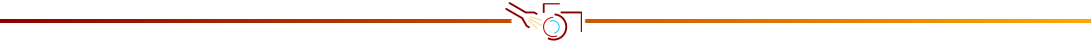

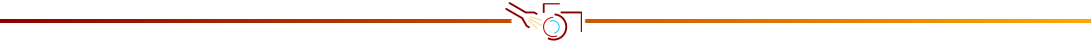
WHAT IS LIGHT PAINTING?
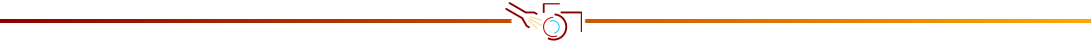

LICHTKUNSTFOTO
If you like my art visit www.lichtkunstfoto.de for more Light Art Photography and informations about Light Painting. Join me on Flickr Twitter
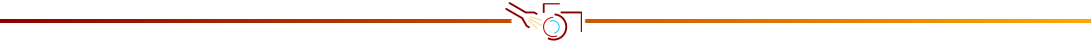

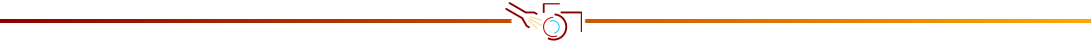
For more great Light Art Photography, Light Painting and inspiration check these light painters: @marlasinger666 @fadetoblack @fastchrisuk @dawnoner @oddballgraphics @martbarras @stepko @rod.evans.visual @yo-hoho @maxpateau @gunnarheilmann @neilru75 @maximepateau @ryuslightworks @lightstabeu @candelart @lacelight

WE ARE LIGHT PAINTERS

To help and support the LightPainters community here on Hive I would appreciate your delegation of HivePower. Any amount is appreciated. It does not require much to get started, we are happy for any gesture. @lightpainters
How to delegate?
Delegate 50HivePower, [50HP]
Delegate 250HivePower, [250HP]
Delegate 500HivePower, [500HP]
Delegate 1000HivePower, [1000HP]
All the Hive Power will help to upvote the artist's contribution as part of the LightPainters community.