Hello all, today I make new blog about how to install openbsd operating system in your computer.
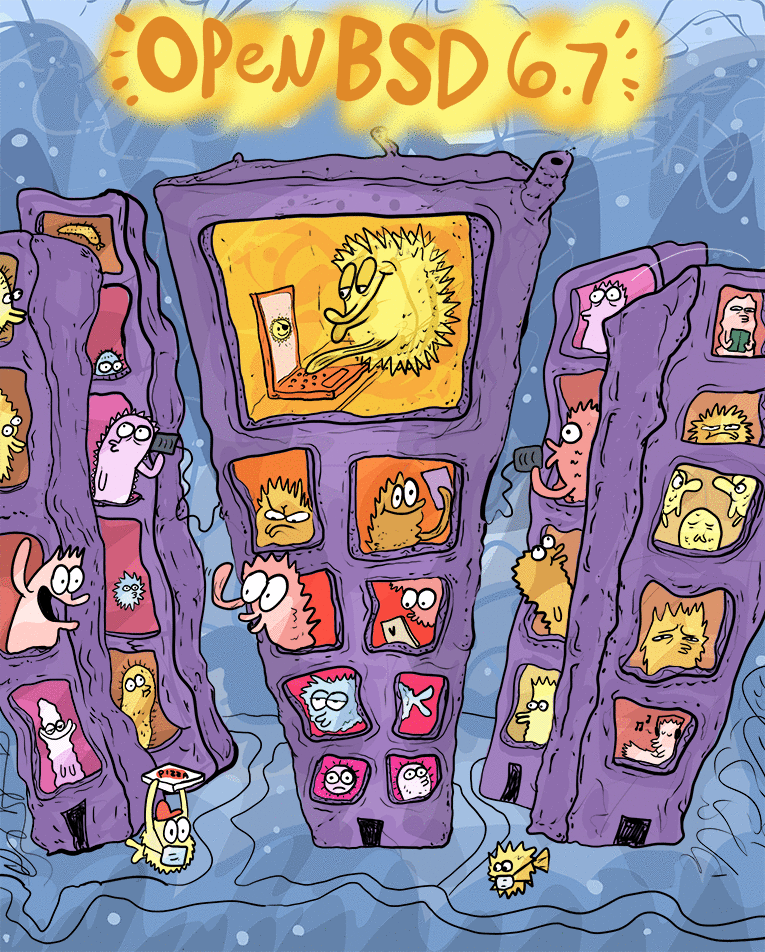
OpenBSD is a unix-like operating system developed in 1995 created by Theo de Raadt. This OS is forked from netBSD and its fully secure and stable.
Now we have install our openBSD operating system. First we need 2GB RAM and 16GB storage for installing openBSD.
Download perfect openBSD.img file from https://openbsd.org then burn the image in your perfered software but I recommend open source dd utility software
open your terminal and type this command sudo dd if=filename.iso of=/dev/sdb bs=4Mand create your bootable pendrive using dd utility tool. Before type this command unmount your device then use this.
It take few minutes to finish and also its erase all your data in pendrive without any confirmation so backup your data then use this. Once your pendrive complete process.
Reboot your computer and open boot manager choose bootable pendrive.
The OpenBSD Installer
The installer will ask you a series of questions to set up your system. You'll be prompted for your keyboard layout, hostname, root password, etc.
You can also connect to your network during the installation, but your wireless card might not be functional. Most wireless cards require non-free firmware that OpenBSD doesn't include in the base install. For now, you can just skip the network setup. We'll come back to it once the installation is finished.
If you're installing on a laptop, you probably want to enable xenodm for X11 and disable sshd from starting on boot. You can also go ahead and create your user account when prompted.
The installer will ask you to specify a root disk.(most likely sd0):
Which disk is the root disk ('?' for details) [sd0] sd0
Go ahead and select the whole disk (G)PT option to let OpenBSD utilize.
You'll be prompted to choose a partition layout. If you have a sufficiently large hard disk (greater than 128 GB or so), the auto layout is probably your best bet. You can customize it if you so choose—for example, if you intend to compile a lot of ports, you'd probably want larger /usr/src and /usr/obj partitions.
After partitioning the disk, you'll be prompted to specify the location of the "sets", which contain various components of the OpenBSD base system. Since we used a USB stick, we'll select disk. Your USB stick is most likely sd0.
Location of sets? (cd0 disk http or 'done') [cd0] disk
Is the disk partition already mounted? [no] no
Which disk contains the install media? (or 'done') [sd0] sd0
Available sd1 partitions are: a i.
Which sd1 partition has the install sets? (or 'done') [a]
Pathname to the sets? (or 'done') [6.4/amd64]
You can then specify which sets you'd like installed. I recommend accepting the defaults, and installing all of them. If you're installing from a disk, it's safe to continue without SHA256 verification.
Directory does not contain SHA256.sig. Continue without verification? [no] yes
Once the sets are installed, you'll be prompted for your timezone. After that, you're good to go! Just reboot to boot into your new OpenBSD installation.