Sending private documents via email has become a necessity for both personal and professional tasks. Whether it’s sensitive business contracts, tax forms, or medical records, ensuring the confidentiality of these files is critical. Unfortunately, email by default isn’t the most secure method of communication.
However, with proper techniques and tools, you can safeguard your information and reduce the risk of unauthorized access. This guide will cover the best practices for sending private documents via email, including the technical know-how and tools you need.
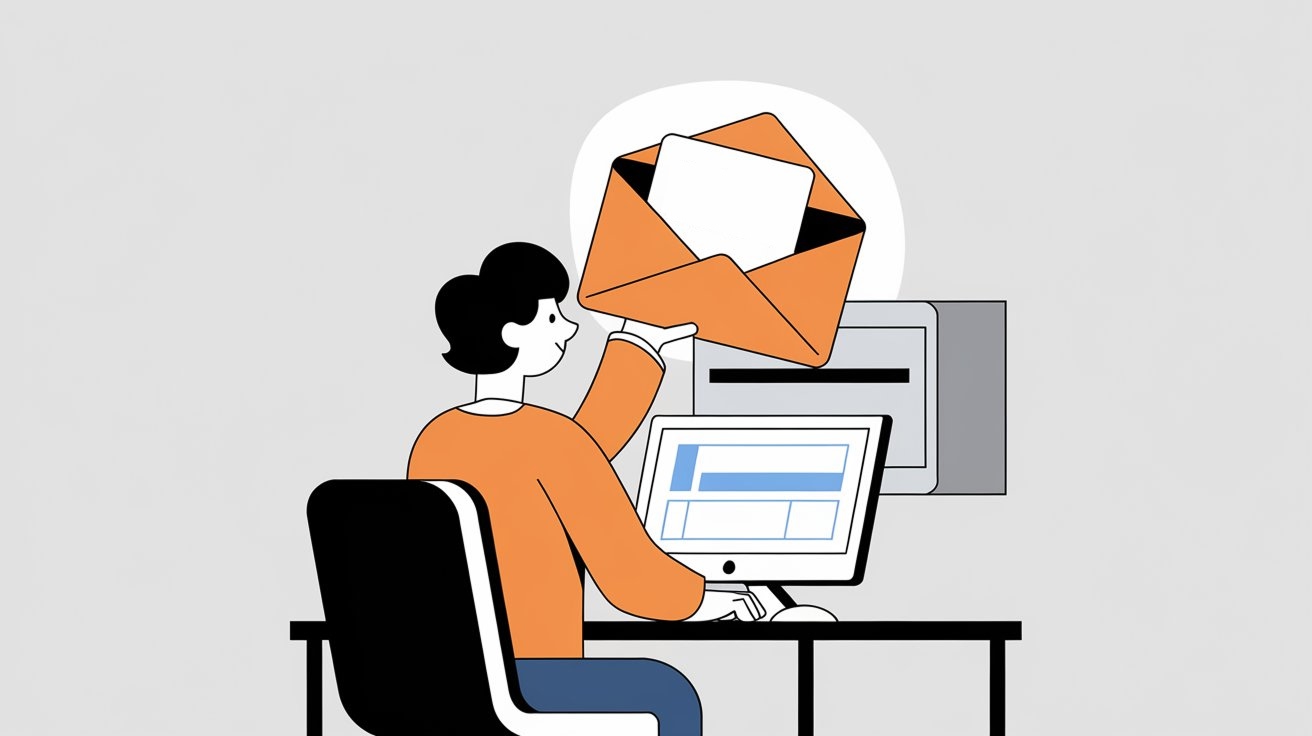
Understanding the Risks of Email
Before diving into the solutions, it’s important to understand why email requires additional security measures for private documents. Here are some key risks:
- Interception: Emails can be intercepted during transmission, especially if they’re sent over unsecured networks.
- Phishing and Spoofing: Attackers may attempt to trick you into sending documents to fraudulent addresses.
- Account Breaches: If your email account lacks strong protection, hackers could access your inbox and its contents.
- Storage Vulnerabilities: Emails and their attachments are often stored on servers, making them a target for breaches if the email provider doesn’t implement proper encryption.
To overcome these risks, a combination of private email services and secure document-sharing practices is essential.
1. Use a Private Email Service
A ++private email service++ is the cornerstone of secure email communication. These services provide end-to-end encryption (E2EE) to ensure that only the sender and the recipient can access the email’s content. Here are some features to look for in a private email service:
- End-to-End Encryption: Ensures that your emails are encrypted from your device to the recipient’s.
- Zero-Access Policies: The email provider cannot access your emails, even if they wanted to.
- Secure Servers: Look for services that store data in secure jurisdictions with strong privacy laws.
- Alias Management: Allows you to use different email addresses for added anonymity.
2. Encrypt Documents Before Sending
If you’re using a secure encrypted email service, file encryption is often handled automatically. These services ensure that both your emails and attachments are encrypted end-to-end. It eliminates the need for manual encryption tools while maintaining a high level of security.
For example, private email services like ++Atomic Mail++ encrypt attachments seamlessly as part of their encryption protocols. This means you can upload your files directly to the email, and the service ensures they are encrypted during transmission and storage. Such automation simplifies the process while safeguarding your data.
However, if you’re not using a private email service, you may need to manually encrypt your documents, as discussed in the following sections.
a. Using File Encryption Tools
Tools like ++VeraCrypt++ and ++AxCrypt++ are widely used for encrypting files. They use robust algorithms like AES-256 to protect your documents. Here’s how you can encrypt a document with VeraCrypt:
- Download and install VeraCrypt.
- Create a new encrypted volume.
- Add your documents to the encrypted volume.
- Set a strong passphrase for the volume.
- Attach the encrypted file to your email.
b. Password-Protecting PDFs
If your documents are in PDF format, most PDF editors like Adobe Acrobat or free tools like ++PDF24++ allow you to password-protect the file. Use a strong password and share it with the recipient via a secure channel, such as a phone call or encrypted messaging app.
c. Zipping With Encryption
Compressed zip files can also be encrypted. Tools like ++WinRAR++ support AES-256 encryption for zipping files. Simply set a strong password when creating the archive.
3. Verify Recipient Identity
One of the most overlooked steps in secure email communication is verifying the recipient’s identity. Before sending private documents, ensure you’re communicating with the correct person. Here’s how:
- Call the Recipient: Confirm their email address over a phone call.
- Use PGP Key Verification: If the recipient uses PGP (Pretty Good Privacy), verify their public key to ensure authenticity.
- Send a Test Email: Send a non-sensitive test email and confirm its receipt before sending private documents.
4. Securely Sharing the Password
If you're using password-protected files, sharing the password securely is just as important as encrypting the file itself.
- Avoid Email: Never send the password in the same email as the encrypted document. This defeats the purpose of encryption.
- Secure Messaging Apps: Use secure messaging apps like Telegram via a secret chat which offers end-to-end encryption, to share the password.
- Phone Call: A phone call is a simple and relatively secure way to share a password.
- In Person: If possible, sharing the password in person is the most secure option.
4. Use Two-Factor Authentication (2FA)
Two-factor authentication adds an additional layer of security to your email account. Even if someone steals your password, 2FA prevents them from accessing your account without the second factor (e.g., a code sent to your phone or generated by an authenticator app).
5. Avoid Public Wi-Fi
Using public Wi-Fi networks can expose your emails and attachments to interception. If you must send private documents over a public network, always use a VPN (Virtual Private Network). A VPN encrypts your internet connection, making it harder for attackers to intercept your data.
6. Educate Recipients on Security Practices
Even if you follow all these steps, the recipient must also practice good security hygiene. Share these tips with them:
- Use a private email service.
- Avoid opening emails or links from unknown senders.
- Use strong passwords and enable 2FA on their email accounts.
- Delete sensitive emails and attachments after use.
Final Thoughts
Sending private documents by email doesn't have to be risky, as long as you take the right precautions. Using a private email service, encrypting your files, checking who you're sending them to and using advanced tools can significantly reduce the risk of data breaches. By adopting these best practices, you can make sure your sensitive information stays private and secure.