What's a port without some trade
As many in the Hive ecosystem, and many outside it, know - Dreemport is the place to go to have a focused group of curators helping to rate and bubble up good writing. The fact that every submitter has to first curate just makes it a very virtuous circle. In the roughly two weeks I have been there I have found a community of people supportive of each other. I found it to be a great place to trade ideas, and garner creative support. A port from where to sail to find your way to Ithaca, to your Dreems.
![Pirates trading cards in marketplace (Source: Generative AI art created by my prompts using Open.AI [Dall-E])](https://storage.googleapis.com/boom-ai-images/results/4SBDMbh8W5Ru4aE/00001.jpg)
Incidentally, in addition to the advantage of having your work reviewed and curated, we got Dreems (aka Dreem tokens) for our efforts, Dreems and Cards. Each day we curated we got two cards one for curating and the next for results of curation. And then all the various contests which happened rewarded us more Dreems and Cards. I was collecting Dreems, and collecting cards, but I really did not think more about it. Till we had the surprise announcement about a market place.
A place where cards can be traded or sold and bought!!! Cards are no longer just about the Level 5 features or the power of the Quill card. Cards can now be transformed NON FUNGIBLE TOKENS TOO. ok alright, that was a bit drama. Sorry.
Essentially Dreemers now have their own marketplace where the cards that we merged with so much effort can be minted into a NFT and then traded on the marketplace. And since they are NFTs they are not bound to the market. If another NFT marketplace is ready to trade on DreemCard NFTs it can be sold there too, or bought there. Truly fungible.
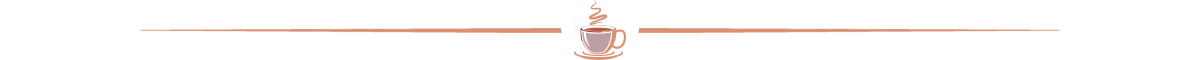
So how do we list our card to sell on the new marketplace?
Fear not Dreemers, the good Cap'n has taught me the tricks and I shall pass them onto to.
But before we deep dive, for those among you who just want a TLDR, let me jot down the step.
- Yellow button next to card means it can be minted. Click to go to next screen.
- Page shows details of minting including cost. Click mint to mint (ok that sounded funny)
- Works with Keychain at the moment Hivesigner should work soon.
- The NFT is minted
- Go to my page and look at My Minted Cards. Your card will be there with a red ribbon.
- Go to the marketplace at (https://market.dreemport.com/market)
- Go to Assets, your minted NFT will be seen there.
- Click on Manage NFT on the NFT you want to put for sale
- You will see a screen to manage the NFT. Typically it will show not listed. go to the triple dot under actions and click on sell
- you will see a form warning you about the fact that you are listing the NFT for sale. You can decide the price you want to sell it at. Click continue
- Come back to the market tab and you will see your NFT there. you can click on the view sell orders to see the details of your listing.
And thusly you hasty dreemer, you can list your minted card to sell.
Adios hasty dreemer!!! Now for the patient ones, let's go through it a bit more slowly shall we :)
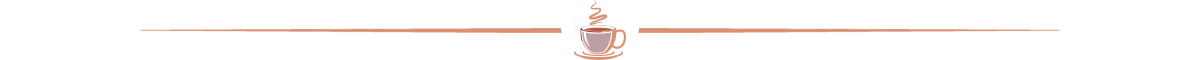
Choose : Choose card to mint and list in market

- Dear treasure seekers, go into my cards in Dreemport My Page. You should see all your cards there.
- On the left of each card you see a level and you see a quantity.
- In my screenshot above I focused on my Gold Octopus cards.
- I had 3 L1 Gold Octopus cards, and 1 L3 Gold Octopus card.
- That one one has a golden tab on the bottom with a forward symbol on it. That's the sign that the card can be minted.
For this post we will consider that my aim is to list my Gold Octopus card in the marketplace for the princely sum of, say 800 Dreems.
So now gingerly, being very very careful click that gold button.
Or just click it if you like to do it in a boring manner.
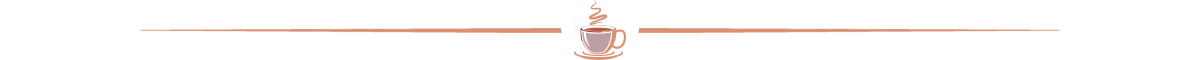
Mint : Mint the card
- Tada... you land into the Mintery, Mintory, Minting Press,... aargh, lets just call it a Mint. You land in a Mint to mint your mintable card.
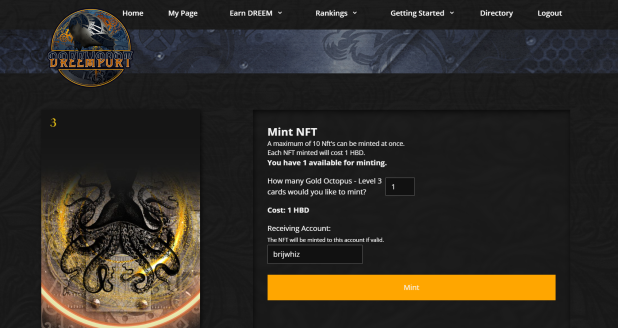
- As you can see from my screenshot we need to provide some information to decide the scope of our transaction.
- Key information required are as follows
- How many cards of this type do you want to mint ? In my case I only had one card, but you might have 5 maybe, and you might want to mint all of them. There is an upper limit of 10 at a time.
- Minting is not free ... I mean what's the fun in that.
- The cost is very very straight forward, pay one HBD mint one card. 2 for 2, 3 for 3, ... you get the idea. 11 for 11 does not work cause limit of 10 at a time.
- Receiving Account has to be mentioned next. Try to ensure that the account is right. In my case it is going to my Hive wallet account brijwhiz
- Filled up all the data and checked it? Yes, yes, I will wait check it again. Done. Ok
- Click on the Golden Mint bar/button.
Confirm on KeyChain for HBD transfer and Mint
At this point the mint transaction needs to do two different actions.
- First it transfers your hard-earned HBD to the minter i.e. dreemport. You have to confirm that transaction on Keychain (and possibly Hivesigner later)
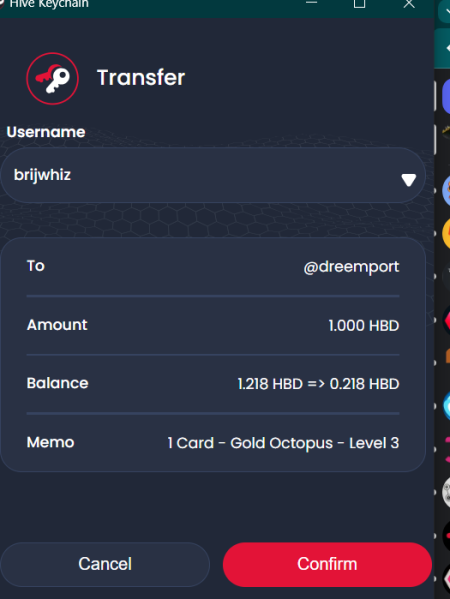
As you can see from my screenshot it is basically a transfer transaction.
- Once above transaction the minting. Our form changes data.
- In my case my only L3 card is being printed and the status is now
0 available for mintingYou will also notice below that it is informed thatmint will be processing shortly
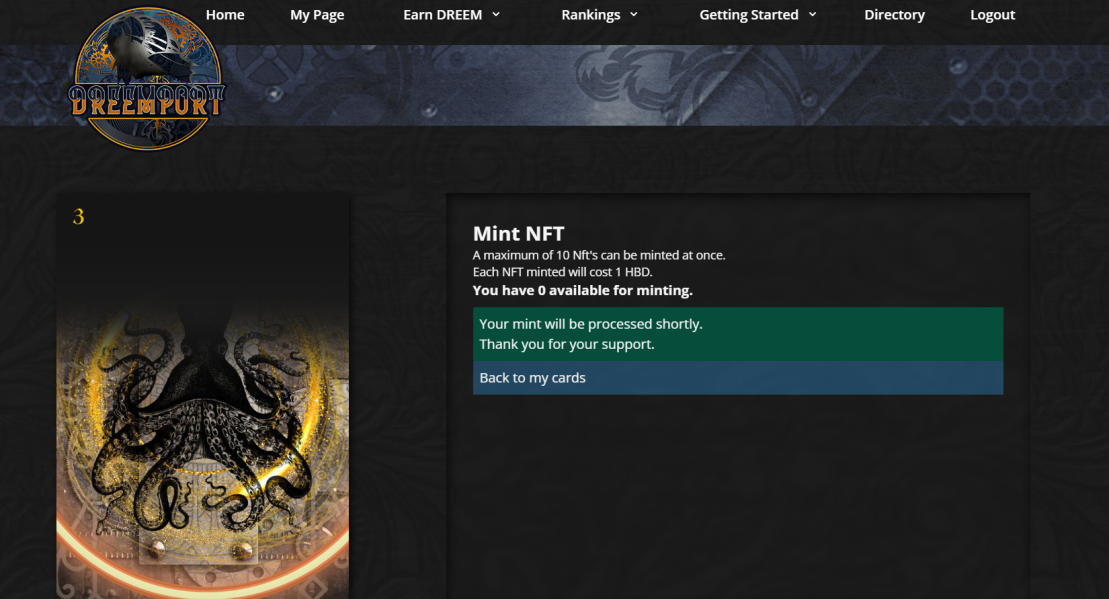
Fret not on seeing this screen. Minting does not take a lot of time, so just exit in a civilized manner... ah well who am I kidding? Just rush back to the cards menu by clicking on Back to my cards.
If you lose your way just go to My cards, and then My Minted Cards and here you will see,

Aye Aye Mateys!!! Thou art the owner of an sparkling new NFT card. And you know its the minted one by the red ribbon of excellence. Congratulations me hearties, thou hast done well.
Now hark on to the market yo!!!
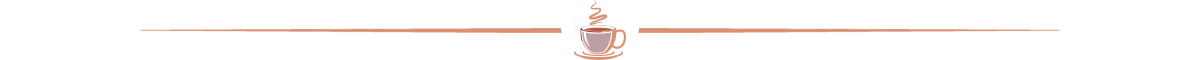
List : List the card
So mateys, let's hop over to High Tortuga and click on : https://market.dreemport.com/market
Enter the market
What a lovely marketplace. A bit empty at the moment, but our pillaging should bring enough welath to fill this place up with cards.
Pay attention to the top, you will see Home, Market, Assets, Trade
- Lets go to Assets.
- Click on it and you will see ...drumroll please... your card. It looks a bit duller so that you can read the various inputs on the card. In my case below you will see it's level followed by how many I own and how many are listed.
- Also note the golden tab on the bottom of the card with the directive
Manage NFTs
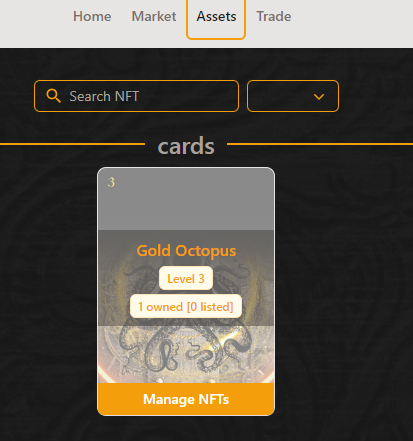
Important Note : The card does not pop out a lot cause I was using the light mode at this time. If you go to your face, I mean your DP, on the top right you can right click and change the setting to dark mode.
List your card
- On clicking manage I see the background grayed out part of the screen below.
- You can see your NFT ID (mine was 41 I so wanted 42), Status was Not Listed and Actions column had the triple dot and a shopping cart.
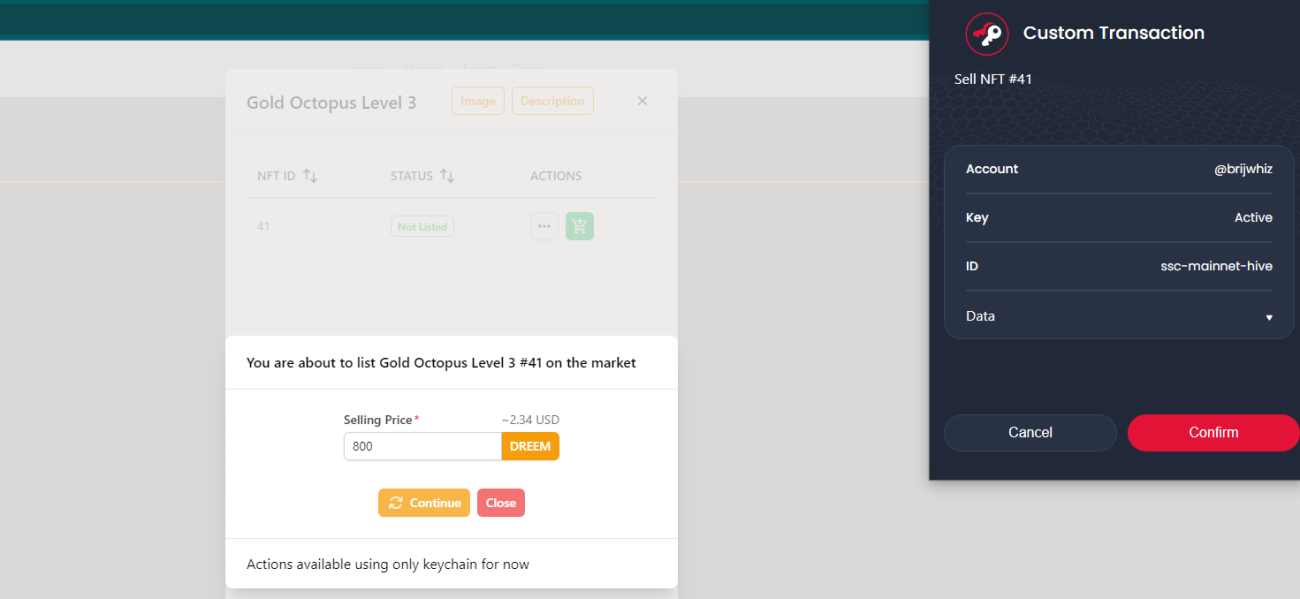
- Click on the triple dots. The image above is taken after this step
- You see a modal edit box asking for the selling price. Now is the chance to show how street smart you are. I am not street smart so I followed @dreemsteem's advice and quoted more than double my minting cost.
Aside The thumbrule dreemsteem used was interesting. Never forget that you spent HBD 1 to mint the card. So every NFT card costs you 1$, so you need to get something more than 1$ to actually make some money out of it.
In the image above I filled in 800 Dreems. As you can see there is helpful transaction rate showcased for us.
Click on continue to progress. At this point the Keychain will pop up (currently only supporting Keychain)
You will not the Custom transaction of
Sell NFT #41(your NFT id number will differ) Go ahead and confirm the same.
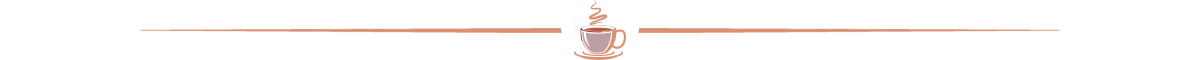
Enjoy
Now click on Market
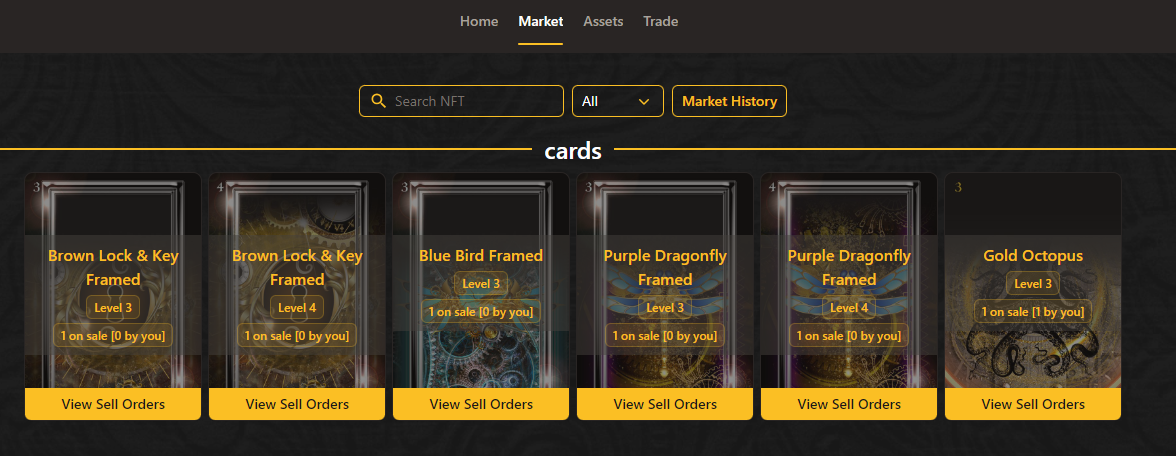
As you can see all the cards currently listed are shown in the market place. The information tiles remain the same.
- Name of card
- level of card
- how many cards of that type and level on sale
- how many of those cards on sale are yours.
In my case you can see that for Gold Octopus you see Level 3 and 1 on sale (1 by you)
And that's how you list on the marketplace. All the smarties in the staff had already done this.
After we learnt it from our cap'n I did it, as did my matey's @amiegeoffrey and @rukkie
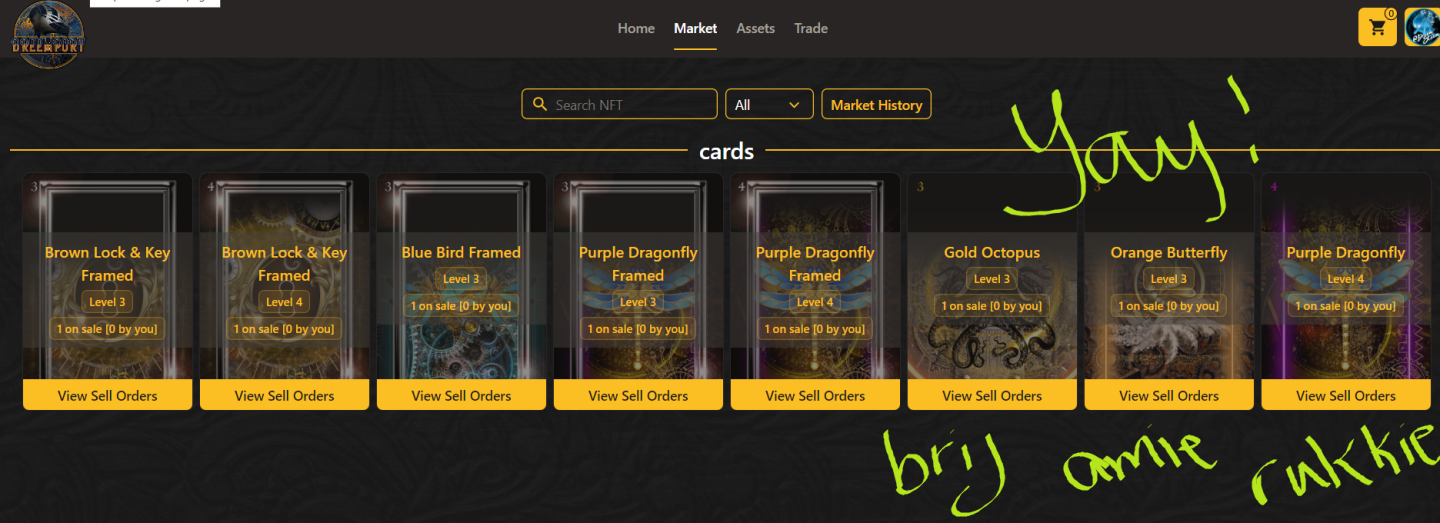
Aside As you can see from both the screenshots of the market, dark theme rocks
What are you waiting for --- go on lads and lasses try it out!!!
LONG LIVE THE DREEM!
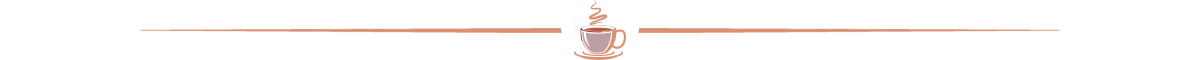
Sources:
- Top image is created by me using prompts on Open.Ai (Dall-E)
- All other images are screenshot taken by me for purpose of this tutorial. The last image is screenshot taken by @dreemsteem and used with her permission.
- The dividers are courtesy of @thekittygirl